If you’re locked out of your iPhone due to iCloud Activation Lock and running iOS 17.0 to 18.4, AnyUnlock by iMobie can help—but only for Checkm8-compatible devices.
This comprehensive guide walks you through everything you need to know to successfully bypass iCloud Activation Lock with AnyUnlock.
What Is iCloud Activation Lock?
The iCloud Activation Lock is a security feature introduced by Apple to prevent unauthorized access to an iOS device.
When enabled, it requires the original Apple ID and password used to set up the device. While it’s great for protection, it can become a major hurdle if you forget your credentials or purchase a second-hand device that’s still locked.
If your device is stuck in the “Hello Screen” also known as the Activation Screen, running AnyUnlock would fix the issue easily.
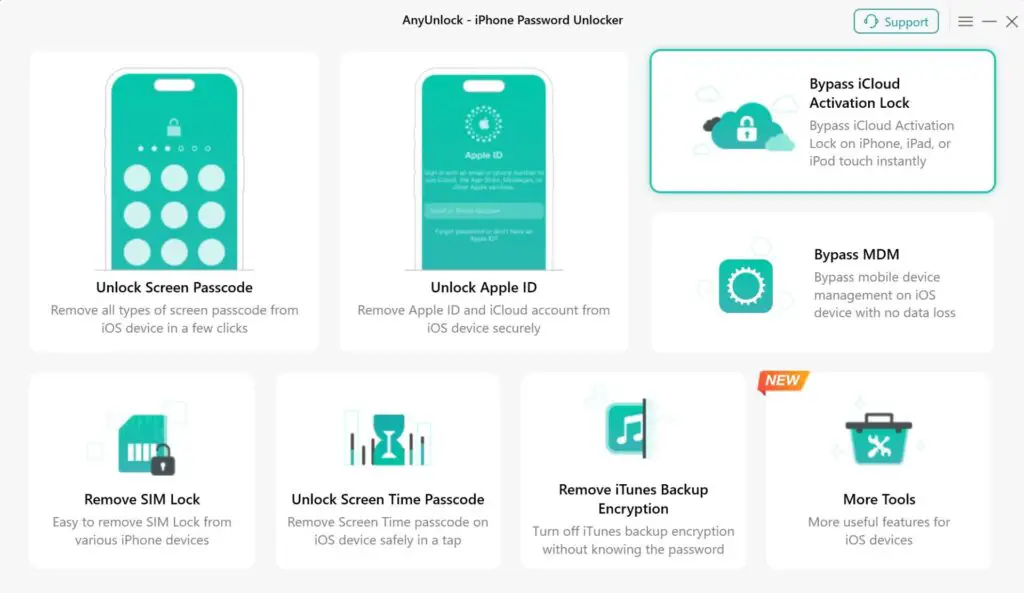
What Devices Are Supported?
AnyUnlock supports Checkm8-based devices only, which include:
- iPhone 5s to iPhone X
- iPad 5th to 7th Gen (Wi-Fi + Cellular)
- iPad Pro (1st and 2nd Gen)
- iPad Air 1st Gen and iPad mini 2–4
- iPod Touch 7th Gen
Note: Devices with A12 chips and newer (e.g., iPhone XR, XS, 11, and later) are not supported.
iOS Compatibility
AnyUnlock is compatible with:
- iOS 12.0 to iOS 18.4 (Checkm8-supported devices only)
This makes it one of the few tools currently able to bypass Activation Lock on iOS 17–18.4, within the bounds of Checkm8 compatibility.
Important Considerations Before You Start
- Jailbreaking is required. This is a necessary step and will erase your device. AnyUnlock will jailbreak the device using checkra1n automatically.
- Functionality limitations: After bypassing, some features like cellular calls, iCloud, or FaceTime might not work.
- Ethical use: Only use this method on devices you own or have explicit permission to unlock.
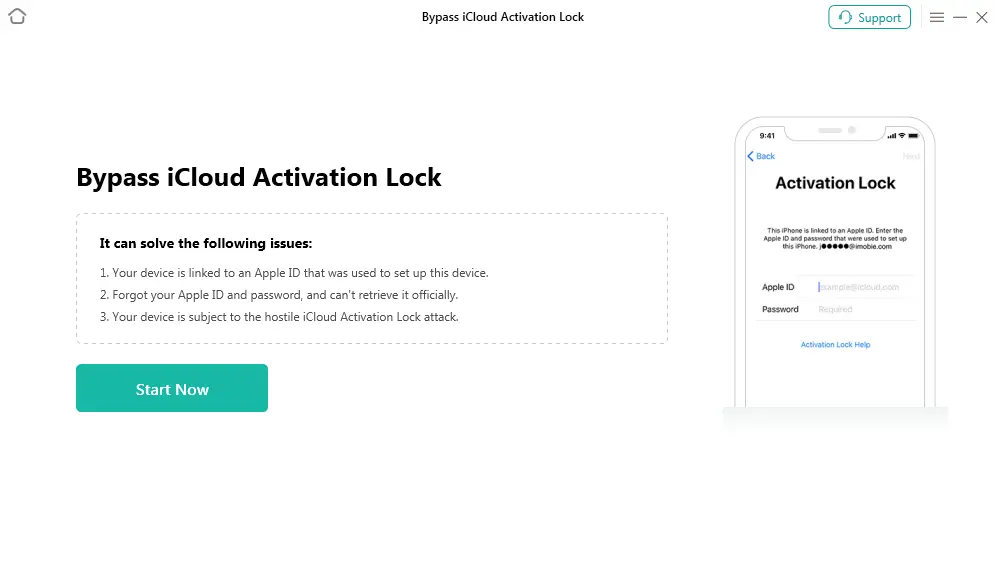
Step-by-Step Guide to Bypass iCloud Activation Lock Using AnyUnlock
Step 1: Download and Install AnyUnlock
- Visit the official AnyUnlock website and download the latest version.
- Install it on your Windows or Mac computer.
Step 2: Launch AnyUnlock and Choose the Feature
- Open AnyUnlock.
- Click on “Bypass iCloud Activation Lock” from the main interface.
Step 3: Connect Your iOS Device
- Use a USB cable to connect your iPhone or iPad to the computer.
- The software will detect the device and verify compatibility.
Step 4: Jailbreak Your Device
- Click Start Jailbreak. AnyUnlock will download a jailbreak environment based on your device and OS.
- Follow the on-screen instructions to enter DFU mode and complete the jailbreak process.
Note: The jailbreak process differs slightly between Windows and macOS. On Windows, a bootable USB will be required to execute Checkra1n.
Step 5: Bypass the Activation Lock
- After a successful jailbreak, click Start Bypass.
- The process will take a few minutes. Do not disconnect the device.
- Once done, your device will restart and boot into the system without the Activation Lock.
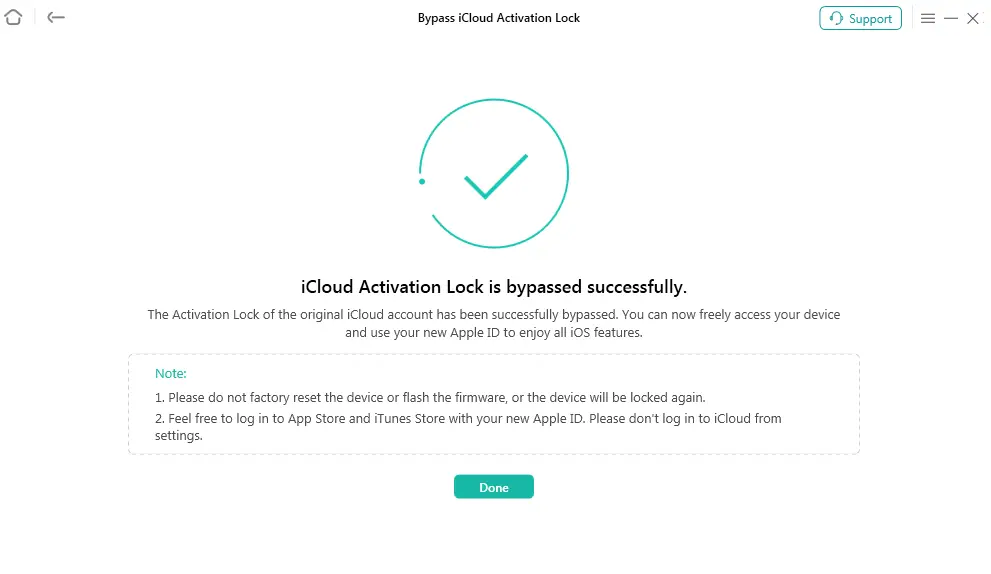
What Happens After the Bypass?
- Your device will no longer be tied to the previous Apple ID.
- Some Apple services like iCloud, FaceTime, and iMessage may be unavailable.
- Your device will remain bypassed even after reboot, but a factory reset will re-enable the lock.
Troubleshooting Tips
- Device not detected? Try a different USB port or cable.
- Jailbreak failed? Make sure your system supports Checkra1n and follow DFU mode steps precisely.
- Bypass stuck? Restart the software and try again, or contact iMobie support.
If you prefer a visual guide on how to use the tool, please check out the video tutorial we’ve prepared below.
Frequently Asked Questions (FAQs)
Q1: Is this process legal?
A1: It is legal only if you are the rightful owner or have explicit authorization to bypass the device.
Q2: Will my data be erased?
A2: Yes. Jailbreaking and bypassing will erase all data on the device.
Q3: Can I update iOS after bypass?
A3: No. Updating iOS may re-enable the Activation Lock.
Q4: Can I use a SIM card after bypass and place calls?
A3: No. This bypass method doesn’t support carrier services. You can, however, log into your own Apple ID to download Apps from the App Store.
Conclusion
AnyUnlock provides a reliable and effective way to bypass iCloud Activation Lock on iOS 17.0 – 18.4, but only for Checkm8-compatible devices. If your iPhone or iPad falls within the supported range, this tool can give it a new lease on life.
Use this method responsibly, and always ensure you’re complying with local laws and ethical guidelines.
More iDevice Central Guides
- iOS 17 Jailbreak RELEASED! How to Jailbreak iOS 17 with PaleRa1n
- How to Jailbreak iOS 18.0 – iOS 18.2.1 / iOS 18.3 With Tweaks
- Download iRemovalRa1n Jailbreak (CheckRa1n for Windows)
- Dopamine Jailbreak (Fugu15 Max) Release Is Coming Soon for iOS 15.0 – 15.4.1 A12+
- Cowabunga Lite For iOS 16.2 – 16.4 Released in Beta! Install Tweaks and Themes Without Jailbreak
- Fugu15 Max Jailbreak: All Confirmed Working Rootless Tweaks List
- iOS 14.0 – 16.1.2 – All MacDirtyCow Tools IPAs
- iOS Jailbreak Tools for All iOS Versions
