Ever heard of iBypassSignal? If you want to bypass iCloud activation on a secondhand device you’ve purchased that turns out locked, you will quickly find out that many solutions do not support carrier/signal (SIM card is not working after bypass.)
In this article, I will show you a method that DOES make the SIM card work. After bypassing your device with iBypassSignal, your device will be able to place calls, receive calls, send and receive SMS, and use mobile data.
Important: This article is only meant for devices you’ve legitimately purchased. Scammers selling iCloud-locked devices as being unlocked is common on Facebook Groups, Craigslist, eBay, etc. This is a solution if you got scammed or forgotten your credentials. Do NOT use the info in this article on stolen devices! Stealing a device and unlocking it is THEFT and punishable by law. The info in this article is provided for educational purposes, comes with no guarantees and no liability for what you decide to do with it.
What is iBypassSignal?
To bypass iCloud activation you usually need a bypass tool. IBypassSignal is a relatively recent utility which first debuted on macOS, although a Windows version is now available starting with v3.x released by the developer.
This tool stands out because compared to other iCloud Bypass solutions, it can fix several things that commonly do not work after a bypass including:
- SIM Card Support
- Calls, SMS, MMS
- FaceTime
- iMessage
- Apple Pay
- iCloud
- Push Notifications
- App Store
The tool is based on the widely popular checkm8 exploit which also powers the checkra1n as well as palera1n jailbreak tools on iOS 14.0 – 17.x.
Once you connect the device to your PC using a USB cable, the tool will automatically detect the iOS version, device model, SIM Lock status, Serial Number, IMEI, ECID, and activation state. You can then proceed to Jailbreak and Activate the device.
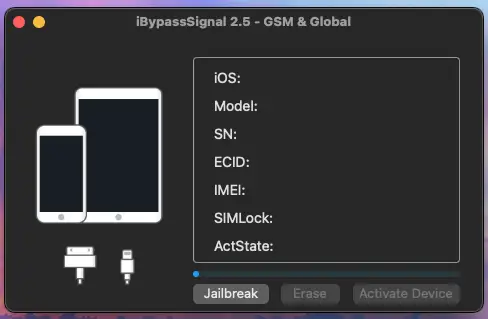
Initially, the tool required you to jailbreak your device first before the bypass can be done, but a recent update automated the process so now the tool does everything on its own.
iBypassSignal is one of the easiest, most user-friendly iCloud Bypass tools currently available for checkm8-compatible devices. The tool even guides you through putting your device in DFU mode, which is necessary if you want to jailbreak with a checkm8-based tool.
What devices are supported by iBypassSignal?
Since this tool is based on the checkm8 exploit released in 2019 by @axi0mX, it supports the following devices:
iOS versions:
- iOS 12 to iOS / iPadOS 17.x
iPhone Models:
- iPhone 6S
- iPhone 6S Plus
- iPhone SE
- iPhone 7
- iPhone 7 Plus
- iPhone 8
- iPhone 8 Plus
- iPhone X
iPod Models
- iPod Touch 7th Generation.
iPad Models
- iPad4,3 (iPad Air 1)
- iPad4,6 (iPad Mini 2)
- iPad4,7 (iPad Mini 3)
- iPad5,2 (iPad Mini 4)
- iPad5,4 (iPad Air 2)
- iPad6,4 (iPad Pro 9.7)
- iPad6,8 (iPad Pro 12.9)
- iPad6,12 (iPad 5th Generation)
- iPad7,2 (iPad Pro 2 12.9)
- iPad7,4 (iPad Pro 10.5)
- iPad7,6 (iPad 6th Generation)
- iPad7,12 (iPad 7th Generation)
If you have any of the devices mentioned above, you will be able to use the tool to bypass iCloud Activation with SIM Card working. This fixes the “No Service” issue on iOS.
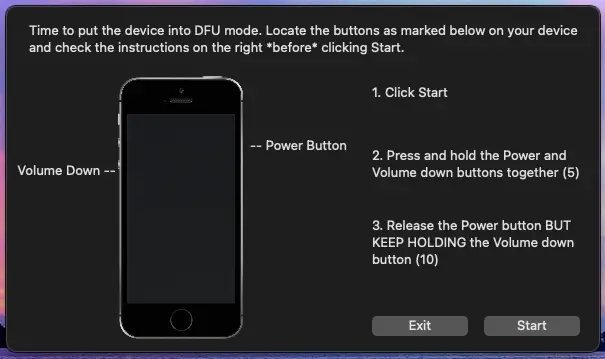
The way the tool works is by leveraging the checkm8 exploit to finish the Setup.app process without requiring proper activation. This should only be used on your own devices or if you got scammed purchasing a second-hand device.
Where to get iBypassSignal?
You can find both the macOS and Windows version of the tool below:
What is the price of this bypass?
This tool is not free, however, the price is quite affordable for what the tool can do, especially since it can fix the No Service issue and push notifications.
Here is the price chart:
For iPad models:
- iPad (older Cellular models): $6
- iPad (newer Celluar models): $13
For iPhone models:
- iPhone X: $35
- iPhone 8 – 8 Plus: $22
- iPhone 7 – 7 Plus: $15
- iPhone 5S: $5
- iPhone 6 – 6+: $10
- iPhone SE 1st: $12
- iPhone 6s – 6s+: $12
Note: This article is not sponsored by iBypassSignal.
It’s important to mention that since this bypass tool is based entirely on the checkm8 exploit, this tool does not and will not support A12 and newer devices, so anything newer than iPhone X is not supported.
The checkm8 exploit was patched by Apple on the A12 chip, so these devices are not vulnerable to it. This means that the bypass tool cannot jailbreak the device which is a crucial step in the process.
More iDevice Central guides
- iOS 17 Jailbreak RELEASED! How to Jailbreak iOS 17 with PaleRa1n
- How to Jailbreak iOS 18.0 – iOS 18.2.1 / iOS 18.3 With Tweaks
- Download iRemovalRa1n Jailbreak (CheckRa1n for Windows)
- Dopamine Jailbreak (Fugu15 Max) Release Is Coming Soon for iOS 15.0 – 15.4.1 A12+
- Cowabunga Lite For iOS 16.2 – 16.4 Released in Beta! Install Tweaks and Themes Without Jailbreak
- Fugu15 Max Jailbreak: All Confirmed Working Rootless Tweaks List
- iOS 14.0 – 16.1.2 – All MacDirtyCow Tools IPAs
- iOS Jailbreak Tools for All iOS Versions
