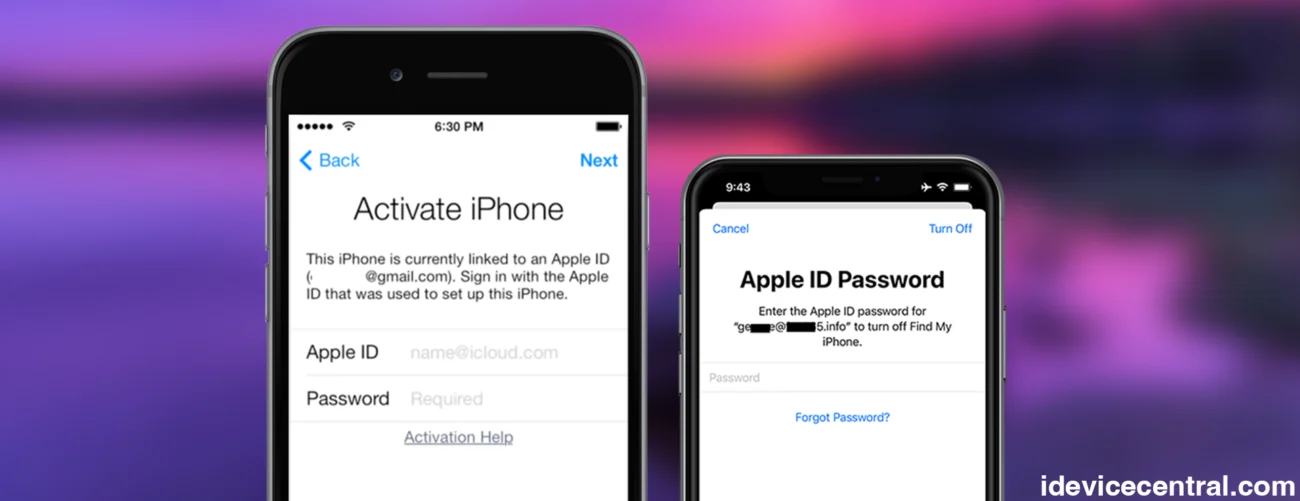Before we dive into the walkthrough, it’s important to understand what Activation Lock is. It’s a core part of Apple’s security ecosystem, activated automatically when “Find My” is turned on. Its purpose is to prevent unauthorized access to a lost or stolen iPhone, iPad, or iPod touch—even after a factory reset.
But what happens if you bought a second-hand device and it’s stuck on the iCloud lock screen? Or the previous owner’s credentials are no longer accessible? That’s where AnyUnlock steps in.
Let me show you exactly how to use this tool to bypass iCloud Activation Lock and regain access to your iPhone.
Supported Devices and System Requirements
Before you begin, make sure your setup is compatible:
- Supported Devices (iOS 12.0 – 16.7.11):
iPhone 5s through iPhone X
iPad (5th–7th Gen), iPad mini 2–4, iPad Air 1–2, iPad Pro (1st & 2nd Gen)
iPod touch 6 & 7 - System Requirements:
- Windows: Windows 8 or later (Windows 7 not compatible for iOS 15+ bypass)
- macOS: macOS 10.13 or later (macOS 10.15+ required for iOS 15+ devices)
Note: This process will jailbreak your device, which may disable certain features like phone calls, iMessages, iTunes sync, and cellular data. This is a tradeoff for bypassing the iCloud lock.
Step-by-Step: Bypass iCloud Activation Lock with AnyUnlock
Step 1: Download and Launch AnyUnlock
Head to the official AnyUnlock page and install the software on your Mac or Windows computer:
Download AnyUnlock
After launching the tool, select “Bypass iCloud Activation Lock” from the main interface.
Step 2: Connect Your Locked Device
Connect the iCloud-locked iPhone, iPad, or iPod touch to your computer via USB. Once it’s detected, click “Start Now” to initiate the process.
Reminder: This feature supports iOS 12.0 – iOS 16.7.11 (excluding 12.4.5 and 12.4.6).
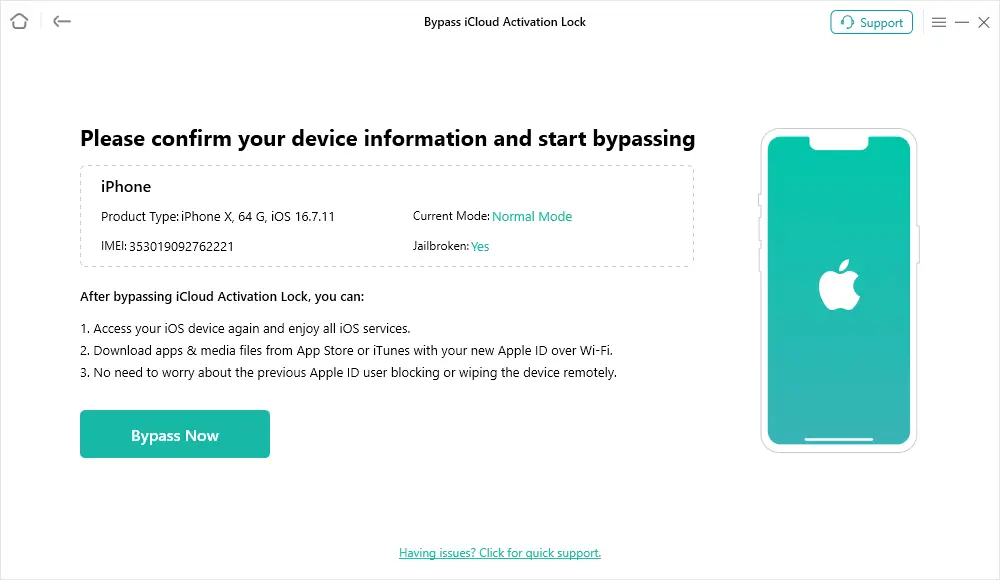
Step 3: Jailbreak Your iOS Device
You’ll be guided to jailbreak your device as part of the bypass process. This is necessary to gain root-level access required for the iCloud lock removal.
- On Mac, AnyUnlock handles the jailbreak automatically using checkra1n or palera1n depending on your iOS version.
- On Windows, you’ll be asked to create a bootable USB with a jailbreak environment.
Follow the on-screen steps to put your device into DFU mode, and complete the jailbreak.
After jailbreaking, avoid logging into iCloud, updating iOS, or resetting the device. Doing so may re-enable the Activation Lock.
Step 4: Begin the iCloud Lock Bypass
Once your device is jailbroken, click “Next” to continue. The tool will display basic device information. Confirm everything is correct, then click “Bypass Now.”
Keep your device connected and don’t disconnect it during the process.
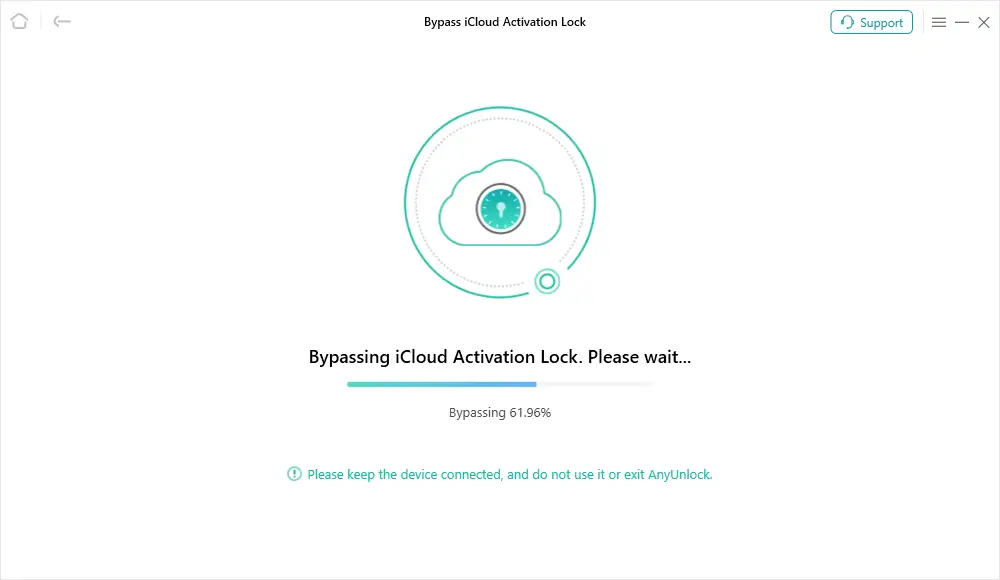
Step 5: Bypass Complete
After a few minutes, you’ll see a success message confirming that the iCloud Activation Lock has been bypassed. Click “Done” to proceed to the home screen of your device.
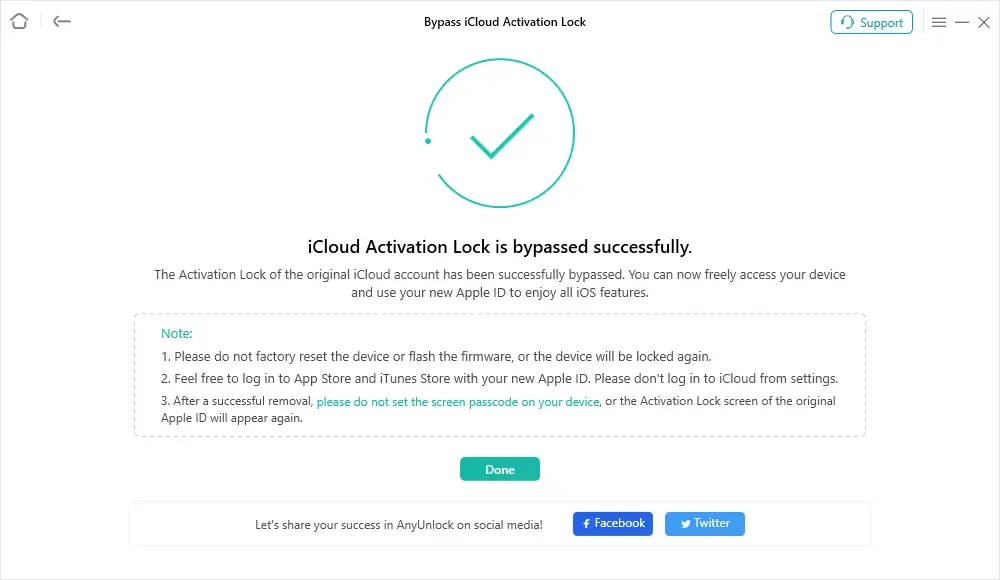
While the iPhone is now usable, there are some limitations to keep in mind:
- iCloud services like Find My, iCloud backup, and Apple ID login in Settings are disabled.
- Do not reset the device or update iOS, or it will relock.
However, you can:
- Use the App Store and iTunes with a new Apple ID
- Install apps
- Browse the web and use Wi-Fi freely
- Use the device as a fully functional iOS device (excluding SIM and iCloud features)
Notes on Trial vs. Full Version
- Trial Version: Allows device detection and compatibility checks.
- Activated Version: Enables full iCloud Activation Lock bypass and all supported unlock features.
If you’re ready to unlock the full capabilities, activate your license from within the app to complete the bypass.
With this method, you can safely and successfully regain access to an otherwise unusable iPhone or iPad. While it doesn’t restore full iCloud functionality, it does allow you to use the device independently—without the original Apple ID or password.
Next up, let’s explore how Checkra1n can be used in a more manual jailbreak-based method for advanced users.
Jailbreak iCloud Locked iPhone with Checkra1n
For those who prefer a manual method or want more control over the process, Checkra1n is one of the most reliable jailbreak tools available for bypassing iCloud locks—especially on older devices.
Checkra1n is based on the Checkm8 BootROM exploit released by @axi0mX, a powerful low-level vulnerability that affects iPhone 5s through iPhone X and can’t be patched by Apple through software updates. This makes it one of the most effective entry points for iCloud bypassing—especially when combined with tools like AnyUnlock, iRa1n, or custom scripts.
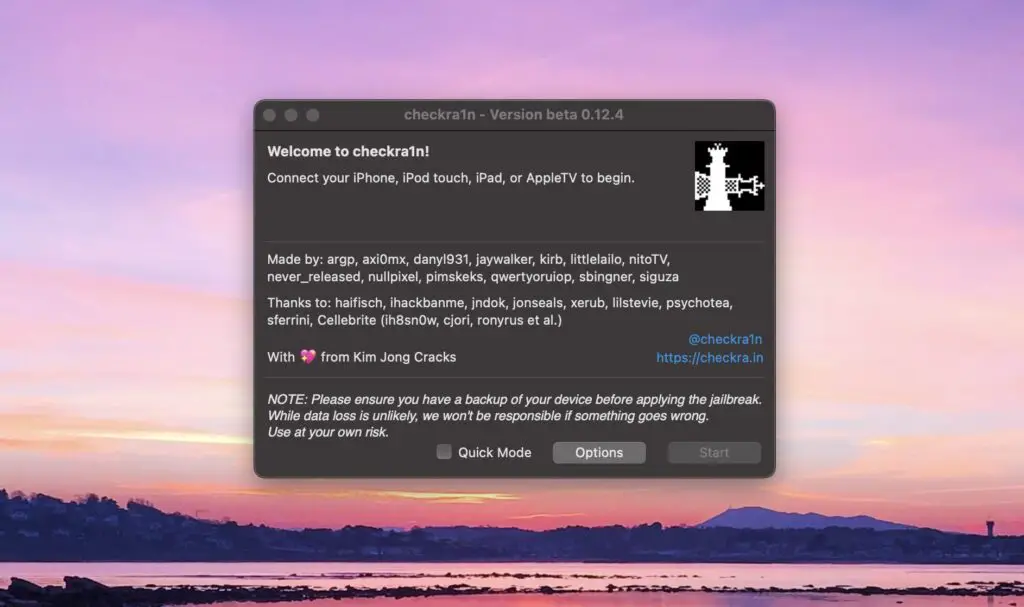
Supported Devices:
- iPhone 5s through iPhone X
- iOS versions: 12.0 – 14.8.1 (partial support for iOS 15.x depending on device and Checkra1n version), rootful.
What You’ll Need:
- A Mac or Linux computer (Checkra1n does not support Windows natively)
- A Lightning cable
- The Checkra1n jailbreak tool (download from the official site)
How to Jailbreak:
- Download Checkra1n and install it on your Mac or Linux machine.
- Put your device in DFU mode. Checkra1n will guide you through the steps depending on your iPhone model.
- Once in DFU, Checkra1n will begin the jailbreak automatically.
- When the process finishes, your iPhone will boot with jailbreak applied.
- You can now run tools like iRa1n, or even connect your jailbroken device to AnyUnlock to perform a full Activation Lock bypass.
Important: Jailbreaking alone does not remove the iCloud lock. It simply allows root access so that bypass tools can function.
Pros of Using Checkra1n:
- Free and open-source
- Based on an unpatchable exploit
- Works offline after setup
- High compatibility with iCloud bypass tools
However, this method does require some technical skill, and it’s semi-tethered—meaning the jailbreak must be reapplied after each reboot.
Remove iCloud Activation Lock without Jailbreak
While jailbreaking is required for most third-party iCloud bypass tools, the official and permanent way to remove Activation Lock is via Apple’s iCloud infrastructure—specifically, through the Find My feature.
This method is legal, safe, and recommended if you can contact the original owner.
What Is Find My?
“Find My iPhone” (now part of Apple’s Find My app) is a security feature that tracks lost or stolen Apple devices. When it’s turned on, the device is locked to the Apple ID used to enable it. Only the original owner can remove this lock remotely.
How to Remove iCloud Lock via Find My
If you can reach the person who originally owned the device, here’s what they need to do:
Option 1: Remove iCloud Lock via iCloud.com
- Go to iCloud.com and sign in with the original Apple ID.
- Click on Find iPhone.
- In the All Devices menu, select the locked iPhone or iPad.
- Click Erase iPhone to wipe the device remotely.
- Once erased, click Remove from Account.
After this, you can restart the device and activate it as if it were new—no more Activation Lock screen.
Option 2: Remove from Find My App
If the original owner has access to an iPhone, iPad, or Mac:
- Open the Find My app.
- Tap on Devices, then select the device to remove.
- Scroll down and tap Erase This Device.
- Once erased, tap Remove This Device.
What If You Can’t Contact the Previous Owner?
If you bought the device legally but the original owner is unreachable, your best bet is to:
- Contact Apple with proof of purchase from an authorized reseller.
- Or use a tool like AnyUnlock as discussed earlier.
Conclusion
Bypassing the iCloud Activation Lock on an iPhone in 2025 is still a challenge—but it’s far from impossible. Whether you’re using a tool like AnyUnlock, jailbreaking with Checkra1n, or removing the lock via iCloud’s official “Find My” service, each method has its own use case depending on your situation.
If you have access to the original Apple ID, removing the lock through iCloud is always the safest and most permanent solution. However, for devices that are locked to previous owners or second-hand iPhones where the original credentials aren’t available, tools like AnyUnlock offer a practical and user-friendly way to regain access.
Just remember: bypassing iCloud should only be done on devices you legally own. These tools are meant to help users regain access to their own hardware—not to aid theft or unauthorized use.
As always, I recommend doing your research and choosing the method that best fits your device and technical comfort level. Stay safe, stay informed, and make sure you’re operating within the legal limits.
—GeoSn0w
Founder of iDevice Central
Frequently Asked Questions
Can you jailbreak an iCloud locked iPhone?
Yes, you can jailbreak an iCloud locked iPhone, especially using tools like Checkra1n. However, jailbreaking alone does not remove the iCloud Activation Lock—it simply allows you to run bypass tools or gain root access for additional actions.
Does jailbreaking remove iCloud Activation Lock?
No. Jailbreaking does not remove the Activation Lock by itself. It only allows you to use tools like AnyUnlock to bypass or disable the lock temporarily on supported devices.
Is AnyUnlock legal to use?
Yes, AnyUnlock is legal to use on devices you own or have legal permission to unlock. Bypassing iCloud on stolen or lost devices is illegal and violates Apple’s terms of service.
Can AnyUnlock bypass iCloud Activation Lock without a password?
Yes. AnyUnlock can remove iCloud Activation Lock without requiring the Apple ID or password of the previous owner. However, the tool requires a jailbreak to function, and not all devices are supported.
Which iOS versions does AnyUnlock support for iCloud bypass?
AnyUnlock supports iOS 12.0 through iOS 16.5 for the iCloud Activation Lock bypass feature. Support may vary based on device model.
More iDevice Central Guides
- iOS 17 Jailbreak RELEASED! How to Jailbreak iOS 17 with PaleRa1n
- How to Jailbreak iOS 18.0 – iOS 18.2.1 / iOS 18.3 With Tweaks
- Download iRemovalRa1n Jailbreak (CheckRa1n for Windows)
- Dopamine Jailbreak (Fugu15 Max) Release Is Coming Soon for iOS 15.0 – 15.4.1 A12+
- Cowabunga Lite For iOS 16.2 – 16.4 Released in Beta! Install Tweaks and Themes Without Jailbreak
- Fugu15 Max Jailbreak: All Confirmed Working Rootless Tweaks List
- iOS 14.0 – 16.1.2 – All MacDirtyCow Tools IPAs
- iOS Jailbreak Tools for All iOS Versions