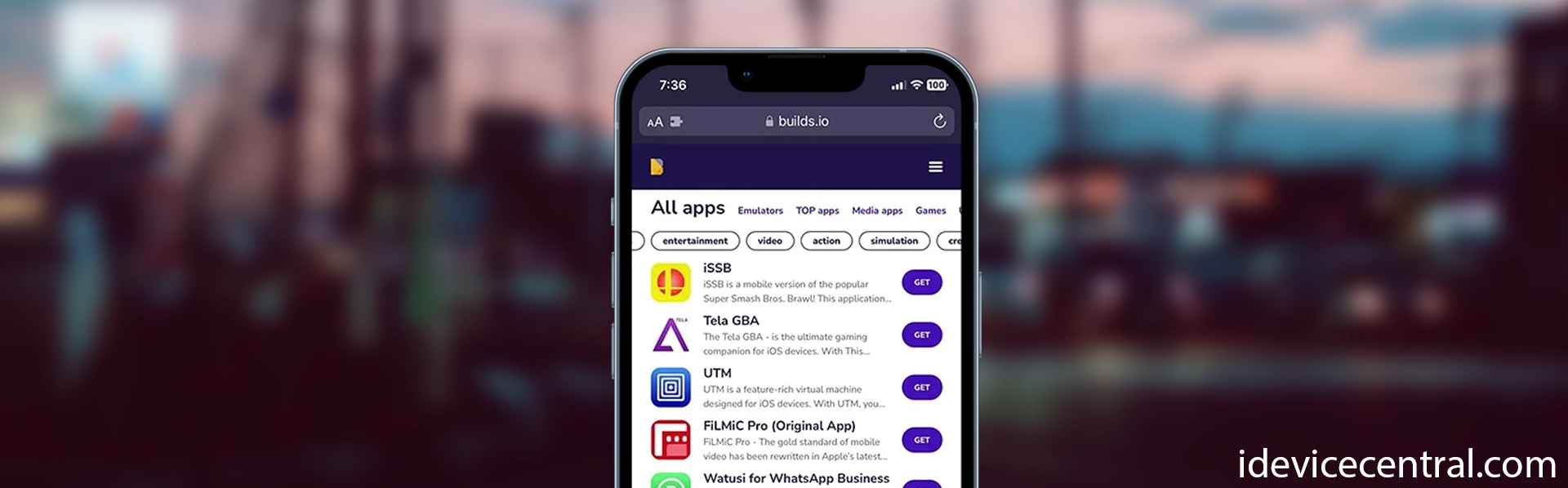BuildStore offers a complete AppStore alternative for the iOS power user who doesn’t want to rely on Apple’s walled garden of pre-approved applications.
With BuildStore you have access to many applications that wouldn’t normally be allowed in the official App Store, such as emulators, jailbreak apps, tweaked and hacked apps, and so on.
It’s not news that Apple has tight control over what applications are allowed into their official App Store, so many power apps such as emulators, system tools, tweaks, and jailbreaks would never be allowed.
Can you sideload apps on iOS?
The sideloading situation on iOS isn’t very impressive either. While an iOS user can theoretically sideload an iOS app in IPA format completely bypassing the AppStore, these apps will only work for 7 days on the free Apple Developer tier.
If you want to sideload apps that expire after 365 days instead of 7 days, you would have to fork out the $99/year for an Apple Developer Account.
As you can see, the demand for alternative app stores is quite obvious when Apple locks your choices to whatever they consider a “good app.
How to set up a BuildStore account?
Setting up your own BuildStore account is simple and can be done directly in Safari from your iOS device.
BuildStore contains a vast application catalog with hundreds of applications ranging from tweaks, emulators, tweaked apps, and even jailbreak utilities. Using BuildStore you bypass the App Store altogether and you get to install your favorite applications such as Watusi, uYou, iNDS, Unc0ver, and so on.
Here’s how to set up an account on BuildStore.
- Head over to BuildStore’s official website and click the yellow “Sign Up Now” button.
- Get yourself a subscription (you can pay securely with most major Credit or Debit cards).
- You will now get a QR Code that you have to scan with your iPhone’s Camera and it will open up in Safari.
- Once prompted, install the profile on your iOS device, then navigate to Settings to allow the profile to be fully installed.
- Head back to Safari and you should be able to enroll the device. Since devices are enrolled in the Apple Developer program using their UDID, it can take up to 3 days for the device to be approved.
- You will receive an e-mail like this one confirming that the device is being enrolled.
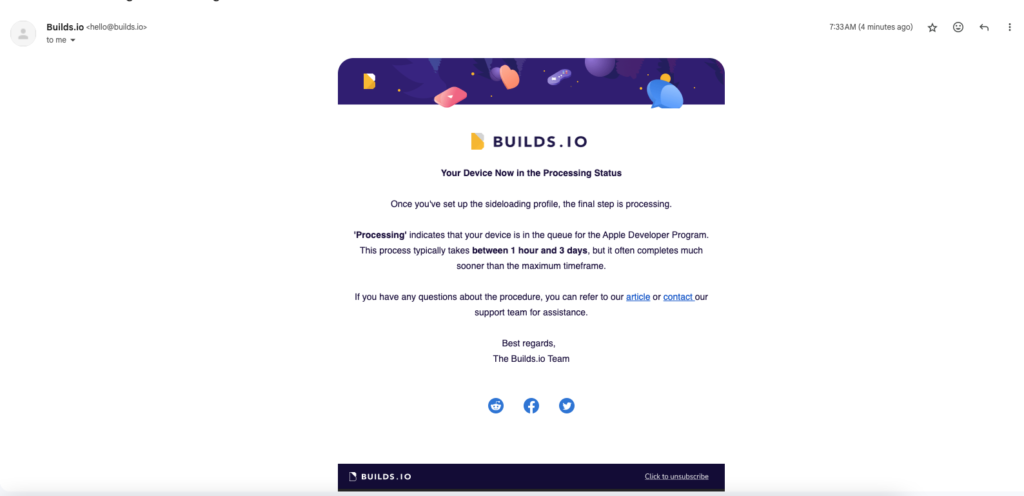
How to install an application from BuildStore?
Once your device is approved in the Apple Developer Portal, you can install applications from BuildStore directly from Safari.
You don’t need a computer at all, and the application catalog can be viewed in Safari unlike tools like AltStore or Sideloadly that require a constant connection to the computer in order to work.
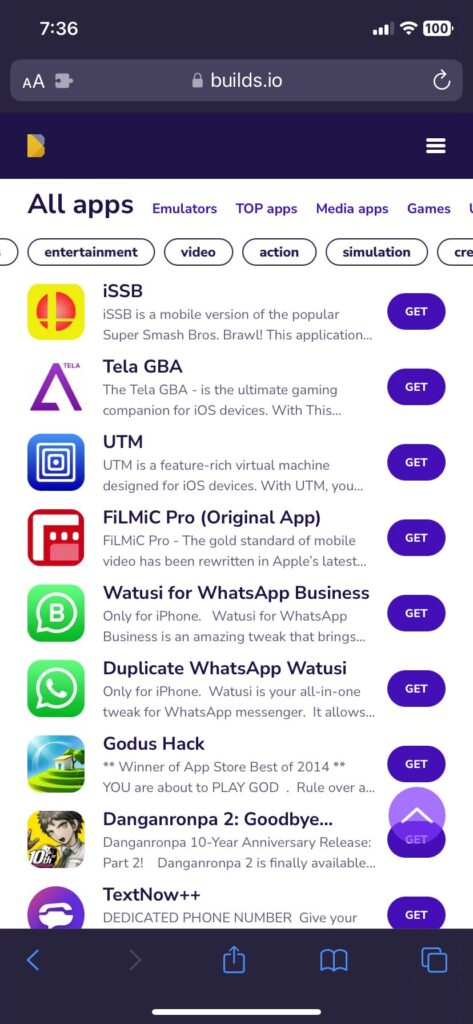
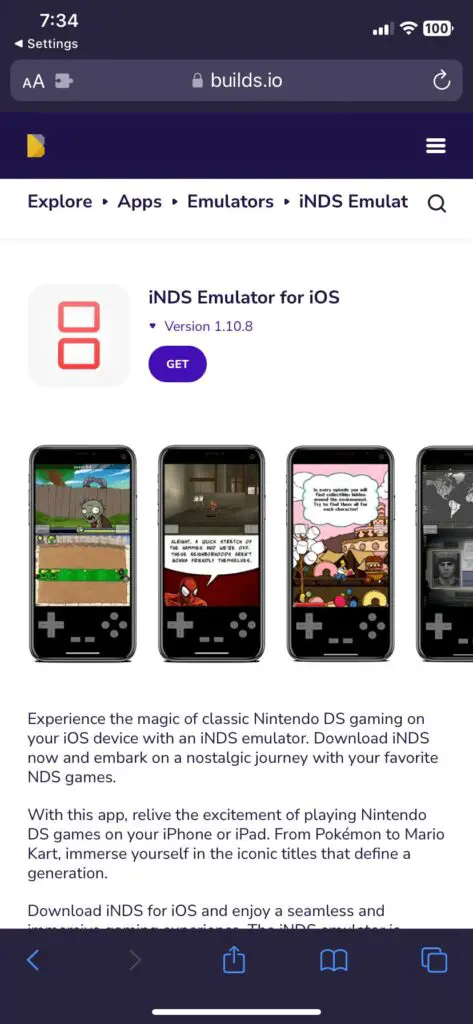
Did you know?
The applications installed with BuildStore do not expire after 7 days, unlike applications installed with AltStore, Sideloadly, or via Xcode.
To install an application you simply need to search for the application name, or browse the catalog and tap the application icon or name.
Once you are on the application details page, you can consult the app details such as version, size, last update, etc.
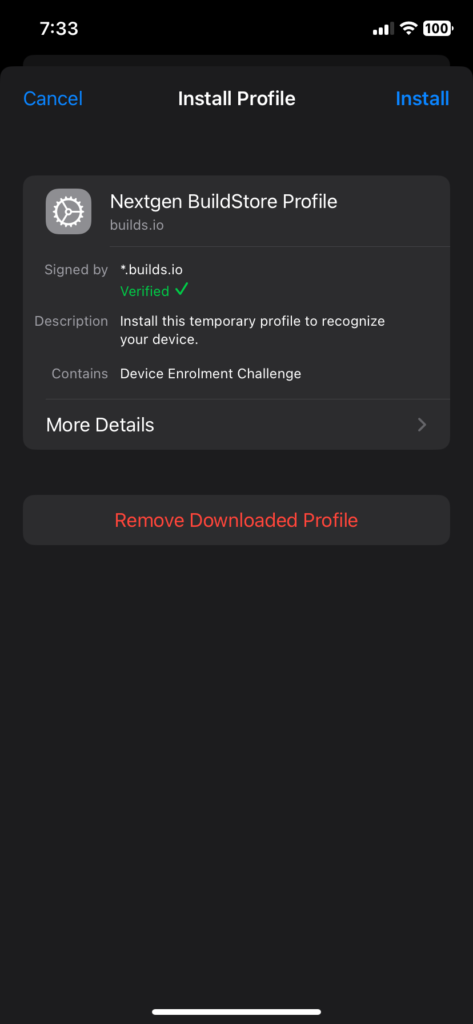
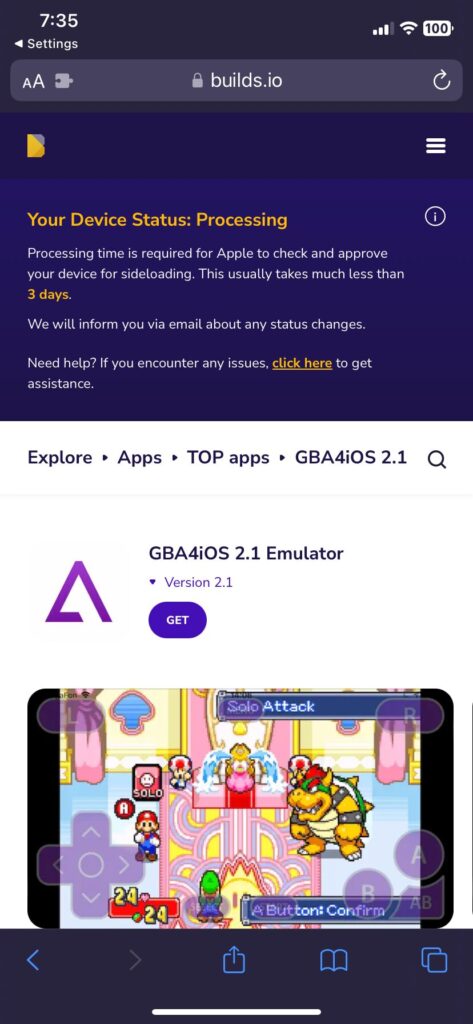
To install the application simply tap the GET button.
Use code idevice7 for 7% off!
More iDevice Central guides
- iOS 17 Jailbreak RELEASED! How to Jailbreak iOS 17 with PaleRa1n
- How to Jailbreak iOS 18.0 – iOS 18.2.1 / iOS 18.3 With Tweaks
- Download iRemovalRa1n Jailbreak (CheckRa1n for Windows)
- Dopamine Jailbreak (Fugu15 Max) Release Is Coming Soon for iOS 15.0 – 15.4.1 A12+
- Cowabunga Lite For iOS 16.2 – 16.4 Released in Beta! Install Tweaks and Themes Without Jailbreak
- Fugu15 Max Jailbreak: All Confirmed Working Rootless Tweaks List
- iOS 14.0 – 16.1.2 – All MacDirtyCow Tools IPAs
- iOS Jailbreak Tools for All iOS Versions