If you’ve been in the iOS space for a while you probably already know that sideloading iOS apps to your iPhone is nigh impossible. Feather IPA Installer is a brand new open-source and free way to sign IPA files directly on iOS using your Apple Developer Account certificates (p12).
There are several methods these days to bypass Apple’s draconian limitations on sideloading. Apps like Sideloadly and AltStore allow you to do that but require a computer.
Alternatives such as Gbox, KSign, ESign, and even FlekStore provide great support for signing the IPA applications directly on the device, but some of these are paid or closed source, while others send analytics data that cannot be disabled.
Feather IPA Installer comes as a great open-source, free, privacy-oriented, and on-device alternative that can easily sign your iOS apps.
Download Feather IPA Signer for iOS
To begin sideloading iOS apps with Feather you first need to download and sideload Feather itself. To do that you can either use one of the PC-oriented sideloading apps (AltStore, Sideloadly), or you can use ESign / TrollStore / GBox, etc.
Once Feather is installed on the device you can ditch the rest (except TrollStore) and use Feather directly on the device from then on.
Why is sideloading so hard on iOS?
To better understand why it is so hard to sideload apps on iOS devices such as iPad, iPhone, or iPod Touch we must dive a bit into how Apple secures their operating system.
Every application you install goes through several verification steps to ensure you are allowed to install that application.
Apps on iOS are signed with a certificate. Said certificate is verified not only when you try to install the app, but also every time you launch the app. This is part of Code Signing that is being handled on iOS by AMFI (Apple Mobile File Integrity).
AMFI works both at the kernel level through the Apple Mobile File Integrity kernel extension (kext), and at the userland level through its less endowed lackey, amfid (Apple Mobile File Integrity Daemon).
These are part of a larger security framework that ensures apps on iOS are signed either by Apple via the App Store or by a valid developer certificate issued by Apple to paid Apple Developer account owners.
These mechanisms detect that the certificate is missing, expired, revoked, or otherwise tampered with, and the app installation fails (AMFI communicates with installd to stop the installation).
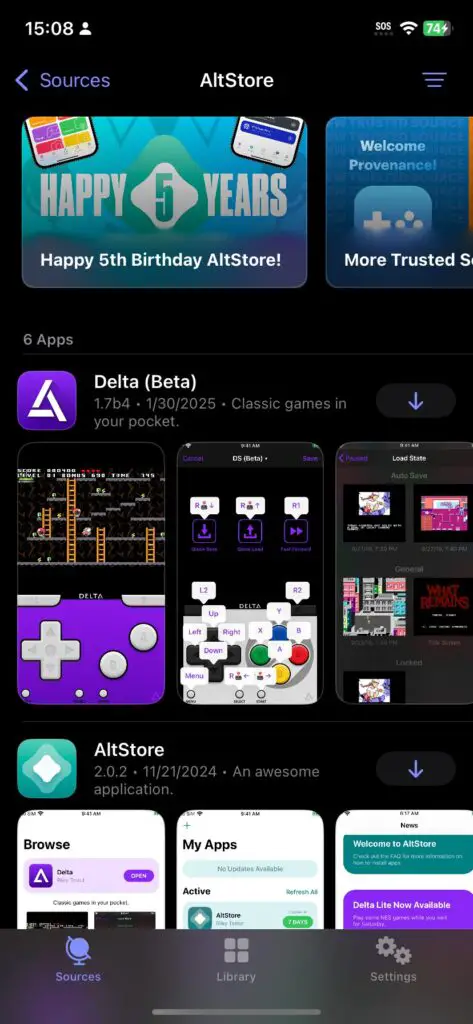
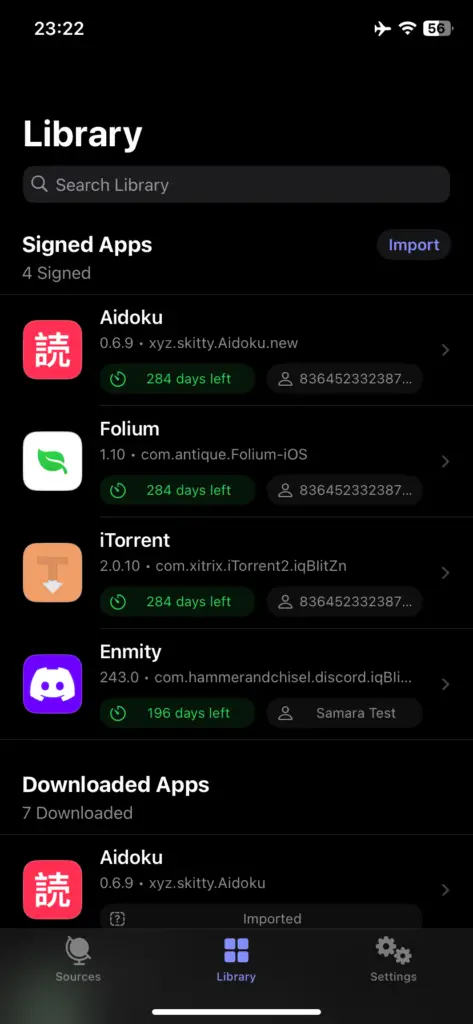
What is Feather IPA Installer for iOS?
At heart, Feather is an iOS application that allows you to installer other iOS applications. The way it does that is by using imported p12 certificates. This means you can sign with any given valid certificate even without using an Apple Developer account or AppleID at all. Just import the certificate and use it.
Apple does provide the necessary APIs (Application Programming Interface) to sign apps, create certificates, revoke certificates, and even enroll devices because these tools are needed for App Store app developers to be able to test their apps.
Feather IPA Installer piggybacks on these APIs to request a certificate, register the app bundle ID, enroll the device, etc. This way it manages to sign IPA iOS apps directly from the device using your own Apple ID and no computer at all.
It’s a pretty clever usage of components like OpenSSL, Apple Developer APIs, and various internal iOS APIs as well as zsign.
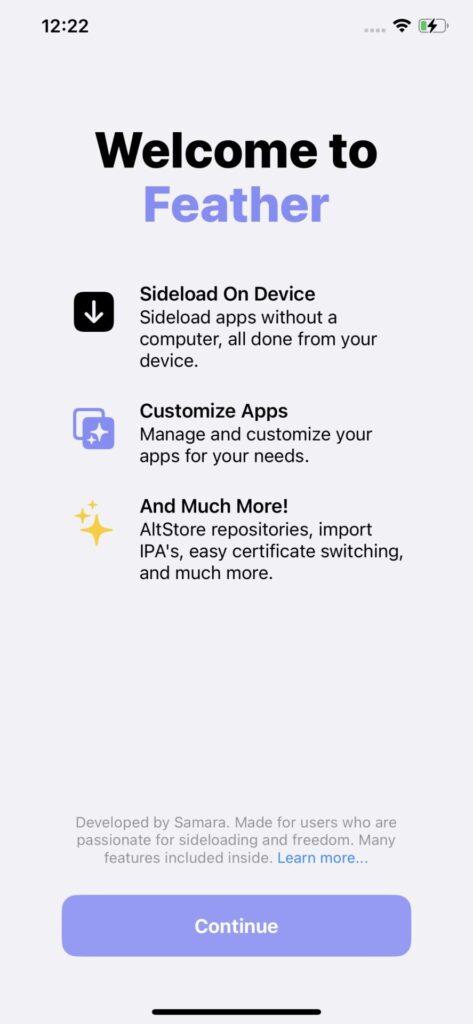

Feather is fully open-source (GPL v3 license) which means anybody can contribute to it on GitHub to enhance its features or fix errors as they occur.
Besides being able to sign iOS applications, Feather comes with other great features comparable to other signing tools like FlekStore or ESign. I’ve prepared a list below with some of the best features.
Highlighted Feather IPA Signer Features
As you can see, Feather is a very powerful iOS IPA signing tool and it also supports injecting tweaks (DYLIBs) into apps before signing them.
This way you can bring back some nice jailbreak-like experience without worrying about system-wide jailbreaks.
Once you’ve installed an app, Feather IPA Installer also keeps track of how long until the certificate expires. This way you can easily tell which apps need to be re-signed.
Free Apple Developer accounts can only sign apps for up to 7 days. Paid Apple Developer accounts as well as Enterprise accounts can sign up to 365 days.
Besides being an awesome IPA signing tool, Feather is also highly customizable. The app itself is gorgeous and well-made. It supports various customization options such as:
- Tint color
- Localization
- Certificate team name
- Dark / Light mode
- Customizable app icon
- Comprehensive signing options such as Dynamic Protection, Remove all plugins, Allow browsing documents, Remove UISupportedDevices, Remove URLScheme, Force ProMotion, Force Game Mode, Force FullScreen, Allow iTunes Sharing, Remove Provisioning profile, etc.
- Comprehensive and clean-looking LOGS viewer with critical errors section, console, and ability to share / copy logs for easier debugging.
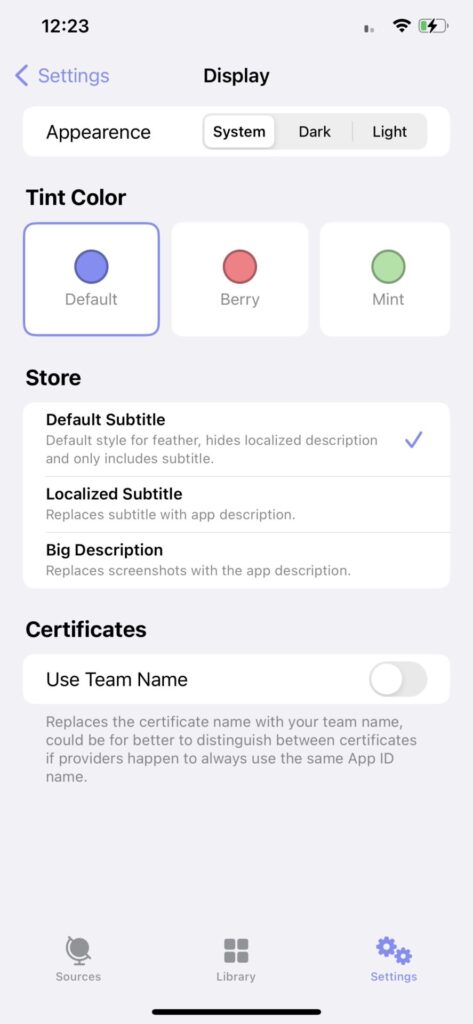
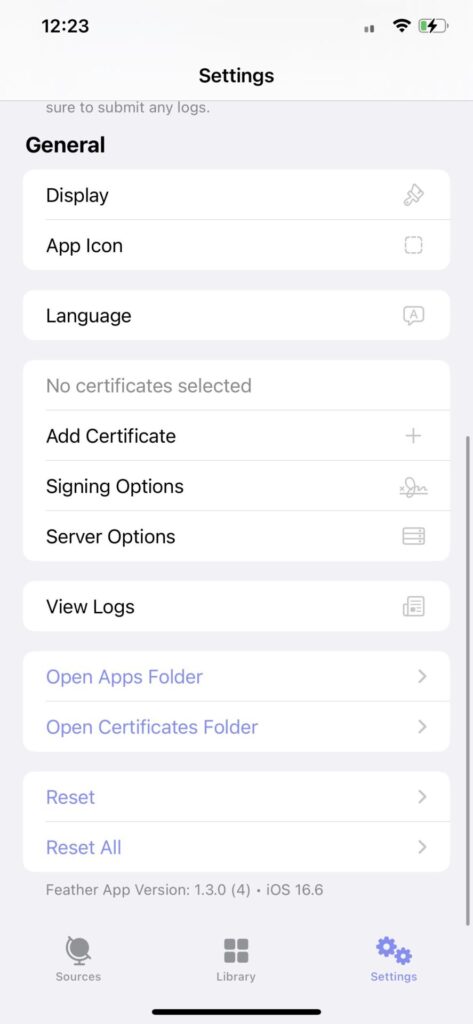
Can you compile Feather IPA Installer yourself?
For those of you who are privacy-oriented, you’d be pleased to know that since Feather is fully open-source it can be easily compiled if you do not trust the pre-built IPA files.
The minimum requirements to be able to compile Feather from the source code are: Xcode 15, Swift 5.9, git, gmake, and at least iOS 15.
In order to compile the app yourself you just need to follow the steps below.
- Clone the repository with this command: git clone https://github.com/khcrysalis/Feather
- Change into the Feather directory using cd Feather
- Compile using this command: gmake package SCHEME=”‘feather (Release)'” # Build, Use
SCHEME="'feather (Debug)'"for debug build - The IPA should be created now.
These are the overall steps for compiling Feather IPA Installer yourself, although the pre-made IPA file is more than enough. You don’t have to compile it yourself unless you just don’t trust the developer in which case you may also wanna check each line of code. Just saying.
Alternatively, you can use KSign, which is also open source and it’s kind of a combination between ESign and Feather.
Final Thoughts
As you can see, Feather IPA Installer is a comprehensive, privacy-oriented, and well-made on-device IPA app signer. You can easily sideload your favorite iOS apps with this.
Of course, please do keep in mind that you should use this application responsibly. We do not condone piracy and you shouldn’t either. It hurts developers and ultimately the apps you love.
However, for those of you who do not like Apple’s stance on freedom of choice, Feather is a great tool with a powerful feature set.
More iDevice Central Guides
- iOS 17 Jailbreak RELEASED! How to Jailbreak iOS 17 with PaleRa1n
- How to Jailbreak iOS 18.0 – iOS 18.2.1 / iOS 18.3 With Tweaks
- Download iRemovalRa1n Jailbreak (CheckRa1n for Windows)
- Dopamine Jailbreak (Fugu15 Max) Release Is Coming Soon for iOS 15.0 – 15.4.1 A12+
- Cowabunga Lite For iOS 16.2 – 16.4 Released in Beta! Install Tweaks and Themes Without Jailbreak
- Fugu15 Max Jailbreak: All Confirmed Working Rootless Tweaks List
- iOS 14.0 – 16.1.2 – All MacDirtyCow Tools IPAs
- iOS Jailbreak Tools for All iOS Versions
