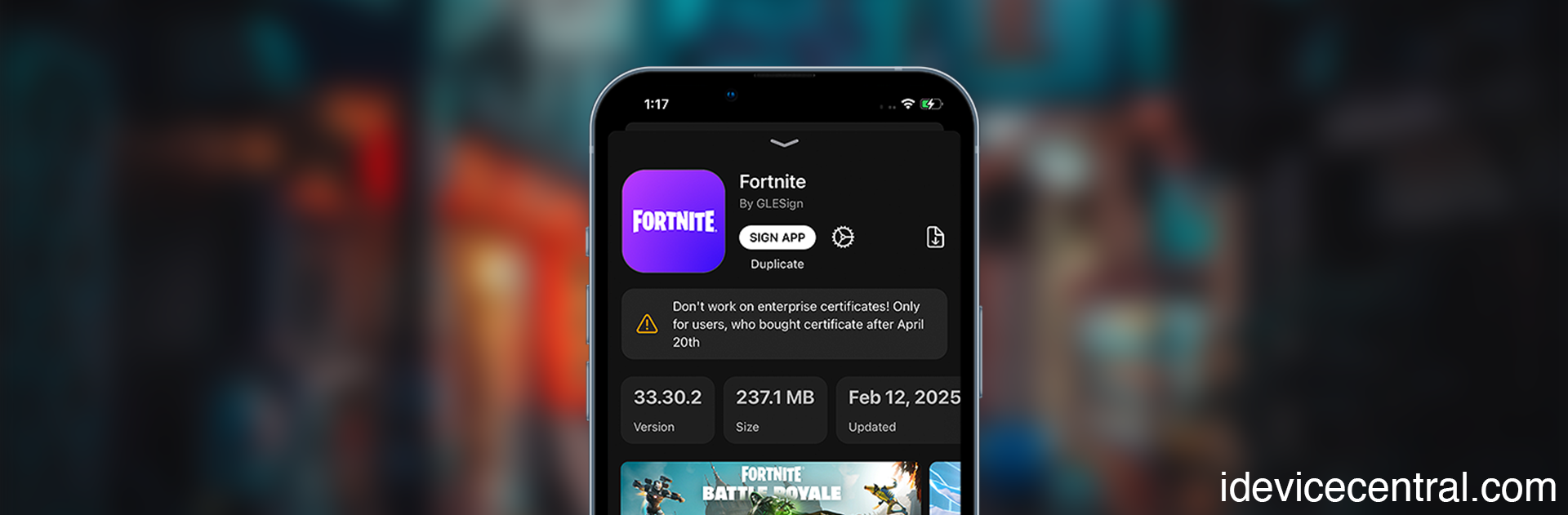Ah, Fortnite. A true game-changer, now on FlekSt0re! Back in August 2020, Epic Games introduced a direct payment system in Fortnite for V-Bucks, bypassing Apple’s 30% commission on in-app purchases.
Apple responded by removing the game for violating App Store policies, leading to a major legal battle between Epic Games and Apple with Fortnite still not being downloadable from the official App Store to this day in 2025.
Installing Fortnite is possible these days in the European Union thanks to the laws there forcing Apple to allow third-party App Stores officially, but in the U.S. and the rest of the world, the situation remains unchanged.
Enter FlekSt0re, an unofficial third-party App Store that requires no computer and has a vast catalog of apps.
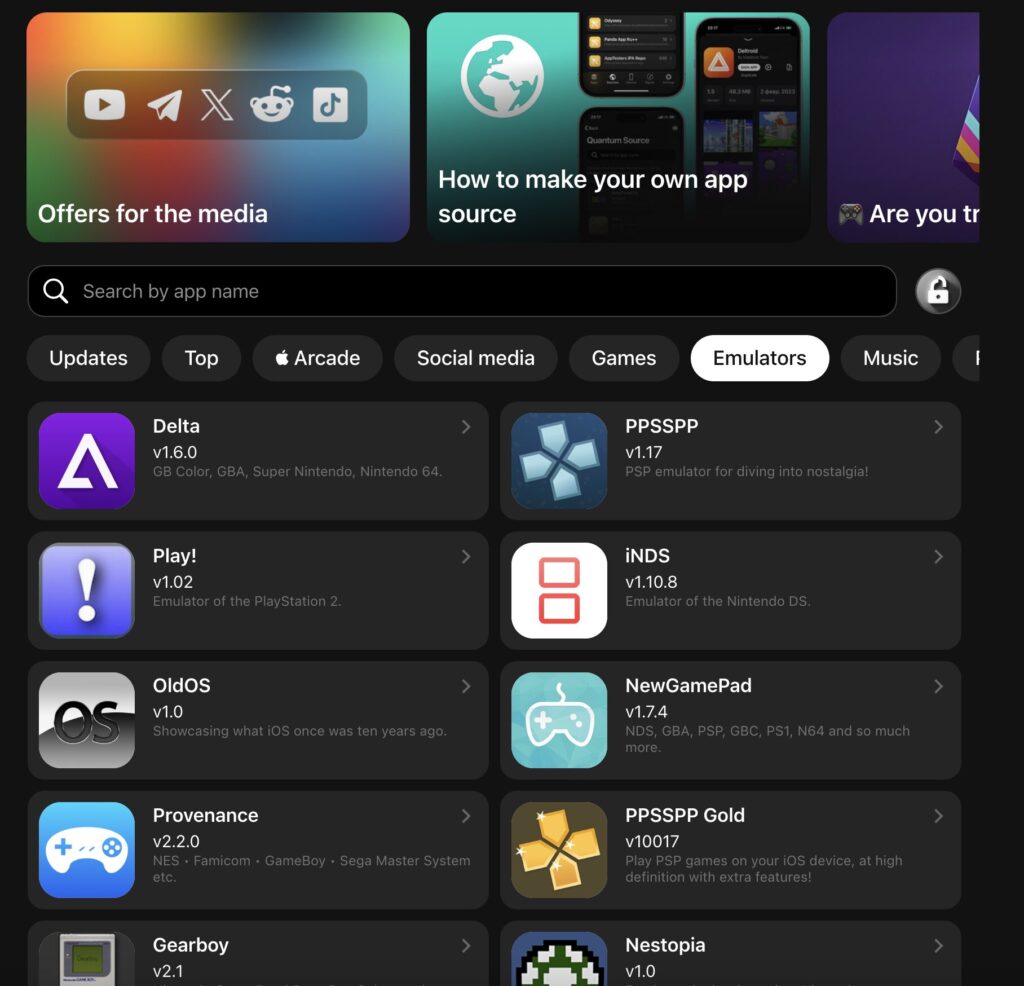
What is FlekSt0re?
FlekSt0re is a third-party unofficial App Store that works worldwide, requires no computer, has a huge app, games, and jailbreak tools catalog, can sign iOS apps on demand, and provides constant updates.
While this is not an officially Apple-recognized third-party App Store, I’ve had no issues in the past using it. There were some hiccups with the payment processor they use, and I wasn’t able to buy a certificate, but the issue was fixed a few hours later.
Overall, my experience with FlekStore has been a good one. The ability to supply my own IPA file and P12 certificate comes in handy when I want to sign some obscure jailbreak tool that is not available in the community catalog.
How to install Fortnite iOS 17.0 – iOS 18 using FlekSt0re Third-Party App Store
Installing Fortnite using FlekSt0re is quite simple. All you have to do is follow the steps below, and you will be able to play the amazing battle royale once again on your iOS device.
Before installing it, however, you should know that Fortnite has several requirements on iOS:
- Fortnite supports iPhone 11 or later with at least 4GB of RAM.
- Fortnite requires special rights for the certificate. If you use an enterprise certificate, Fortnite won’t work! For FlekSt0re users, Fortnite is available only for users who bought a certificate after April 20th, 2024. Ask for their support if you bought one earlier, and they can fix it.
- Fortnite takes an additional 13 GB to download its resources.
If you meet all the requirements, please follow the steps below to install Fortnite. Please do keep in mind that this is not an official installation method, but it works.
- Get FlekSt0re by navigating to FlekSt0re’s website via Safari on your iPhone.
- Go to the Device tab and enroll your device. You will need to install a UDID fetcher profile for iOS.
- Buy or add a P12 certificate. This will be used to sign Fortnite and other apps directly on your iPhone without a PC.
- Go to Apps and search for Fortnite.
- Tap Fortnite, then click the Sign App button, and then install the app.
- Once the app is installed, you will be able to find it on your Home Screen.
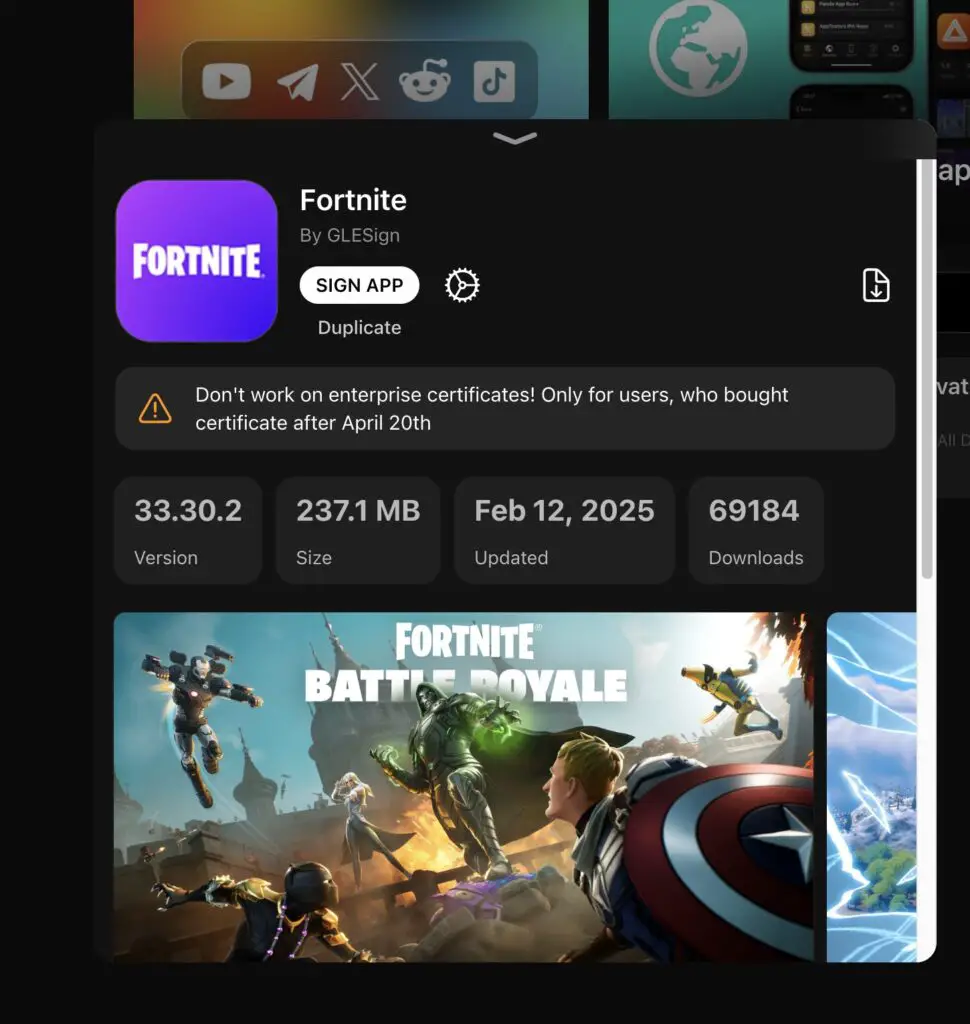
Final Thoughts
As you can see, it is very much possible to install Fortnite in 2025 and play it on your iPhone, despite Apple and Epic Games clashing in court every few months.
Thanks to services like FlekSt0re, you can install the game even in the U.S., where the third-party App Store laws from the EU do not apply.
I’ve tested the game and I found out that FlekSt0re does carry the latest version, and the game ran fine on my iPhone 13, and the game is kept up to date even after the announcement from Epic Games that Fortnite is coming back to the App Store.
More iDevice Central Guides
- iOS 17 Jailbreak RELEASED! How to Jailbreak iOS 17 with PaleRa1n
- How to Jailbreak iOS 18.0 – iOS 18.2.1 / iOS 18.3 With Tweaks
- Download iRemovalRa1n Jailbreak (CheckRa1n for Windows)
- Dopamine Jailbreak (Fugu15 Max) Release Is Coming Soon for iOS 15.0 – 15.4.1 A12+
- Cowabunga Lite For iOS 16.2 – 16.4 Released in Beta! Install Tweaks and Themes Without Jailbreak
- Fugu15 Max Jailbreak: All Confirmed Working Rootless Tweaks List
- iOS 14.0 – 16.1.2 – All MacDirtyCow Tools IPAs
- iOS Jailbreak Tools for All iOS Versions