Installing iOS Jailbreak tools has always been an issue since Apple only lets you sign your apps for 7 days. With Sierra, a third-party App Store, you can easily sideload and sign iOS Jailbreak tools as well as any app you want.
There are many such third-party App Stores available nowadays, but Sierra has certain features that make it stand out in the crowd.
What is Sierra for iOS?
Sierra is a third-party App Store for iOS, which allows you to sideload applications that are not normally found on the official App Store, such as emulators, jailbreak utilities, patched apps, and much more.
It also allows you to easily manage the signing certificates directly in the app, browse AltStore sources / repos, and edit the app metadata before signing.
With Sierra, you can change the Bundle Identifier, version, name, icon, and many other fields in the Info.Plist file of the app before signing.
You can also add DYLIB (Dynamic Link Library) files such as tweaks to an IPA file before signing and installing it on the device.
Accessing your signing certificates is made easy by the intuitive interface. All available certificates are listed and you can easily import p12 files directly from your device. If you have your own certificate Sierra can use that to sign your apps directly on the phone, no computer needed.
Sierra also includes a large applications catalog, however you can also sign your own IPA files.
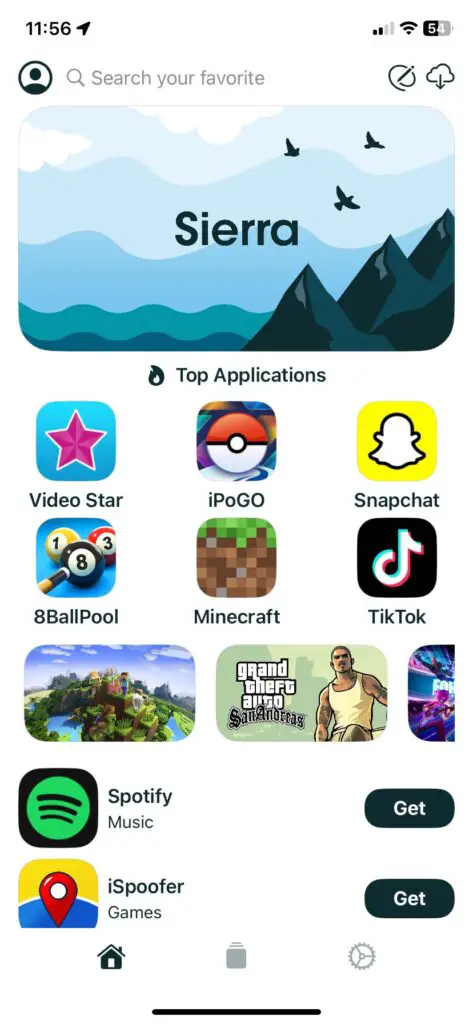
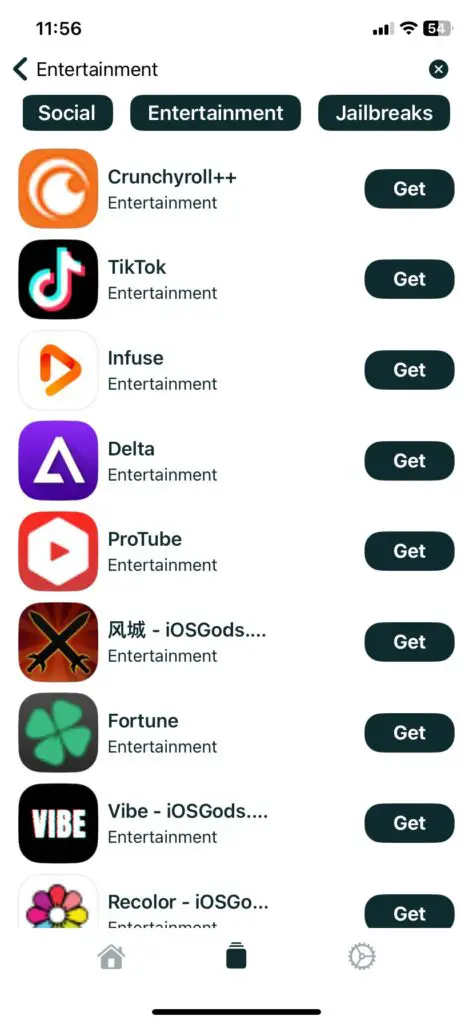
Important
iDevice Central does not encourage piracy. Many third-party iOS App Stores may contain such apps and it’s always recommended you double-check what you install. We do not condone piracy, but we’re also not your moral compass, so please use such tools responsibly.
How to install Sierra for iOS?
Installing Sierra for iOS is pretty simple. There is a pre-signed IPA file available on the official website and all you have to do is to install it on the device.
From there, you can start signing applications directly on your iPhone without a PC or other requirements thanks to the integration of OpenSSL in Sierra.
To install Sierra, head over to the official website and press the Download Sierra button in Safari on your phone. You can follow Sierra team on Twitter for the latest updates.
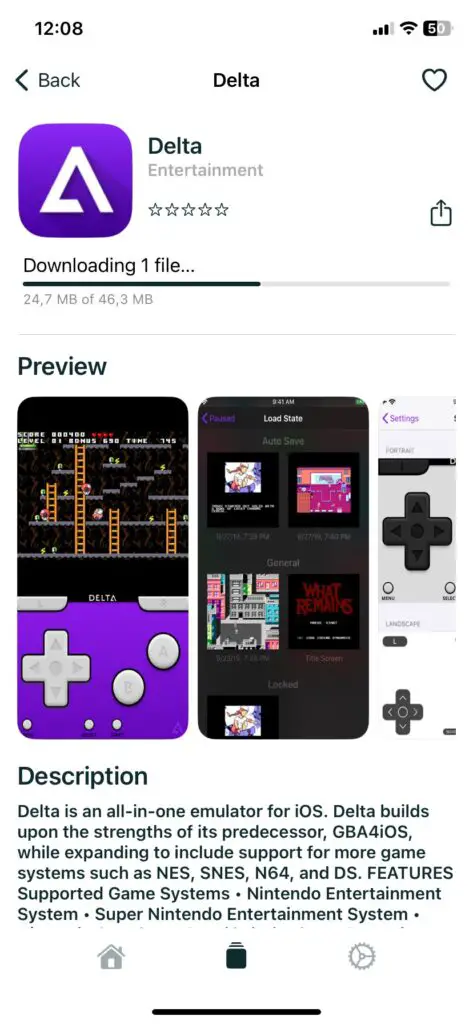
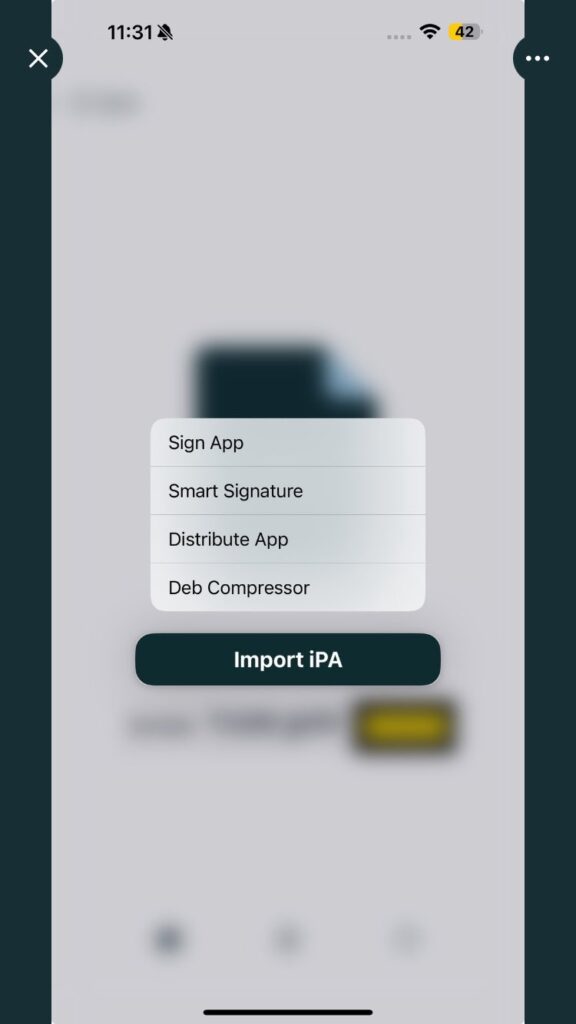
The primary use for such third-party App Stores would be installing jailbreak tools such as Dopamine and Unc0ver, installing emulators such as Delta, but also deploying any IPA file to the device directly from the iOS phone without using a PC.
The advantage over AltStore is that this one can do all the signing on the device so no companion is needed.
More iDevice Central Guides
- iOS 17 Jailbreak RELEASED! How to Jailbreak iOS 17 with PaleRa1n
- How to Jailbreak iOS 18.0 – iOS 18.2.1 / iOS 18.3 With Tweaks
- Download iRemovalRa1n Jailbreak (CheckRa1n for Windows)
- Dopamine Jailbreak (Fugu15 Max) Release Is Coming Soon for iOS 15.0 – 15.4.1 A12+
- Cowabunga Lite For iOS 16.2 – 16.4 Released in Beta! Install Tweaks and Themes Without Jailbreak
- Fugu15 Max Jailbreak: All Confirmed Working Rootless Tweaks List
- iOS 14.0 – 16.1.2 – All MacDirtyCow Tools IPAs
- iOS Jailbreak Tools for All iOS Versions
