If you think jailbreaking is not suitable for you, or you’re worried that Jailbreaking may cause your iPhone to be unsafe and some apps cannot be used properly. How to fix a jailbroken iPhone? Does restoring the iPhone remove jailbreak?
You can simply restore your iPhone to get back to normal. In this article, we will introduce to you 4 methods to restore an iPhone after jailbreak, which are using the iPhone Settings app, iTunes, MagFone iOS System Recovery, and iCloud.
Restoring your iPhone will delete all data on your iPhone and restore your iPhone to factory settings. If you want to restore your iPhone without any data loss, remember to back up your iPhone before starting to restore your iPhone.
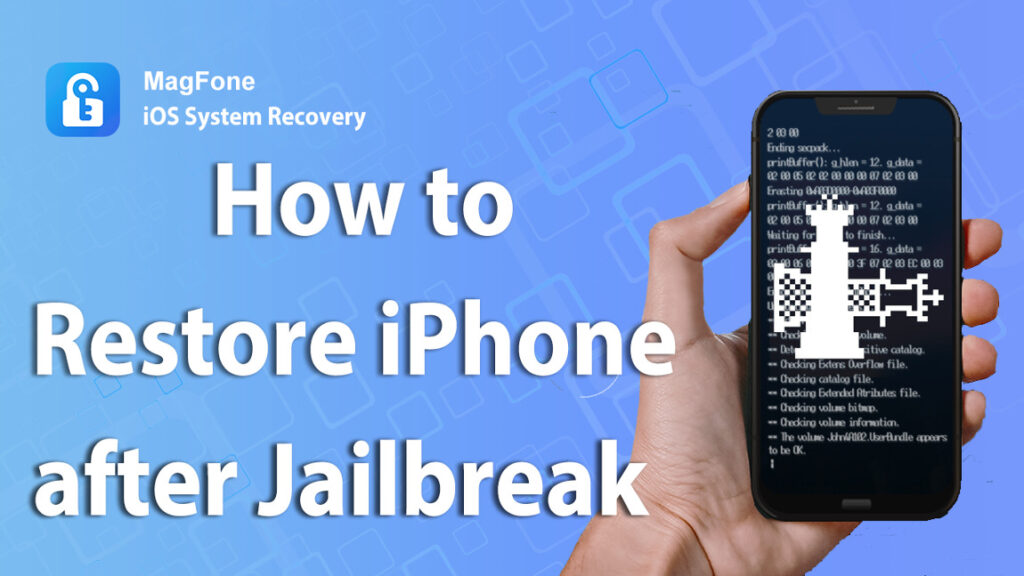
You can back up your iPhone through iTunes or iCloud. Please note that iTunes and iCloud will not back up data for your jailbroken application software, and you need to back it up yourself. Without further ado, let’s start restoring the iPhone after the jailbreak.
Method 1. Restore Jailbreak iPhone through the Settings App
This is the simplest and most direct way to restore your jailbroken iPhone to factory settings, It would help you restore your iPhone without a computer. Check the steps below:
Step 1: Go to the jailbreak iPhone Settings, scroll down, and select the option of General.
Step 2: Click Transfer or reset iPhone on the bottom of the screen, and click the Erase all content and settings option.
Step 3: Click continue, and input the passwords to confirm your choice. After that, your jailbreak iPhone will be restored to factory settings.
Method 2. Restore Jailbreak iPhone with iTunes
The second solution to restore your iPhone is using iTunes. Using a computer, you have several options to choose from. If you forgot your Apple ID and password, you can’t try the fourth method. Using iTunes to restore your iPhone is our first official solution. The specific steps are as follows.
Step 1: After you open iTunes on your computer, it will begin to recognize your iPhone.
Step 2: Click the iPhone icon after it displays on the screen and then tap on “Summary”, If you didn’t back up before, you can choose “Back Up Now”;
Step 3: After backup, you just press on “Restore iPhone” button to restore the jailbreak iPhone to factory settings.
Method 3. Restore Jailbroken iPhone via MagFone iOS System Recovery
Do you want to restore a jailbroken iPhone without iTunes? Or are you faced with the situation that iTunes can not recognize your jailbreak iPhone? Or do you want to un-jailbreak your iPhone without iTunes?
If you also encounter this situation, you can use MagFone iOS System Recovery tool to restore your iPhone after jailbreak, it can help you fix a jailbroken iPhone if it won’t turn on as well. Moreover, it can help you fix other 150 common iOS issues without any data loss, like the iPhone being stuck on a black/white screen, or the iPhone touch screen not working.
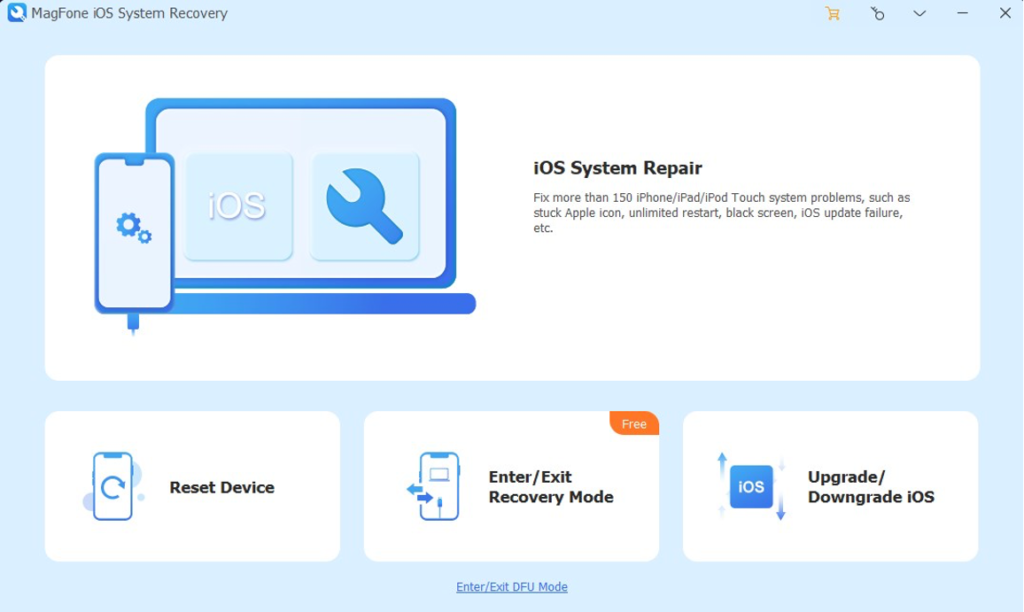
Key Features of MagFone iOS System Recovery:
- Repair 150+ iOS/iPadOS issues without any data loss.
- 1-click to enter/exit recovery mode for free.
- Restore iOS device without a passcode.
- Restore iPhone/iPad/iPod touch to default settings without data loss.
- Downgrade iOS 17 without jailbreak.
- Available for iPhone 15/14/13/12/11 Pro/XR/XS/X and iOS 17/16/15/14.
Anyway, now let me show you how to restore iPhone after jailbreak with MagFone iOS System Recovery.
Step 1: Firstly, launch MagFone iOS System Recovery on the computer. Select the Reset Device option to proceed, and then select Factory Reset option.
Put your iPhone in Recovery or DFU mode, and connect it to your computer.
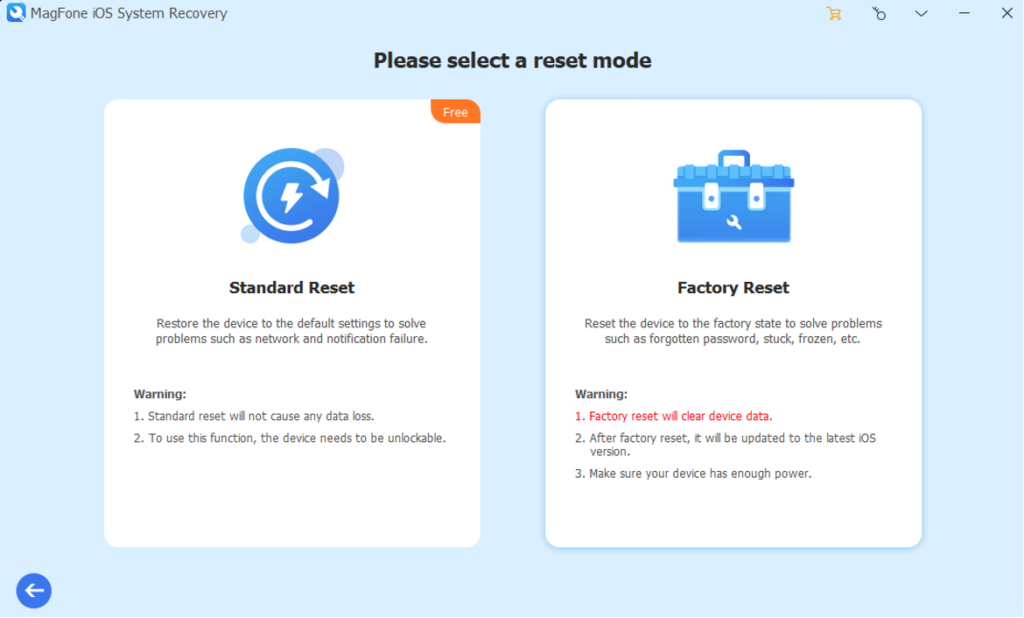
Step 2: After that, press the Download button to download the matching firmware package.
Step 3: Lastly, click the Start factory reset button to restore your jailbreak iPhone. A few minutes later, your iPhone will restart and come back to the factory settings.
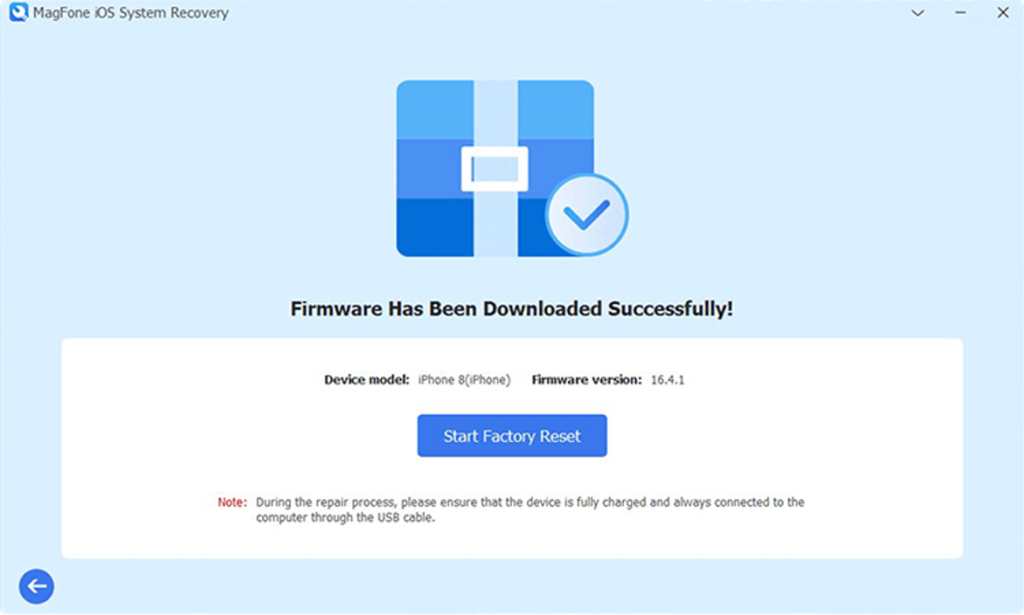
Method 4. Restore Jailbreak iPhone in iCloud.com
iCloud can help you restore your iPhone after jailbreak as well, it is also very easy to do, check the following steps:
Step 1: Navigate to icloud.com, and sign in with your Apple ID. Then choose the Find My iPhone feature.
Step 2: Click the All Devices button on the top of the page, and select the jailbreak iPhone you want to restore.
Step 3: Lastly, click Erase iPhone button to erase all of your jailbreak iPhone settings and contents.
Final thoughts
After reading all the methods above, I believe you can easily restore your jailbroken iPhone now. After you factory reset your iPhone, you can use iCloud or iTunes to restore your iPhone from backup files.
However, if you don’t have iTunes or iCloud backups, you can use MagFone iOS System Recovery tool to restore your jailbroken iPhone or fix your jailbroken iPhone without any data loss.
More iDevice Central guides
- iOS 17 Jailbreak RELEASED! How to Jailbreak iOS 17 with PaleRa1n
- How to Jailbreak iOS 18.0 – iOS 18.2.1 / iOS 18.3 With Tweaks
- Download iRemovalRa1n Jailbreak (CheckRa1n for Windows)
- Dopamine Jailbreak (Fugu15 Max) Release Is Coming Soon for iOS 15.0 – 15.4.1 A12+
- Cowabunga Lite For iOS 16.2 – 16.4 Released in Beta! Install Tweaks and Themes Without Jailbreak
- Fugu15 Max Jailbreak: All Confirmed Working Rootless Tweaks List
- iOS 14.0 – 16.1.2 – All MacDirtyCow Tools IPAs
- iOS Jailbreak Tools for All iOS Versions
