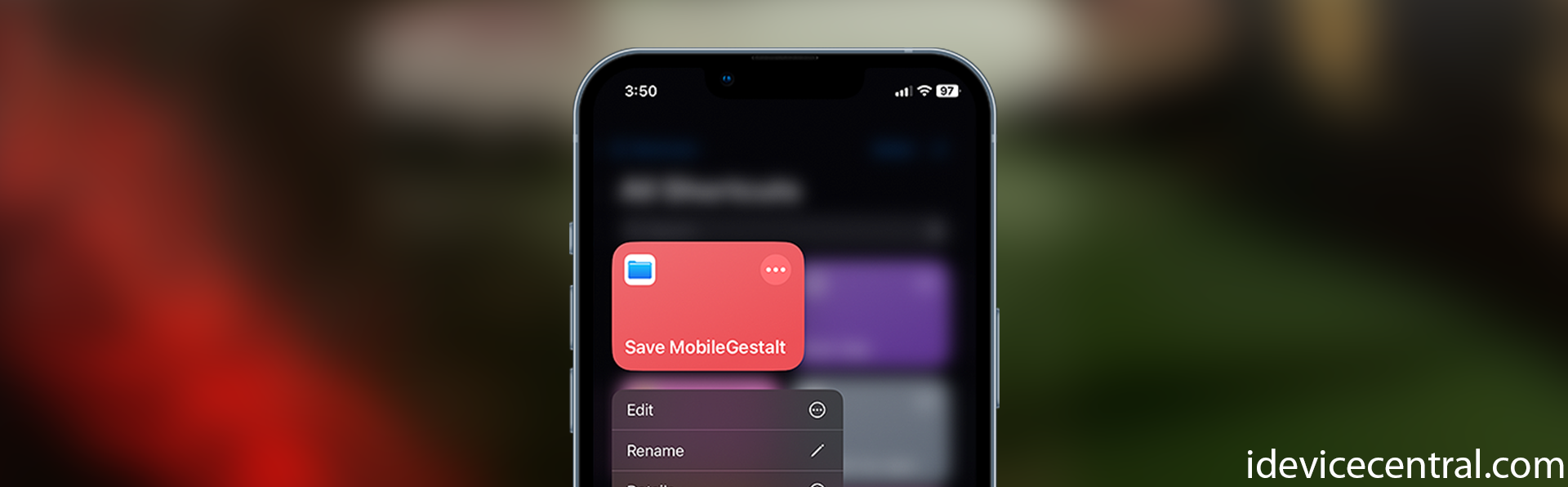The introduction of TrollStore for iOS 17.0 also introduced a new MobileGestalt exploit that can be used for customization on iOS without a jailbreak.
NOTE: This article was updated with the correct method for iOS 26 and iOS 18! Read on!
Several new tools, such as SparseBox, Misaka26, Nugget, iEscaper, etc. have already been released, and they require you to save the MobileGestalt file from your device to enable tweaks and hidden iOS features.
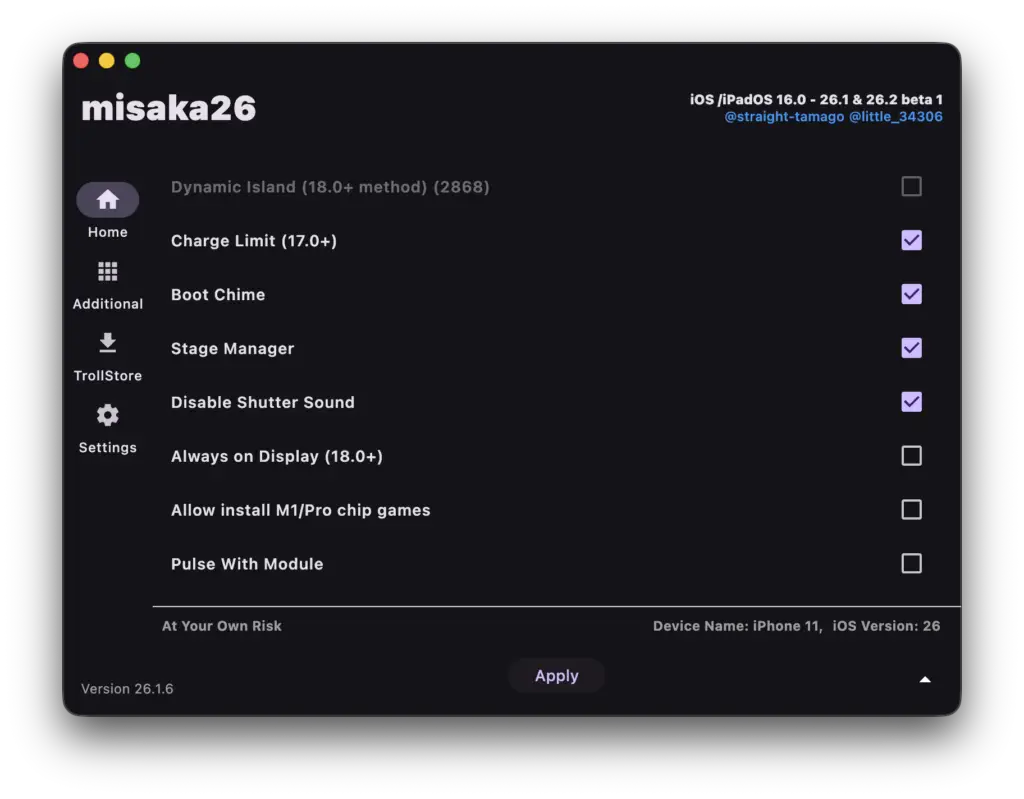
What is MobileGestalt?
The MobileGestalt file (com.apple.MobileGestalt.plist) is a Property List (plist) file available on iOS devices.
It contains obfuscated keys that indicate device capabilities that may be limited to certain models, such as Apple Pencil support, Always On Display, Dynamic Island, etc.
The exploit used in the new generation of iOS customization tools, such as misaka26 is pretty simple.
You grab the cached MobileGestalt file, change the keys inside to enable the otherwise unsupported features, and restore a backup containing the modified file back to the device.
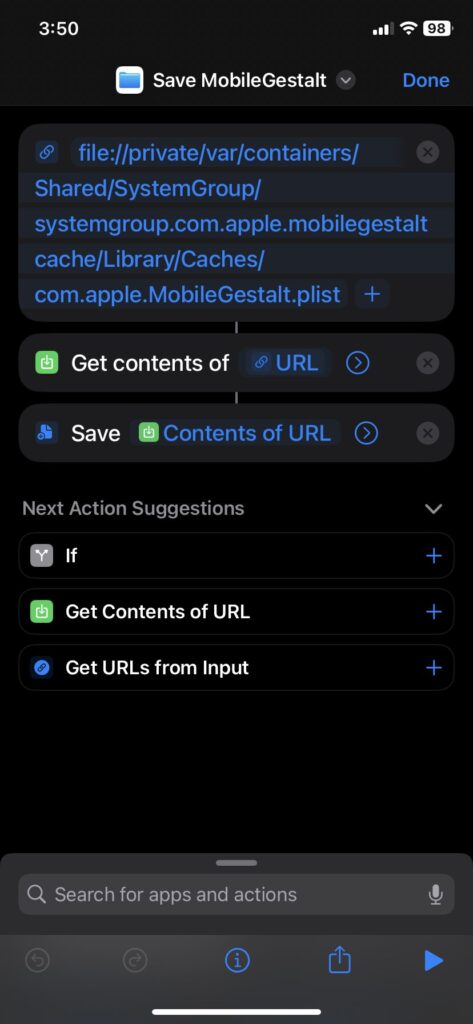
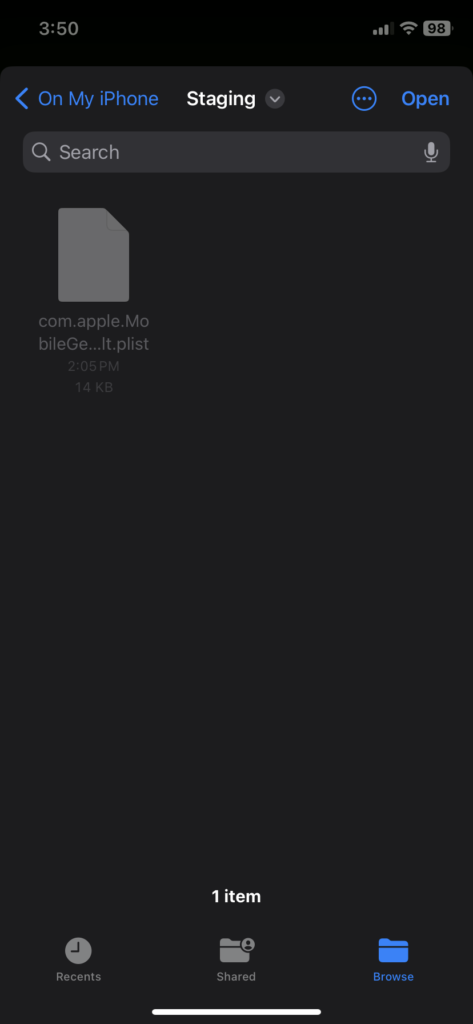
How to save MobileGestalt file from iOS 16 – iOS 18
To save the MobileGestalt plist file for misakaX, Nugget, TrollReStore, and other such tools, you can use an iOS Shortcut that can cleverly retrieve the file and save it locally to the Files app on iOS.
From there you can send yourself the file via e-mail or via (AirDrop on macOS) so that you can access it on your PC as most of these tools require a PC due to how the exploit works (restoring a modified iOS backup).
Please follow the steps below to save the MobileGestalt file:
- Download this Shortcut on iOS (UPDATED for iOS 26 and iOS 18!).
- Open the Shortcuts app and launch the Save MobileGestalt shortcut.
- If asked for permission to access Files, allow it.
- A file picker dialog will pop up. Just select a folder on your phone, such as Downloads, and press the Open button at the top.
- The MobileGestalt file should have been saved there as com.apple.MobileGestalt.plist. You can share this file to various apps like e-mail or AirDrop to copy it over to the PC and use it in MisakaX, Nugget, iEscaper, SparseRestore, TrollRestore, etc.
These steps apply to all devices on iOS 16.0 – 26.2 Beta. Remember that modifying the MobileGestalt file can be tricky, and making a backup of your iOS device before restoring the modified file is advised. Use such tools at your own risk.
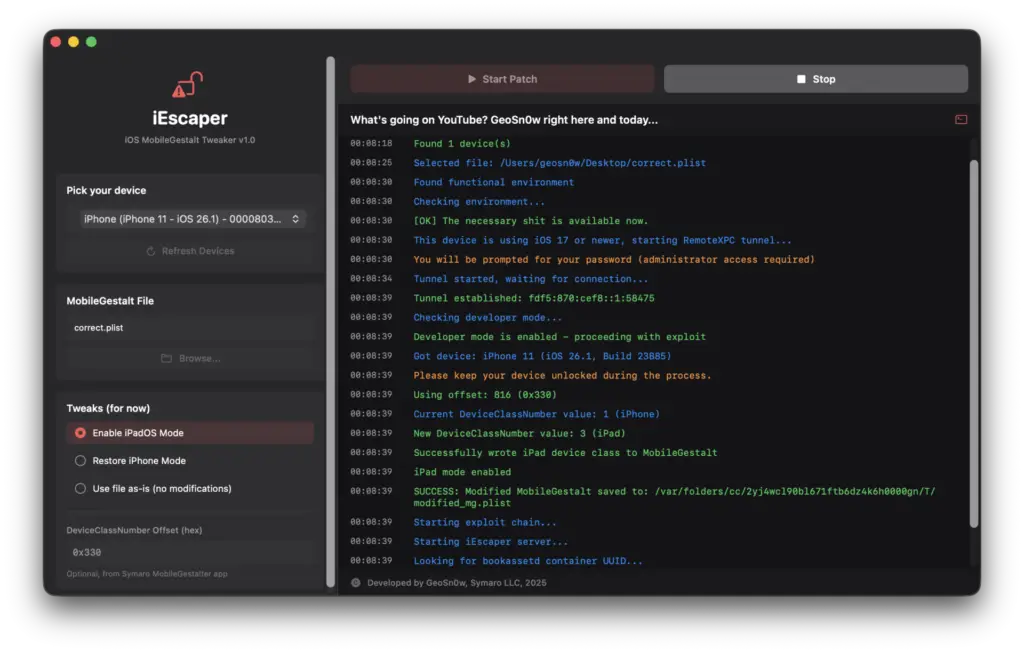
More iDevice Central Guides
- iOS 17 Jailbreak RELEASED! How to Jailbreak iOS 17 with PaleRa1n
- How to Jailbreak iOS 18.0 – iOS 18.2.1 / iOS 18.3 With Tweaks
- Download iRemovalRa1n Jailbreak (CheckRa1n for Windows)
- Dopamine Jailbreak (Fugu15 Max) Release Is Coming Soon for iOS 15.0 – 15.4.1 A12+
- Cowabunga Lite For iOS 16.2 – 16.4 Released in Beta! Install Tweaks and Themes Without Jailbreak
- Fugu15 Max Jailbreak: All Confirmed Working Rootless Tweaks List
- iOS 14.0 – 16.1.2 – All MacDirtyCow Tools IPAs
- iOS Jailbreak Tools for All iOS Versions