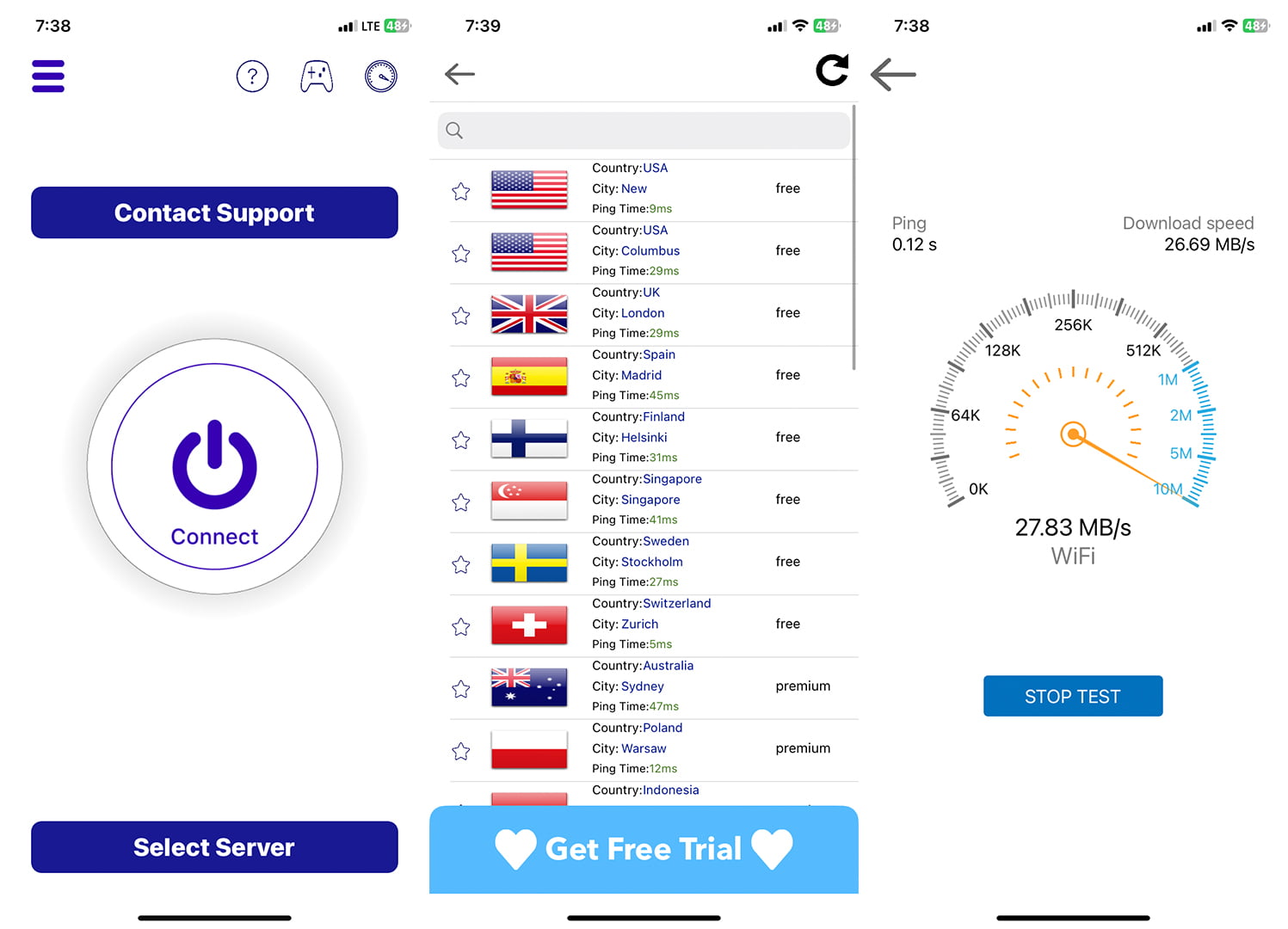The internet can be a fantastic place. You got forums, social media apps, news, games, and everything that you need at a tap of a button, but not every page is secure, and not every internet provider believes in your privacy above their profits.
Sometimes it is your ISP (Internet Service Provider) snooping on your online activity, sometimes is your overly-sensitive government blocking various websites that don’t go in line with their ideology, and sometimes it’s the websites themselves that keep tabs on you for ad-serving, ad personalization, profiling and so on.
Using a VPN (Virtual Private Network) has become one of the biggest trends nowadays for precisely that reason – people don’t like being snooped on. Having your ISP, your government, or even your dorm keeper tell you what pages you are allowed to visit and what pages you can’t is simply not the best option. Turns out you don’t have to let them see anything because with a VPN your connection gets anonymized.
How does a VPN work?
When you use a VPN application on your iOS device, the traffic gets tunneled through the VPN’s servers which makes it appear as if you’re visiting that website from a completely different location. You can be living in the United States, yet the websites you visit believe that you’re visiting from the United Kingdom, Italy, or maybe Japan.
The reason this works is your IP Address. Every device you have connected to the internet has its own IP address. Imagine these addresses as a phone number. When you try to access say google.com, the server behind the website will see a request coming from your IP address so it will know where to send back the website’s data.
Unfortunately, IP addresses can be traced back to origin so the website can see who is your internet service provider, what is your general location and whether your IP is on any sort of list just by visiting it.
When you use a VPN like VPN Master Pro, the request to the websites you visit is sent from the VPN’s IP address which reflects a totally different country and internet provider. This way you stay anonymous from trackers. It also means that geo-locked content will now be available since the lock usually checks your IP address to determine if you should have access,
Why should you pick a no-logs policy VPN?
For all it’s worth, you should consider a VPN like an Internet Service Provider (ISP). The internet traffic is routed through the VPN servers so picking a VPN with a good privacy policy and a no-log policy is paramount because otherwise, you will end up being snooped on by the VPN instead of your ISP.
Many VPN services, like ISPs, keep tabs on their users and sell the data to the highest bidder (usually advertisers), so you should always pick a VPN that doesn’t log your activity. My recommendation is that you should also change the VPN location often to get new IP addresses.
VPN Master Pro claims to be a 100% No Logs VPN service. It is compatible with Windows, macOS, Linux, and iOS.
The following devices are supported by VPN Master Pro:
- iPhone, iPad, or iPod Touch with iOS 13 or later.
- Windows PC with Windows 7 or later.
- M1 Mac with macOS 11 or later.
- Linux PC.
You can download VPN Master Pro here for Windows, Linux, or iOS.
Do VPNs affect your internet speed?
Most VPN applications like VPN Master Pro let you choose from multiple locations. Some locations are available for free, while others require a premium subscription. Typically, the free locations tend to be slower because of increased latency or higher demand.
How far you are physically from the VPN location you select also can have an impact on your latency (ping) so yes, VPN applications can be slower sometimes, but that’s a small price to pay for increased privacy and anonymity online.
To get the fastest connection possible with your VPN, it’s best to pick a country/location relatively close to you and use a premium plan that is not throttled.
Credits:
Vpn icons created by Freepik – Flaticon
NOTICE: This article contains links that are part of paid product placement / advertising.
Other guides from iDevice Central
- Palera1n Jailbreak v2.0.0 Beta 6 is out! Download PaleRa1n Jailbreak for iOS 15.0 to iOS 16.4.1
- Download iRemovalRa1n Jailbreak (CheckRa1n for Windows)
- Dopamine Jailbreak (Fugu15 Max) Release Is Coming Soon for iOS 15.0 – 15.4.1 A12+
- Cowabunga Lite For iOS 16.2 – 16.4 Released in Beta! Install Tweaks and Themes Without Jailbreak
- Fugu15 Max Jailbreak: All Confirmed Working Rootless Tweaks List
- iOS 14.0 – 16.1.2 – All MacDirtyCow Tools IPA Downloads
- iOS Jailbreak Downloads – Download Jailbreak Tools for All iOS Versions