If you want to jailbreak iOS 17.2 / 17.2.1 and install tweaks on your device you are not alone.
Thousands of people have been eagerly waiting for months for a way to finally get Sileo and tweaks running on their devices.
The recent Dopamine 2 jailbreak release did not support iOS 17.2 / 17.2.1 because we don’t have the right kernel exploit, PAC, PPL, and SPTM bypass for these versions just yet, however, it’s still possible to jailbreak iOS 17.2 and iOS 17.2.1 today, with tweaks if you have the right devices.
To jailbreak your device, you first need to locate the right jailbreak utility, if one is available.
Why are iOS 17 jailbreaks so rare on newer iPhone models?
Not all iOS versions and devices are created equal, newer devices feature better and more robust security features that Apple implemented especially to prevent us from jailbreaking our devices.
Of course, nothing Apple does can ever completely stop us from jailbreaking, so we have defeated all of these features time and time again, however, each new iOS version requires new vulnerabilities and exploits.
Most iOS vulnerabilities that we use in jailbreak tools are released by security researchers who follow the standard responsible disclosure practices,.
This means they give Apple at least 90 days to issue an updated iOS firmware and patch the vulnerability.

This has the nasty side effect of always giving us iOS vulnerabilities that are at least 3 months old so very few chances to have a jailbreak for the latest iOS version.
Still, we should be thankful we get anything at all. Security researchers are under no obligation to release their work and without these precious and expensive vulnerabilities and exploits, jailbreaking would not be possible.
As newer iOS versions were released, Apple implemented more sophisticated security features that were harder to bypass and resulted in fewer exploits circulating in the wild.
The real solution is to stop updating your device whenever a new iOS version is out. It’s a sad reality, but if you keep updating your device you will never be jailbroken.
The adage in the jailbreak community holds – stay as low as possible.
How to Jailbreak iOS 17.2 / 17.2.1 With Tweaks
Right now, the only available iOS 17 jailbreak is palera1n, which supports all iOS 17 versions for iOS 17.0 up to iOS 17.4.1, with tweaks, but only on iPads, so technically it is iPadOS 17.0 – 17.4.1. To Jailbreak iOS 17.2 / 17.2.1 you need to find the right tool.
Still, palera1n remains, at least for the moment, the only jailbreak to support any form of iOS 17. Anything else you see, such as Sileem Extractor, Unc0ver Black, Pangu17, Fugu17, etc. are fake and usually adware. Palera1n is also fully open-source.
The latest jailbreak to support newer iPhone models (iPhone 11, 12, 13, etc.) is Dopamine 2.x which goes only up to iOS 16.5! If you see a jailbreak claiming support for iOS 16.6+ or iOS 17 on anything newer than iPhone 10, it’s fake, at least for now.
We keep a list of all legitimate jailbreaks for all iOS versions here. If a tool is not listed here, it’s very likely fake.
Solution: Jailbreak iOS 17.2 – 17.2.1 with Palera1n
Here are the currently supported devices that can be jailbroken on iOS 17.2 / 17.2.1 with palera1n:
- iPad (6th generation) (A10)
- The iPad (7th generation) (A10)
- iPad Pro 12.9-inch (2nd generation) (A10X)
- Also iPad Pro 10.5-inch (A10X)
To jailbreak iOS 17.2 – 17.2.1 (iPadOS), follow the instructions below:
For macOS
- Open the macOS Terminal app.
- Type sudo /bin/sh -c “$(curl -fsSL https://static.palera.in/scripts/install.sh)” and press Enter.
- Once the script finishes, type palera1n and connect your device with a USB cable.
- Follow the instructions in palera1n to put your device in DFU mode.
- Once the device reboots, you will be in jailbroken mode.
- Open the palera1n app on your home screen and install Sileo.
- Done.
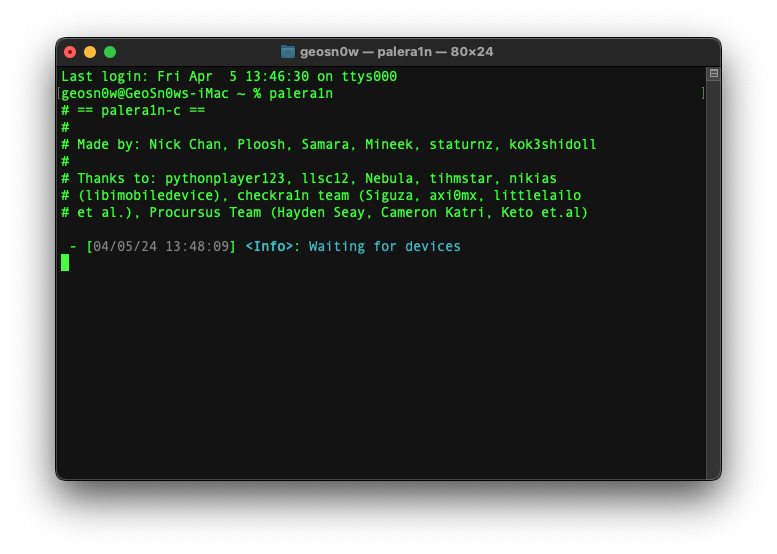
For Linux
- Open the Linux Terminal app.
- Type sudo /bin/sh -c “$(curl -fsSL https://static.palera.in/scripts/install.sh)” and press Enter.
- Restart usbmuxd for palera1n to be able to detect your device by typing sudo systemctl stop usbmuxd, press Enter, then type sudo usbmuxd -f -p and press Enter again.
- Now type sudo palera1n and press Enter.
- Follow the instructions in palera1n to put your device in DFU mode.
- Once the device reboots, you will be in jailbroken mode.
- Open the palera1n app on your home screen and install Sileo.
- Done.
Note: The plara1n team recommends using a popular Linux distribution such as Ubuntu, Manjaro, or Mint to prevent compatibility issues.
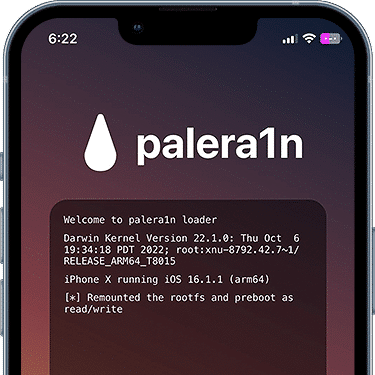
For Windows
There is no official palera1n for Windows, so your best bet would be to dual-boot a LiveCD / Live Flash Drive with Ubuntu, do your palera1n process, and then simply reboot the PC back to Windows.
If you do not install Linux you can keep your Windows machine as it is because Linux supports booting from a USB flash drive without actually installing it to the hard drive.
Note: PaleRa1n Jailbreak is using the rootless architecture. All iOS 15+ jailbreaks use the rootless architecture because of SSV (Signed System Volume), a security feature added by Apple that would otherwise panic and bootloop the device if we mess with it.
Final thoughts on how to Jailbreak iOS 17.2 / 17.2.1
As you can see, it’s pretty easy to jailbreak iOS 17.2 / 17.2.1 and install tweaks and themes if you have the right device.
Thanks to the unpatchable exploit in palera1n jailbreak, we will continue to get such jailbreak releases for the supported devices, at least until Apple decides to completely stop supporting A10X on iOS 18.
More iDevice Central guides
- iOS 17 Jailbreak RELEASED! How to Jailbreak iOS 17 with PaleRa1n
- How to Jailbreak iOS 18.0 – iOS 18.2.1 / iOS 18.3 With Tweaks
- Download iRemovalRa1n Jailbreak (CheckRa1n for Windows)
- Dopamine Jailbreak (Fugu15 Max) Release Is Coming Soon for iOS 15.0 – 15.4.1 A12+
- Cowabunga Lite For iOS 16.2 – 16.4 Released in Beta! Install Tweaks and Themes Without Jailbreak
- Fugu15 Max Jailbreak: All Confirmed Working Rootless Tweaks List
- iOS 14.0 – 16.1.2 – All MacDirtyCow Tools IPAs
- iOS Jailbreak Tools for All iOS Versions
