If you want to jailbreak iOS 18 you are not alone. Jailbreaking brings a plethora of advantages that are just not available without it.
In the past few years, Apple made great progress toward making iOS more customizable and less restrictive, but jailbreaking is very much still the best way to get the most out of your devices.
UPDATE: PaleRa1n jailbreak is now confirmed to work with iOS 18.3.1 / iPadOS 18.3.1 as well as iOS 17.7.5 / iPadOS 17.7.5! Feel free to jailbreak your iPad 7th Generation with tweaks.
Can you jailbreak iOS 18.0 – iOS 18.3.1 in 2025?
The answer is yes, you can. However, it depends on what device we’re talking about. Newer devices are currently lacking a full jailbreak on iOS 18, however, several customization tools like Nugget and MisakaX are available for all devices.
There is a thing called Fugu18 Jailbreak floating around on GitHub claiming to be an iOS 18.0 – 18.3.1 untethered jailbreak for all devices. It’s fake. It’s just Fugu15 rebranded.
In terms of full proper jailbreak, iOS 18 can be jailbroken at the moment on only one device – the iPad 7th Generation.
This device is rather special. A great device to have in 2025 for 3 reasons:
- Runs iOS 18 in the form of iPadOS 18 and can run the latest iOS 18 version.
- It’s checkm8 compatible, which means PaleRa1n jailbreak is compatible and can never be patched by Apple since checkm8 is a BootROM exploit (unpatchable).
- It’s dirt cheap. You can find it easily second-hand for under $100. That’s a very small price to pay for a device that can both be jailbroken and still run the latest iOS 18 version. Not to mention that the jailbreak cannot be patched by Apple on this device due to its vulnerable A10 chip.
So yes, there is an iOS 18 jailbreak available and even though it works on only one device, it’s a great device to have if tinkering is what you’re into.
How to jailbreak iOS 18.0 – iOS 18.3.1 in 2025
If you want to jailbreak your iOS 18 device with PaleRa1n, you can follow the instructions below. You should be jailbroken in no time.
First of all, you need either Linux or macOS. There is no official Windows version of PaleRa1n jailbreak. If you are using Windows, there are dual-boot options that you can use such as palen1x.
- Open a Terminal window.
- Copy and paste the following command:
sudo /bin/sh -c "$(curl -fsSL https://static.palera.in/scripts/install.sh)" - Once it completes, run this command: palera1n
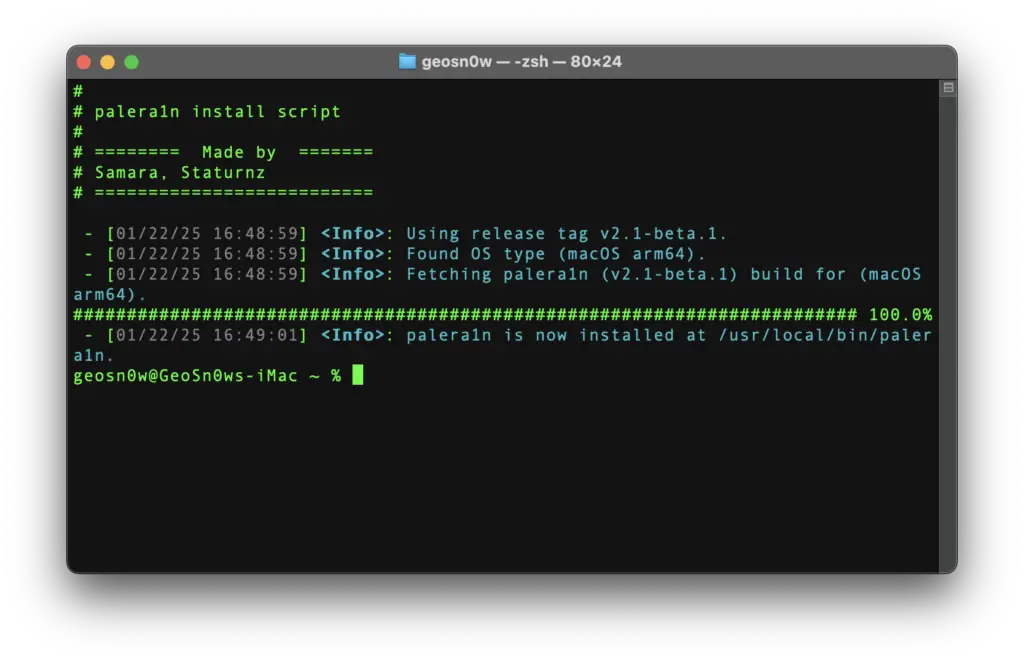
After PaleRa1n is installed, please connect the device to your computer using the USB cable and follow the steps below to complete the jailbreak procedure.
- In Terminal, write palera1n -l and press enter. Yes, that is lowercase L.
- Wait for the device to reboot in Recovery Mode.
- Press Enter and follow the instructions in Terminal to place your device in DFU Mode.
- Once the device is detected in DFU mode the jailbreak process will begin automatically.
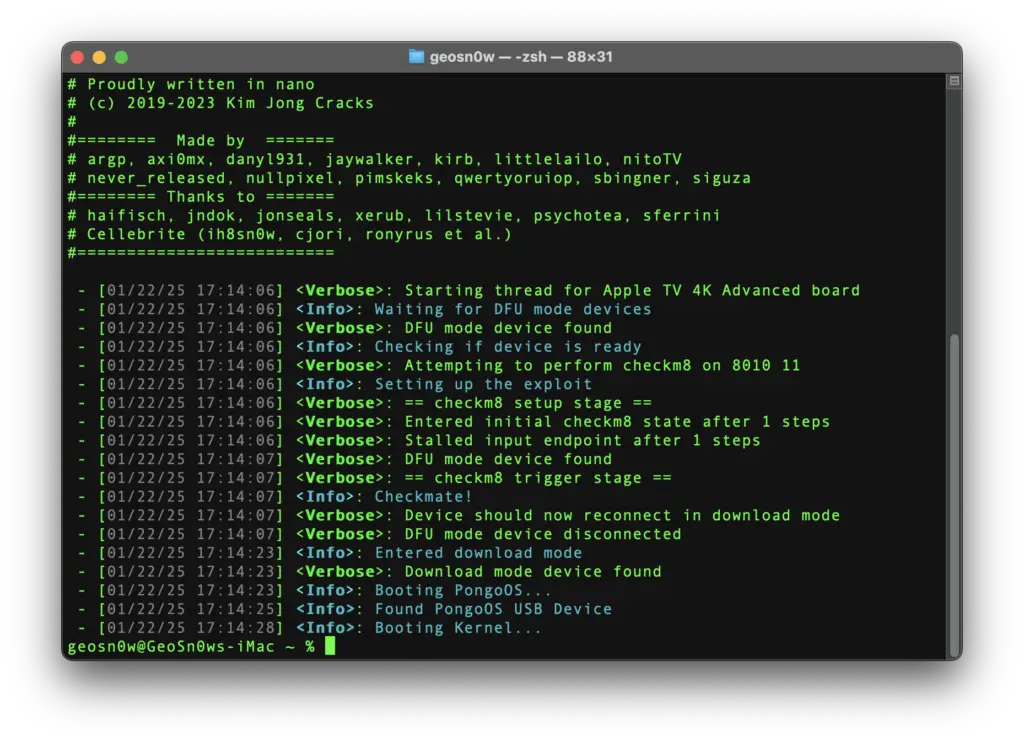
During the jailbreak process your device will display the Apple logo with the checkra1n (two chess pieces) on top of it and a lot of text scrolling on the screen. This is normal.
After a few seconds, you will see a “PaleRa1n” screen on your device then it will boot normally.
Once the device fully boots to the Home Screen, look for the PaleRa1n app between your installed apps and open it. You will have an option to install Sileo or Zebra. Either of them is ok, Sileo is the most popular.
While installing Sileo, you will be asked to provide a sudo password. Make sure you remember it for later.
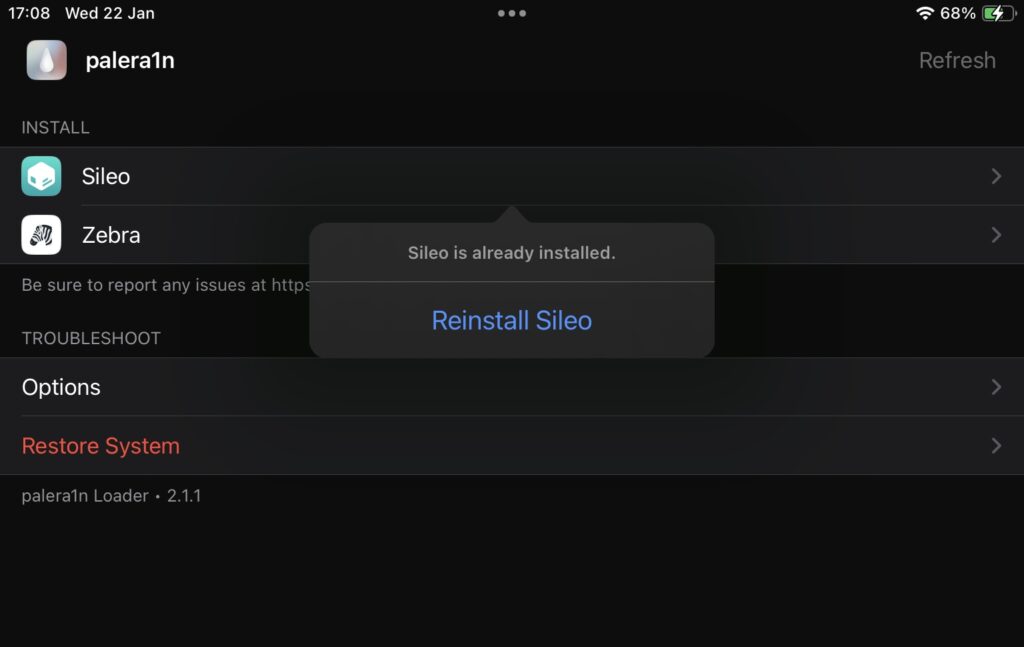
Final thoughts
That’s about it, following the instructions above you can easily jailbreak iOS 18.0 – 18.3.1 using the PaleRa1n jailbreak.
Once jailbroken you can install tweaks, and themes and add repos to the Sileo package manager or Zebra.
The jailbreak is fully functional. Since PaleRa1n is a semi-tethered jailbreak, you will have to follow this guide after every reboot (but your installed tweaks do not get deleted after reboot).
More iDevice Central Guides
- iOS 17 Jailbreak RELEASED! How to Jailbreak iOS 17 with PaleRa1n
- How to Jailbreak iOS 18.0 – iOS 18.2.1 / iOS 18.3 With Tweaks
- Download iRemovalRa1n Jailbreak (CheckRa1n for Windows)
- Dopamine Jailbreak (Fugu15 Max) Release Is Coming Soon for iOS 15.0 – 15.4.1 A12+
- Cowabunga Lite For iOS 16.2 – 16.4 Released in Beta! Install Tweaks and Themes Without Jailbreak
- Fugu15 Max Jailbreak: All Confirmed Working Rootless Tweaks List
- iOS 14.0 – 16.1.2 – All MacDirtyCow Tools IPAs
- iOS Jailbreak Tools for All iOS Versions
