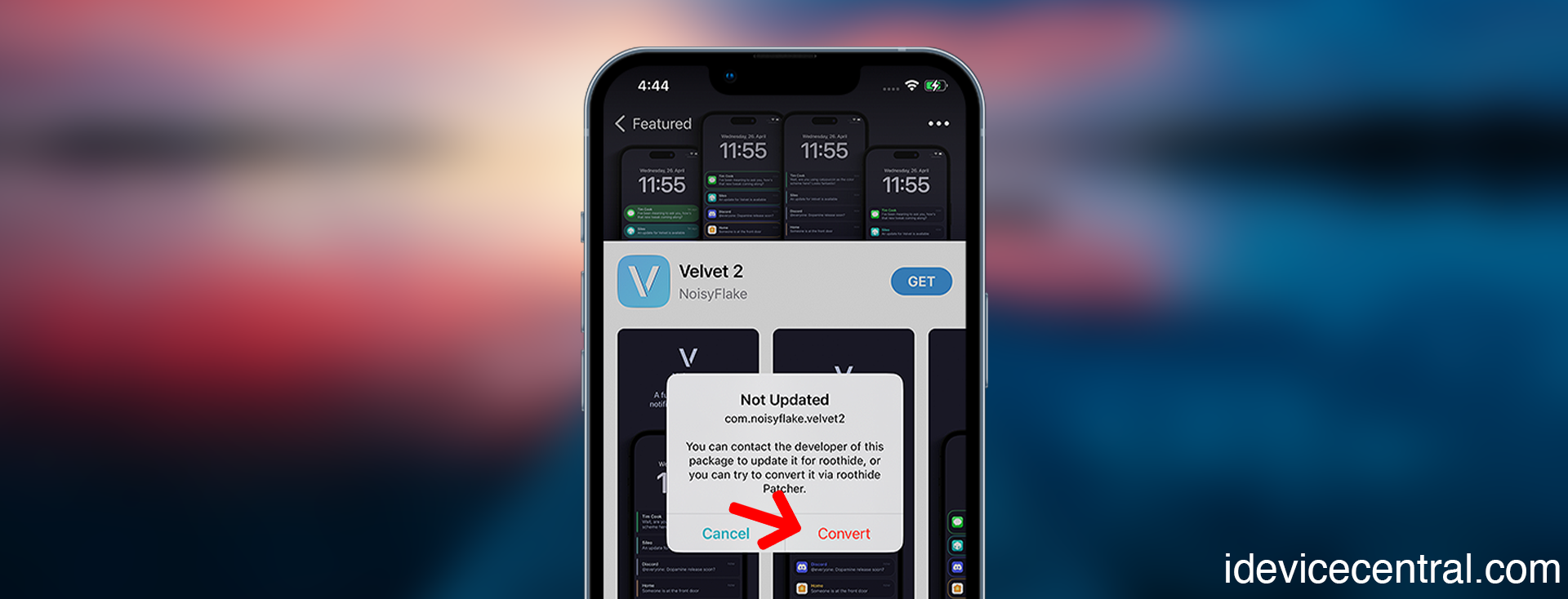The new RootHide Patcher tool allows you to easily convert rootless jailbreak tweaks into the format supported by RootHide Bootstrap which is a semi-jailbreak supporting iOS 15.0-17.0 A8-A17 & M1+M2 devices.
This allows REAL jailbreak tweaks to run even without a complete jailbreak, however, some tweaks may not be updated by their devs.
What is RootHide Patcher?
Since tweaks follow the rootless format nowadays, these tweaks may not be updated for the arm64e architecture by their respective developers, so they may not have RootHide Jailbreak support out of the box.
Still, RootHide Bootstrap is an important tool that allows you to both jailbreak otherwise unjailbreakable iOS versions and bypass the ever-growing number of jailbreak detection techniques in apps.
To be able to get both the apps and your favorite tweaks to work on your jailbroken iOS, you can use RootHide Patcher tool to convert the tweaks that their developers have not updated.
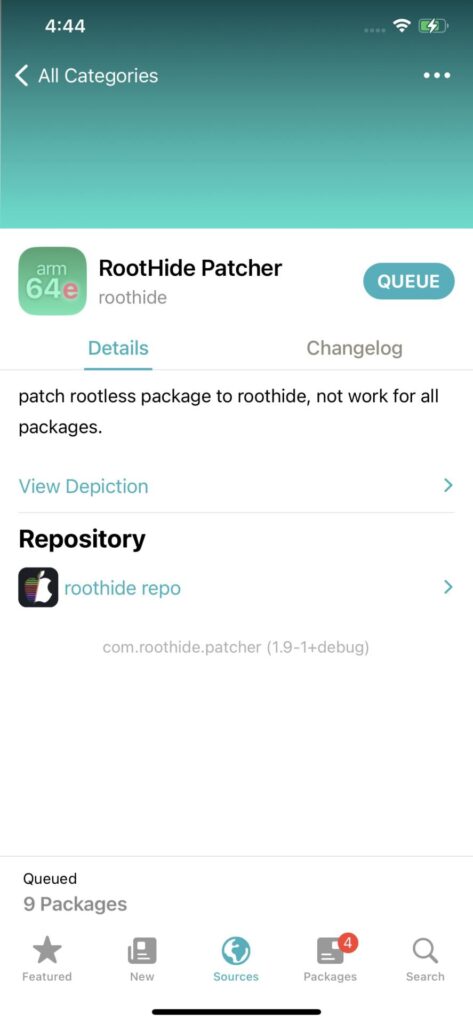
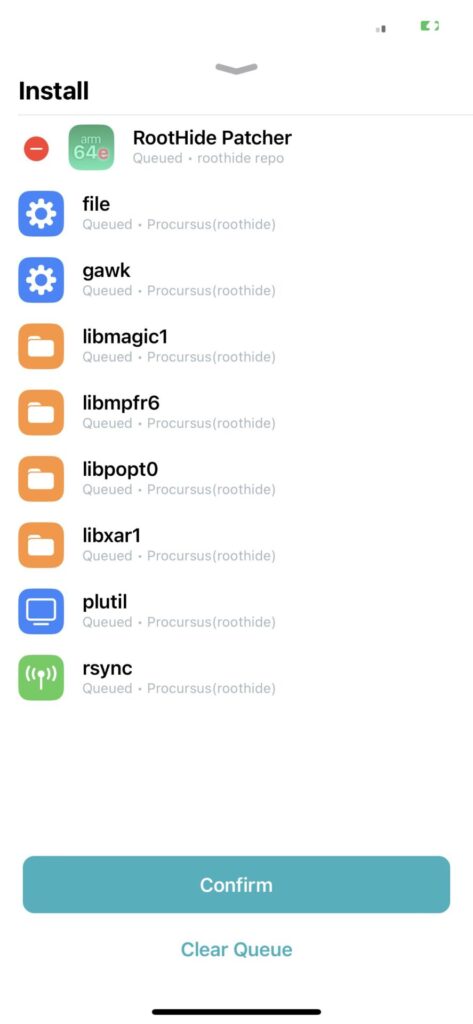
How to install this tool?
If a certain tweak you need has not been updated by its developer for RootHide Bootstrap (arm64e), you can easily install RootHide Patcher and attempt the conversion yourself.
While the best course of action would be to contact the tweak developer directly and ask them to update the tweak to work with RootHide Bootstrapm sometimes that is easier said than done as some developers may have already left the community.
In that case, follow the steps below and you will be able to convert the tweaks to RootHide Bootstrap directly from the tweak’s page in Sileo Package Manager.
- With RootHide Bootstrap active, open Sileo Package Manager from your Home Screen.
- Navigate to Sources (Repos) tab and add this repo: https://roothide.github.io/
- Using the Search tab, look for RootHide Patcher.
- Install the tweak.
- Respring the device if asked to.
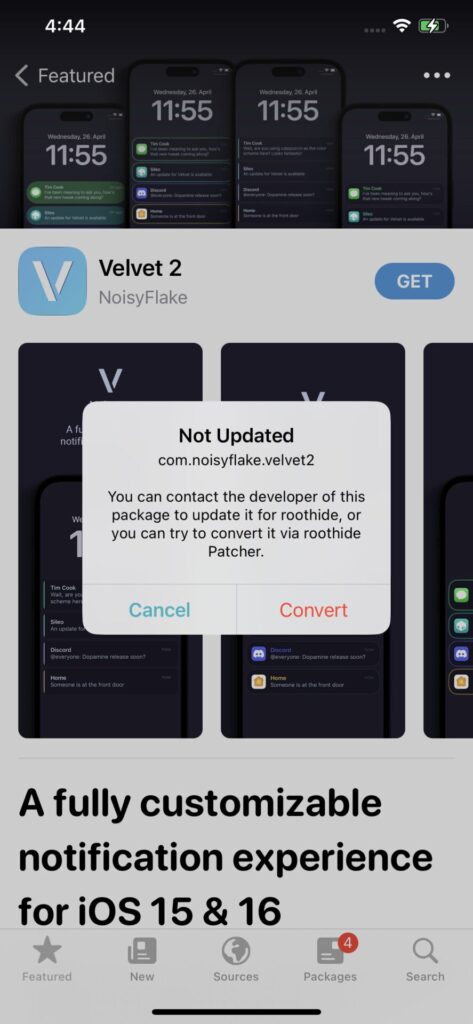
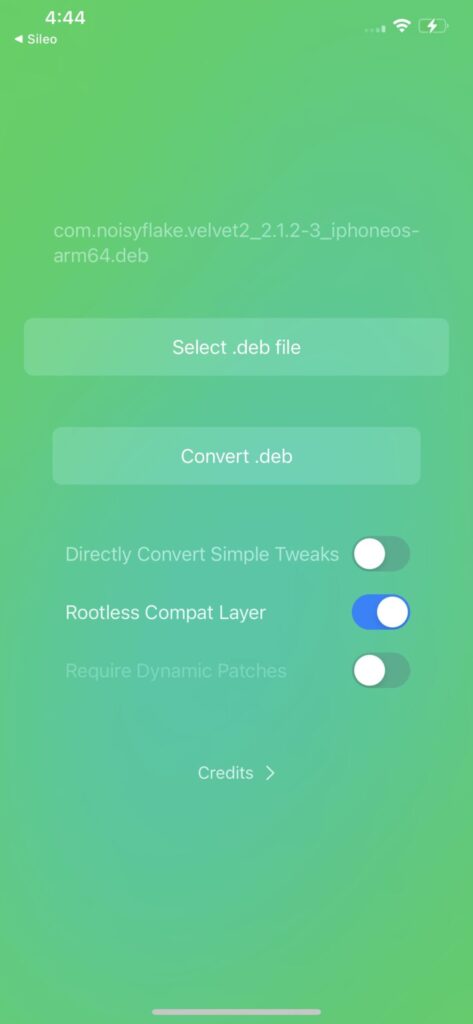
Now that RootHide Patcher is installed, you can simply open Sileo and look for any rootless tweak from any repo. When you tap the GET button it will tell you that it’s not been updated and gives you the option to convert it then and there.
Since RootHide Patcher is based on haxi0’s Derootifier for DEB tweaks, it should work on many packages as the method used is pretty solid.
Keep in mind that not all tweaks may work after conversion. Most of the time the issue is just a wrong path for the jailbreak binaries hardcoded in the tweak, however, some tweak may require an actual rewrite.
RootHide Patcher also creates an icon on the Home Screen so you can open it and select a .DEB file that you want to convert to RootHide format. This is useful if you have the tweak as a DEB rather than from Sileo or Zebra package manager.
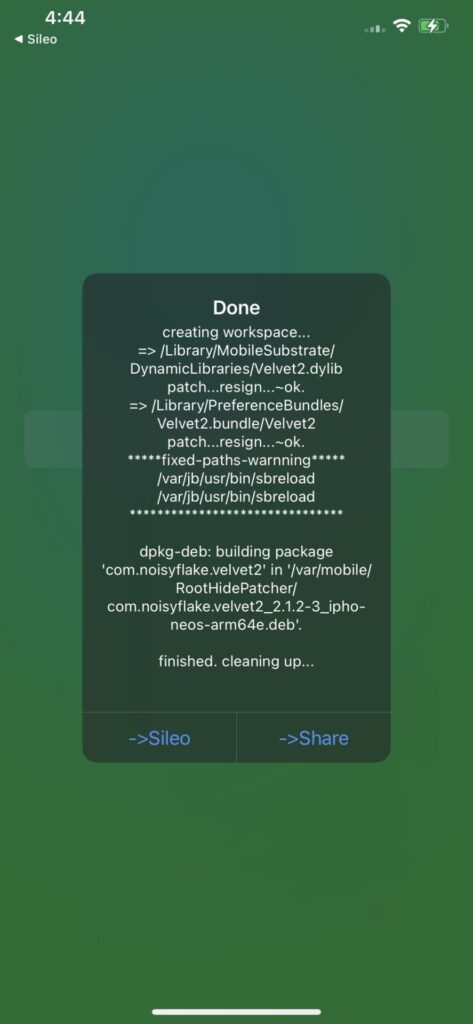
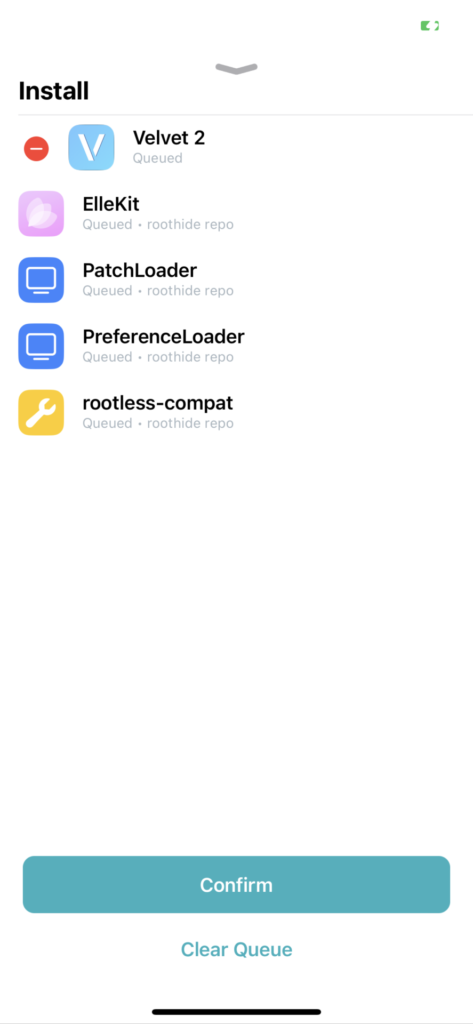
Final Thoughts
The RootHide Bootstrap is a nice semi-jailbreak tool that works even on iOS versions normally not jailbreakable, like iOS 17.0 on all devices. However, certain tweaks may not be updated to work with RootHide Bootstrap’s format so here’s where RootHide Patcher comes into play.
The tool can easily convert your tweaks both from a DEB file or directly from Sileo and get them to run under Bootstrap. It’s a nice and quick fix for when the original tweak developer cannot be reached and it breathes some new life in older outdated tweaks.
- iOS 17 Jailbreak RELEASED! How to Jailbreak iOS 17 with PaleRa1n
- How to Jailbreak iOS 18.0 – iOS 18.2.1 / iOS 18.3 With Tweaks
- Download iRemovalRa1n Jailbreak (CheckRa1n for Windows)
- Dopamine Jailbreak (Fugu15 Max) Release Is Coming Soon for iOS 15.0 – 15.4.1 A12+
- Cowabunga Lite For iOS 16.2 – 16.4 Released in Beta! Install Tweaks and Themes Without Jailbreak
- Fugu15 Max Jailbreak: All Confirmed Working Rootless Tweaks List
- iOS 14.0 – 16.1.2 – All MacDirtyCow Tools IPAs
- iOS Jailbreak Tools for All iOS Versions