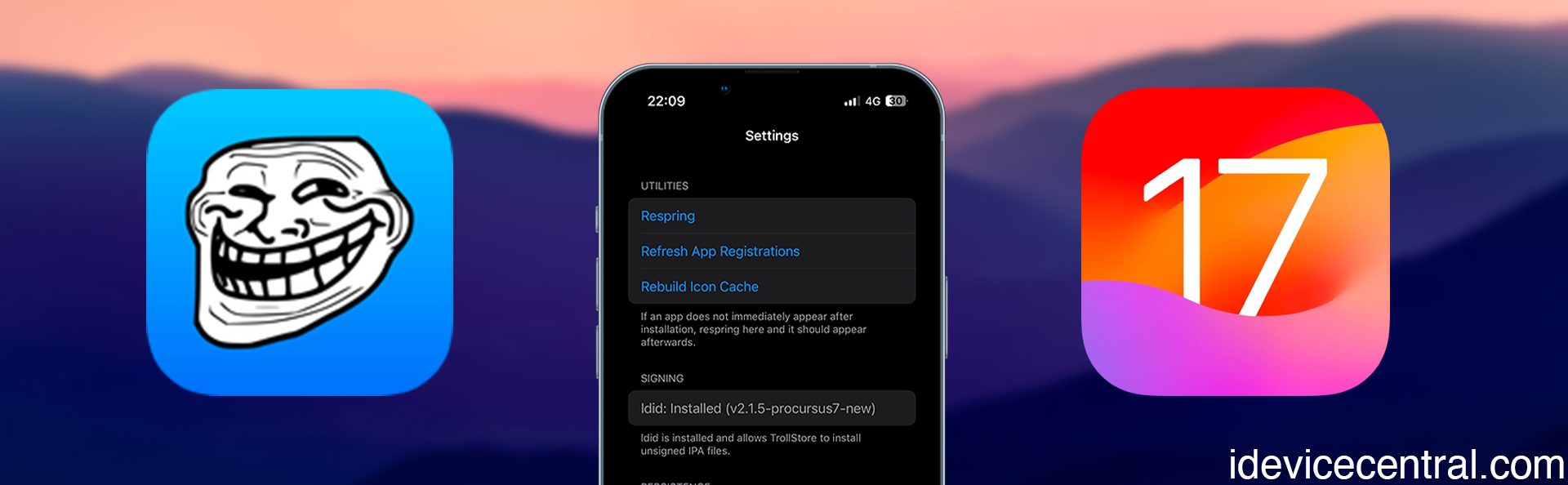It’s finally here! If you want to install TrollStore on iOS 17.0, a new installation method called TrollRestore has been released.
This new method is completely different from the previous TrollStore installation methods such as TrollInstallerX, or TrollMisaka.
It’s now officially possible to install TrollStore on all supported iOS versions, including iOS 17.0, on all devices. This does include newer device models with A12 or newer SoC.
Are you looking to install TrollStore on iOS 14.0 – iOS 16.x or iOS 17.0 BETA? You need TrollInstallerX instead.
You can also use TrollRestore, as it works on iOS/iPadOS 15.2 – 16.7 RC (20H18) and 17.0.
What iOS 17 versions are supported?
Using the new TrollRestore tool, you can install TrollStore on all devices (new or old), on all builds of iOS 17.0.
The builds supported are the following:
- 21A326
- 21A327
- 21A329
- 21A331
iOS 17.0.1 or newer is not supported because the CoreTrust exploit that powers TrollStore was patched on those versions.
It’s unlikely a new CoreTrust bug will be released anytime soon, so do not update because you’ll lose access to TrollStore pretty much forever.
Besides iOS 17.0, the new TrollRestore also supports iOS 15.0 – 16.7 RC (20H18) and it may even support iOS 14, but during tests there have been some issues with those builds.
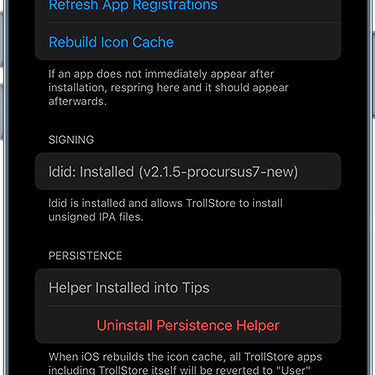
How to install TrollStore on iOS 17
To install TrollStore on iOS 17.0 using the new TrollRestore you need to have a computer nearby. The way this new installation method works seems to involve restoring a modified backup, so a computer is necessary.
The new TrollRestore supports Windows, macOS as well as Linux, so no matter what PC you have handy, it should work.
Please follow the instructions below to install TrollStore on iOS 17:
1. Prerequisites for TrollRestore
To ensure the device is ready for TrollStore installation, please do the following tasks before attempting the installation:
- Disable Find My iPhone. This is important because this method restores a modified iOS backup which interferes with FMI.
- Install the latest version of Python3 for your Operating System.
- Ensure you run a compatible iOS 17 build, such as iOS 17.0.
- Install a System app from the App Store, such as Tips.
2. Installing TrollStore with TrollRestore
That’s about all you need to get started with TrollStore installation. With all the elements in place, let’s install TrollStore on iOS 17.0.
On Windows:
- Make sure iTunes is installed.
- Download the TrollStore.EXE binary from https://github.com/JJTech0130/TrollRestore/releases
- Run the TrollRestore.EXE binary.
- When asked about an app name, type Tips or the system app you installed.
- Your device will reboot by itself when complete.
For Linux and macOS, follow the instructions below:
- Open the Terminal and run this command: git clone https://github.com/JJTech0130/TrollRestore
- In Terminal type: cd TrollRestore
- Install the requirements by typing pip install -r requirements.txt and wait for it to finish.
- Now type: python3 trollstore.py –udid YOUR_DEVICE_UDID (replace with your real UDID, can be found with ideviceinfo or in Finder)
- You will get a prompt saying Enter the app name: type Tips or the system app you decided to install.
- Reboot your phone.
- Open the Tips app or the system app you replaced in step 5.
- Tap to install TrollStore on your device.
- Launch TrollStore from the Home Screen on iOS 17.
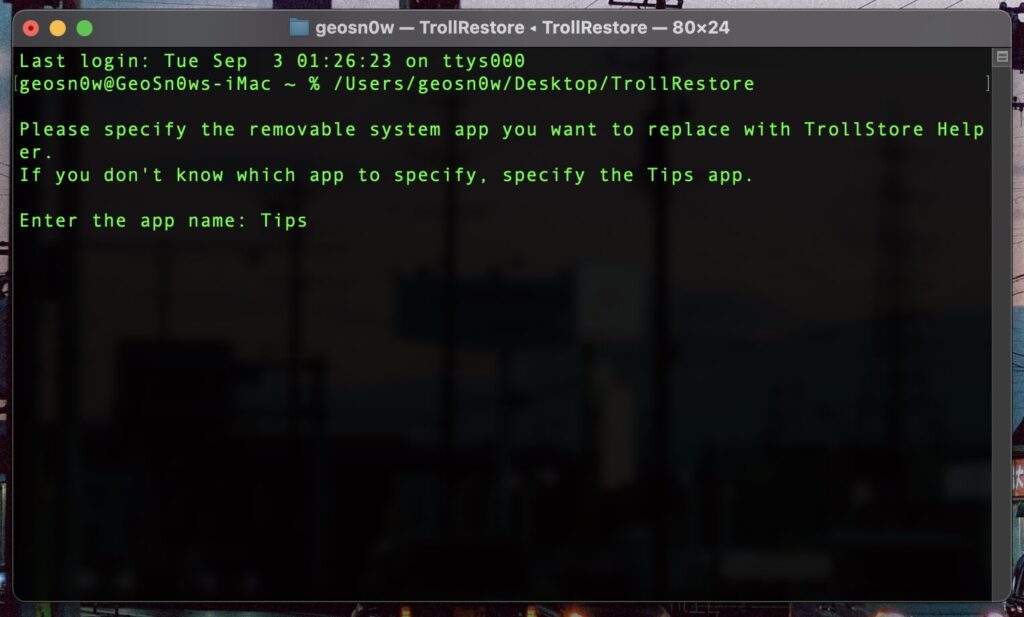
That’s all! Enjoy TrollStore and do NOT update!
Final thoughts
It looks like a proper installation method for TrollStore on iOS 17.0 is finally available. This method is not using a jailbreak exploit, so it’s 100% reliable as long as you follow the steps correctly.
TrollStore allows you to install IPA applications and jailbreak tools without having to sign them, there’s no 7-days expiration for apps, and no 3 apps limit.
Apps installed via TrollStore are also much more powerful due to extra entitlements.
More iDevice Central Guides
- iOS 17 Jailbreak RELEASED! How to Jailbreak iOS 17 with PaleRa1n
- How to Jailbreak iOS 18.0 – iOS 18.2.1 / iOS 18.3 With Tweaks
- Download iRemovalRa1n Jailbreak (CheckRa1n for Windows)
- Dopamine Jailbreak (Fugu15 Max) Release Is Coming Soon for iOS 15.0 – 15.4.1 A12+
- Cowabunga Lite For iOS 16.2 – 16.4 Released in Beta! Install Tweaks and Themes Without Jailbreak
- Fugu15 Max Jailbreak: All Confirmed Working Rootless Tweaks List
- iOS 14.0 – 16.1.2 – All MacDirtyCow Tools IPAs
- iOS Jailbreak Tools for All iOS Versions