The new RootHide Bootstrap is an essential tool for jailbreak enthusiasts as it supports iOS versions that Dopamine Jailbreak doesn’t support.
While Dopamine Jailbreak (the most current traditional jailbreak) supports iOS 15.0 up to iOS 16.6.1 (on certain devices), the new RootHide Bootstrap supports iOS 15.0 up to iOS 17.0 on all devices including A17 and M1 / M2 models.
This, combined with the fact that RootHide Bootstrap allows you to run real jailbreak tweaks and comes with Sileo and Zebra makes it an important tool to have on your device.
What is RootHide Bootstrap?
RootHide Bootstrap is a jailbreak application that combines the Procursus Bootstrap, which contains all important base binaries of a jailbreak with Sileo / Zebra and tweak injection.
This results in an app capable of injecting jailbreak tweaks into any app. If you combine RootHide Bootstrap for in-app tweaking with Serotonin for Home Screen tweaking, you get pretty much a mostly complete jailbreak for iOS 16.6.1 – iOS 17.0 on all devices.
RootHide Bootstrap piggybacks on TrollStore to get all the privileges and access to the files. This means that TrollStore must be installed for Bootstrap to work. You can easily install TrollStore on iOS 15.0 – 16.x using TrollInstallerX or TrollRestore to install it on iOS 17.0.
Once installed, Bootstrap allows you to download real jailbreak tweaks from Sileo or Zebra and install them.
HINT: You can even convert rootless tweaks not updated for RootHide Bootstrap using RootHide Patcher. This allows you to run tweaks that have not yet been updated by their respective developers.
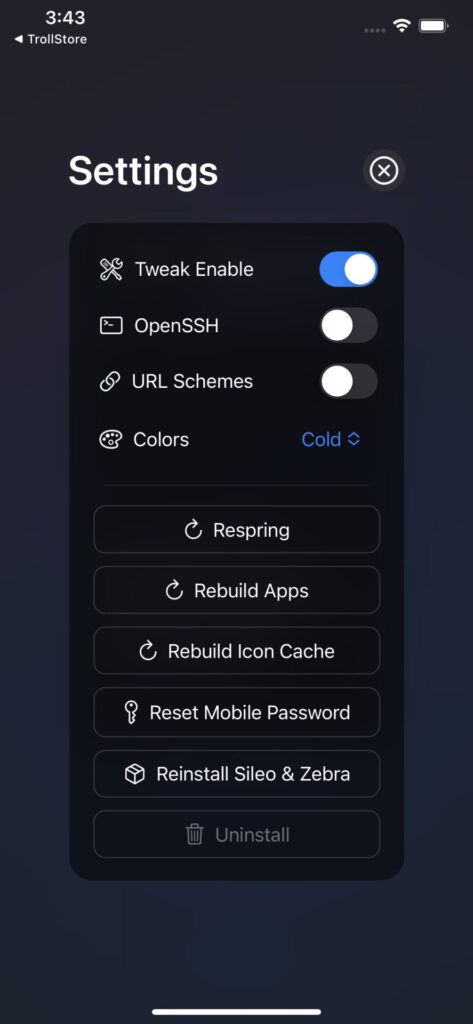
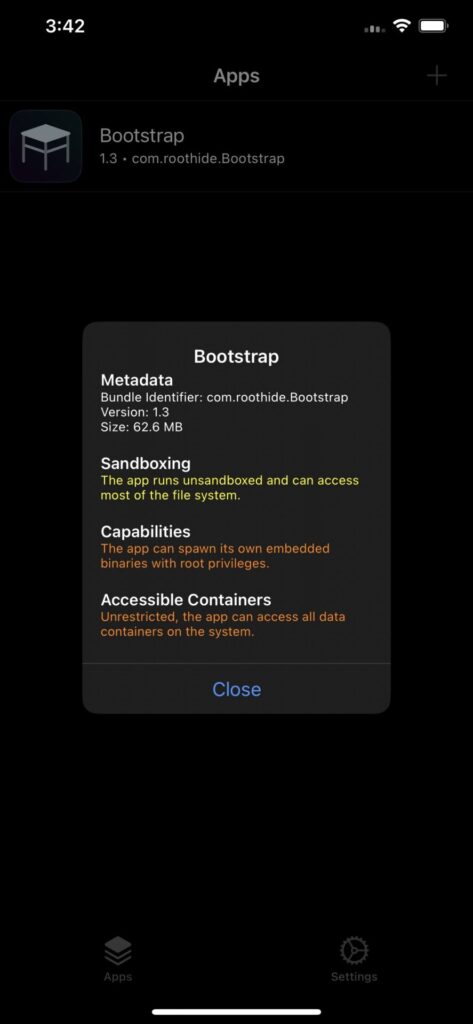
How to install Bootstrap?
You can easily install the Bootstrap semi-jailbreak by sideloading it to the device (or download directly on the device through Safari) and installing it with TrollStore.
Compatible devices
Bootstrap supports iOS 15.0 up to iOS 17.0 including all iOS 16 builds. It supports all devices from A8 all the way up to A17 Pro, M1 and M2.
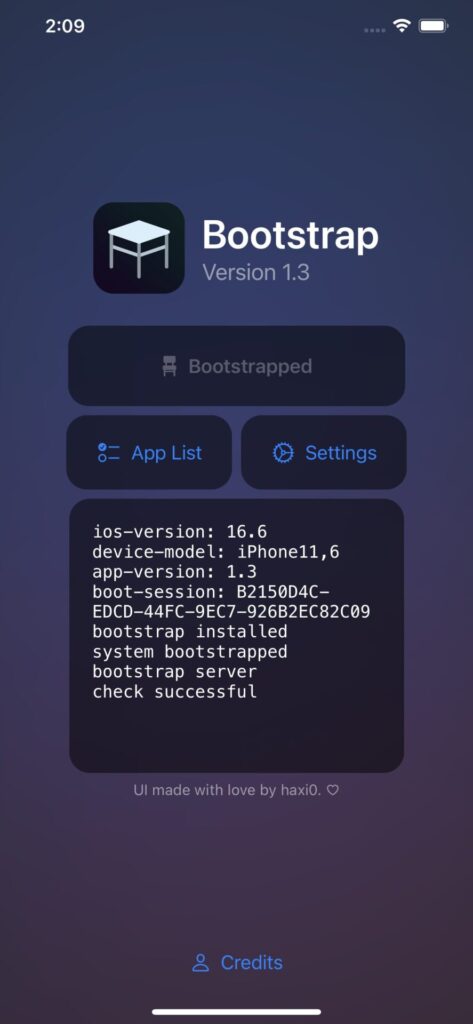
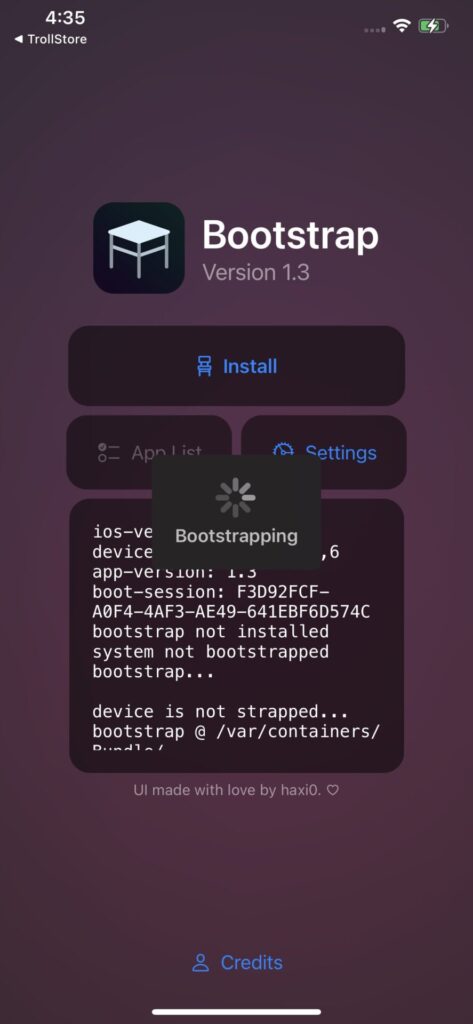
Please follow the steps below to get Bootstrap installed on your device.
- Install TrollStore on your device using this tutorial.
- Download or sideload the Bootstrap.TIPA file and open it in TrollStore.
- When asked by TrollStore, confirm the installation.
- Locate Bootstrap on your Home Screen and open the app.
- Tap the Bootstrap button and wait.
- When asked, set a password for sudo.
- Once it finishes, the device will respring.
- After respring you should have Sileo and Zebra package managers installed.
Optional Step: Install RootHide Patcher to be able to convert rootless tweaks that don’t support RootHide Bootstrap by default directly from Sileo.
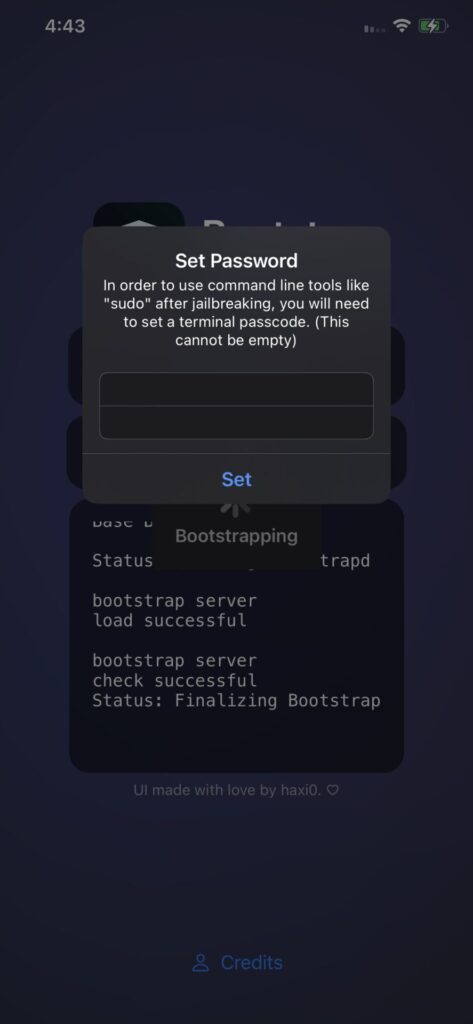
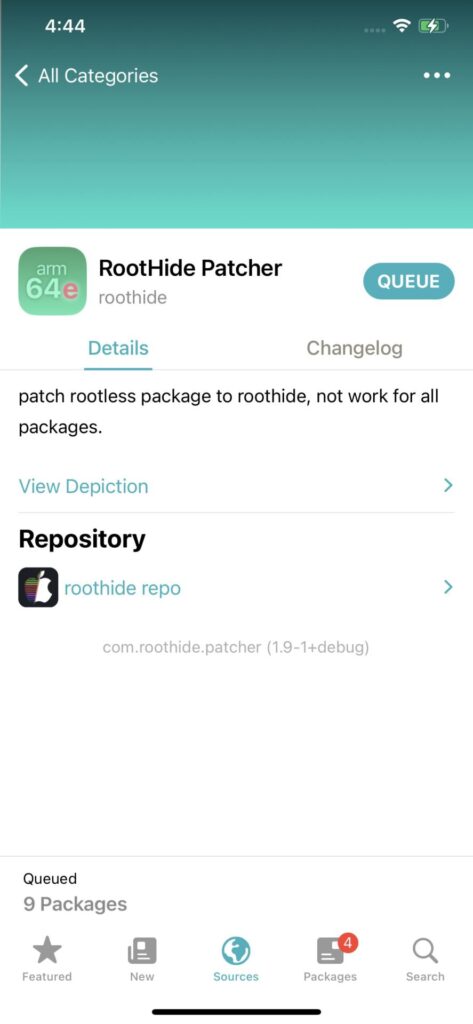
Here is a complete video tutorial on how to install RootHide Bootstrap on all devices:
Final thoughts
The Bootstrap tool is a versatile jailbreak alternative that can install jailbreak tweaks even on iOS versions that are not supported by traditional jailbreak utilities like Dopamine.
The tool supports all devices, including the most recent ones like M1 and M2 tablets as well as A17 phones. It’s a great addition to any jailbreaker’s arsenal and is completely free and open-source.
- iOS 17 Jailbreak RELEASED! How to Jailbreak iOS 17 with PaleRa1n
- How to Jailbreak iOS 18.0 – iOS 18.2.1 / iOS 18.3 With Tweaks
- Download iRemovalRa1n Jailbreak (CheckRa1n for Windows)
- Dopamine Jailbreak (Fugu15 Max) Release Is Coming Soon for iOS 15.0 – 15.4.1 A12+
- Cowabunga Lite For iOS 16.2 – 16.4 Released in Beta! Install Tweaks and Themes Without Jailbreak
- Fugu15 Max Jailbreak: All Confirmed Working Rootless Tweaks List
- iOS 14.0 – 16.1.2 – All MacDirtyCow Tools IPAs
- iOS Jailbreak Tools for All iOS Versions
