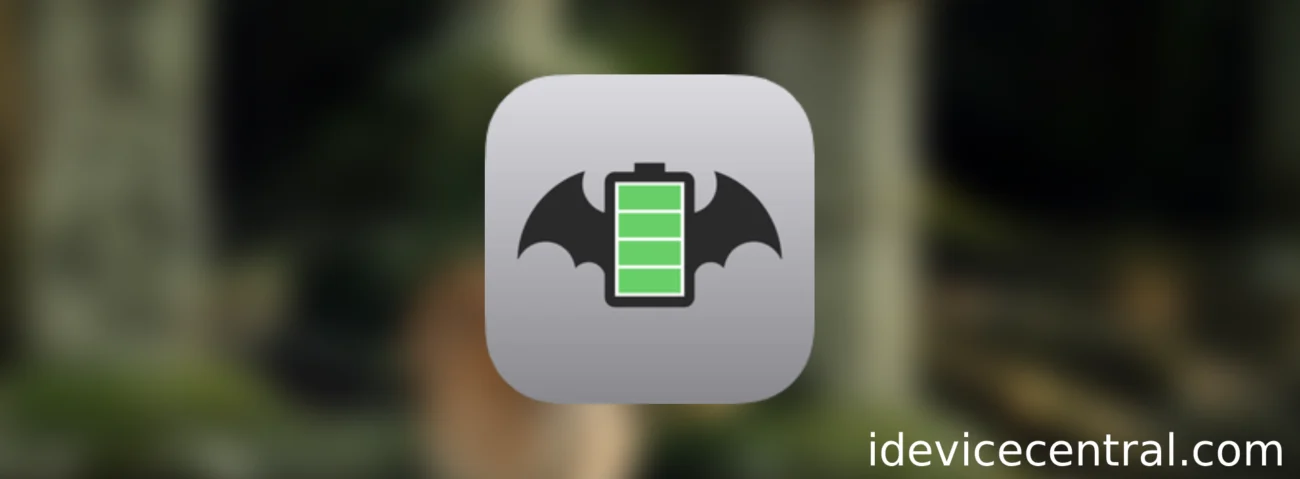If you’ve ever stared at your iPhone battery percentage and wondered “Am I wearing this battery out faster than I should?”, you’re not alone. Apple’s built-in battery tools are useful, but they barely scratch the surface. That’s where Battman IPA comes in.
I’ve been developing tweaks and apps in the jailbreak scene for years, and few tools give you this level of insight into your device’s battery. Battman is designed for jailbroken devices and TrollStore-compatible iPhones, providing real-time diagnostics and customization that Apple simply won’t allow.
What Makes Battman IPA Different
Unlike Apple’s basic battery settings, Battman shows the battery as it really is, down to the hardware details. It tracks:
- Health percentage – How much of your battery’s original capacity remains.
- Cycle counts – How many full charge-discharge cycles your battery has gone through.
- Voltage and current trends – Know exactly what your battery is doing at any moment.
- Temperature monitoring – Spot potential overheating or inefficient charging.
- Advanced metrics – Like Qmax (maximum capacity) and Depth of Discharge, to understand how much energy your battery can store and use.
This isn’t just about numbers on a screen. Battman turns complex battery science into actionable advice. For example, it can tell you if a high temperature is caused by background apps or if your battery is genuinely degrading and might need replacement soon.
Battman
Advanced iOS Battery Management for TrollStore and jailbroken devices.
Key Features in Detail
1. Real-Time Insights You Can Act On
Imagine seeing your iPhone’s current capacity, like 2669 mAh, compared to its original 3156 mAh. That gap is your battery wear. Battman doesn’t just report this—it helps you interpret it. You’ll know whether a replacement is necessary or if simple adjustments, like changing your charging habits, can extend its life.
2. Temperature & Current Flow Tracking
Batteries age faster when they’re hot or stressed. Battman tracks your battery temperature in real-time and monitors current flow. A 30°C average with negative current readings could mean rogue apps are draining your battery. With this info, you can stop the drain before it becomes a real problem.
3. Proactive Alerts & Diagnostics
Battman sends status alerts, like:
- OT (Over Temperature) – warning if your battery is getting too hot.
- FC (Full Charge) – alerts to prevent overcharging.
This proactive approach catches issues like aging cells or unofficial replacements before they cause permanent damage.
4. Custom Charging Controls
One of my favorite Battman features is charging limits. You can set the device to stop charging at 80% or any percentage you choose. Combined with daily SoC tracking, this helps you form habits that prolong battery life—think of it as giving your battery a healthy workout routine.
5. Open-Source & Transparent
Battman is open-source, which means you can see exactly how it works. There’s no hidden data collection or sketchy tracking, everything is sandboxed. This is crucial on jailbroken devices where security is always a concern.
Installing Battman IPA: Step-by-Step
Battman works on iOS 12–18, but installation requires a jailbreak or TrollStore. Here’s how to get it running:
- Install TrollStore (for iOS 14–17.0) using either TrollInstallerX or using TrollRestore.
- Download the Battman IPA from a trusted source (our GitHub mirror is safest).
- Share the IPA file with TrollStore.
- TrollStore will automatically install Battman.
- Open the app from your Home Screen and start monitoring.
Regular IPA installers won’t work—Apple restricts access to detailed battery metrics, and really most of the interesting private frameworks… :/
Why Battman Beats Other Battery Tools
There are alternatives like BatteryInfo and ChargeLimiter, but they each have limitations:
- BatteryInfo: Offers detailed metrics but lacks anomaly detection or custom charging control. It’s good for casual monitoring but won’t help you prevent battery wear.
- ChargeLimiter: Lets you set strict charging limits, but doesn’t give real-time insights into current, temperature, or capacity degradation.
Battman combines both worlds—in-depth diagnostics with actionable tools to actively extend battery life.
Practical Tips for Using Battman
- Keep your charge between 20–80% for daily use. Battman can track this automatically.
- Check battery cycles weekly to monitor long-term wear.
- Watch temperature spikes—apps running in the background can heat your battery unnecessarily.
- Set alerts for over-temperature or full charge conditions to prevent damage.
- Simulate battery drain to see which apps use the most power before heavy use or travel.
These small habits can significantly extend battery lifespan, especially on older devices.
Final Thoughts
As someone who’s spent years in the jailbreak community, I can say Battman is a rare tool that genuinely empowers users. It doesn’t just show numbers—it explains them, highlights potential problems, and gives you the control Apple won’t.
If you care about your iPhone’s battery, whether for daily reliability or long-term longevity, Battman IPA is essential. Install it on your TrollStore or jailbroken device, and start taking control of your battery like a pro
Frequently Asked Questions
How do I install Battman IPA on my jailbroken iPhone?
To install Battman IPA on a jailbroken iPhone, first ensure your device is compatible with TrollStore or a jailbreak. Download the latest IPA from a trusted source, open TrollStore, share the IPA file with the app, and it will automatically install. You can then access Battman from your Home Screen.
Can I install Battman IPA on iOS 18 or newer?
Yes, Battman IPA supports iOS 12 through iOS 18 on jailbroken or TrollStore-enabled devices. Installation on stock iOS without TrollStore is not possible because Apple restricts access to detailed battery metrics.
How can I track iPhone battery cycles and health using Battman?
Battman provides real-time battery cycle counts, current capacity, voltage, and temperature trends. By comparing current capacity to the original design, you can monitor battery wear and decide if charging habits need adjustment or replacement is required.
Can Battman monitor iPhone battery temperature and voltage in real time?
Yes. Battman tracks temperature trends, voltage, and current flow as they happen, helping you detect overheating or background processes draining your battery.
Can I use Battman to prevent iPhone battery wear?
More or less. Battman allows setting custom charging limits, monitoring daily SoC trends, and sending proactive alerts like over-temperature or full charge notifications, helping extend battery lifespan. It doesn’t do miracles though, iPhone batteries naturally age chemically as you use them.
Can I track iPhone battery cycles without jailbreaking or TrollStore?
No. Apple restricts access to detailed battery data on non-jailbroken devices, so Battman requires a jailbroken or TrollStore-enabled environment to function.
More iDevice Central Guides
- iOS 17 Jailbreak RELEASED! How to Jailbreak iOS 17 with PaleRa1n
- How to Jailbreak iOS 18.0 – iOS 18.2.1 / iOS 18.3 With Tweaks
- Download iRemovalRa1n Jailbreak (CheckRa1n for Windows)
- Dopamine Jailbreak (Fugu15 Max) Release Is Coming Soon for iOS 15.0 – 15.4.1 A12+
- Cowabunga Lite For iOS 16.2 – 16.4 Released in Beta! Install Tweaks and Themes Without Jailbreak
- Fugu15 Max Jailbreak: All Confirmed Working Rootless Tweaks List
- iOS 14.0 – 16.1.2 – All MacDirtyCow Tools IPAs
- iOS Jailbreak Tools for All iOS Versions