If there’s a feature that iOS was always missing, it is being able to record your own phone calls. AudioRecorder XS is a jailbreak tweak that allows you to record your calls, and create voice memos easily, and with support for CallKit this tweak can record even calls made through apps like WhatsApp, Viber, FaceTime, Skype, Messenger, Line, Tango, X, or Instagram.
Yes, in some countries that may not be legal, however, many countries across the globe allow you to record your calls as long as at least one party consents to the recording.
Still, AudioRecorder XS has you covered as there’s an option to automatically send a warning message to the other party that the call is being recorded. AudioRecorder XS is the very first iOS call recorder tweak.

This way you can comply with the law while also having a record of your important conversations.
This tweak has a wide range of compatibility working from iOS 12 all the way up to iOS 17 and it’s essentially all you need to record high-definition audio of your conversations.
Installing AudioRecorder XS is pretty simple, it installs like any other jailbreak tweak and once installed, it creates a new Preference Panel in Settings so you can customize all its settings in one place.
With AudioRecorderXS you can also record the audio from Video Calls, as well as any sound coming from the device (Websites playing music, audio, etc.).
How to install AudioRecorder XS Tweak
Since this is a jailbreak tweak, you can install it like any other tweak. The tweak was developed by Limneos and it’s available on their official repo.
Please add the repo to your favorite package manager (Sileo, Zebra, Installer 5, etc.).
https://limneos.net/repoHere’s how you can add this Repo in Sileo Package Manager:
- Open Sileo from your Home Screen
- Navigate to Sources
- Tap The + icon on the top-right corner.
- Paste or type the repo URL in the alert that appears.
- Tap Add Source.
- Sileo will refresh repos and your new repo should be on the list now.
For Zebra and Installer 5, the procedure is very similar.
The tweak costs $3.99 and it is exclusively available on Limneos’s Repo. Avoid counterfeit DEB packages of the tweak.
What settings are available in AudioRecorder XS?
Once installed, AudioRecorder XS creates a new Settings page in your Settings App. From this page, you can configure the whole tweak.
Here are all the settings, switches, and toggles available for you to configure on AudioRecorder XS:
- Auto-Show Recording Icon
- Icon Badges
- Play Warning Audio Message
- Play Beep Sound
- Play Start Recording Sound For VoiceMemo recordings
- Activation Methods
- Show Recording’s Duration
- Show Recording’s MB Usage
- Save Contact Name in File Name
- Fix Document Permissions
- Separate Audio Channels
- Recording Settings
- Enable Logging
- Payment Info
As you can see, there are lots of features to toggle.
There are several ways to activate the tweak ranging from shaking the device, 3D Touch on the Status Bar, Gestures, via Apple Watch, etc. This can all be configured in Settings.

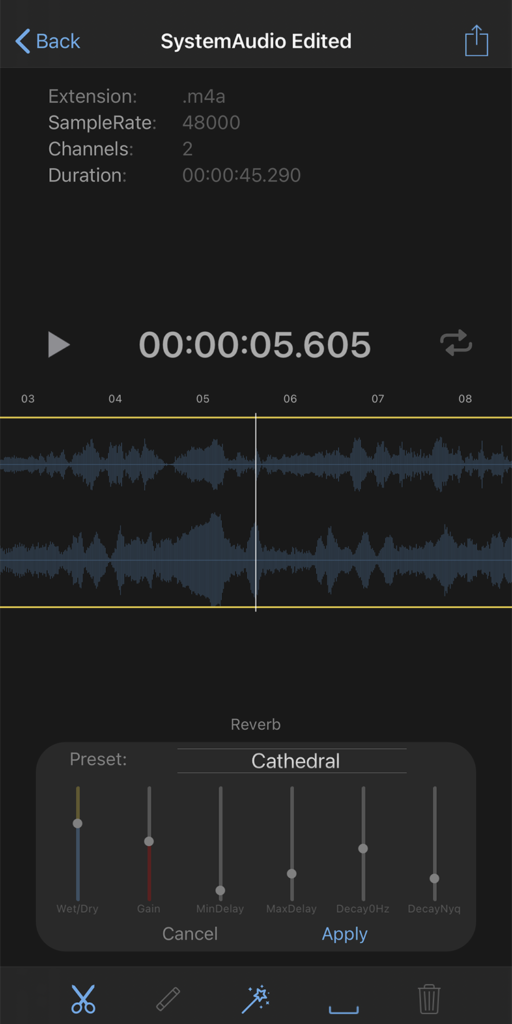
AudioRecorder XS supports the latest jailbreak tools
With the release of AudioRecorder XS 5.0, support for the latest jailbreaks for iOS 15 and iOS 16 has been added.
This means that you can now install AudioRecorder XS on Palera1n Jailbreak, XinaA15 Jailbreak as well as Dopamine Jailbreak on iOS 15.0 – 17 thanks to the rootless version which works on these jailbreaks.
Since PaleRa1n officially supports iOS 17 too, the tweak was updated and works on iOS 17.0 – 17.3.1 without any difficulty.
AudioRecorder XS redefines the audio recording experience on iOS devices by offering a comprehensive set of features not found in the stock Voice Memos app.
With this tweak installed, users gain access to advanced recording options, including high-quality audio formats such as WAV and FLAC, adjustable bitrates, and customizable sampling rates.
Whether capturing lectures, interviews, or musical performances, AudioRecorder XS ensures pristine audio quality, catering to the needs of professional users and casual enthusiasts alike.
The best part of AudioRecorder XS is that you can edit the recordings after you make them. You can cut, insert silence, add audio effects, play with the equalizer, add reverb, fade in, fade out, and much more.
Another great feature is that you can set any recording as a ringtone natively on iOS. You can also assign contacts to automatically record the calls with them.
Moving the recordings is also easy. You can zip and share multiple recordings at a time through various means, including moving them to the PC.
You can send them as email, AirDrop, Messages attachment, Dropbox, Google Drive, etc.
AudioRecorder XS Changelog
Limenos provides updates to AudioRecorder XS quite often. Here you can find the official changelog courtesy of the Limenos Repo.
v5.0-2
– Added support for iOS 15 and iOS 16
– Added back Dropbox support
v4.0-1
– Added audio editor for editing, trimming, fading, muting, and applying various effects to recordings.
– Added ability to import audio files to AudioRecorder from other apps, system-wide.
– Added ability to set any recording as ringtone.
– Added share action to set any audio file as ringtone, system-wide.
– Added export options. You may export AudioRecorder recordings to e.g. VoiceMemos and vice versa.
– Fixed icons in now playing view at lock screen.
v3.7-41
– Fixed Google Drive consent screen being blocked
v3.7-40
– Fixed a crash issue when compressing multiple recordings.
– Removed substrate dependency to overcome a jailbreak crashing issue.
– Added option whether to include recordings in iCloud/iTunes backups.
v3.7-2
– Fixed Google Drive sync
– Fixed an wrong representation of file times
– Fixed recordings being able to be backed up over iTunes/iCloud backups
– Made storing contact names in filenames the default option
– Added dark mode support
– Fixed inability to delete records when searching
– Fixed a crash issue when playing recordings and switching to speaker
– Added spectrum analyzer option.
– Fixed system audio recording status showing the correct app that started the audio
– Fixed a messenger video recording crash
– Fixed play/pause button missing touches and closing the playing cell
– Added background audio playback and lockscreen / ControlCenter controls
– Todo: finish the ongoing work on adding audio file editor
v3.5-112
– Fixed a crash issue when ending a call on iOS 14.x
– Dramatically increased speed of loading recordings when opening the app.
– Added option to disable sound when starting recording a voice memo.
v3.5-81
– Fixed a potential issue with latest substitute.
– Added full iOS 14 support.
v3.5-74
– Added iOS 14 support.
v3.5-32
– Fixed recording quality and volume by including the system’s built-in audio filters in the recorded audio.
v3.4-2
– Fixed a state monitoring issue where ending a call might not be caught resulting in joining recording to the next one.
– Fixed an issue with long VoiceMemos not appearing in AudioRecorder application.
v3.3-386
– Improved audio stream manipulation.
– Improved recordings volume adjustment.
– Fixed an issue that may cause a crash during a call, losing a recording.
– Added monitoring methods to resume a recording after a daemon crash.
– Fixes a whistling issue on some recordings.
v3.3-100
– Unified recording while changing audio sources. Now recordings are not split when you switch from one audio source to another.
– Fixed recordings not being saved when on bluetooth in services like Skype.
– Fixed recordings being randomly garbled when changing audio sources.
– Fixed long recordings failing to convert and be saved.
– Fixed incorrect remaining time in recording’s player.
v3.2-36
– Fixed an issue with remote party not being recorded on A13 devices.
v3.2-23
– Fixed an issue that could bypass native biometric authentication.
v3.2-2
– Added support for iOS 13.
– Fixed several minor issues.
v3.1-2
– Fixed multiple files compress and share option not working.
– Fixed device locking when playing recordings.
– Added option to zip and download multiple recordings from the device using web server.
v3.0-197
– Added option to require biometric authentication for opening the application.
v3.0-164
– Fixes Dropbox syncing.
– Fixes status bar activation gestures not working on some devices.
– Added a unified method for StatusBar activation actions for AudioRecorder XS and other tweaks of mine.
v3.0-101
– Fixed StatusBar tap delaying scroll-to-top and interfering with CallBar activation methods.
– Fixed WhatsApp icon missing in the recordings list.
– Fixed an arm64e Dropbox issue in AudioRecorder app.
v3.0-28
– Improved calling number detection to fix excluded/included contacts issues.
v3.0-20
– Added accessibility VoiceOver features on the playback table cell
More iDevice Central Guides
- iOS 17 Jailbreak RELEASED! How to Jailbreak iOS 17 with PaleRa1n
- How to Jailbreak iOS 18.0 – iOS 18.2.1 / iOS 18.3 With Tweaks
- Download iRemovalRa1n Jailbreak (CheckRa1n for Windows)
- Dopamine Jailbreak (Fugu15 Max) Release Is Coming Soon for iOS 15.0 – 15.4.1 A12+
- Cowabunga Lite For iOS 16.2 – 16.4 Released in Beta! Install Tweaks and Themes Without Jailbreak
- Fugu15 Max Jailbreak: All Confirmed Working Rootless Tweaks List
- iOS 14.0 – 16.1.2 – All MacDirtyCow Tools IPAs
- iOS Jailbreak Tools for All iOS Versions

Hello,
Any help from developers,
I would like to someone help me with cracking an ios app, it has been adding face id features , and it’s possible to remove it, because some one done it,
I am willing to pay to anyone who helps me,,