If you’ve ever wanted to protect your iOS apps with a passcode, FaceID, or Touch ID you quickly realized that 17 major iOS versions in, we still don’t have such a feature available by default.
BioProtect XS is a jailbreak tweak developed by Elias Limneos that allows you to protect any application on iOS using FaceID, TouchID, or a passcode. It’s simple to use and supports iOS 12 up to iOS 16.
BioProtect XS allows you to have peace of mind by adding an extra layer of security to each app. This way, you can share your phone with friends or family (which requires unlocking it), while still keeping important or private apps locked down. Yes, no more eavesdropping in your conversations.
What is BioProtect XS?
BioProtectXS is a jailbreak tweak, so you need a jailbreak installed on your device to be able to use this tweak. Jailbreak utilities vary from iOS version to iOS version.
For example, for iOS 15.0 up to iOS 16.5 on most modern devices you can use Dopamine 2.x Jailbreak.
Once you are jailbroken, you can install tweaks that enhance the default features of iOS. One such tweak is Limneos’ BioProtect XS which allows you to select applications and enable TouchID, FaceID, or passcode protection every time the app is opened.
It’s an amazing security tweak that combined with your normal Passcode, FaceID, or TouchID lockscreen security enables you to have greater control over your app’s privacy.
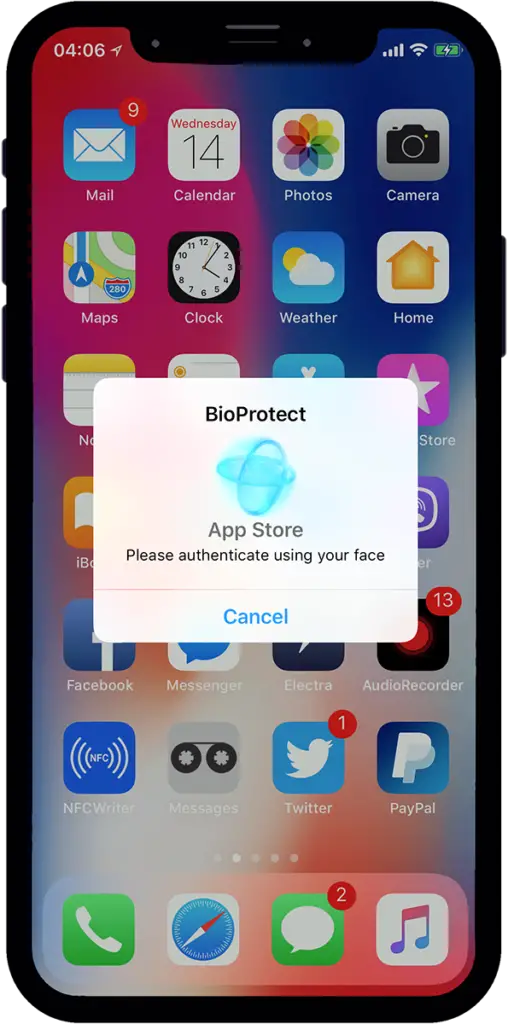
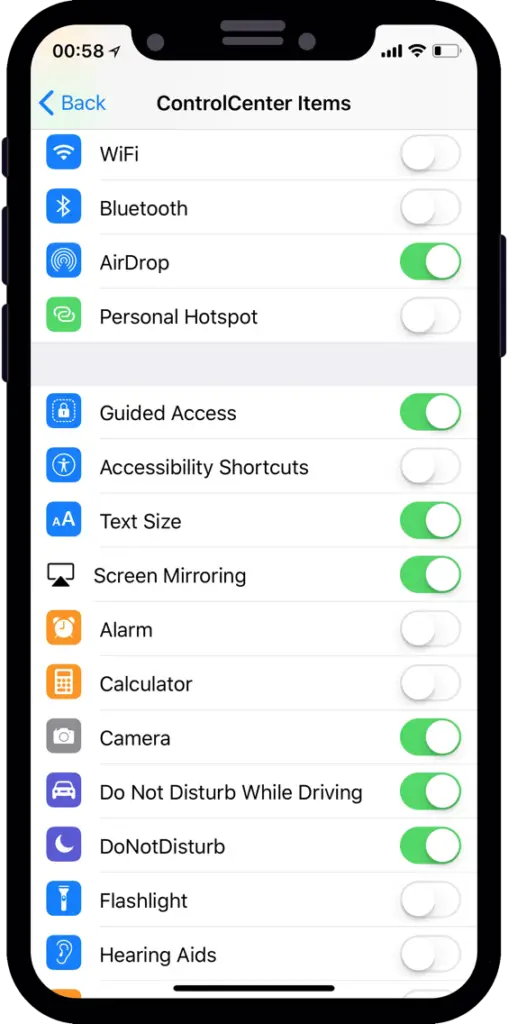
What else can I protect with BioProtect XS?
While protecting applications with biometric authentication is the reason most people get BioProtect XS, you can do much more with this tweak.
Here’s a full list of iOS features that can be protected using FaceID, TouchID, or Passcode through BioProtect XS:
- Applications (any system, sideloaded, or AppStore app).
- Settings Pages – any setting page from the Settings app.
- Folders – Any Folder from your Home Screen.
- Control Center Items – You can protect each CC toggle or button with BioProtect XS.
- Power Off protection – Prevents your device from being powered off (may not work for Hard Reboot Key Combo).
- SIM Unlock Protection.
- App Switcher Protection.
- Siri Access Protection.
- Icon Arrangement Protection – Prevents someone from messing with your Home Screen icon order.
Aside from this, BioProtect XS can also block the Photos application, or block the Photo Library access from unprotected apps.
BioProtect XS is also compatible with devices that do not have FaceID or TouchID sensors, such as iPhone 6S, iPhone SE, iPhone 6, iPod Touch 7th generation, etc.
On these devices, you can protect your apps, settings panels, folders, etc. using a passcode.
BioProtect XS also allows you to enable haptic feedback (vibration) when authentications fail or succeed.
IMPORTANT: Another great feature of BioProtect XS is that you can configure it to automatically disable all these extra protections when you’re connected to a specific WiFi access point. So if you’re home, for example, you can have BioProtect disable itself until you leave.
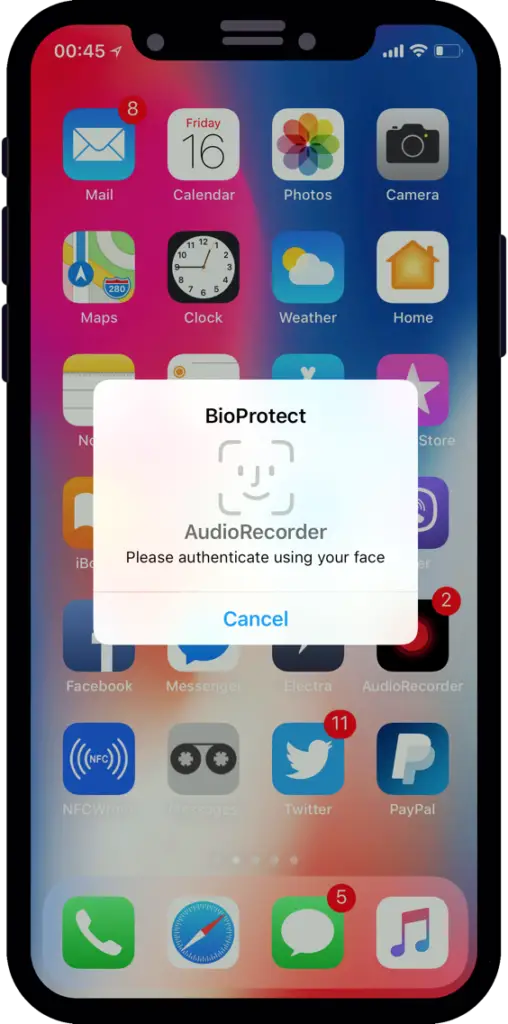
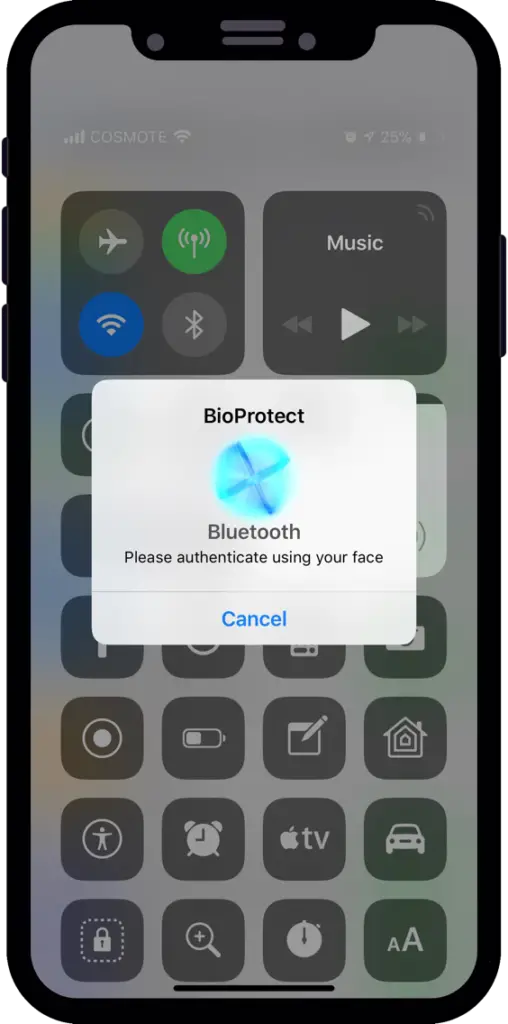
How to install the BioProtect XS tweak?
BioProtect XS is available on the Limneos repo for $2.99 which you need to add to your package manager before being able to install the tweak.
To install it, please follow the steps below:
- Open your package manager (Sileo, Zebra, Installer 5, etc.)
- Go to the Sources tab and make sure you add Limenos repo: https://limneos.net/repo
- After sources refresh, search for BioProtect XS or BioProtect XS-rootless, depending on your jailbreak.
- Purchase the tweak and install it like any other jailbreak tweak.
- Respring the iPhone for the tweak to be enabled.
- Navigate to Settings -> BioProtect XS to configure the tweak.
Please keep in mind that purchasing tweaks requires an up-to-date package manager like Sileo, Zebra, etc. Cydia has been abandoned for years now and it doesn’t support paid packages anymore.
If you are still using Cydia, the jailbreak likely supports Sileo too. It’s recommended you upgrade to Sileo to be able to get the best out of your jailbreak.
All BioProtect XS tweak variants
- BioProtect for iOS 14 up to iOS 17 (arm64e designed for RootHide)
- BioProtect XS for iOS 12 up to iOS 16.4 (For Rootless Jailbreaks like Dopamine)
- BioProtect X for iOS 11 (non-rootless, this is for Unc0ver, Odyssey, CheckRa1n)
BioProtect XS on RootHide / Serotonin
A recent update for BioProtect XS made it compatible with the RootHide Bootstrap + Serotonin semi-jailbreak for iOS 16.0 – 16.6.1. If you don’t want to use Dopamine 2 jailbreak or XinaA15 jailbreak, you can install Serotonin instead.
Serotonin / RootHide Bootstrap are not full jailbreaks, but they do provide tweak injection and the necessary elevated privileges so that apps like BioProtect XS can work.
BioProtect XS Changelog
Here are the latest updates and changes to the BioProtect XS tweak, courtesy of Limenos:
v4.6-26
- Added iOS 16.x support.
- Fixed Face ID scan animations.
v4.5-46
- Added iOS 15.x support.
v4.5-17
- Added iOS 14.5.1 support.
v4.4-56
- Adds full iOS 14.x support
- Addresses a potential issue with Substitute
v4.4-55
- Adds support for iOS 14.x
More iDevice Central guides
- iOS 17 Jailbreak RELEASED! How to Jailbreak iOS 17 with PaleRa1n
- How to Jailbreak iOS 18.0 – iOS 18.2.1 / iOS 18.3 With Tweaks
- Download iRemovalRa1n Jailbreak (CheckRa1n for Windows)
- Dopamine Jailbreak (Fugu15 Max) Release Is Coming Soon for iOS 15.0 – 15.4.1 A12+
- Cowabunga Lite For iOS 16.2 – 16.4 Released in Beta! Install Tweaks and Themes Without Jailbreak
- Fugu15 Max Jailbreak: All Confirmed Working Rootless Tweaks List
- iOS 14.0 – 16.1.2 – All MacDirtyCow Tools IPAs
- iOS Jailbreak Tools for All iOS Versions
