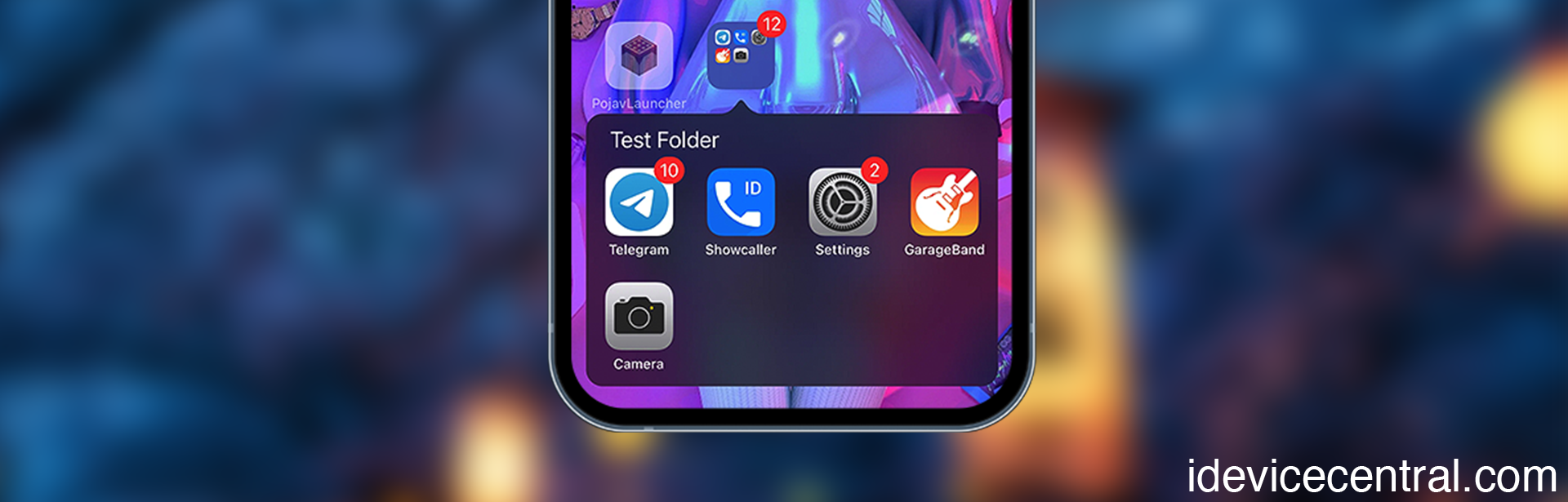Originally released by developer Coolstar a long time ago, ClassicFolders 3 is now available for rootless jailbreaks such as Dopamine and PaleRa1n thanks to an update made by developer @Lizynz1.
The reason this update could be made in the first place is that Coolstar left the community and started working at Apple this month. In the process, she open-sourced all her iOS tweaks and removed their DRM. Amongst those older tweaks was ClassicFolders 3.
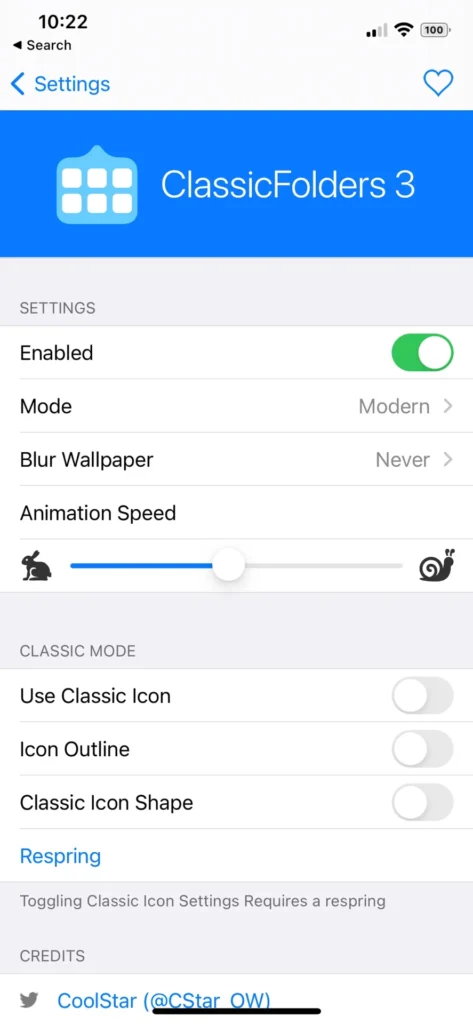
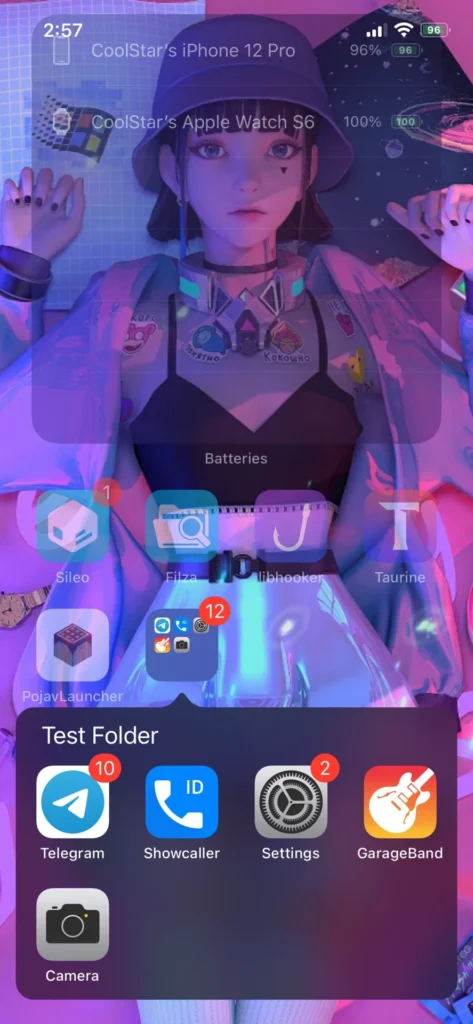
What is ClassicFolders 3?
ClassicFolders 3 is a FREE iOS tweak that brings the look and feel of iOS 6 folders to your modern iOS device. If you are a fan of the skeuomorphic design of iOS 6 and below, this tweak is a nice addition to your setup.
The tweak used to be very popular back in the days of Unc0ver and Pangu jailbreaks because it was often used in classic iOS setups alongside iOS 6-themed icons and UI elements.
The rootless version updated by @Lizynz1 comes in DEB format. You can easily install it using your favorite package manager by downloading the file on your device and opening it in Sileo, Zebra, or even Filza File Manager.
The tweak used to be paid and available on the Havoc repo, however, since Coolstar made it open-source, the tweak is now free to use.
ClassicFolders 3 now also includes the following features:
- Blur wallpaper option.
- Switch to auto-close folders.
- Dark theme support.
- A bug while editing folders has also been fixed by @Lizynz1.
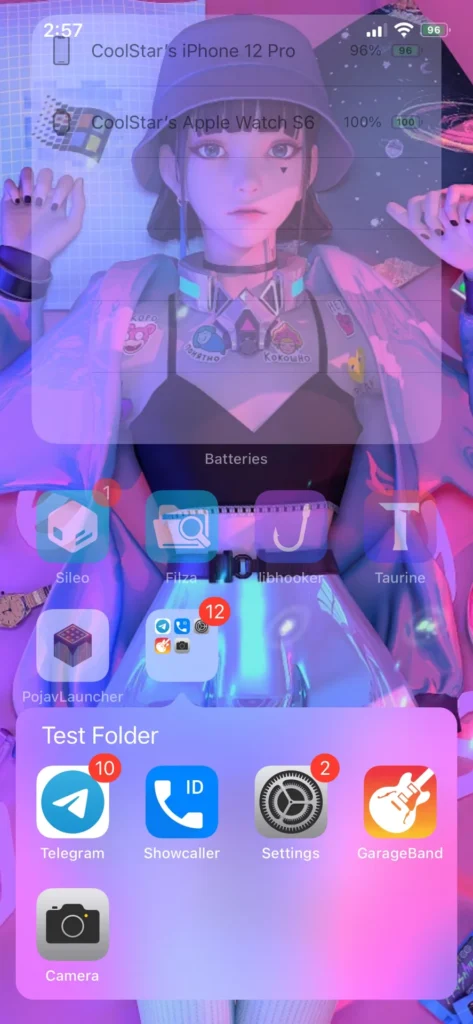
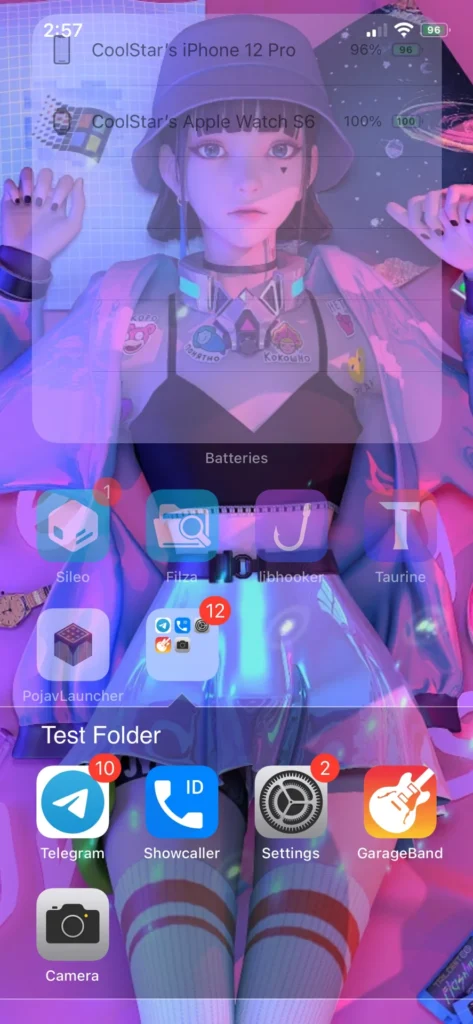
How to install ClassicFolders 3 for FREE on Rootless Jailbreak
Originally, the tweak was available on Havoc Repo for $1.99, but since the tweak is now free and open-source, installing it is pretty easy. Please follow the steps below and you’ll be able to theme your iOS folders in no time.
Do keep in mind that @Lizynz1’s version does not support iPads at the moment.
- On your device, open Safari.
- Navigate to this download link and save the ClassicFolders 3 DEB file to your phone.
- Open Files, go to Downloads, tap and hold the ClassicFolders 3 DEB file, and open it in Sileo.
- Sileo should now give you the queue and let you install the tweak without using a repo.
- Find the tweak’s configurations in its Settings pane.
You can also download the source code and compile it yourself from @Lizynz1’s fork on GitHub.
More iDevice Central Guides
- iOS 17 Jailbreak RELEASED! How to Jailbreak iOS 17 with PaleRa1n
- How to Jailbreak iOS 18.0 – iOS 18.2.1 / iOS 18.3 With Tweaks
- Download iRemovalRa1n Jailbreak (CheckRa1n for Windows)
- Dopamine Jailbreak (Fugu15 Max) Release Is Coming Soon for iOS 15.0 – 15.4.1 A12+
- Cowabunga Lite For iOS 16.2 – 16.4 Released in Beta! Install Tweaks and Themes Without Jailbreak
- Fugu15 Max Jailbreak: All Confirmed Working Rootless Tweaks List
- iOS 14.0 – 16.1.2 – All MacDirtyCow Tools IPAs
- iOS Jailbreak Tools for All iOS Versions