There is something beautiful to Always On displays showing only a minified version of your lock screen such as LastLook, a tweak that was recently updated to support true Always On mode even on rootless jailbreaks such as PaleRa1n and Dopamine.
It’s tweaks like LastLook that make you truly wish jailbreaking was much more common and easier to do.
What is LastLook?
LastLook is a powerful iOS jailbreak tweak developed by @AnthoPak that gives your device Always-On display capabilities and is compatible with several popular lockscreen tweaks such as XenHTML, LockPlus Pro, Veza, Axon, Jellyfish, Complications, and so on.
The tweak essentially allows you to lock your device and instead of the screen turning completely black, you can have an Always On display with the audio player, clock, calendar, notifications, battery percentage, etc.
It’s fully customizable, you can choose what to include in the AOD mode and even include elements of popular lockscreen tweaks that you have installed.
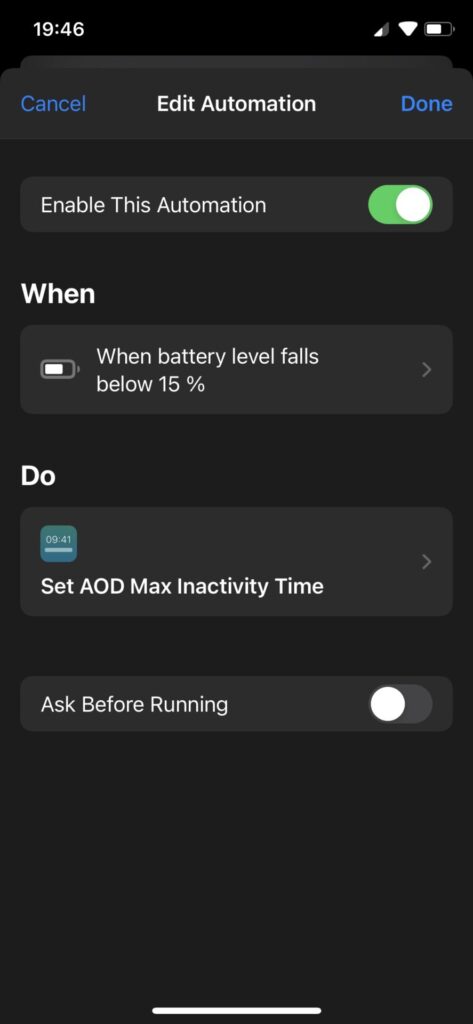
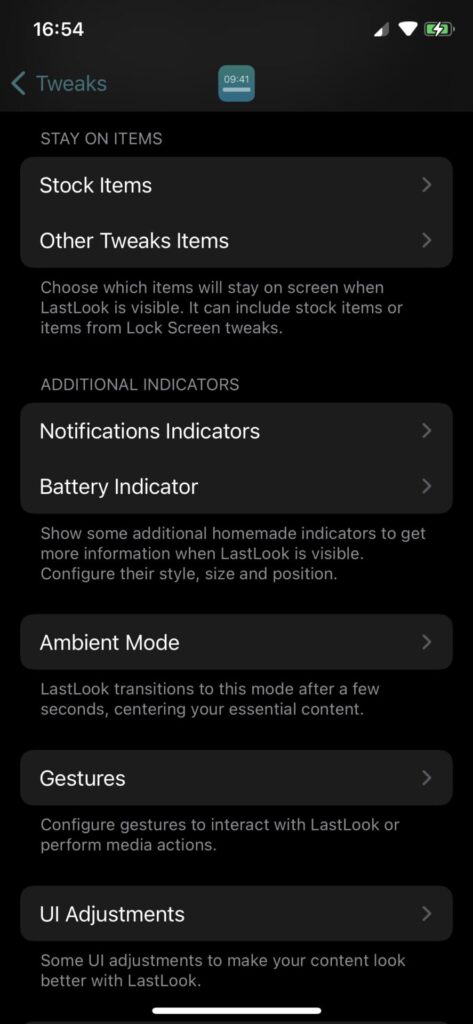
LastLook Short Mode
In short mode, LastLook activates when you lock the screen to show your predefined widgets and elements for a few more seconds before slowly fading into fully locked mode.
This mode is very useful if you often find yourself locking the device and then immediately unlocking it because you thought you saw some missed notification in the corner of your eye, or because you wanted to check the time.
LastLook AOD (Always On Display) Mode
This mode is a bit more complicated. Once you lock the device, LastLook activates dimming the backlight (configurable) and then showing your pre-defined widgets and elements on the display on a true black background.
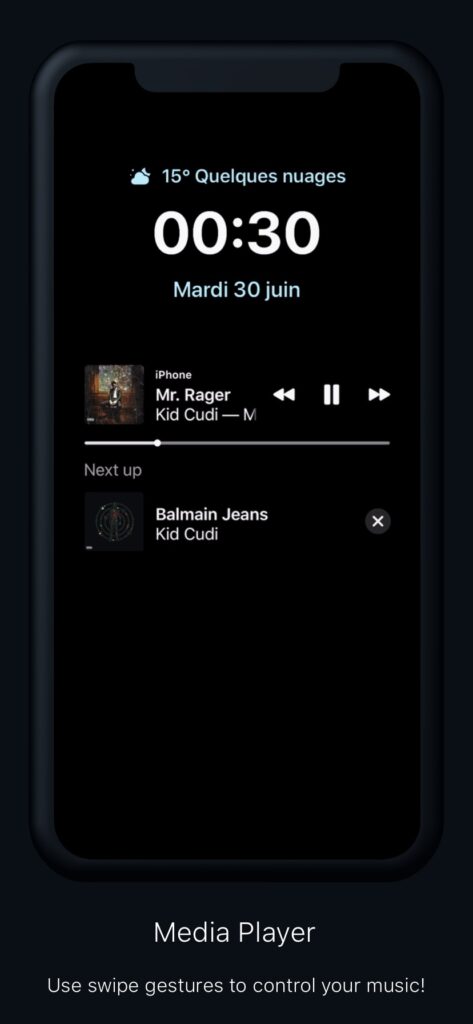
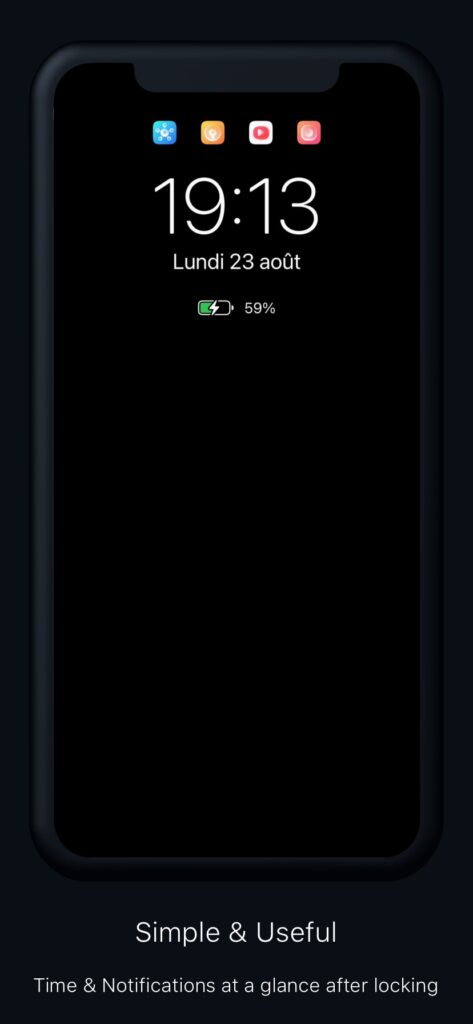
With LastLook you can essentially keep on your AOD only the elements you want, such as:
- clock and date (compatible with Kalm, JellyFish, etc.)
- Missed notifications
- Previous notifications
- Media player
- Status Bar
- Widgets (Compatible with iOS 16 and newer)
- Elements from other tweaks (Axon, Xen HTML, LockPlus Pro, Designer, Dodo, Complications, Veza, Lune, Notchless, etc.)
Yes, LastLook is compatible with OLED screens. In this mode, you also have a plethora of gestures you can use. For example, a double tap on the screen will fully lock the screen from the AOD mode. So will a waving gesture at the top of the screen.
You can also use gestures to control the music, turn the screen off by placing the phone face down, and it supports the default iOS Raise to Wake or Tap to Wake gestures.
This tweak also comes with great configurable burn-in protection. Burn-in is what happens to some screen technologies when an image or text is shown on the screen for prolonged periods.
The text or image burns into the screen and shows on top of everything else. The tweak has safeguards to prevent this from happening.
What else can you do with this tweak?
With the AOD mode, the sky is the limit. If you prefer to only have a stylish clock and date, maybe a battery indicator, you can do that.
If you prefer to go all in and include apps, notifications, music player, and widgets from other tweaks such as XenHTML or JellyFish, LastLook will not disappoint.
The AOD mode can also be configured to disable itself when certain configurable conditions are met, for example:
- Low Power Mode is enabled.
- If Do Not Disturb is enabled.
- When the battery is under a certain percentage.
- Notification-related.
- Charging-related.
- And more.
Aside from this, the tweak also offers you the option to enable inactivity detection which turns off AOD after a period of inactivity.
NOTE: Since this tweak involves always showing something on the screen, even though it has several battery-saving features, you will notice some battery drain which may or may not be that bad depending on how many elements you have on the AOD, backlight level, and the age of the battery,
On my device the battery drain is barely any, nothing that would make me stop using the tweak, but your mileage may vary and I thought you’d wanna know about this.
How to install the tweak?
You can easily install the tweak from most major package managers on jailbreaks such as PaleRa1n, Dopamine, Unc0ver, etc.
Tweak Price: $3.49
Tweak Repo: Chariz | Developer: @AnthoPak
Purchase LastLook on Chariz Repo. (This is not an affiliated link.)
Please follow the steps below to install the tweak:
- Open your package manager (Sileo, Zebra, etc.)
- Add this repo: https://repo.chariz.com if you don’t have it already.
- Wait for the package manager to refresh sources.
- Search for LastLook and install it like any other jailbreak tweak.
- Restart SpringBoard if prompted by the package manager.
- There should now be a new preference pane in Settings for the tweak where you can configure each setting.
More iDevice Central Guides
- iOS 17 Jailbreak RELEASED! How to Jailbreak iOS 17 with PaleRa1n
- How to Jailbreak iOS 18.0 – iOS 18.2.1 / iOS 18.3 With Tweaks
- Download iRemovalRa1n Jailbreak (CheckRa1n for Windows)
- Dopamine Jailbreak (Fugu15 Max) Release Is Coming Soon for iOS 15.0 – 15.4.1 A12+
- Cowabunga Lite For iOS 16.2 – 16.4 Released in Beta! Install Tweaks and Themes Without Jailbreak
- Fugu15 Max Jailbreak: All Confirmed Working Rootless Tweaks List
- iOS 14.0 – 16.1.2 – All MacDirtyCow Tools IPAs
- iOS Jailbreak Tools for All iOS Versions
