Developer Kekeimiku has recently released LuckySpeeder, a free iOS tweak that allows you to speed up things in iOS games or apps such as gameplay, ads, counters, etc.
This tweak is very useful if you wanna speed up those pesky timed ads, traverse the maps faster, or speed up energy/stamina recharge bars or other such counters.
Important: This tweak does not require a jailbreak. It can be embedded in any app using an IPA signer such as Sideloadly as it comes in DYLIB format. This makes it compatible with all devices, including iPhone 16 Plus, and iOS 18.3!
What is LuckySpeeder?
LuckySpeeder is a non-jailbreak iOS tweak that can be embedded in iOS apps and games to control the speed of any element of the game or app, such as full-screen ads timer, map traversal, counters for life, energy and stamina recharges, etc.
The tweak being a DYLIB file can easily be embedded into games and apps using Sideloadly, FlekStore, and many other signing services for iOS that support adding DYLIB or FRAMEWORK tweaks to the IPA file before signing.
The tweak itself is extremely simple to use. It’s a floating menu with speed controls similar to a media player with fast forward, reverse, play, and a button to switch modes.
The tweak is free and open-sourced, doesn’t require jailbreaks of any sort, and works on all devices and all iOS versions starting from iOS 13.0 and going all the way up to iOS 18.3.
The tweak works even if you don’t include Cydia Substrate or Substitute during signing.
Download LuckySpeeder tweak
You can download LuckySpeeder tweak DYLIB file below. The file can be embedded in the app or game IPA using several free or paid signing services, but we recommend Sideloadly as it’s free and works on Windows and macOS.
According to the developer, the tweak was successfully tested on several games such as:
- WarmSnow
- Hearthstone
- Brotato
- Subway Surfers
- Laya’s Horizon
- Kingdom Rush
- Tower Defense
- many more!

How to install the LuckySpeeder tweak?
To install this tweak you just need the IPA for the app or game you want to embed it in, and the tweak file you can download above. Follow the steps below to embed the tweak.
- Open Sideloadly
- Connect your device to the computer, unlock it, and Trust the computer if you need to.
- Drag and drop the game or app IPA file into the IPA slot inside sideloadly.
- Write your Apple ID email (used for signing the app!)
- Press the Advanced Options button under the email field.
- Under the Tweak Injection section check the “Inject dylibs/frameworks“
- Press the +dylibs/deb/bundle button and select the LuckySpeeder dylib file, not the ZIP it comes in!
- Now press Start. You will be asked for the password for the Apple ID for signing purposes.
- Once finished, you can find the modded app / game on your home screen.
You can refer to the picture below for the correct settings in Sideloadly.
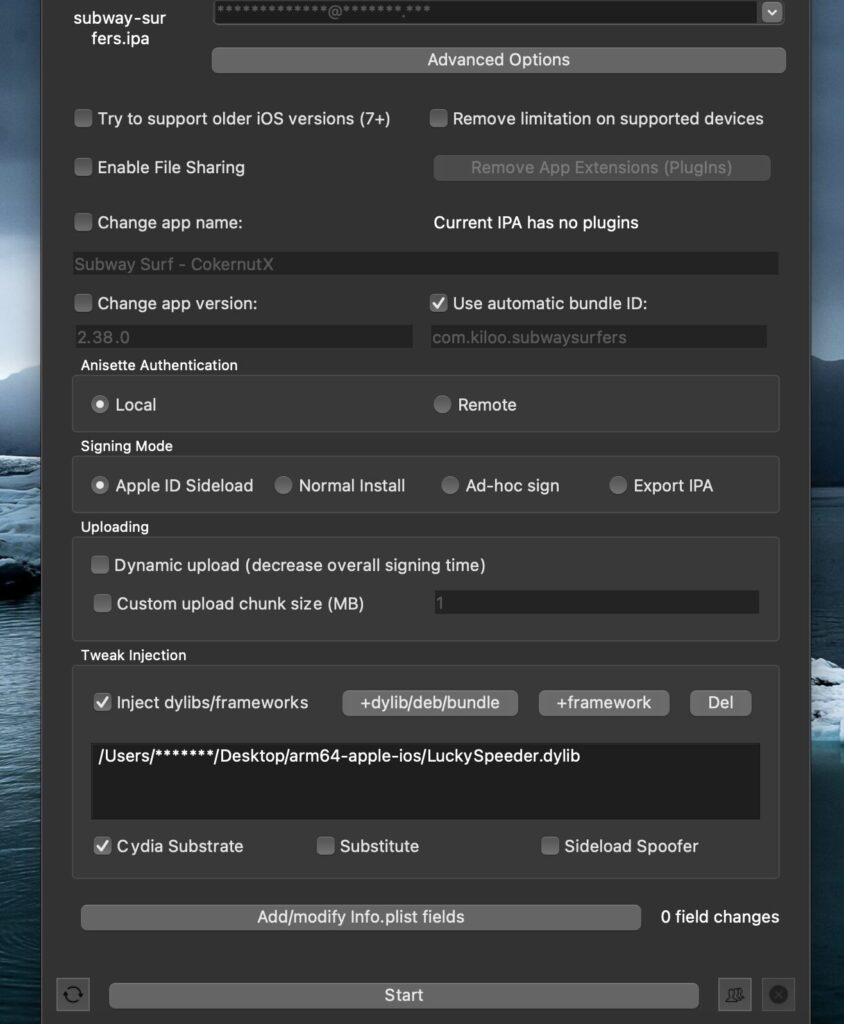
Final thoughts
This brand-new free and open-source tweak is a nice tool to speed up boring tasks in games, speed up full-screen ads, recharge energy faster, etc. It doesn’t require a jailbreak and you can easily sideload it along with the IPA.
Disclaimer: Using this tweak may or may not work depending on the app or game you try it on. Such tweaks can get you banned from some games and may be against the game or app’s Terms of Service. Please consult the terms and conditions before using. We are not liable for any damages or loss that may occur.
- iOS 17 Jailbreak RELEASED! How to Jailbreak iOS 17 with PaleRa1n
- How to Jailbreak iOS 18.0 – iOS 18.2.1 / iOS 18.3 With Tweaks
- Download iRemovalRa1n Jailbreak (CheckRa1n for Windows)
- Dopamine Jailbreak (Fugu15 Max) Release Is Coming Soon for iOS 15.0 – 15.4.1 A12+
- Cowabunga Lite For iOS 16.2 – 16.4 Released in Beta! Install Tweaks and Themes Without Jailbreak
- Fugu15 Max Jailbreak: All Confirmed Working Rootless Tweaks List
- iOS 14.0 – 16.1.2 – All MacDirtyCow Tools IPAs
- iOS Jailbreak Tools for All iOS Versions
