Developer mineek has surprised us with a new open-source release, MuffinStore, a tool that allows you to easily downgrade your App Store apps to an older version.
As you are likely aware, this feature is not available by default as the official App Store always provides the latest version of the app.
With mineek’s MuffinStore, you can choose which app version to install. This is particularly helpful if the latest version has changes you don’t like, or bugs that make the app unusable.
For those of you who are jailbreaking, this tool is even more useful as newer updates for AppStore apps can break jailbreak tweaks or introduce jailbreak detection mechanisms. Using MuffinStore you can download the older version of apps directly from Apple servers and you can install even builds that are no longer available.
How does MuffinStore work?
Since MuffinStore is a TIPA file, you install it via TrollStore. There is a jailed version too, as far as I know, but with TrollStore the app has access to resources it would otherwise not have.
TrollStore is like a mini-jailbreak granting apps that run under it access to several entitlements that only system iOS apps possess. This obviously allows apps like MuffinStore to bypass several limitations Apple put in place.
The app is pretty simple to use. You specify the link to an App Store app and then specify the version you want either manually or by fetching all available versions for said iOS app from Apple’s severs.
Once you tap the version you want to install, an App install dialog will pop up for you to confirm the app installation, just like on the App Store.
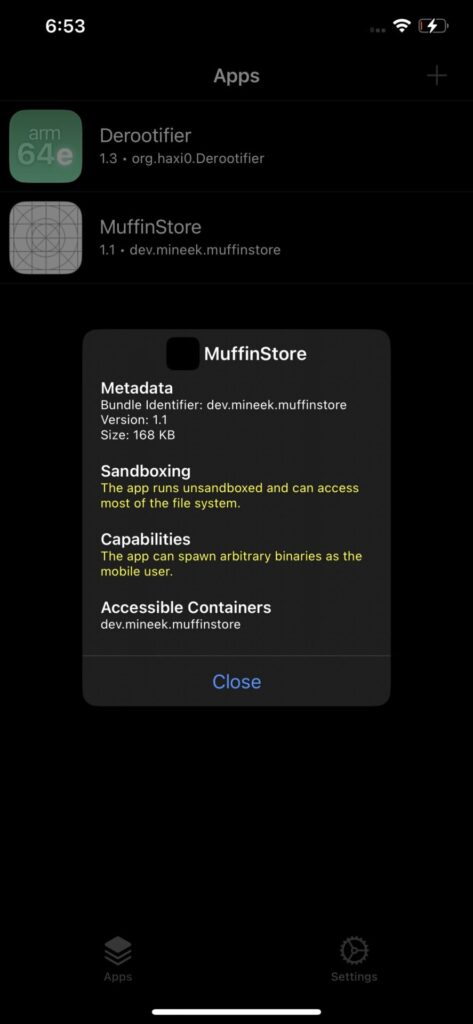
How to install MuffinStore?
To install this tool you need a device with TrollStore installed. If you don’t have TrollStore already installed, you can use TrollInstallerX to install it on iOS 15.0 – 16.x or use TrollRestore to install it on iOS 17.
- Download MuffinStore TIPA from here, preferably directly in Safari on your device.
- Open the downloaded TIPA file in TrollStore (via the Share Sheet, tap and hold the downloaded file).
- When asked, install the app in TrollStore.
- Open the app and paste any link to any iOS app from the App Store. You can google for example Facebook App Store, tap and hold the iOS App Store result for the app to get the link and paste it in Muffin.
- Select the app version you want from the server and confirm the installation.
- Enjoy!
It’s recommended that you uninstall the app you want to downgrade first. If you have, say, Facebook installed, and you want to downgrade it, first uninstall the Facebook you currently have and then install the older version with MuffinStore.
Is MuffinStore installing modified apps? Will they expire?
Apps installed via MuffinStore, even though downgraded to older versions, are still App Store apps signed by Apple that come from Apple’s servers.
The upshot is that these apps, unlike sideloaded IPAs, will never expire. They are not signed with a temporary or bannable certificate, but rather with Apple’s Developer Relations certificate which is how App Store apps are distributed.
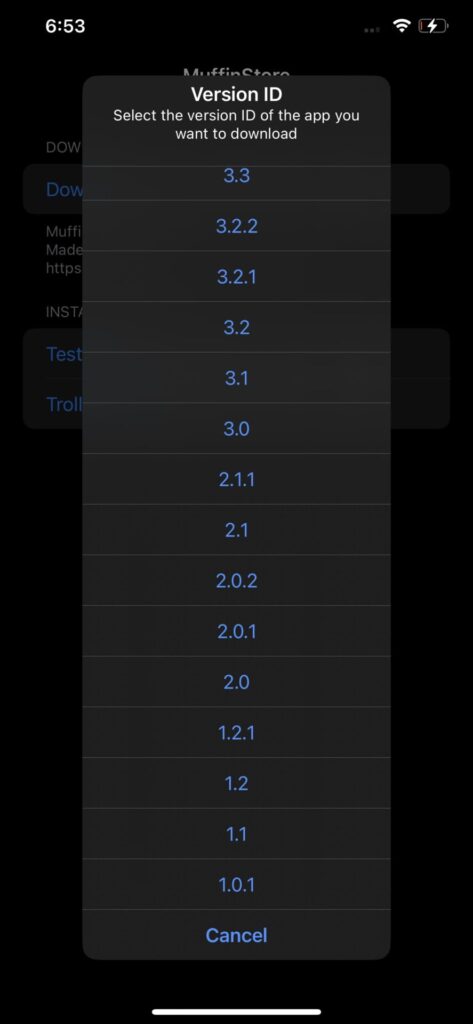
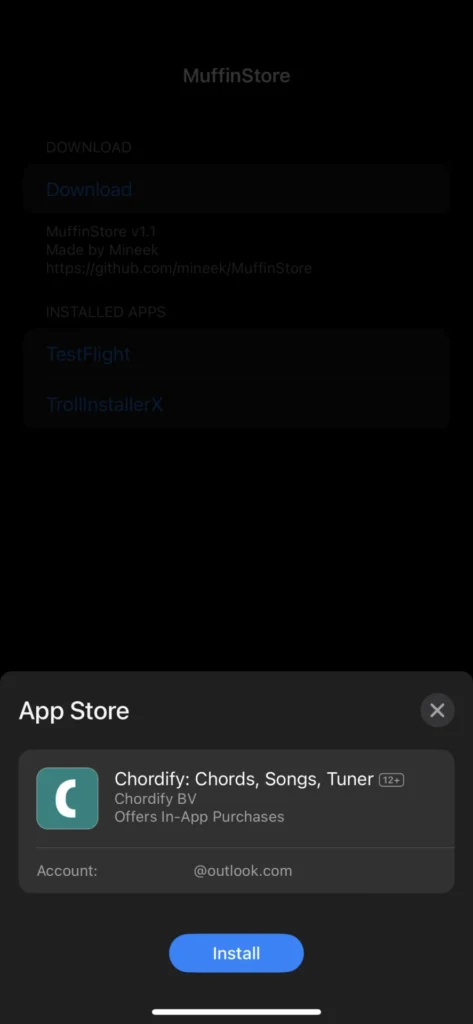
Will push notifications work?
Yes. Since the app you install is a real, but older build of the app and it’s coming from Apple servers, unless the version is too old and things have broken on the backend of the app, the push notifications should definitely work.
The app is not sideloaded or pirated. While the MuffinStore tool is installed via TrollStore, the apps you downgrade / install with it are not.
They follow the standard iOS app installation routes which makes it immune to the usual issues sideloaded apps have, such as lack of push notifications.
More iDevice Central Guides
- iOS 17 Jailbreak RELEASED! How to Jailbreak iOS 17 with PaleRa1n
- How to Jailbreak iOS 18.0 – iOS 18.2.1 / iOS 18.3 With Tweaks
- Download iRemovalRa1n Jailbreak (CheckRa1n for Windows)
- Dopamine Jailbreak (Fugu15 Max) Release Is Coming Soon for iOS 15.0 – 15.4.1 A12+
- Cowabunga Lite For iOS 16.2 – 16.4 Released in Beta! Install Tweaks and Themes Without Jailbreak
- Fugu15 Max Jailbreak: All Confirmed Working Rootless Tweaks List
- iOS 14.0 – 16.1.2 – All MacDirtyCow Tools IPAs
- iOS Jailbreak Tools for All iOS Versions
