If you’re not currently jailbroken but want to use a call recorder on iOS, your best bet at the moment is TrollRecorder, a TrollStore-based application developed by 82flex that allows you to easily record all calls on iOS 15.0 – 17.0.
TrollRecorder’s main feature, the call recorder, is completely free of charge. If you’re looking for additional features you can get a Premium license that gives you more features.
What is TrollRecorder for iOS?
iOS always had this weird issue that there’s absolutely no way to record your own calls. Recording your calls is definitely a useful feature.
You may want to record a work briefing so that you don’t forget what work you have to get done, or maybe you want to record a nice conversation with your loved ones. Still, iOS provides no such feature by default.
Enter TrollRecorder. If you are using TrollStore on iOS 15.0 – 17.0 you can get TrollRecorder and suddenly you are able to record your calls for free directly on your device.
The application is extremely well made, with a modern design, great features, and intuitive controls. For each recording, you can see its waveform, data such as when the recording was taken, the type of call (outgoing or incoming), location, the app the call was made through, and even the phone number.


The application provides a neat and organized view of all your recordings, and you can even go into a Calendar view that allows you to pick a date for which to see the available recordings.
Since this app is installed using TrollStore, even if you reboot your device you can still use it without having to activate a jailbreak or sideload the app again.
Applications installed using TrollStore don’t expire and do not need to be re-signed every 7 days.
The best TrollRecorder features
I think some of the best features this app has to offer are as follows:
- Automatic call recording. You can configure TrollRecorder to automatically start recording all outgoing and incoming calls.
- Separated Channels. The microphone and Speaker are recorded in different audio channels. This means that you can pop the recording in Audacity and turn off each channel individually.
- Various File Formats. The mixer feature of TrollRecorder allows you to specify the audio file format, set the bitrate, and even combine the audio channels.
- In-call controls. The application provides advanced in-call controls for you to easily manage the recording, start, stop, etc.
- Protect the recordings with FaceID. You can easily turn on biometric protection for the app. This way, people won’t be able to open the app and listen to the recordings without FaceID authentication.
Aside from these, TrollRecorder employs some great privacy policies such as storing all recordings on Local Storage, limited network access, and great customer support available over Discord, QQ, or email.

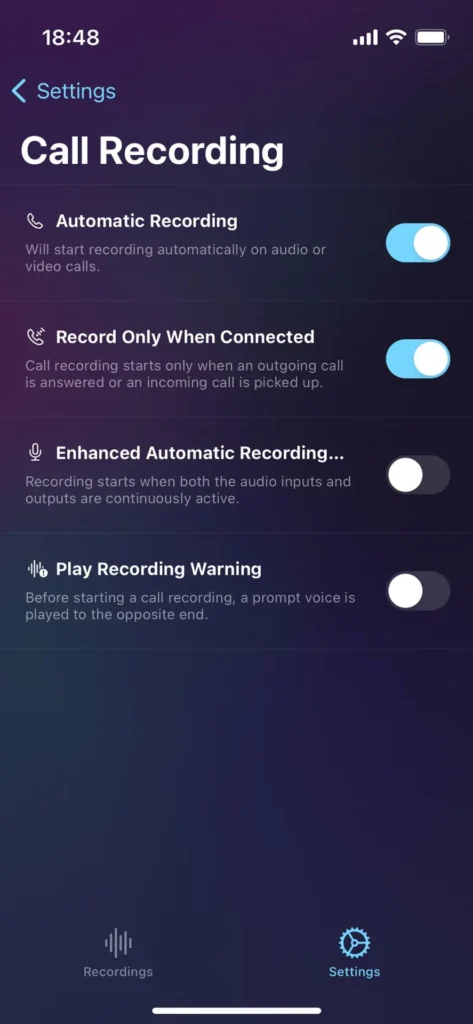
Is TrollRecorder Free or Open Source?
In order to fully understand how TrollRecorder is made available, we need to properly divide TrollRecorder into two separate projects as follows:
TrollRecorder CLI
The TrollRecorder CLI is a free and fully open-source project available on GitHub. It’s a command line utility. It contains all the core features of the app, such as the actual call recorder.
With the CLI version of the TrollRecorder, you can record calls, play them, and use some of the Mixer settings.
TrollRecorder App (Havoc Repo)
TrollRecorder App on the Havoc Repo contains additional more advanced features and it requires a paid license.
According to developer Lakr233, the paid licenses are valid for a lifetime, and up to 5 devices. The price for the application is EUR 4.99 on Havoc Repo.
The paid features include:
- Auto Startup: Start TrollRecorder service automatically after a reboot.
- Removed Watermark: Remove the TrollRecorder watermark from your recordings.
- Enhanced Privacy Protection: Enable biometric verification during app launch.
- Enhanced Recording Metadata: Process location data to enable advanced search.
- Enhanced Post Process: Select audio quality and format for your recordings.
How to install TrollRecorder using TrollStore
Installing TrollRecorder is very simple if you already have TrollStore 2 installed. Please follow the guide below and you can get to record your calls in no time:
- Open Safari on your iOS device.
- Navigate to TrollRecorder Releases tab on GitHub and download the latest TIPA file.
- Open the downloaded TIPA file and press the Share Arrow / Icon at the top.
- Share the app with TrollStore in the Share Sheet that appears.
- Confirm installation in TrollStore.
- Done. The app should be available on your Home Screen.
More iDevice Central articles:
- iOS 17 Jailbreak RELEASED! How to Jailbreak iOS 17 with PaleRa1n
- How to Jailbreak iOS 18.0 – iOS 18.2.1 / iOS 18.3 With Tweaks
- Download iRemovalRa1n Jailbreak (CheckRa1n for Windows)
- Dopamine Jailbreak (Fugu15 Max) Release Is Coming Soon for iOS 15.0 – 15.4.1 A12+
- Cowabunga Lite For iOS 16.2 – 16.4 Released in Beta! Install Tweaks and Themes Without Jailbreak
- Fugu15 Max Jailbreak: All Confirmed Working Rootless Tweaks List
- iOS 14.0 – 16.1.2 – All MacDirtyCow Tools IPAs
- iOS Jailbreak Tools for All iOS Versions

