The release of the puaf_landa exploit as part of the bigger KFD project acted as the catalyst for several new jailbreak-related tools to be created. Still, Serotonin can really be called the very first iOS 16 jailbreak compatible with modern A12+ devices.
Sure, we have PaleRa1n, but that jailbreak only works on older devices like the iPhone X. Serotonin works on all modern devices, such as iPhone 14, iPhone 13, iPhone 11, and so on.
With Serotonin you can install tweaks in all Apps and in SpringBoard (Home Screen tweaks, LockScreen tweaks, Control Center, Notifications, etc.).
Serotonin semi-jailbreak comes with Sileo Package Manager and ElleKit tweak injector, just like Dopamine Jailbreak. This is very powerful thanks to the components it piggybacks on, such as RootHide Bootstrap and TrollStore 2.
What devices and iOS versions are supported?
Serotonin Jailbreak takes advantage of the recently updated KFD exploit, particularly puaf_landa. This supports iOS 16.0 up to iOS 16.6.1 and iOS 17.0.
iOS 17 is not supported by Serotonin, even though we have an exploit for it. Installation for now is limited to iOS 16.6.1 and lower.
Serotonin jailbreak supports all modern (A12+) devices. Older (arm64) devices like iPhone X, iPhone 8, and so on, are not supported for now but they are planned.
Download Serotonin Jailbreak TIPA
The Serotonin project is completely open-source and it can be found on GitHub. You may choose to compile it from the source code, or you can download a pre-compiled TIPA file that can be installed using TrollStore.
The button below takes you to the official Releases tab on GitHub where you can find the latest TIPA file.
How to install Serotonin Jailbreak?
To install Serotonin Jailbreak you first need to install its prerequisites. Please follow the steps below to ensure you properly install Serotonin on your device.
- Install TrollStore 2 on your device.
- Download and install RootHide Bootstrap.
- Open Sileo and search for ElleKit & install it.
- Download the latest TIPA file for Serotonin on GitHub.
- Install the downloaded Serotonin TIPA file using TrollStore 2.
- Open the Serotonin application and tap the “Jelbrek” button.
- Your device will perform a userspace reboot.
You should now be jailbroken with Serotonin.
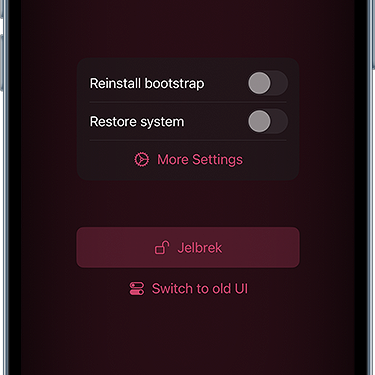
How to install RootHide Bootstrap?
One of the prerequisites of Serotonin jailbreak is to install RootHide Bootstrap first. To do that, you need to compile it from the source.
Download our pre-compiled RootHide Bootstrap IPA
Since compiling RootHide Bootstrap from source-code may require technical knowledge and a macOS computer, we have compiled the latest version for you and made available the TIPA.
While our TIPA file is 100% unmodified and compiled from the original source, if you can, you should always compile your own and never trust random files online.
Still, you have our word this is an unmodified TIPA straight from the original RootHide code.
Building the RootHide Bootstrap from source-code
Please follow the steps below to compile RootHide Bootstrap if you do not have it already.
Prerequisites: You will need to have TrollStore 2 installed on your device to install the Bootstrap and Serotonin. You also need macOS to build the Bootstrap.
- Install the Xcode Command Line Utilities by running this command in Terminal: xcode-select –install
- Install/update Theos using this command in Terminal: bash -c “$(curl -fsSL https://raw.githubusercontent.com/roothide/theos/master/bin/install-theos)”
- Run the following command: echo “export THEOS=~/theos” >> ~/.zprofile
- Restart the Terminal (Quit and open it again).
After Theos finishes installing, you can build the Bootstrap. To do that follow the steps below.
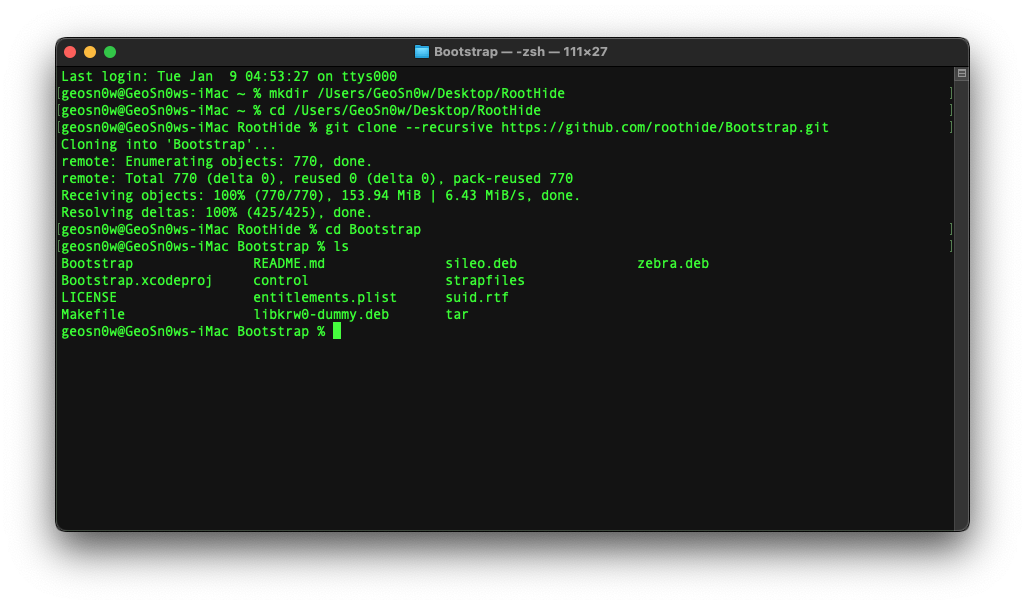
- Create a new directory on your Desktop using the mkdir command in Terminal: mkdir /Users/YourName/Desktop/RootHide
- Change directory to the newly created directory using the cd command: cd /Users/YourName/Desktop/RootHide
- Download the latest source code from GitHub using this command on the terminal: git clone –recursive https://github.com/roothide/Bootstrap.git
- Change directory to Bootstrap using the cd command: cd /Users/YourName/Desktop/RootHide/Bootstrap/
- With Theos installed, run the gmake command: gmake -j$(sysctl -n hw.ncpu) package
Theos should start building the package. You should see something like this once it finishes building:
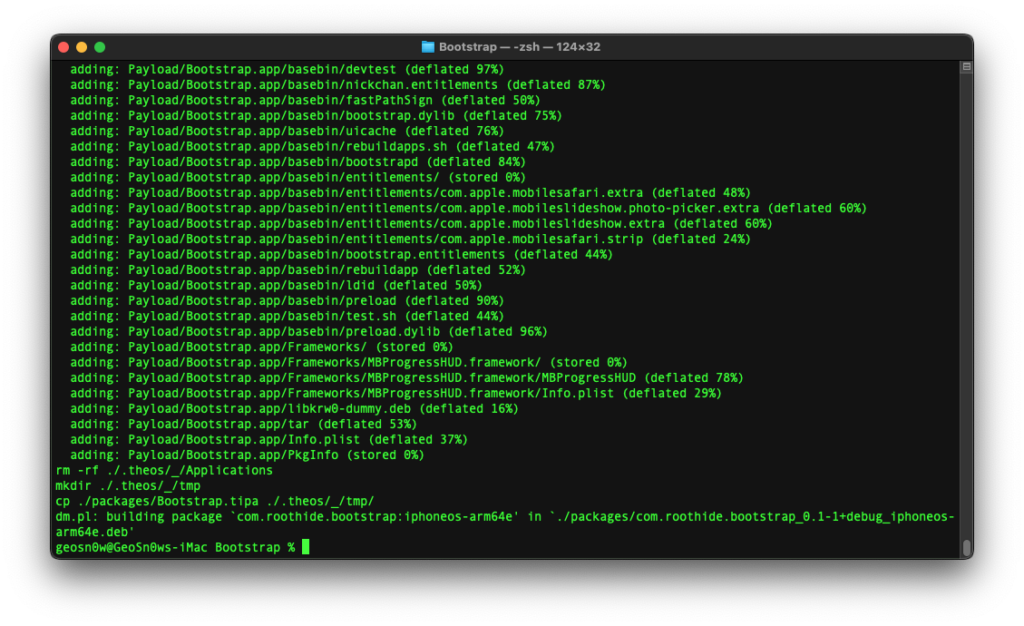
The bootstrap.tipa file should be in the packages folder inside Bootstrap. You can transfer this file over to your iPhone and install it using TrollStore 2.
TrollStore 2 takes advantage of a CoreTrust exploit to allow you to sign applications forever. With TrollStore you no longer need to sign the apps every 7 days, the apps never expire, and you can also get otherwise-prohibited entitlements such as the ones that allow your apps to no longer be sandboxed.
TrollStore 2 essentially negates the need for Sideloadly, AltStore, or even a computer. Once TrollStore 2 is installed on the device you can install any IPA or TIPA file directly from your phone. This has the potential to allow you to install jailbreaks forever, with no re-signing, and no expiration/revokes.
Serotonin Jailbreak Changelog
Serotonin v1.2.0 Changelog
– UI / QOL
- Fixed toggles for reinstalling and uninstalling Serotonin jailbreak
- Fixed toggle for enabling verbose boot
- Added toggle for hiding the confidential text, thanks Fiore/Sugiuta
– Version support
- Added kfund kpf, replacing tihmstar’s kpf (Thanks to Sora!!! / @jonahnm)
- This change effectively adds support for arm64 devices and fixes support for iPads.
- Fixed switchsysbin to run on 16.3.1 and below. If you are on 16.6b1, enable the beta toggle.
- Fixed M1/2 regression from previous kpf. Now the kbase on these devices should be fixed.
- Added exploit picker (in simple / old UI)
Serotonin v1.1.0 Changelog
- Added patchfinder using tihmstar’s libpatchfinder ported to iOS, libiospatchfinder
- Fixed support for iOS 16.0-16.1.2, 16.6.1 using patchfinder
- All arm64e devices should work now, as device-specific offsets are no longer needed. ( arm64 will come in a later release. )
Serotonin v1.0.1 Changelog
- Now supports iOS 16.0-16.6.1 thanks to haxi0 fork and wh1te4ever’s kfund. Thanks so much!
- Support for arm64
- Boot screen added to replace verbose boot (thanks AlfieCG for the image, palera1n team for bootscreend src)
- Changed icon
- Coming later: patchfinder for arm64(e). bye bye, dynamic_info.h!
More iDevice Central guides
- iOS 17 Jailbreak RELEASED! How to Jailbreak iOS 17 with PaleRa1n
- How to Jailbreak iOS 18.0 – iOS 18.2.1 / iOS 18.3 With Tweaks
- Download iRemovalRa1n Jailbreak (CheckRa1n for Windows)
- Dopamine Jailbreak (Fugu15 Max) Release Is Coming Soon for iOS 15.0 – 15.4.1 A12+
- Cowabunga Lite For iOS 16.2 – 16.4 Released in Beta! Install Tweaks and Themes Without Jailbreak
- Fugu15 Max Jailbreak: All Confirmed Working Rootless Tweaks List
- iOS 14.0 – 16.1.2 – All MacDirtyCow Tools IPAs
- iOS Jailbreak Tools for All iOS Versions
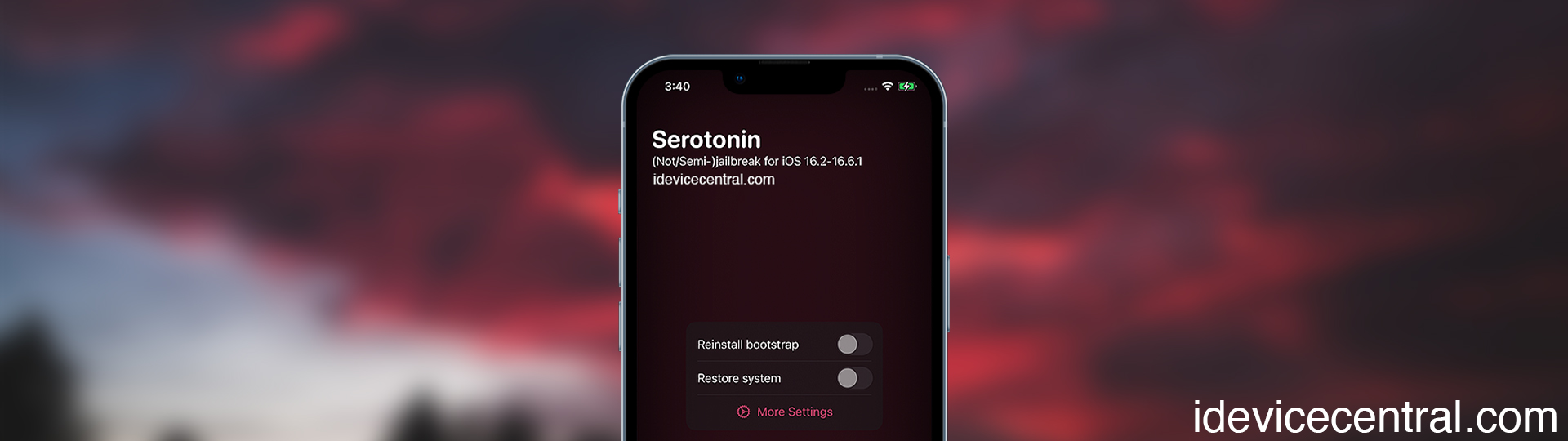
Stuck on gmake command:
Bootstrap % gmake -j$(sysctl -n hw.ncpu) package
zsh: command not found: gmake
rilomac@RiloMac Bootstrap %
Install Brew then run brew install make
My Sileo bugged and I clicked re install Sileo and zebra and nothing happend pls hel
Uninstall it and re-install.
serotonin keeps rebooting for me after i press the jailbreak button. what do i do?
i have iPad mini 5 (ios16.1.1)
so if i jailbreak, how to bypass jailbreak detect on banking apps ?
and some games too ?