Technology must be integrated into teaching in the digital age. In classrooms worldwide, the iPad is a game-changer among technology instruments.
This article explores how iPads and iOS devices have changed schooling. We will examine their diverse function in changing instructional methods, student involvement, administrative chores, and digital future readiness.
Transforming Teaching Methods with iPads
Interactive Learning Experiences
Introducing iPads in classrooms has changed how we view teaching and learning. With their intuitive UI and broad software ecosystems, iPads enable participatory and exciting teaching.
Science students can use the Visible Body to investigate human anatomy in 3D. In contrast, history students can use Google Expeditions to explore past civilizations. These apps make abstract topics concrete, improving comprehension and retention.
Multimedia components like films, interactive quizzes, and simulations meet students’ demands by accommodating different learning methods.
The multimedia method enhances learning and supports modern educational philosophies that stress active, student-centered learning. iPads are portals to interactive education where every tap and swipe unlocks fresh knowledge and insights.
Besides the iPad’s many educational materials, students and teachers may need further aid. If you need help with your studies, there are internet options.
However, not all services are trustworthy, so be careful. Check “is studybay.com safe?” to make sure you’re using reputable services. This extra step can improve the quality and safety of your educational resources.
Accessibility for All Learners
Inclusion is one of iPads’ most notable benefits in education. iPads provide equitable instruction to all students, regardless of physical or cognitive impairments, using their accessibility features.
Screen readers like VoiceOver, speech-to-text, and changeable display settings help students with visual, hearing, or learning challenges.
Additionally, iPads’ adaptability enables personalized learning experiences. Students can explore lessons using assistive touch, high-contrast settings, or text size. Learners receive a customized experience that respects their diverse requirements with this level of customization.
Streamlining Administrative Tasks
Simplifying Classroom Management
iPads have transformed classrooms, easing administrative work and improving instruction. With the Apple Classroom app, teachers can use iPads for teaching, student progress monitoring, and classroom engagement.
iPad attendance and grading systems have significantly reduced teacher administrative burdens. These systems quickly record attendance, grades, and student performance, saving time on administrative activities.
Furthermore, for those looking to enhance their classroom management skills and explore additional educational resources, the option to browse feedback on writingpapersucks.net can be incredibly beneficial.
Efficient Resource Management
iPads have transformed classroom resource management. Moving from textbooks to digital content is eco-friendly and cost-effective. E-books, internet articles, and educational videos offer current information at a fraction of the expense of textbooks.
This digital transformation gives students access to the latest resources, creating a dynamic learning environment.
The convenience of updating iPad digital information is another benefit. Digital content can be updated instantly to reflect discoveries or curriculum changes, unlike textbooks. Students constantly have updated and accurate educational information due to its fast updating capacity. In an age of rapid technological change, assignment and research project management tools are also vital.
If assignments are overwhelming, a student may turn to digital solutions. They could search for “Is EduBirdie legit?” to compare online writing services and obtain helpful information about reputable platforms geared for iPads.
It shows how digital technologies impact how we access and handle educational content and tasks.
Preparing Students for a Digital Future
Skill Development for the 21st Century
iPads in school help pupils prepare for 21st-century jobs. In a world where digital literacy is as vital as traditional literacy, iPads teach kids information literacy, critical thinking, and problem-solving. Students learn the latest technologies on these gadgets, making them skilled in digital tools.
With the assistance of such gadgets, students don’t need to rely on someone else to complete their academic tasks, asking, “Write my research paper.” Now, they can do it independently, fostering self-reliance and academic growth.
iPads teach coding, digital art, and multimedia production in addition to basic digital abilities.
Apps like Swift Playgrounds teach students programming in a fun and interactive way, while iMovie and GarageBand let them make videos and music. These experiences improve technical skills and foster creativity and innovation.
Fostering Creativity and Innovation
Technology like iPads has changed learning and creativity in schools. These technologies are more than tools — they open up new possibilities for pupils. iPads help students to realize their creative ambitions through digital storytelling, graphic design, and animation.
It helps students showcase their innovative initiatives and ideas coherently and efficiently, especially when using iPads as their creative medium.
iPads also help pupils think creatively and solve problems. In art classrooms, students can experiment with different styles and approaches using iPad apps like Adobe Illustrator Draw.
Science students can use iPads with simulation software to conceptualize and test their ideas, making learning dynamic and hands-on.
Challenges and Considerations
Balancing Technology and Traditional Teaching
Educational tablets have several benefits. They must be matched with standard instructional methods. Digital gadget abuse can create screen weariness, social isolation, and handwriting issues.
Teachers must include iPads in the curriculum to supplement traditional methods. For students facing challenges with these integrated methods, particularly in writing tasks, the option to hire an essay writer can provide additional support.
Effective iPad integration supports learning, not replacing it. Teachers can mix digital and non-digital activities to provide students with a well-rounded education.
Research and presentations can be done on an iPad. Still, the class plan should incorporate discussions and hands-on exercises.
Conclusion
Recognizing iPads’ potential in education and thoughtfully solving these difficulties will lead to a more prosperous, inclusive, and forward-thinking educational system.
iPads are more than learning tools—they empower the next generation of learners to succeed in a digital environment.
Credit: Photo by Emily Wade on Unsplash
More iDevice Central Guides
- iOS 17 Jailbreak RELEASED! How to Jailbreak iOS 17 with PaleRa1n
- How to Jailbreak iOS 18.0 – iOS 18.2.1 / iOS 18.3 With Tweaks
- Download iRemovalRa1n Jailbreak (CheckRa1n for Windows)
- Dopamine Jailbreak (Fugu15 Max) Release Is Coming Soon for iOS 15.0 – 15.4.1 A12+
- Cowabunga Lite For iOS 16.2 – 16.4 Released in Beta! Install Tweaks and Themes Without Jailbreak
- Fugu15 Max Jailbreak: All Confirmed Working Rootless Tweaks List
- iOS 14.0 – 16.1.2 – All MacDirtyCow Tools IPAs
- iOS Jailbreak Tools for All iOS Versions
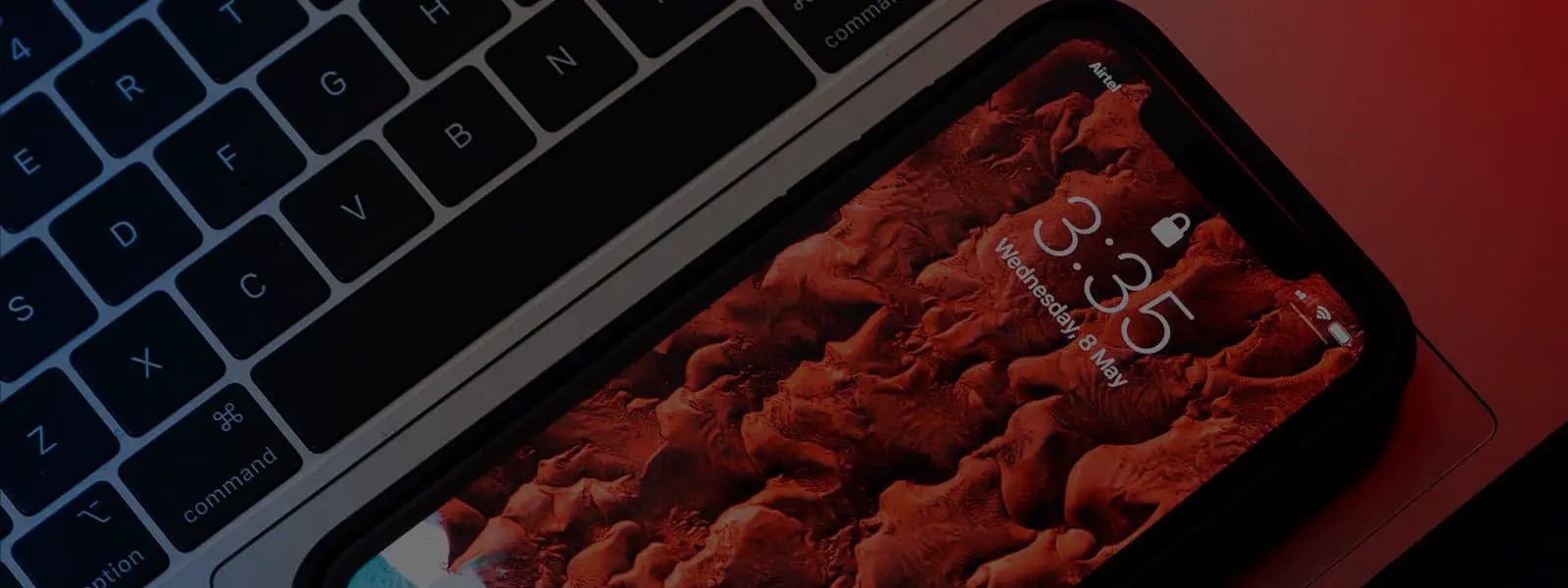



Leave a Reply
You must be logged in to post a comment.