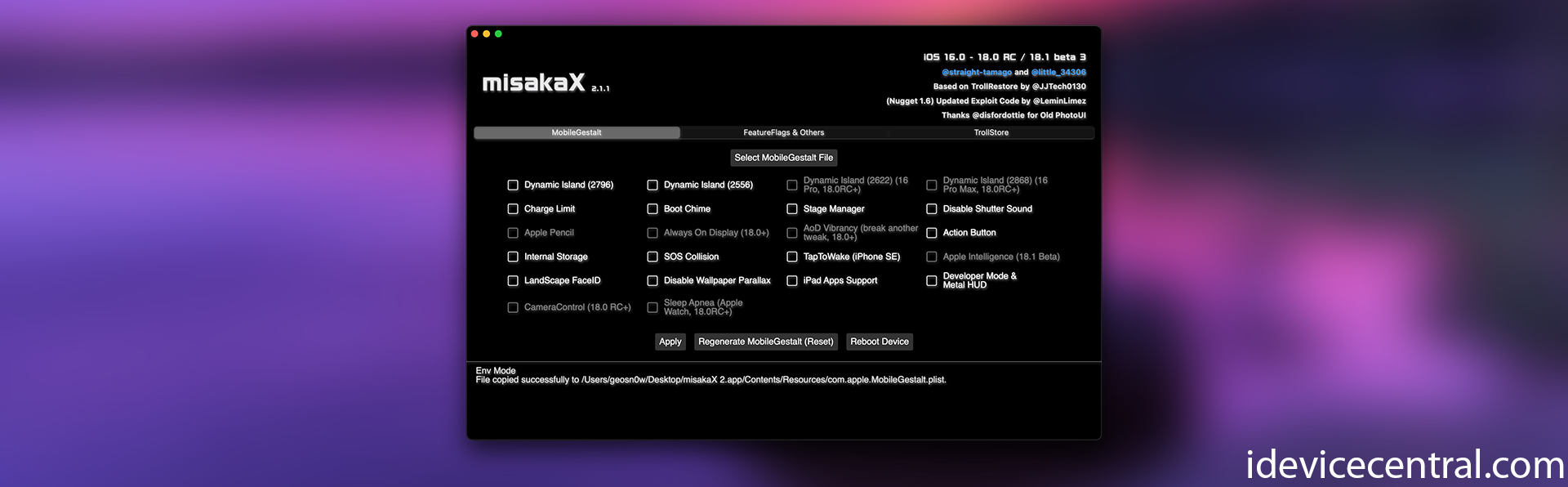The new MisakaX offers great customization and allows you to unlock hidden features on your iOS device easily. If you are looking for a jailbreak-like experience without being jailbroken, MisakaX is the closest thing you can get.
Developed by the people behind the Misaka Package Manager, this tool enables advanced customization features and tweaks on your device even on the latest iOS 18.
New from MisakaX developer: UiHaruX IPA was released. It’s a TrollStore tweak that allows you to customize your device, enable RGB edge lights, and snowflake effects, customize the flashlight color temperature and intensity, enable multitasking, and has a custom app launcher.
What is MisakaX?
MisakaX is a spinoff of the popular Misaka Packager manager, a tool that allows you to enable various jailbreak-like tweaks on iOS 16 without being jailbroken. Misaka was also allowing you to install TrollStore before TrollInstallerX came around.
Since jailbreaking is not as easy as it used to be, nowadays toolbox apps that allow you to enable various hidden features or tweaks on iOS have become very popular.
These apps require a minimal amount of exploits compared to traditional jailbreak tools and are usually undetectable by jailbreak detection in apps.
MisakaX was made possible on iOS 16.0 – 17.6.1 / iOS 18 due to the recent backup restore exploit discovered and used in the installation method of TrollStore for iOS 17.0.
By taking advantage of the MobileGestalt file, several flags can be turned on or off to enable features normally unavailable on your device, such as Dynamic Island, Boot Chime, Apple Pencil, Landscape FaceID, Disable Shutter Sound, and more.
Currently available tweaks
- TrollStore Installer
- Dynamic Island (iOS 16.0+)
- Charge Limit (iOS 17.0+)
- Boot Chime (iOS 17.0+)
- Stage Manager (iOS 16.0+)
- Shutter Sound (iOS 16.0+)
- Always-on Display (AoD) (iOS 18.0+)
- Apple Pencil (iOS 18.0+)
- Action Button (iOS 17.0+)
- Internal Storage (iOS 17.0+)
- Clock UI (iOS 18.0+)
- SOS Collision (iOS 18.0+)
- TapToWake (iPhone SE 2/3, iOS 18.0+)
- Apple Intelligence (iOS 18.1 Beta)
- Landscape FaceID (iOS 17.0+)
- Old Photo UI (iOS 18.0+)
- iPad Apps Support (iOS 16.0+)
- Developer Mode & Metal HUD (iOS 16.0+)
- CameraControl (18.0 RC+)
- AoD Vibrancy (18.0 RC+)
- Sleep Apnea (18.0 RC+)
How to install MisakaX on iOS?
MisakaX offers support for installation directly from Windows or macOS, and the user interface allows you to easily turn on or off the various available tweaks.
You will need a computer to install this tool, and this is due to the backup restore exploit that makes this possible.
Device and iOS compatibility
You can install this tool and its tweaks on ALL devices, including the newer models. It supports iOS 16.0 all the way up to iOS 17.6.1, and it also supports iOS 18.0 Beta, as well as iOS 18.1 Beta.
Before you install MisakaX
It’s a recommended step to back up your device before installing the tool to prevent any accidental data loss.
You will also need to extract the MobileGestalt file from your device using this Shortcut for iOS.
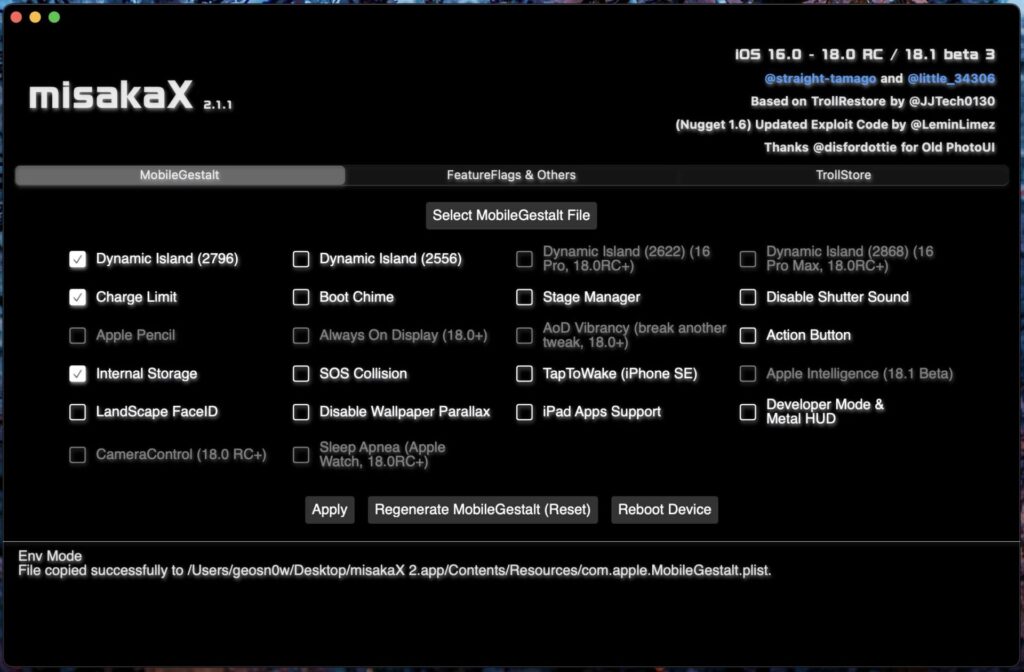
Download MisakaX
You can download the tool for Windows or for macOS. The tool requires several Python3 libraries
On Windows, you may also need to download and install iTunes first.
Note: On macOS you may need to run the following command in Terminal to fix the “App is Damaged” error: xattr -c /path/to/misakax.app
How to use MisakaX to tweak iOS
Once you have the MisakaX downloaded, follow the steps below to enable tweaks on your device.
- Using this Shortcut, grab the MobileGestalt file from your iOS device and move it over to the PC.
- Open MisakaX on your PC and connect your device using the USB cable.
- Select the saved com.apple.MobileGestalt.plist file. This will enable the tweak options.
- Using the checkboxes, mark each tweak that you want to enable.
- Then press Apply and wait for the device to be modified.
- Reboot the device.
If you want to revert the changes, press the Regenerate the MobileGestalt (Reset) button.
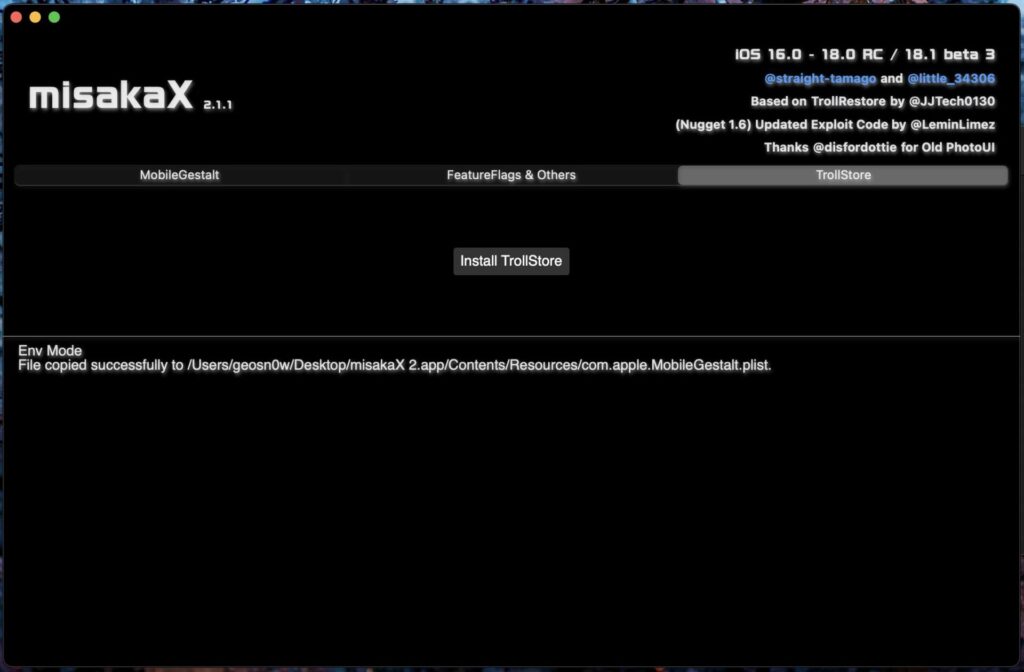
Besides the myriad of tweaks, misakaX also allows you to install TrollStore, even on iOS 17.0 on all devices. This offers you a quick way to get even more advanced tweaks and apps on your iPhone.
Note: MisakaX is free and open-source on GitHub. Feel free to contribute if you have suggestions for tweaks.
Does MisakaX work on iOS 18?
Yes. You can run MisakaX on anything between iOS 16.0 to iOS 18.1 Beta on all devices.
What is Misakax?
MisakaX is a customization tool for iOS 16.0 – 18.1 Beta that uses MobileGestalt to allow various tweaks and hidden features to be enabled without a jailbreak.
More iDevice Central Guides
- iOS 17 Jailbreak RELEASED! How to Jailbreak iOS 17 with PaleRa1n
- How to Jailbreak iOS 18.0 – iOS 18.2.1 / iOS 18.3 With Tweaks
- Download iRemovalRa1n Jailbreak (CheckRa1n for Windows)
- Dopamine Jailbreak (Fugu15 Max) Release Is Coming Soon for iOS 15.0 – 15.4.1 A12+
- Cowabunga Lite For iOS 16.2 – 16.4 Released in Beta! Install Tweaks and Themes Without Jailbreak
- Fugu15 Max Jailbreak: All Confirmed Working Rootless Tweaks List
- iOS 14.0 – 16.1.2 – All MacDirtyCow Tools IPAs
- iOS Jailbreak Tools for All iOS Versions