Music streaming has become an essential part of everyday life for millions of people, with platforms like Apple Music leading the way in delivering high-quality, on-demand music. But what if you could enjoy all that Apple Music has to offer for free? Thanks to Shazam, a popular music identification app, you can unlock a free trial of Apple Music and access millions of songs, curated playlists, and exclusive content.
Additionally, if you want to take your Apple Music experience to the next level, you can use ViWizard Apple Music Converter to convert Apple Music tracks into more flexible formats like MP3, FLAC, or WAV. This allows you to keep your music forever, even after the trial ends, and enjoy it on any device.
In this article, we’ll show you how to get free Apple Music with Shazam, and how to enhance your listening experience using ViWizard Apple Music Converter.

Part 1. What Is Shazam?
Shazam is a widely popular music identification app that helps users discover songs they hear in everyday life—whether in a café, a movie, or on the radio. It listens to the music, identifies it, and provides users with the song name, artist, and album.
Over the years, Shazam has become one of the most downloaded apps in the world, boasting millions of active users worldwide. In 2018, Apple acquired Shazam, which led to deeper integration with Apple Music.
This acquisition has made Shazam a valuable tool for discovering and accessing music via Apple Music, including access to exclusive offers like free trials of the streaming service.
When you use Shazam, you can link your Shazam account to Apple Music, and in some cases, unlock free trials and other special promotions. This makes it easier than ever to not only discover new music but also listen to it on-demand using Apple Music.
Part 2. How to Use Shazam to Get Apple Music Free?
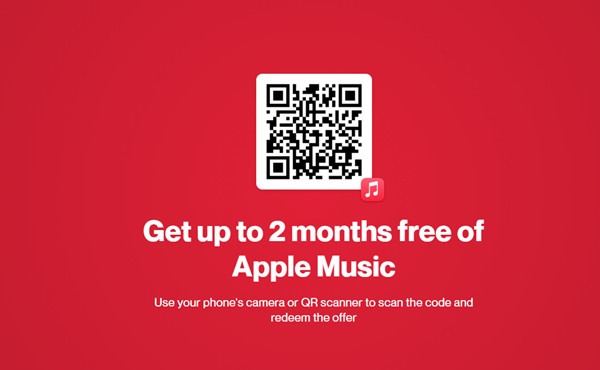
One of the best parts of Shazam’s integration with Apple Music is the opportunity to access Apple Music for free. Through special promotions, Shazam offers users the chance to enjoy Apple Music without paying a dime.
But, you have to know that with Shazam, you can only enjoy free Apple Music for a short period.
If you want to listen to your favorite Apple Music songs at any time without subscription, ViWizard Apple Music Converter is your ultimate solution, which is professional and powerful to download Apple Music songs to MP3 and other common audio formats.
Step-by-Step Guide to Get Apple Music Free Trial via Shazam
Step 1. Download and Install Shazam:
The first step is to download the Shazam app on your device. Shazam is available for both iOS and Android devices, so no matter which platform you use, you can easily access the app from the App Store or Google Play Store.
Step 2. Link Your Shazam to Apple Music:
Once Shazam is installed, open the app and sign in or create a new Shazam account. Next, link your Apple Music account by following the app’s instructions. If you don’t have an Apple Music account, you can create one directly from within the Shazam app.
Step 3. Activate the Free Trial:
Shazam frequently offers promotions that give new Apple Music users 3 months of free access when they identify a certain number of songs or use the app for a specific duration. Check the Shazam app for any active offers and follow the instructions to activate the free trial.
Step 4. Enjoy Apple Music for Free:
Once you’ve activated the trial, you can start enjoying everything Apple Music has to offer—curated playlists, exclusive content, and high-quality streaming, all for free.
Step 5. Eligibility and Other Offers
Typically, these offers are available to new Apple Music users or new Shazam users who haven’t yet taken advantage of a free trial. Keep an eye on Shazam’s promotional campaigns, as they may run special offers during holidays or special events that grant you extended access to Apple Music.
Part 3. ViWizard Apple Music Converter: What It Is and How It Helps
While enjoying Apple Music for free is great, ViWizard Apple Music Converter takes the experience even further by allowing you to convert Apple Music tracks into more versatile formats.
ViWizard is a DRM removal tool that helps users convert Apple Music songs to MP3, FLAC, WAV, and other formats, making it easier to listen to music offline, on devices that don’t support Apple Music, or even burn CDs.
Key Features of ViWizard Apple Music Converter
- DRM Removal: Converts Apple Music’s protected content into formats that can be used outside of the Apple Music app.
- High-Speed Conversion: Converts tracks up to 30x faster without losing audio quality.
- Retains Metadata: Keeps all the album art, track information, and other metadata intact.
- Supports Multiple Formats: Converts Apple Music, iTunes to MP3, AAC, WAV, FLAC, and more.
Why Use ViWizard Apple Music Converter?
ViWizard is the perfect tool for anyone who wants to enjoy Apple Music songs forever. Even if your free trial ends or your subscription expires, ViWizard allows you to save your favorite songs permanently.
You can also use the converted tracks on devices that don’t support Apple Music, like MP3 players, old iPods, or non-Apple smartphones.
Part4. How to Use ViWizard Apple Music Converter with Shazam and Apple Music
If you’re using the free Apple Music trial from Shazam, you can maximize the value of your subscription by using ViWizard Apple Music Converter to convert your favorite songs into offline, DRM-free files. Here’s how to do it:
Step-by-Step Guide to Converting Apple Music Tracks to MP3
Step 1. Download and install ViWizard
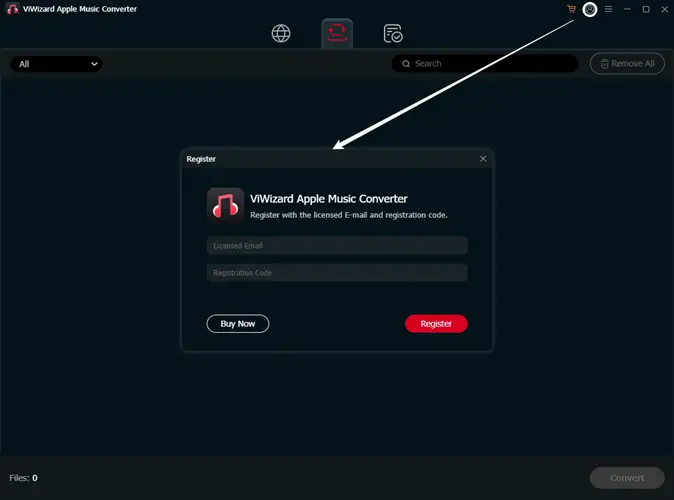
First, download and install ViWizard Apple Music Converter on your computer. It’s available for both Mac and Windows. You just need to go to the official ViWizard website to get it. Also, if it is your first time to use ViWizard, don’t forget to purchase its license and in the menu > register panel, sign in to your ViWizard account.
Step 2. Sign in to your Apple Music account
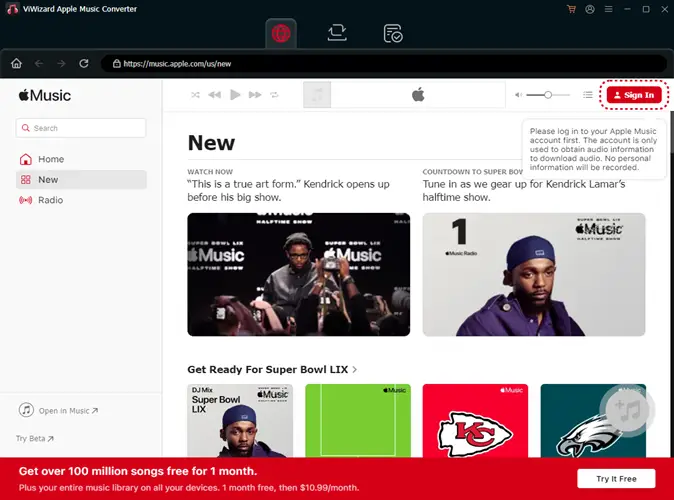
Launch ViWizard and it will automatically open the built-in Apple Music web player. In its top right corner, sign in to your Apple Music account.
Step 3. Customize audio parameters for Apple Music
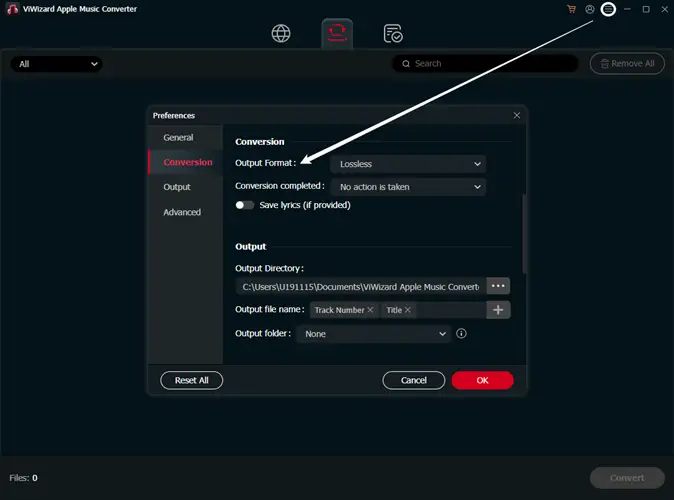
Head to the top right and click on the menu bar and then, Preferences. In the settings window, choose a desired audio format and other parameters you want to adjust, such as bit rate, sample rate, and channel.
Step 4. Add your favorite songs to ViWizard
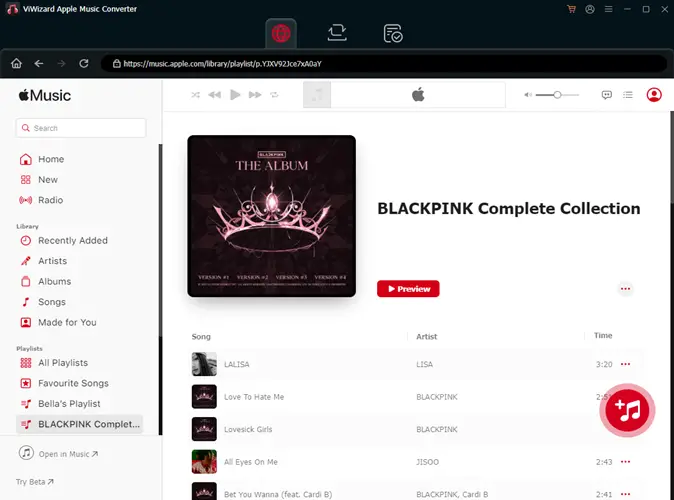
Browse through the music library and select the desired songs to open. Then, click on the Add button and then select the Add to playlist button.
Step 5. Start converting Apple Music to MP3
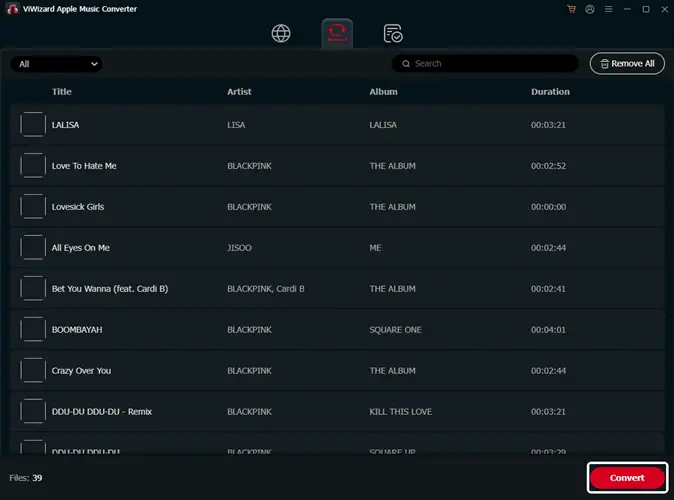
Go to the Converting panel, click the Convert button at the bottom right corner and ViWizard will start downloading Apple Music tracks right away.
Just wait a while and you can locate them on your computer by clicking the Folder icon next to each track. Now, start listening to Apple Music freely.
Part 5. Advantages of Using ViWizard Apple Music Converter with Shazam and Apple Music
Offline Music Access
One of the best advantages of using ViWizard with Shazam and Apple Music is the ability to listen to your favorite songs offline. After converting them to formats like MP3, you can enjoy your music without an internet connection.
More Control Over Your Music
ViWizard gives you full control over your music collection. You’re no longer tied to a subscription, and you can keep your songs indefinitely—even if your trial or subscription ends.
Universal Playback
Once converted, your music is playable on a variety of devices that may not support Apple Music, such as MP3 players, older smartphones, or even in your car.
Long-Term Music Enjoyment
With ViWizard, your music becomes permanent. You can create your own personalized library and enjoy Shazam-discovered songs long after your free Apple Music trial ends.
Conclusion
In summary, Shazam offers an excellent opportunity to get Apple Music for free, and by using ViWizard Apple Music Converter, you can maximize your music enjoyment by converting your favorite tracks into offline, DRM-free formats.
Whether you’re new to Apple Music or a seasoned user, these tools enhance your ability to discover, enjoy, and keep your music library for the long term.
So, if you haven’t already, download Shazam, activate your free trial, and start using ViWizard to take control of your music collection today!
More iDevice Central guides
- iOS 17 Jailbreak RELEASED! How to Jailbreak iOS 17 with PaleRa1n
- How to Jailbreak iOS 18.0 – iOS 18.2.1 / iOS 18.3 With Tweaks
- Download iRemovalRa1n Jailbreak (CheckRa1n for Windows)
- Dopamine Jailbreak (Fugu15 Max) Release Is Coming Soon for iOS 15.0 – 15.4.1 A12+
- Cowabunga Lite For iOS 16.2 – 16.4 Released in Beta! Install Tweaks and Themes Without Jailbreak
- Fugu15 Max Jailbreak: All Confirmed Working Rootless Tweaks List
- iOS 14.0 – 16.1.2 – All MacDirtyCow Tools IPAs
- iOS Jailbreak Tools for All iOS Versions
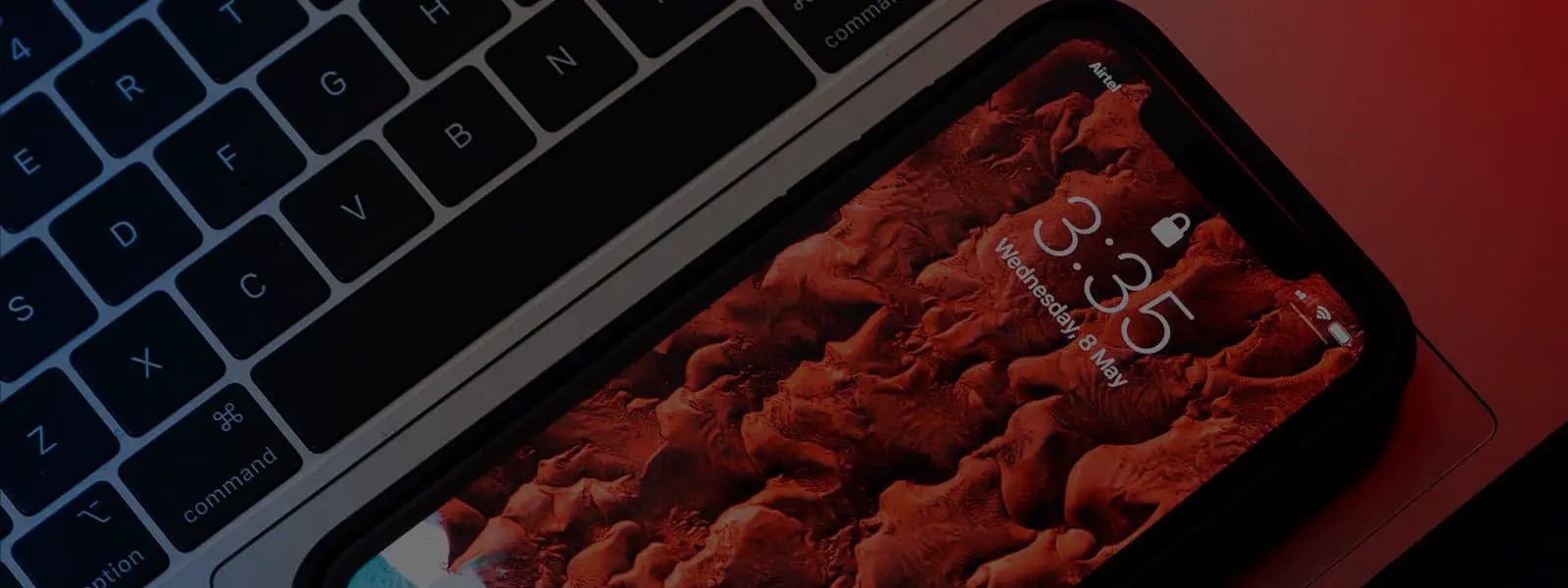



Leave a Reply
You must be logged in to post a comment.