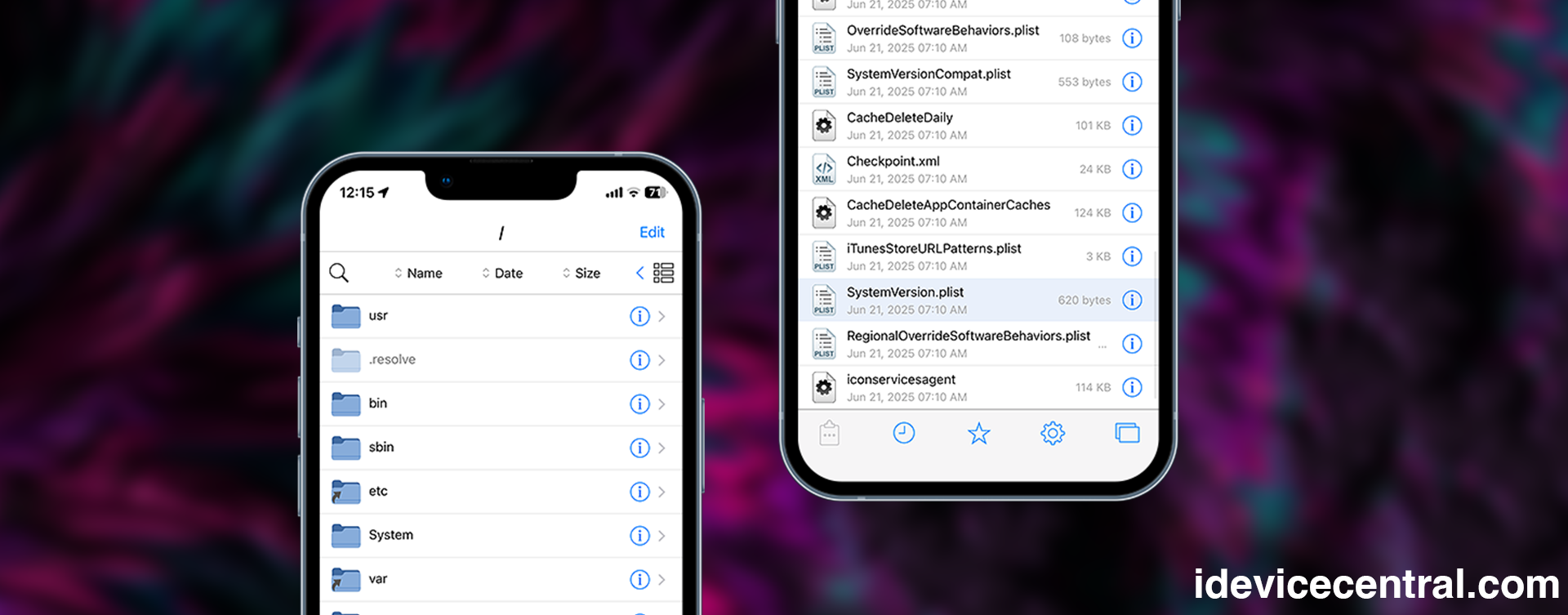I’ve released a brand-new tool for macOS called Filza26Maker — a command-line utility that automatically converts the Filza File Manager DEB tweak into an IPA you can sideload on iOS 18 – iOS 26, all without requiring a jailbreak or exploits.
This is something I built right here at iDevice Central, designed specifically for those who miss the power of Filza but don’t have a jailbreak available on newer iOS versions.
While Filza running without root access is limited to sandboxed paths, it’s still useful for tweaking Cryptexes, browsing user data, or just having a nostalgic iOS file explorer on modern devices.
What is Filza26Maker?
My latest pet project, Filza26Maker is a macOS tool that:
- Automatically installs dependencies if needed (like
arvia Xcode CLT) - Downloads the official Filza DEB tweak from TiGi Software
- Unpacks the tweak and restructures it into a working .IPA file
- Places the resulting IPA right on your Desktop
No jailbreak is needed. No complex setup. It’s all automated — just run and relax.
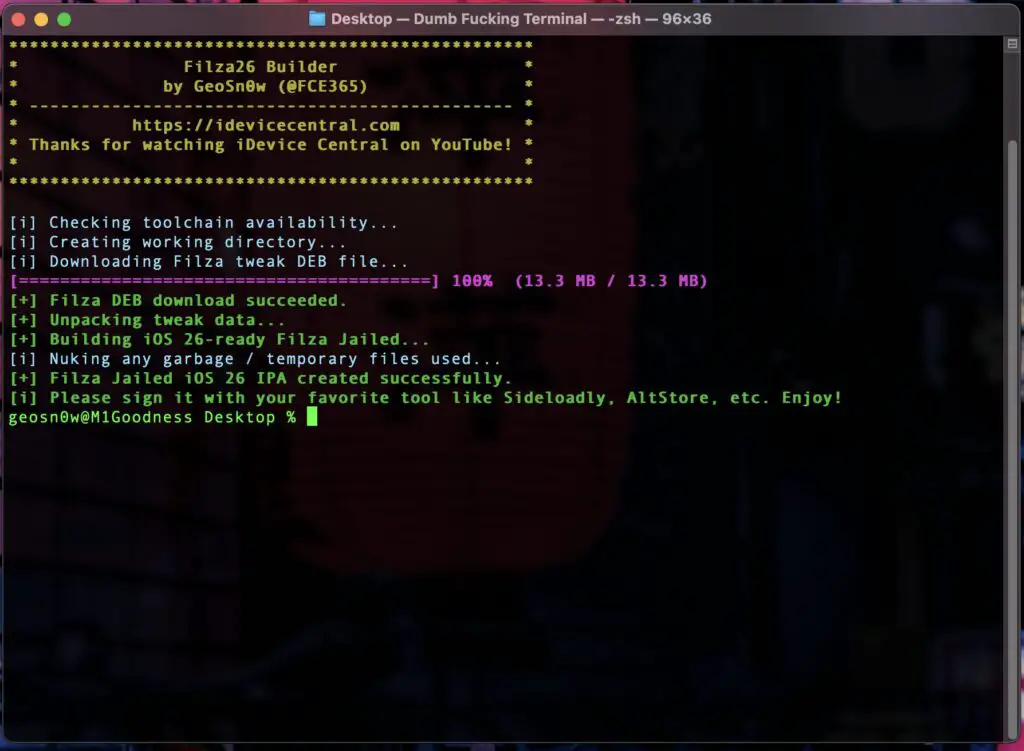
What is Filza File Manager?
Filza is the most powerful iOS file manager ever made. Originally developed by TiGi Software, Filza allows browsing, editing, and managing iOS files in ways Apple never intended.
Historically, Filza has required root access and was used almost exclusively by jailbreakers. But over the years, several attempts were made to bring Filza to non-jailbroken devices:
- GeoFilza – A jailed version using Ian Beer’s exploit (iOS 12 era)
- FilzaEscaped – Bypassed sandboxing via exploits (iOS 13+)
- FilzaJailed – Experimental versions without full access (up to like iOS 16, I believe).
- Filza for TrollStore – Recently used on permanent signable devices
Now, with Filza26Maker, we’re bringing back Filza to all devices on iOS 18–26, even those with no exploits or TrollStore access. Limited, but available.
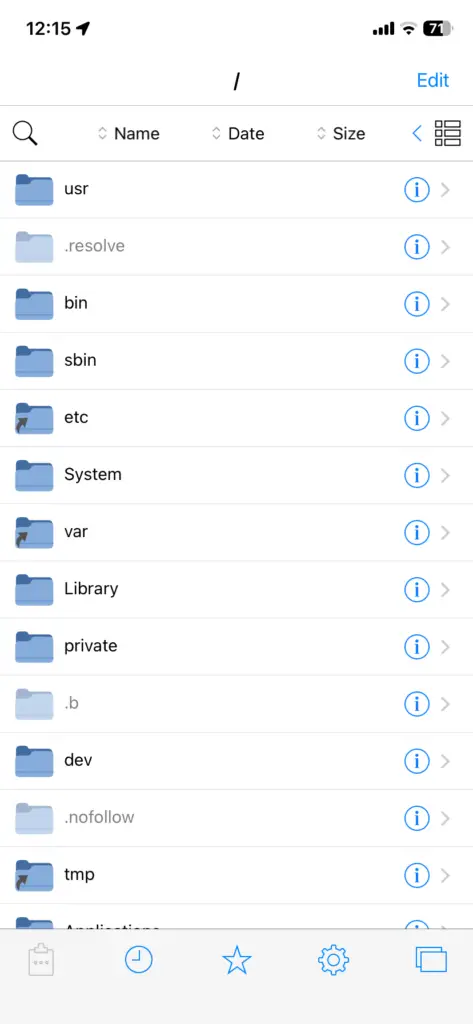
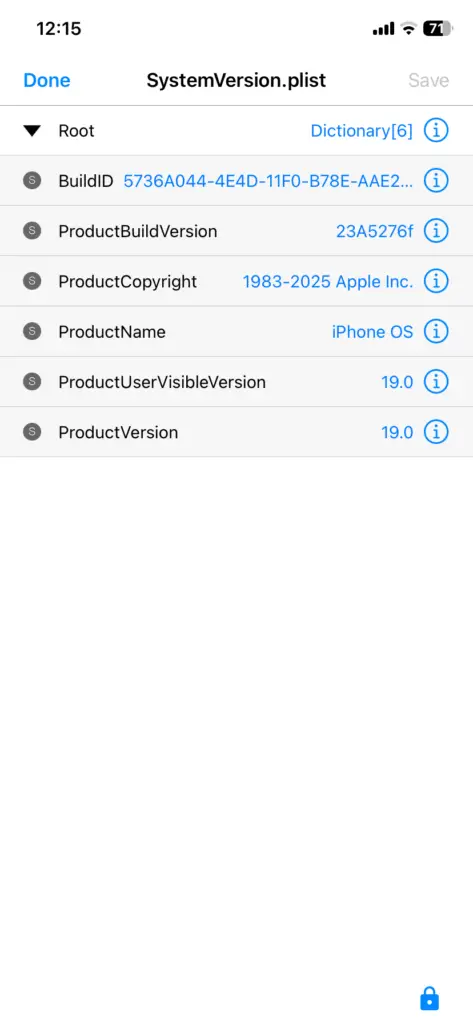
What Does This Tool Do Exactly?
It essentially automates a lot of tasks you’d need to do in Terminal in order to make this yourself. Once launched, Filza26Maker will:
- Check if the required tools (
ar,tar,zip, etc.) are installed - If missing, it installs Xcode Command Line Tools (auto-detects when installed)
- Downloads the Filza tweak
.debfrom the official TiGi repo. - Extracts
data.tar.gz, and finds theFilza.appbinary inside - Repackages the app into a
.ipafile placed in aPayload/directory - Compresses it into
Filza-Jailed-iOS26-GeoSn0w.ipaon your Desktop
This IPA can now be sideloaded using:
- AltStore
- Sideloadly
- FlekSt0re
- ESign
- or any IPA installer of your choice
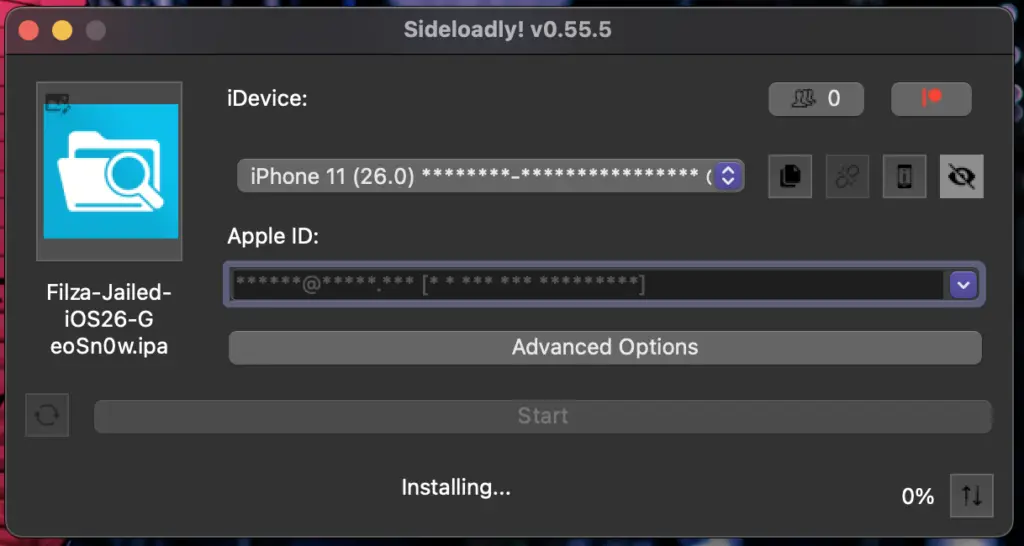
Download Filza26Maker
If you are looking for Filza26Maker, it’s available right here. For now, it’s only macOS-compatible. This may change in the future once I get my Bootcamp setup ready.
After downloading, place it on the Desktop and use chmod +x to give it run permissions.
Why Can’t I Access All iOS Files with Filza?
If you open Filza and see folders like /var, /System, or /private appear empty, that’s normal.
That’s because this version of Filza runs without root privileges, inside iOS’s sandbox. This is a limitation enforced by the iOS itself, and without an exploit or a jailbreak, there’s no way around it.
Not much I can do, especially since I don’t have access to the Filza source code. I am working off the pre-compiled tweak.
But Filza still has access to:
/var/mobile/Library/- Its own sandbox container.
/var/mobile/Cryptexes/- Other sandbox-permitted directories
So yes — it’s limited, but it’s still useful. And let’s be real, I did this for novelty reasons and nostalgia, not because it’s mighty useful.
How to Use Filza26Maker (Step-by-Step)
You need a Mac (Intel or Apple Silicon). The tool comes with a universal binary. I am working on a Linux and a Windows binary, but for now it’s on the back-burner.
- Download the appropriate binary from GitHub: Filza26Maker GitHub Release
- Move the binary to your Desktop.
- Open Terminal, and run: bashCopyEdit
cd ~/Desktop chmod +x Filza26Maker-Universal-macOS ./Filza26Maker-Universal-macOS - The tool will:
- Check for required dev tools
- Install them automatically if missing
- Show a spinner while waiting for Xcode CLT install to finish
- Download Filza tweak DEB and extract it automatically
- Package and output the IPA file for you to sideload.
- Once complete, the file: CopyEdit
Filza-Jailed-iOS26-GeoSn0w.ipawill appear on your Desktop. - Sideload it with your preferred tool (AltStore, Sideloadly, etc.)
Why This Is Useful
Even though this is not a full-root Filza you got used to from jailbroken devices, it’s still valuable for:
- Copying/moving files on accessible paths.
- Exploring Cryptex structures and the Library.
- Educational/novelty use (seeing how iOS’s file system is laid out)
- Making your device feel just a bit more like “yours”.
This is also a nice fallback if you’re between jailbreaks or using a newer iPhone that doesn’t support existing jailbreaks or TrollStore.
Filza26Maker – iOS Compatibility
iOS Version | Status |
|---|---|
iOS 17 – iOS 18.3.2 | ✅ Fully Supported |
iOS 18.4 – iOS 18.7 | ✅ Works |
iOS 26 Beta | ✅ Works (Tested on iPhone 16e) |
TrollStore-compatible iOS (14.x–15.4.1) | ✅ Works, but this is redundant there. Use real Filza for TrollStore. |
Filza26 Limitations
Since this tool uses no exploits and does not run under a jailbreak, it’s massively gimped by the iOS sandbox and not only:
- No root = no access to system directories or files owned by root:wheel.
- No tweaks, scripts, or binary patching because of sandbox policy.
- You can’t move files outside the app’s sandbox without an exploit.
But again, that’s by design. We can’t achieve those without proper exploits, at least a sandbox escape.
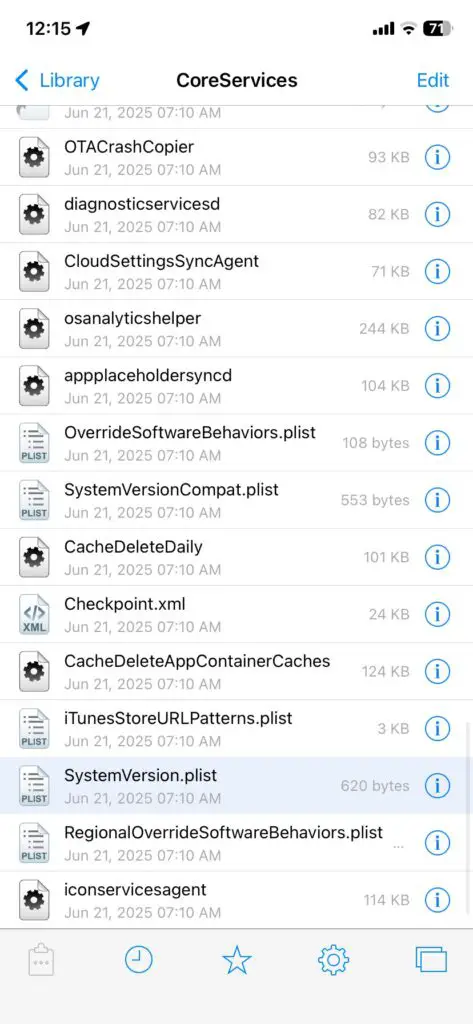
Built with ❤️ by GeoSn0w (@FCE365)
This was a fun project to build — especially designing the progress bar, spinner, color-coded CLI output, and automatic toolchain detection. I love building terminal tools, especially with ASCII art in them.
I hope you enjoy using this little “jailed” Filza as much as I did making it. Be sure to also check my iDevice ToolKit (Jailbreak-Like Tweaks Without Jailbreak) for even more customization. Stay tuned and subscribe on YouTube for more tools!.
Frequently Asked Questions
How do I install Filza File Manager on iOS 18 or iOS 26 without a jailbreak?
You can install Filza on iOS 18 to iOS 26 without a jailbreak using the Filza26Maker tool for macOS. It converts the Filza .deb tweak into an .ipa file you can sideload using AltStore, Sideloadly, or other IPA installers. No jailbreak or exploit is required.
Why is Filza not showing files in /System, /var, or /private on iOS 18 and 26?
This happens because the jailed version of Filza created with Filza26Maker doesn’t have root access. iOS’s sandbox prevents access to most system directories unless your device is jailbroken or using a sandbox escape exploit. This is expected behavior.
Can I use Filza to edit or delete system files on a non-jailbroken iPhone or iPad?
No. Without jailbreak or an exploit, Filza runs in a sandbox and cannot modify system files or root-level directories. It can only access sandbox-safe folders like /var/mobile/Library, /var/mobile/Cryptexes, or its own container.
Is Filza safe to sideload on iOS without jailbreak using Filza26Maker?
Yes. Filza26Maker creates a sanitized, sideloadable IPA from the official Filza tweak. It doesn’t use exploits, doesn’t install root certificates, and doesn’t require jailbreak. It’s safe and open-source, and works within iOS security limitations.
How do I convert a Filza DEB to an IPA on Mac?
Use Filza26Maker. Just run the binary on your Mac, and it will download the official Filza tweak, extract it, and package it as an .ipa. No advanced knowledge or manual Terminal steps are needed — the tool handles it all for you.
Does Filza26Maker work on macOS Ventura, Sonoma, or Apple Silicon Macs?
Yes. Filza26Maker is built as a Universal Binary, supporting both Intel and Apple Silicon Macs (M1, M2, M3). It runs on macOS Monterey, Ventura, Sonoma, and newer. It also works with older Macs running Catalina, High Sierra, and such.
Can I use Filza26Maker on Windows or Linux to generate a Filza IPA?
Currently, Filza26Maker is only compatible with macOS. However, a Windows and Linux version may be released in the future once development for those platforms is complete.
More iDevice Central Guides
- iOS 17 Jailbreak RELEASED! How to Jailbreak iOS 17 with PaleRa1n
- How to Jailbreak iOS 18.0 – iOS 18.2.1 / iOS 18.3 With Tweaks
- Download iRemovalRa1n Jailbreak (CheckRa1n for Windows)
- Dopamine Jailbreak (Fugu15 Max) Release Is Coming Soon for iOS 15.0 – 15.4.1 A12+
- Cowabunga Lite For iOS 16.2 – 16.4 Released in Beta! Install Tweaks and Themes Without Jailbreak
- Fugu15 Max Jailbreak: All Confirmed Working Rootless Tweaks List
- iOS 14.0 – 16.1.2 – All MacDirtyCow Tools IPAs
- iOS Jailbreak Tools for All iOS Versions