You don’t always need the TikTok app to watch videos. Maybe your phone doesn’t have space. Maybe you don’t want the distraction. Or maybe you’re just curious and not ready to sign up. Whatever the reason, you’re not stuck—there are several ways to check out TikTok content without using the app.
I’ve tested different options, looked through forums like Reddit, and even tried out some lesser-known tools people shared. The result? You can absolutely view TikTok without installing anything. The trick is knowing where and how.
TikTok Without Logging In? Yes, It’s Possible
You might think TikTok forces you to log in. But in many cases, it doesn’t. If someone sends you a TikTok link, you can usually open it in a browser. It works on both phones and desktops. There’s no need to create an account.
Just open the link in your web browser. You’ll get access to the video, the comments, the username, and even the audio in most cases. Navigation is a little more limited than in the app, but it still works. This is the fastest way to get around the app barrier.
People who buy tiktok live viewers might get services that follow such tricks to automate traffic in a specific content.
Use the Official TikTok Website
Typing tiktok.com into your browser is a great starting point. You can browse trending videos, search usernames, and explore hashtags. While some videos or features may ask you to log in, most public content is accessible without an account.
This is where most people start. You can watch, scroll, and even share links directly from the site. TikTok’s browser version is stripped down but still functional. You’ll get video previews and access to full videos with sound.
Browsing on Desktop Gives You an Advantage
Using a desktop browser like Chrome or Firefox opens more possibilities. You’re less likely to get interrupted by pop-ups asking you to install the app. Mobile browsers often push you toward the app store, but desktops are more forgiving.
Search for creators using Google. For example, typing site:tiktok.com [username] into the search bar gives you direct links to that user’s public content. It’s smooth, quick, and completely app-free.
TikTok Video Viewers That Actually Work
Let’s talk third-party tools. Some people on Reddit swear by these viewer sites that show TikTok videos without needing the app or a TikTok account. Most of them are free and work across browsers. Some options include UrleBird, Brainans, and TikTokFull.
Each one scrapes public TikTok content and presents it in a simple layout. You can watch the videos, check engagement stats, and explore similar creators. Just be careful—some tools might show outdated content or stop working if TikTok updates its platform.
Search TikTok Without an Account Using Google

Another simple method? Use Google to your advantage. Type in what you’re looking for—whether it’s a username, a hashtag, or even part of a video caption. Add “site:tiktok.com” to your query. That narrows the results to TikTok pages only.
This approach is surprisingly useful. You’ll see direct video links, creator pages, and even comment threads sometimes. Clicking the links opens them in your browser. No login screen. No download button. Just content.
Smart Searching with Hashtags
Hashtags are the best way to browse trends without using the app. Just search for a tag like #funnycats site:tiktok.com in Google. You’ll find videos tagged with that phrase and can watch most of them right in your browser.
The cool part? This works even if TikTok search isn’t loading properly. Google’s index is often faster and more stable.
View TikTok Profiles Without Following
If you have a creator in mind, just go to tiktok.com/@username—replace “username” with the person’s handle. That brings up their page. From there, you can watch whatever they’ve posted publicly.
Most user pages don’t block visitors without accounts. You won’t be able to follow, comment, or like posts, but you can still watch everything. It’s a great way to stay updated without joining.
Watching TikTok on TV or Tablet—No App Needed
It might sound strange, but smart TVs and tablets also offer ways to view TikTok without using the app. On devices with browsers, just use the TikTok website the same way you would on a desktop. Some smart TVs even have unofficial TikTok viewers built in.
I tested this using an Amazon Fire tablet. It worked fine in the Silk browser. The interface wasn’t as smooth as the app, but video playback was perfect. On a smart TV, it’s hit or miss—some browsers don’t support TikTok well.
Casting from Browser to TV
Another trick is to open TikTok on a desktop browser and cast the tab to your TV. If you’re using Chrome, this is built-in. The result is a fullscreen TikTok experience without the app, perfect for watching longer compilations or live streams.
It feels a bit like watching YouTube. You lose some features, sure, but the videos are front and center—and that’s what most people care about.
Using Screen Recordings to Save Content
Some users on Reddit mentioned they screen record browser videos instead of downloading them. If you’re watching on your phone or desktop, you can use screen capture to save videos without needing the app. It works especially well for one-off content you want to keep.
This won’t give you high-resolution versions or access to audio tracks separately, but it’s a quick fix if you want to revisit something later.
No TikTok App? No Problem—You Can Still Stay Updated
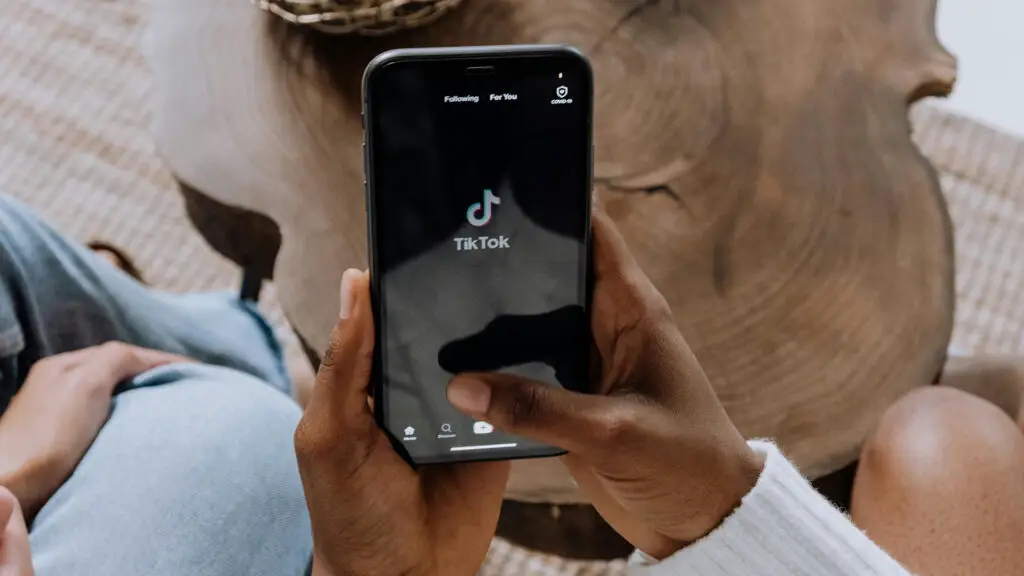
Even without logging in or using the app, you can follow trends. Popular creators often repost their TikTok videos on Instagram Reels, YouTube Shorts, or Twitter. These platforms don’t gate content behind apps, so it’s easier to stay in the loop.
Use this to your advantage. If you know a creator’s handle, check if they post on other platforms. You might get even more content than just what’s on TikTok.
Email Newsletters and Subreddits
Some users subscribe to email digests or subreddit threads where TikTok videos are shared regularly. This adds another layer to your browsing experience. You’re not just scrolling aimlessly—you’re getting curated content sent your way.
Subreddits like r/TikTokCringe or r/TikTokThots (yes, real ones) provide constant updates. Many posts link directly to browser-friendly TikToks, so you never need the app.
Using Archive Sites and Compilations
Video compilation sites often embed TikToks and archive them. These pages usually pull content from trending hashtags or popular creators. Since they’re hosted externally, you get a faster loading experience without pop-ups or download prompts.
Some tools even let you search archived TikToks by upload date or engagement. That means you can go deep without needing to create an account or rely on the algorithm.
FAQ
Can I use TikTok without downloading it?
Yes, the browser version of TikTok lets you watch videos without downloading or installing the app.
Do I need a TikTok account to view videos?
No, you can open most TikTok videos in a browser without signing in.
Can I search for TikToks without the app?
Yes, using Google with “site:tiktok.com” helps you find hashtags, profiles, and videos.
Are third-party TikTok viewers safe?
Some are safe and widely used, but you should avoid giving them personal data or logging in.
Why do some TikToks say “open in app”?
TikTok pushes app usage on mobile. Switching to desktop or forcing desktop view often solves this.
Conclusion
You don’t need the TikTok app to enjoy videos. Whether you’re using a browser, a desktop, or a smart device, there are plenty of ways to stay in touch with trends, creators, and viral clips. The web version of TikTok, third-party viewers, smart searches, and even social reposts all give you access without commitment.
Next time someone shares a TikTok, just open it in your browser. There’s no need to install anything. And if you want to dig deeper, tools like UrleBird and smart Google searches make it even easier to explore more—without giving away your data or filling up your phone.
So yeah, skip the app. You’re not missing out.
More iDevice Central Guides
- iOS 17 Jailbreak RELEASED! How to Jailbreak iOS 17 with PaleRa1n
- How to Jailbreak iOS 18.0 – iOS 18.2.1 / iOS 18.3 With Tweaks
- Download iRemovalRa1n Jailbreak (CheckRa1n for Windows)
- Dopamine Jailbreak (Fugu15 Max) Release Is Coming Soon for iOS 15.0 – 15.4.1 A12+
- Cowabunga Lite For iOS 16.2 – 16.4 Released in Beta! Install Tweaks and Themes Without Jailbreak
- Fugu15 Max Jailbreak: All Confirmed Working Rootless Tweaks List
- iOS 14.0 – 16.1.2 – All MacDirtyCow Tools IPAs
- iOS Jailbreak Tools for All iOS Versions
