iPhones might be considered one of the more secure smartphones on the market, but is it enough?
Given the day-to-day activities many of us do on our smartphones, such as accessing personal banking, private email accounts, and social media, it’s always worth looking at what you can do to improve your mobile security.
If you’ve just bought a new iPhone, check out these eight tips to improve its security and help keep your data safe.
1. Set a strong passcode
Starting simple, when choosing your password, try to set a longer numeric passcode (that isn’t a pattern!) or an alphanumeric passcode with no personal connection. Doing this makes it harder for thieves to memorize over your shoulder or for people to guess your password.
To do this, just head to Settings, turn the passcode on, and select the passcode option you want to use.
2. Review what can be accessed from the Lock Screen
The latest iPhones and iPhone apps have many different features you can access from the Lock Screen. It makes using the phone much more convenient but is not very secure. For example, you may not realize that Apple Wallet can be easily accessed from the Lock screen.
With the double click of a button, a thief can make an NFC or gift card payment using your iPhone. When you first set up your new iPhone and as you install apps, it’s a good idea to check over your Lock Screen permissions and notifications to make sure your information and accounts are secure.
3. Limit app and website permissions
The truth is that most of us can get pretty complacent with our phones.
Many give blanket permissions to various apps and websites without thinking too much about it. But, you could be giving away access to your data, including contacts, browsing data, and media.
It’s worth checking the terms when you initially download an app to see what data it accesses and the app permission settings.
4. Check you have the latest iOS software
New cybersecurity threats are always appearing. As a result, Apple regularly releases new iOS software updates designed to help combat threats and keep your iPhone secure.
Generally, it’s a good idea to keep your iPhone software up-to-date by manually downloading updates or setting your phone to do it automatically.
5. Be wary of location tracking
Some apps ask permission to access your location services, effectively allowing them to track your location.
If hackers get ahold of this data, they can use it to learn more about you and potentially steal your identity.
The best way to improve the security of your iPhone location data without losing access to the apps is to always select the option to track your location once.
6. Use secure Wi-Fi connections
When you connect to a Wi-Fi network, data is sent between your iPhone and an internet connection point.
Problems can arise if you do this on an unsecured or public network. Cybercriminals can use unsecured networks to put malware on your phone and steal data.
As a result, it’s best to stick to secure networks with passwords, encryption, and a firewall.
7. Add a VPN
If you need to use an unsecured Wi-Fi connection or want to mask your IP address, you can install a VPN.
A VPN, or virtual private network, encrypts your network traffic and changes your IP address, helping to protect your data and identity online. When using a VPN, you might be asking yourself, “What is my IP address?” or “Can people from the outside see where I’m browsing from?”.
The easiest way to answer this is to use an IP lookup tool. If your IP address has changed, your VPN is on and working.
8. Enable Find My iPhone
If your new iPhone goes missing, there are built-in tools that can help minimize the risk to your data. When the Find My iPhone setting is turned on, you can remotely track, lock, and erase your iPhone.
You can also activate Find My Network and Send Last Location. Using Find My Network, you can track your phone when it’s offline, in power-saving mode, or even after it’s powered off. When the battery gets critically low, Send Last Location sends the last known location of the iPhone to Apple, creating a permanent record.
In our increasingly digital world, we rely on our phones, with your new iPhone being one of the key ways you communicate, store data, and access sensitive information. It pays to spend time improving the security to help avoid the potential consequences.
More iDevice Central Guides
- iOS 17 Jailbreak RELEASED! How to Jailbreak iOS 17 with PaleRa1n
- How to Jailbreak iOS 18.0 – iOS 18.2.1 / iOS 18.3 With Tweaks
- Download iRemovalRa1n Jailbreak (CheckRa1n for Windows)
- Dopamine Jailbreak (Fugu15 Max) Release Is Coming Soon for iOS 15.0 – 15.4.1 A12+
- Cowabunga Lite For iOS 16.2 – 16.4 Released in Beta! Install Tweaks and Themes Without Jailbreak
- Fugu15 Max Jailbreak: All Confirmed Working Rootless Tweaks List
- iOS 14.0 – 16.1.2 – All MacDirtyCow Tools IPAs
- iOS Jailbreak Tools for All iOS Versions
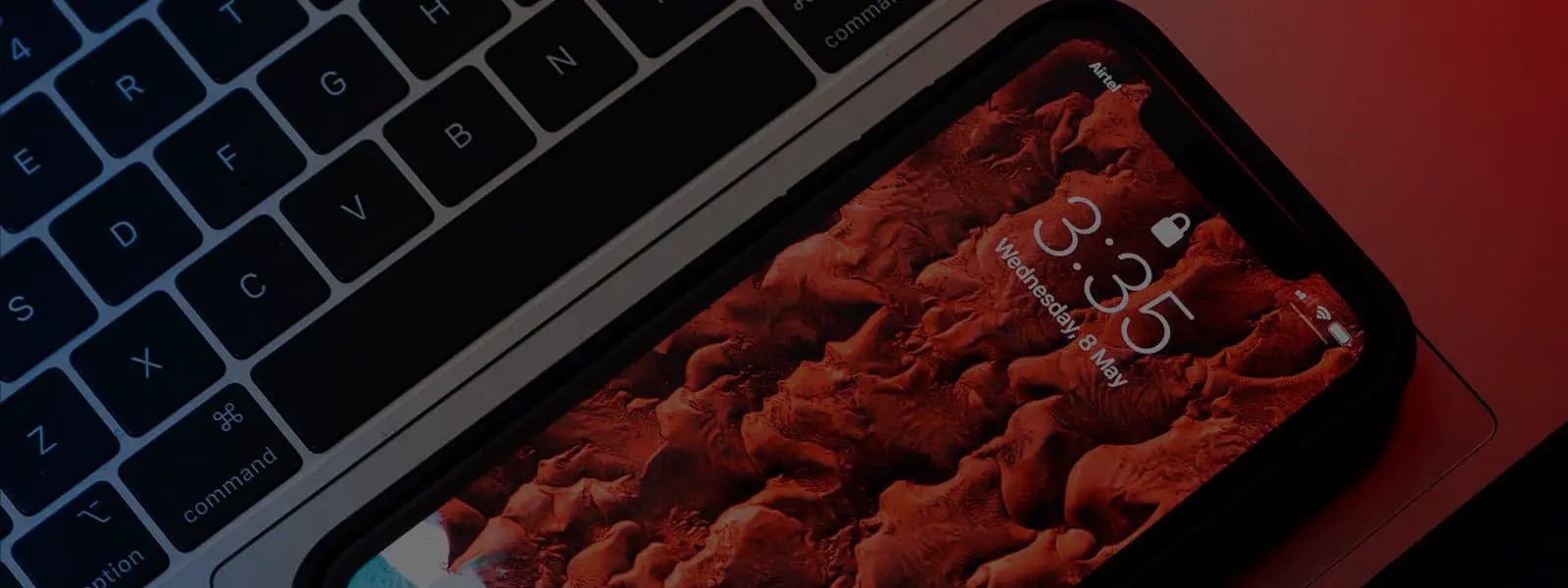
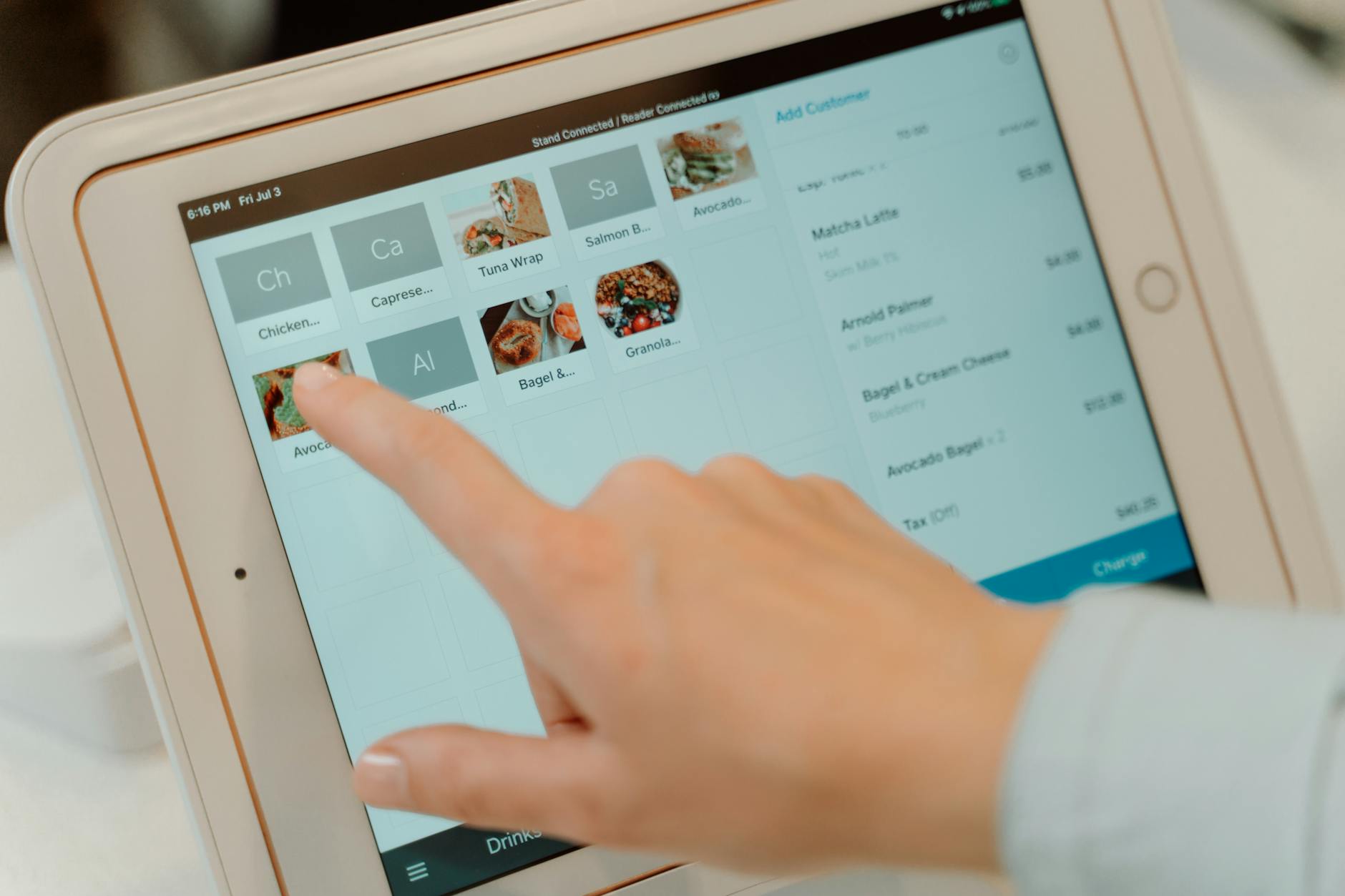

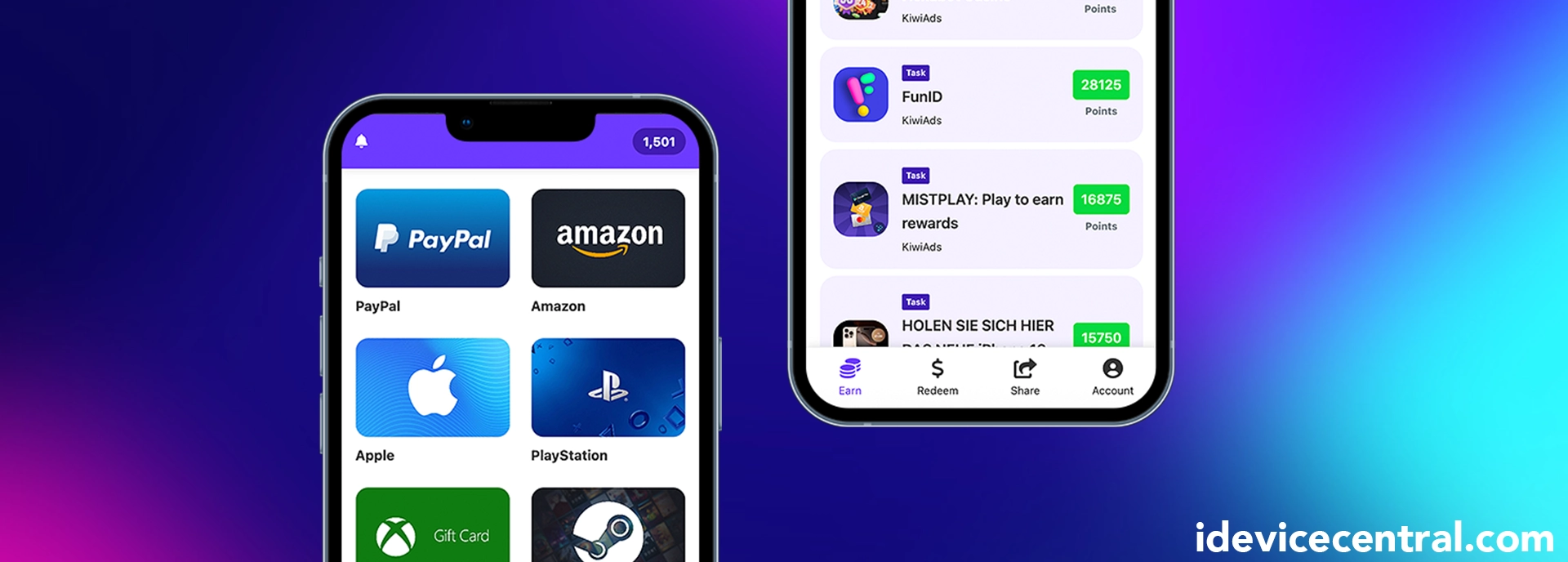
Leave a Reply
You must be logged in to post a comment.