Choosing the right gaming mouse can significantly enhance your gaming experience. With a wide variety of options available, making an informed decision can be challenging.
This guide provides tips and tricks to help you select the perfect gaming mouse tailored to your needs.
Determine Your Grip Style
Understanding your grip style is a crucial first step in choosing the perfect gaming mouse. Your grip style affects the shape, size, and design of the mouse that will provide the best comfort and performance. Dota 2 players who have chosen the right grip style usually stand out among the others and can even be found on dota 2 betting sites all over the web. There are three primary grip styles used by gamers: palm grip, claw grip, and fingertip grip.
Palm Grip:
- Hand Position: Your entire hand rests on the mouse, with your palm covering the back.
- Finger Position: Fingers lie flat on the buttons.
- Contact Points: Most of your hand, including the palm and fingers, makes contact with the mouse.
Claw Grip:
- Hand Position: Your palm rests on the back of the mouse, but your fingers arch upward.
- Finger Position: Fingers are positioned more like a claw, with the tips touching the buttons.
- Contact Points: Palm contacts the back, and fingertips control the buttons and movement.
Fingertip Grip:
- Hand Position: Only your fingertips touch the mouse, with your palm not making contact.
- Finger Position: Tips of the fingers handle all button clicks and movements.
- Contact Points: Limited to the fingertips, giving a lot of control and speed.
To identify your grip style, observe how you naturally hold the mouse during regular use or gaming sessions. Here are a few steps to help. Place your hand on the mouse as you normally would without thinking too much about it. Observe which parts of your hand are in contact with the mouse. Are your fingers flat, arched, or only your fingertips touching the mouse? Pay attention to how you move the mouse. Do you use your whole hand, just your fingers, or a combination of both?
Understanding your grip style helps you choose a mouse that fits comfortably in your hand and enhances your gaming performance. Whether you prefer the full-handed control of a palm grip, the balanced agility of a claw grip, or the rapid movements of a fingertip grip, selecting a mouse that complements your grip style is essential for a superior gaming experience.
Consider the Mouse Sensor
The sensor determines the accuracy and responsiveness of the mouse. There are two main types:
- Optical Sensors: These are known for their precision and reliability on most surfaces. They are a popular choice among gamers.
- Laser Sensors: These work on more surfaces, including glass, but can sometimes exhibit acceleration issues, which might affect precision.
When choosing a gaming mouse, the sensor’s type and specifications play a crucial role in overall performance. Optical sensors, with their accuracy and reliability, are often favored by competitive gamers, particularly in FPS genres. Laser sensors offer high sensitivity and versatility across different surfaces, making them suitable for various gaming environments.
DPI (Dots Per Inch) and CPI (Counts Per Inch)
DPI and CPI determine the responsiveness and precision of your mouse. Higher DPI/CPI values mean the cursor moves further with less physical movement of the mouse, which can be beneficial in certain gaming scenarios but detrimental in others. Understanding and adjusting these settings allows you to customize your mouse performance to suit your gaming style and the game you are playing.
Most gaming mice offer adjustable DPI/CPI settings, allowing you to switch between different sensitivity levels on the fly. This feature is particularly useful in gaming, where different situations may require different levels of precision and speed.
Many gaming mice come with DPI buttons that allow you to switch between preset DPI/CPI settings quickly. Some advanced models also offer software to create custom profiles for different games or scenarios.
Other Factors to Consider
Weight can greatly impact comfort and performance. Some gamers prefer a lighter mouse for faster movements, while others might favor a heavier one for more controlled actions. Adjustable weight systems allow you to fine-tune the weight to your preference. Additionally, consider the balance and distribution of the weight within the mouse.
Extra buttons can be a significant advantage in games, especially for MMO (Massively Multiplayer Online) or MOBA (Multiplayer Online Battle Arena) games where quick access to multiple commands is essential. Look for a mouse with programmable buttons that can be customized to perform specific in-game actions, macros, or shortcuts.
A gaming mouse should be built to withstand intense use. Look for high-quality materials, sturdy buttons rated for millions of clicks, and a solid build. Braided cables and gold-plated USB connectors can also enhance durability.
Most gaming mice come with companion software that allows for extensive customization. This includes setting up profiles, adjusting DPI settings, configuring button assignments, and tweaking RGB lighting. Ensure the software is user-friendly and offers the customization options you need.
Wired mice are often preferred for their reliability and zero-latency performance. However, wireless technology has advanced significantly, with many wireless gaming mice offering performance comparable to wired ones. Consider a wireless mouse with low latency and long battery life if you prefer a cable-free setup. Look for options with a charging dock or replaceable batteries for convenience.
The look and feel of the mouse are also important. RGB lighting can add a cool aesthetic to your gaming setup, while ergonomic design ensures comfort during long gaming sessions. Choose a mouse that feels good in your hand and matches your style.
Finally, consider your budget and the reputation of the brand. While it’s tempting to go for the most expensive model, many mid-range gaming mice offer excellent performance and features. Brands like Logitech, Razer, SteelSeries, and Corsair are well-known for their quality gaming peripherals.
Conclusion
Choosing the right gaming mouse involves considering various factors, including grip style, sensor type, DPI settings, weight, buttons, build quality, software, connectivity, aesthetics, and price.
By understanding your preferences and requirements, you can find a gaming mouse that will enhance your performance and comfort, providing a more enjoyable gaming experience. Take your time to research and test different models to make an informed decision. Happy gaming!
More iDevice Central Guides
- iOS 17 Jailbreak RELEASED! How to Jailbreak iOS 17 with PaleRa1n
- Dopamine 2 Jailbreak IPA RELEASED For iOS 16.0 – 16.6.1
- Download iRemovalRa1n Jailbreak (CheckRa1n for Windows)
- Dopamine Jailbreak (Fugu15 Max) Release Is Coming Soon for iOS 15.0 – 15.4.1 A12+
- Cowabunga Lite For iOS 16.2 – 16.4 Released in Beta! Install Tweaks and Themes Without Jailbreak
- Fugu15 Max Jailbreak: All Confirmed Working Rootless Tweaks List
- iOS 14.0 – 16.1.2 – All MacDirtyCow Tools IPAs
- iOS Jailbreak Tools for All iOS Versions
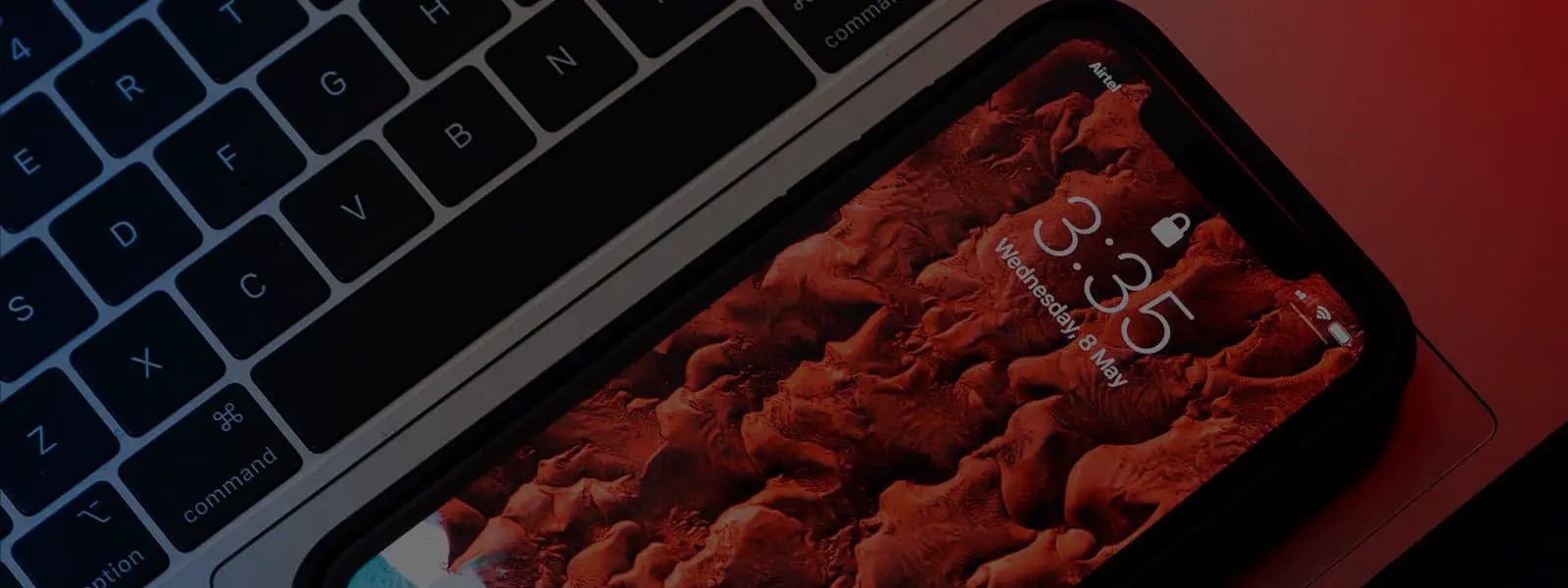




Leave a Reply
You must be logged in to post a comment.