Transferring files between Android and Mac may be a nuisance unknown to many. The problem is between the system and the OS that runs on the Android and the Mac. Android and Mac run on two different OS, where the Android uses the Android OS and the Mac uses iOS both generic to them.
So, how do you transfer files from the Android to the Mac? Macdroid may provide a reliable and simple solution that we are about to discuss in this article.
Macdroid App- What is it?
As the name suggests it is an app that provides reliable transfer of files from Android to Mac. Anyone can easily install this app from the Mac App Store. If you download this app to your Mac device the process to transfer files gets easier using the app.
We will give you a detailed process on how to transfer files using the Macdroid in the later sections. But as of now, you need to get a simple idea of the process first. Using the Macdroid app lets you mount Android as a disk on the Mac device. Users can then simply copy and paste files from this Android disk to their Mac device at any location.
Benefits of Using the Macdroid App
Although there are lots of third-party apps to transfer files from the Android to the Mac, using Macdroid gives you many benefits. First of all, this is the generic app for the iOS platform. So this can help you transfer files more reliably and confidentially as opposed to using other third-party apps.
But it also gives you other benefits such as
Ease of Use
The app is really simple to use and all you have to do is install it on your Mac device to begin with the file transfer process.
Transferring Files Wireless
You do not need to use any form of wired USB cable between the Android and the Mac device using the Macdroid app. This provides a much more convenient method for transferring files seamlessly.
Macdroid Uses Advanced Technology
It uses advanced protocols for the file transfer process such as the MTP or the Media Transfer Protocol and the ADB or the Android Debug Bridge.
The MTP helps you to gain access to media, whether it is files, photos, videos, and GIFs. Using the ADB allows a bridge, a form of communication network between the Android mounted as a disk and the Mac device.
Edit First To Make Changes and Copy Later On
Using the Macdroid app you will be able to make any suitable edits or changes to your files at first before copying them to your device. So you can amend any changes in the files and copy the accurate one without having to do it later on.
Macdroid Performs Well for Both Android Phones and Tablets
You can use this app reliably to transfer files from Android smartphones or tablets. This app features applications for use on all Android devices.
Connecting Your Mac Device With Android Using Macdroid
Let us now give you an idea of how to begin the process of transferring files from Android to the Mac without FTP using the Macdroid app. It needs you to follow a strict but few simple steps.
Enabling Developer Options
First, open your Android device and go to settings and the About Phone option. Here you will get the build number of your phone and tap this field seven times.
USB Debugging
Once again go to the system settings on your Android device and turn on the option ‘USB Debugging Mode’. You will be able to find it under the Developer Options having previously turned it on.
Adding your Device
Now add the Android version of your phone on Macdroid to begin the process of file transfer.
Can You Gain Access to External Storage Devices Using Macdroid?
Of course you can and this is one of the featured benefits of using the Macdroid app. Apart from getting access to internal storage the app also helps you to gain access to external storage devices like SD cards.
Conclusion
Using the Macdroid app provides a really simple solution to transfer files from Android to Mac without using the FTP. Try downloading the app to your Mac and check out the process for yourself with the steps mentioned above.
More iDevice Central Guides
- iOS 17 Jailbreak RELEASED! How to Jailbreak iOS 17 with PaleRa1n
- How to Jailbreak iOS 18.0 – iOS 18.2.1 / iOS 18.3 With Tweaks
- Download iRemovalRa1n Jailbreak (CheckRa1n for Windows)
- Dopamine Jailbreak (Fugu15 Max) Release Is Coming Soon for iOS 15.0 – 15.4.1 A12+
- Cowabunga Lite For iOS 16.2 – 16.4 Released in Beta! Install Tweaks and Themes Without Jailbreak
- Fugu15 Max Jailbreak: All Confirmed Working Rootless Tweaks List
- iOS 14.0 – 16.1.2 – All MacDirtyCow Tools IPAs
- iOS Jailbreak Tools for All iOS Versions
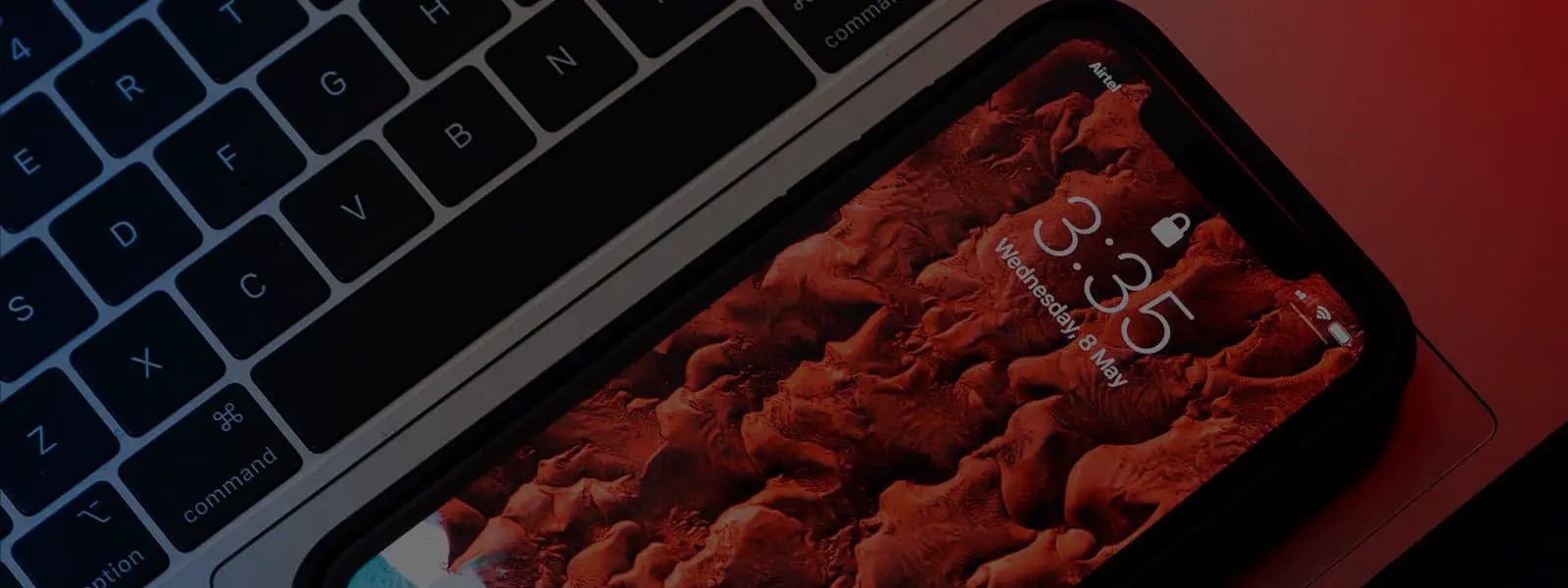

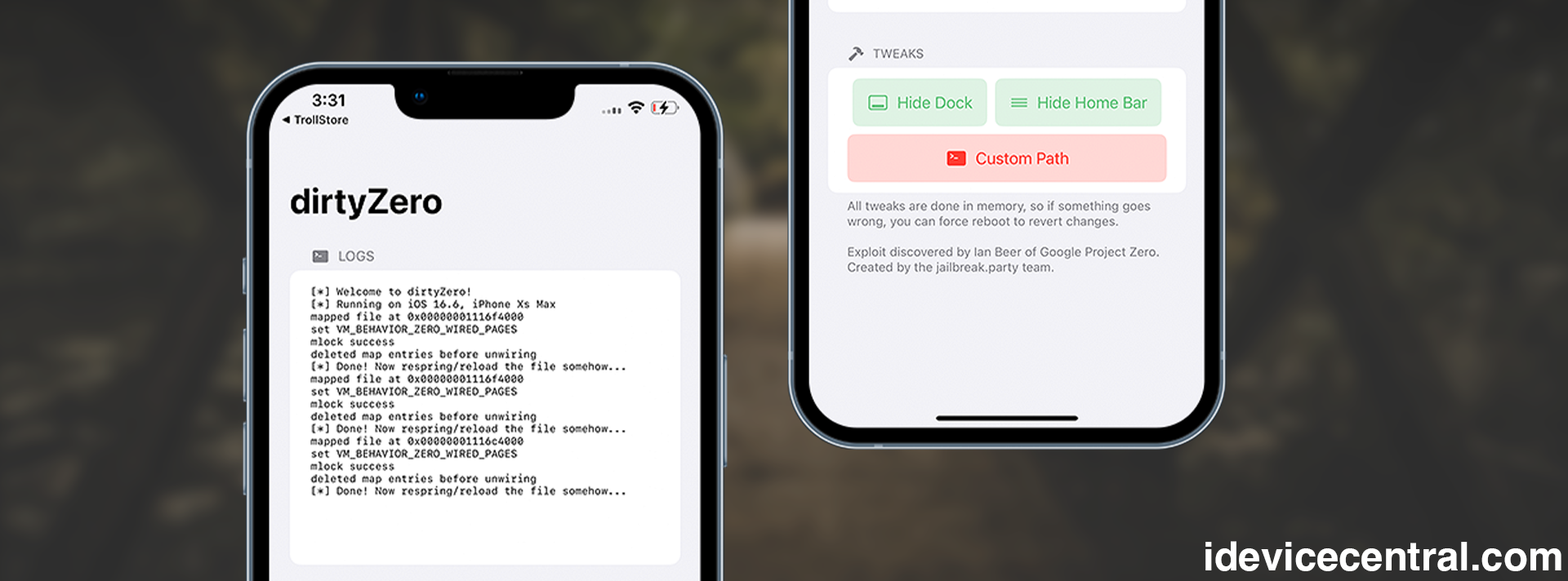


Leave a Reply
You must be logged in to post a comment.