When it comes to safeguarding your online privacy and security on iOS devices, you have two main options: Private Relay and Virtual Private Networks (VPNs).
While both technologies aim to enhance your privacy, they work differently and offer distinct benefits. Here are the differences between Private Relay and VPNs on iOS.
What is Private Relay?
Private Relay is a privacy feature introduced by Apple as part of its iCloud+ subscription service. It is designed to protect your web browsing activity on Safari by encrypting your traffic and routing it through two separate internet relays.
This process effectively masks your IP address and prevents websites from tracking your online behavior or location.
How Private Relay Works
When you enable Private Relay, your web traffic undergoes a two-step process:
- First Relay: Your traffic is sent to an Apple-operated relay, where it is stripped of your IP address and assigned a temporary, anonymous IP address.
- Second Relay: The traffic is then forwarded to a second relay operated by a trusted third-party content provider. This relay decrypts the name of the website you’re visiting and connects you to it.
This dual-hop architecture ensures that no single entity, including Apple, can see both your IP address and the websites you visit, enhancing your privacy.
What are VPNs?
VPNs, on the other hand, are standalone applications that create a secure, encrypted tunnel between your device and a remote server.
When you connect to a VPN, all your internet traffic is routed through this tunnel, hiding your real IP address and making it appear as if you’re browsing from the VPN server’s location.
According to an information source, VPN adds and extra layer of protection to your internet journey and guard your identity.
Benefits of Using a VPN
VPNs offer several advantages:
- Encryption: VPNs encrypt all your internet traffic, not just web browsing, protecting your data from prying eyes.
- Location Spoofing: By connecting to servers in different countries, you can access geo-restricted content and bypass censorship.
- Compatibility: VPNs work across all apps and browsers, not just Safari.
Key Differences Between Private Relay and VPNs
Scope of Protection:
- Private Relay only protects your web browsing activity on Safari.
- VPNs protect all your internet traffic, including other apps and browsers.
Location Spoofing:
- Private Relay does not allow you to choose a specific location or access geo-restricted content.
- VPNs enable you to select server locations and bypass geographical restrictions.
Compatibility:
- Private Relay is limited to Safari on iOS and macOS devices.
- VPNs are compatible with various devices and operating systems, including iOS, Android, Windows, and more.
Cost:
- Private Relay is included with iCloud+ subscriptions, starting at $0.99 per month.
- VPNs are standalone services with varying pricing plans, typically ranging from $5 to $15 per month.
Final Words
Both Private Relay and VPNs offer enhanced online privacy and security on iOS devices. Private Relay is a convenient, built-in option for Safari users who want to protect their web browsing activity without the need for a separate app.
However, if you require comprehensive protection across all apps, the ability to access geo-restricted content, or compatibility with other devices, a VPN may be the better choice.
Ultimately, the decision between Private Relay and a VPN depends on your specific needs and preferences. Consider the level of privacy you require, the apps you use, and your budget when making your choice.
Credit: Photo by Privecstasy on Unsplash
More iDevice Central Guides
- iOS 17 Jailbreak RELEASED! How to Jailbreak iOS 17 with PaleRa1n
- How to Jailbreak iOS 18.0 – iOS 18.2.1 / iOS 18.3 With Tweaks
- Download iRemovalRa1n Jailbreak (CheckRa1n for Windows)
- Dopamine Jailbreak (Fugu15 Max) Release Is Coming Soon for iOS 15.0 – 15.4.1 A12+
- Cowabunga Lite For iOS 16.2 – 16.4 Released in Beta! Install Tweaks and Themes Without Jailbreak
- Fugu15 Max Jailbreak: All Confirmed Working Rootless Tweaks List
- iOS 14.0 – 16.1.2 – All MacDirtyCow Tools IPAs
- iOS Jailbreak Tools for All iOS Versions
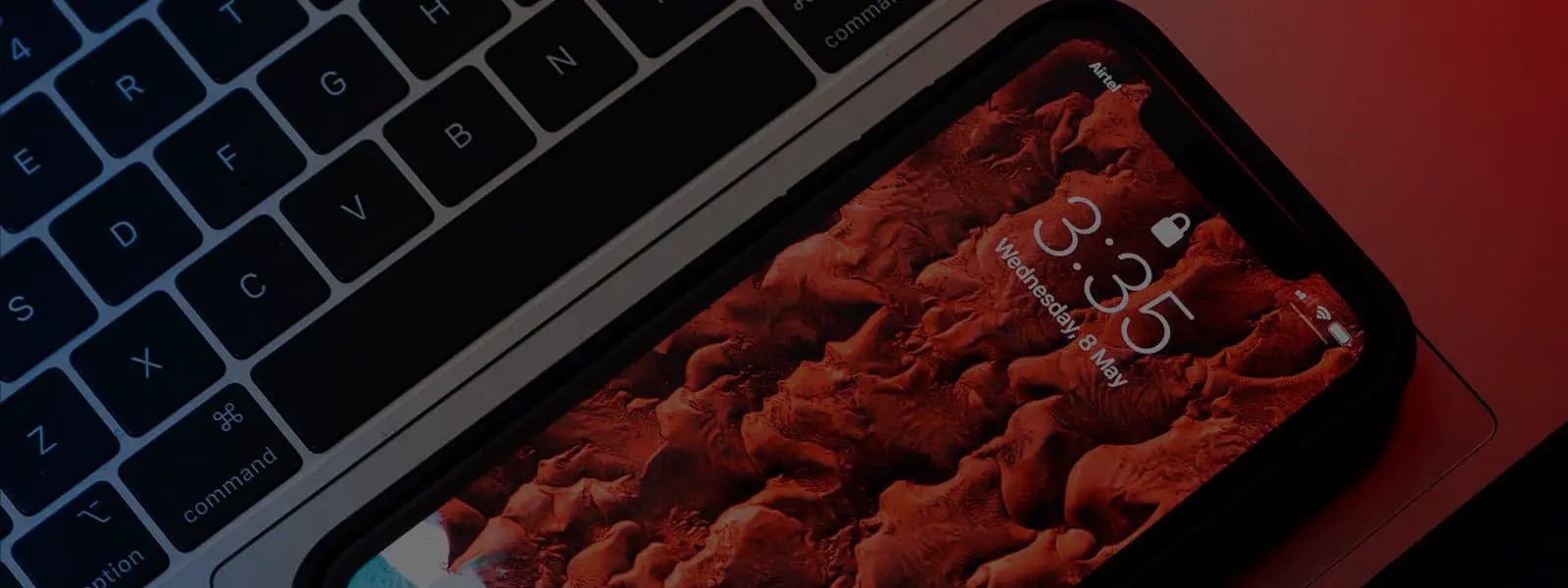

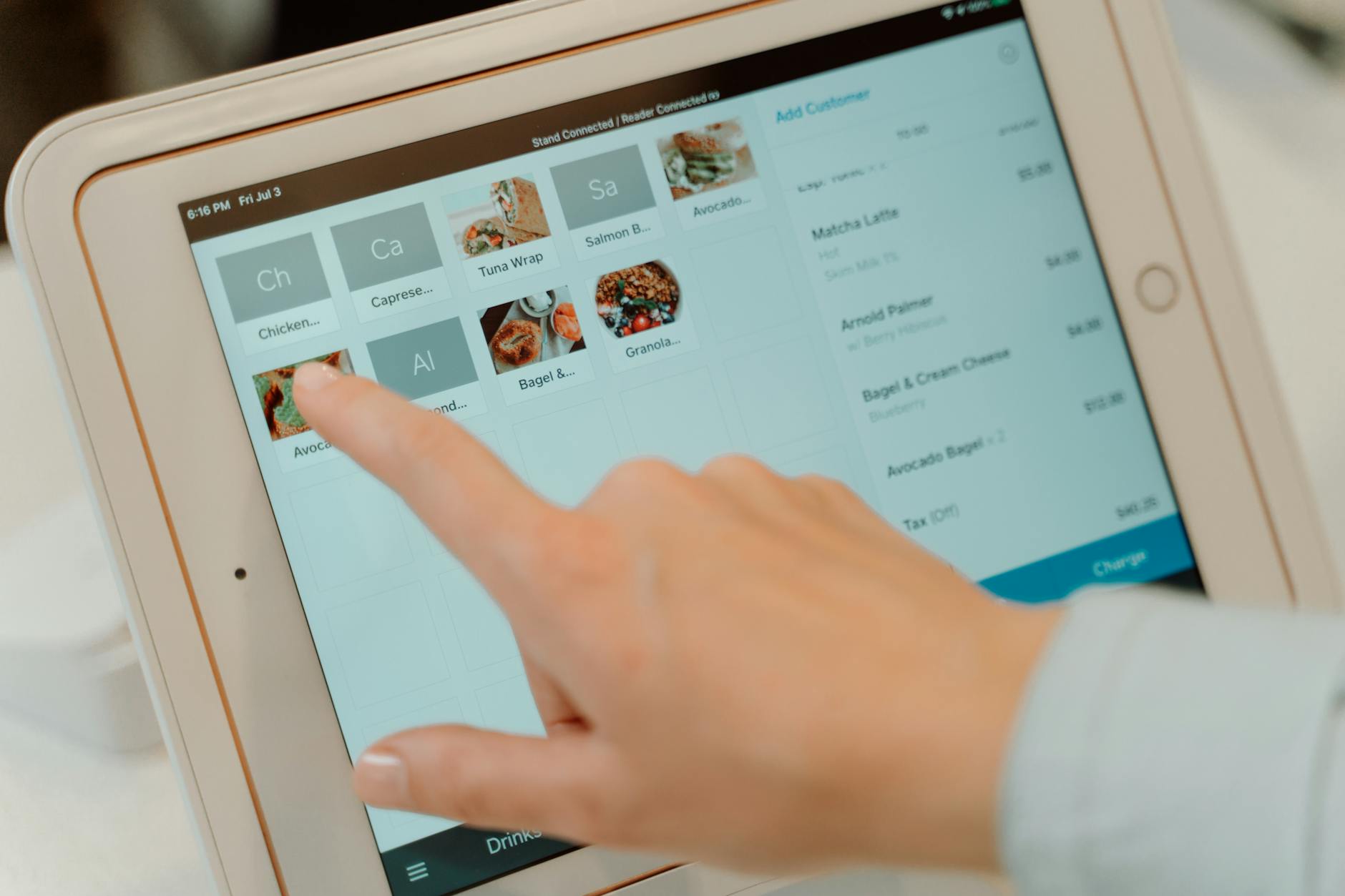

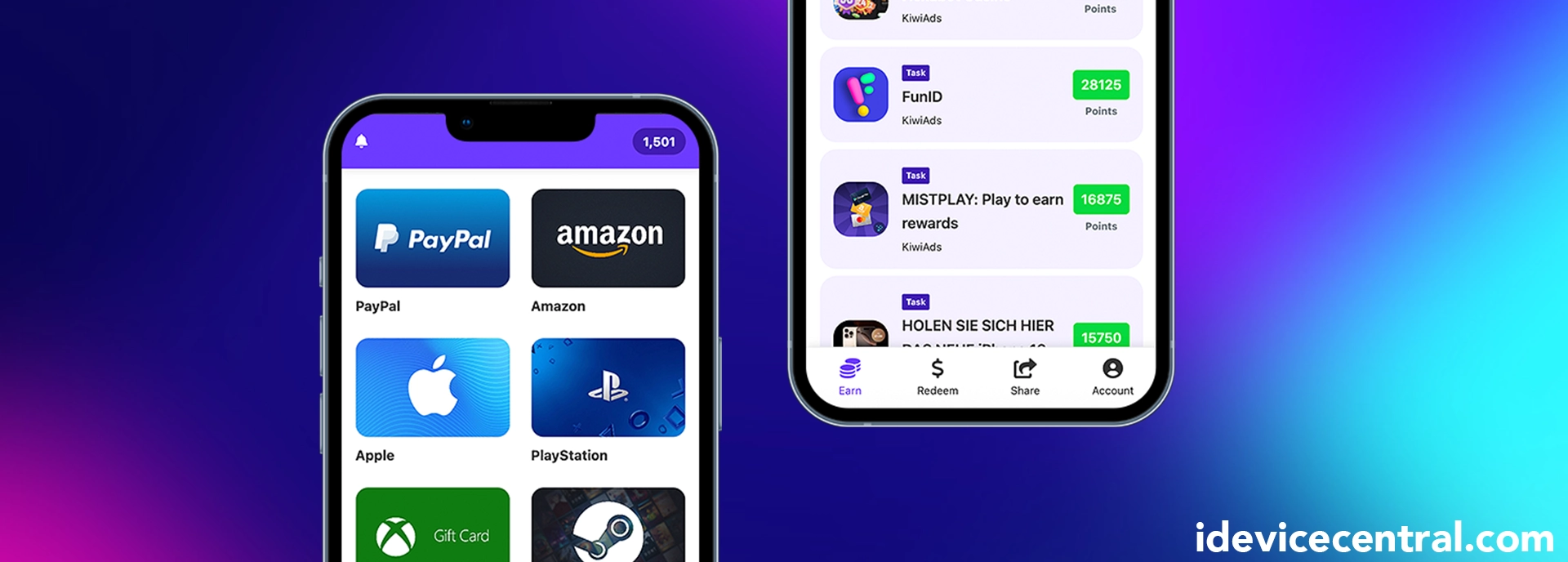
Leave a Reply
You must be logged in to post a comment.