As the usage of mobile apps for business purposes increases, businesses have also realized the need to secure such apps.
As the mobile use of the company data increases, the enterprises require strong protection mechanisms against the data leaks and other risks.
This article focus on the essential security concerns that need to be taken into consideration when designing, implementing and maintaining enterprise mobile applications.
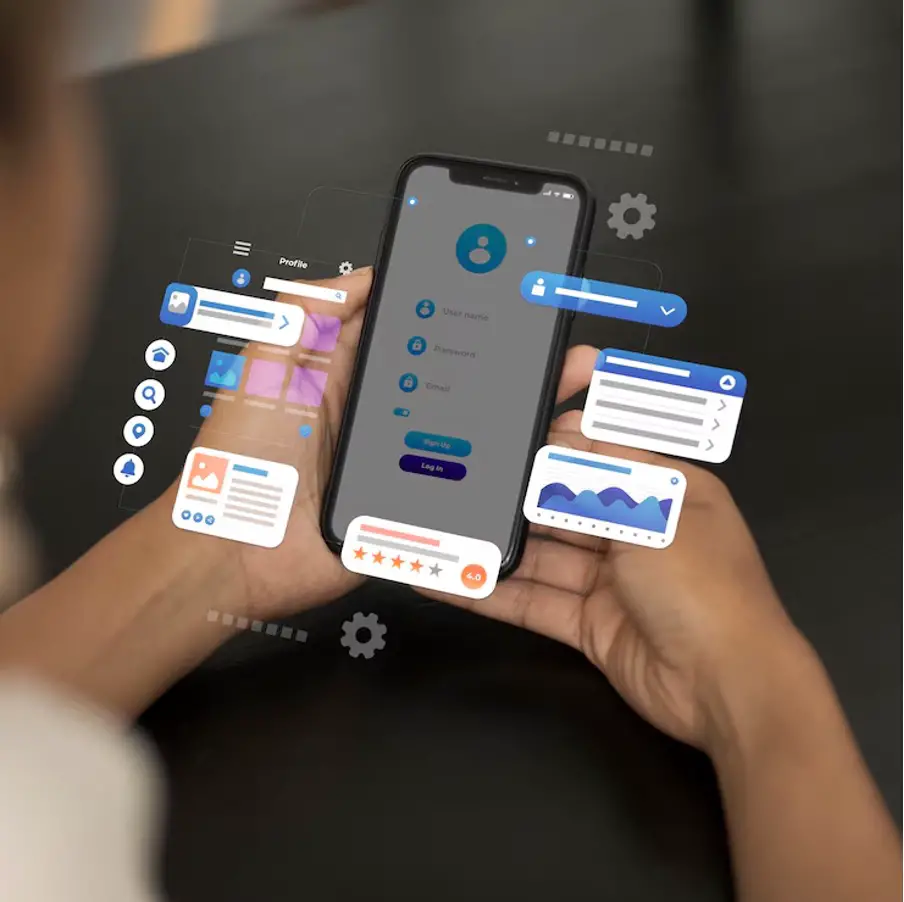
Secure App Development
Security should be incorporated right from the beginning of the application development process in order to reduce risks. Here are some tips:
Perform Threat Modeling
Threat modeling is a systematic approach of assessing an application with the aim of identifying threats and vulnerabilities. Some common threats that should be considered:
- Data leakage. Sensitive data can leak due to insecure data storage or transmission mechanisms. Attackers may exploit flaws to steal confidential data.
- Broken authentication. Flaws in authentication logic can enable attackers to gain unauthorized access to the application. This allows accessing user accounts and privileged functions.
- Injection attacks. Inputs passed to the application may get interpreted as commands, allowing execution of malicious code. This leads to data theft or service disruption.
- Improper session handling. Session tokens may get exposed, enabling attackers to hijack active user sessions. This can bypass authentication mechanisms.
Threat modeling enables an enterprise mobile app development company to gain a clearer understanding of risks specific to their applications and proactively build mitigations during coding phases.
Follow Secure Coding Guidelines
Adhering to secure coding best practices is essential for minimizing vulnerabilities. Some key guidelines include:
- Validating and sanitizing all user inputs.
- Encryption mechanisms like TLS are used to transmit sensitive data.
- Carefully restricting application access and permissions to device features and OS functionality.
- Handling errors securely by avoiding accidental data leakage.
- Using memory safely without introducing vulnerabilities like buffer overflows.
- Ensuring session tokens have high entropy and are invalidated properly.
Modern languages like Java and Swift have robust native security capabilities and inbuilt protections that aid secure coding.
Analyze Third-Party Dependencies
The use of third-party libraries, frameworks and components is now commonplace in application development. But vulnerabilities in these can expose the host application to risk. Steps need to taken such as:
- Vetting all third-party dependencies for security flaws before integration.
- Tracking advisories related to identified dependencies even after integration.
- Performing periodic scans to detect newly discovered vulnerabilities.
- Updating or replacing risky dependencies on priority.
Perform Static and Dynamic Analysis
Different forms of security testing help uncover application flaws:
Static Application Security Testing (SAST). Inspects application source code for vulnerabilities using automated tools. Helps detect flaws like injection issues, authentication weaknesses etc. early during development.
Dynamic Application Security Testing (DAST). Analyzes applications while running to uncover flaws in the running application. Useful for detecting logical issues, run-time configuration problems etc.
Fixing vulnerabilities detected via SAST/DAST testing during development phases significantly reduces the attack surface before public release.
Enable Security Monitoring
Monitoring mechanisms provide visibility into application behavior to detect potential attacks:
- Application logs capture detailed system events and errors to help identify suspicious activities.
- Network telemetry reveals traffic patterns, such as unexpected spikes that indicate potential attacks.
- Endpoint detection capabilities on client devices can further help with attack investigation.
Tightly integrating security monitoring during app development facilitates quicker response.
Adopt a Zero Trust Approach
The zero trust model dictates that no users or systems are implicitly trusted by default. Instead, every access attempt needs to be authenticated and authorized based on policies. This limits damage from compromised credentials. Main zero trust strategies include:
- Employing strong multi-factor authentication to validate user identities.
- Ensuring least privileged access via granular authorization policies.
- Monitoring all access and system behavior to detect threats.
- Protecting sensitive data through encryption.
This in-depth security approach protects against breaches and lateral movement.
Secure App Deployment and Distribution
Rigorous security measures are required during app rollout to prevent tampering:
App signing and code obfuscation. Sign all executable code via certificates to validate authenticity. Obfuscate code to make it extremely difficult for attackers to reverse engineer.
Enable tamper detection. Detect integrity violations in code and data through encryption or checksums. This thwarts attempts to modify apps to insert backdoors.
Integrate with EMM/MDM platforms. Enterprise Mobility Management (EMM) and Mobile Device Management (MDM) solutions provide various security features – access controls, remote wiping etc. Enroll enterprise apps to leverage these capabilities.
Perform vulnerability scanning. Scan deployed apps periodically to uncover run-time vulnerabilities missed during development – insecure connections, authentication bypasses etc. Fix these promptly through patches.
Use app wrappers. Wrappers provide an additional security layer for apps without changing underlying code. This allows blocking suspicious device functionality access attempts.
Disable debugging and testing code. Remove all test code and disable debugging interfaces before release. These often contain flaws or credentials that give backdoor access when exposed.

User Access Security
With employees accessing enterprise apps from personal mobile devices, restricting access is vital:
Implement strict authentication. Enforce complex passcodes, periodic rotation and account lockouts after failed attempts. Deploy step-up authentication via biometrics for key transactions.
Integrate user lifecycle processes. Promptly revoke access when employees change roles or leave the organization. Automate provisioning through EMM/MDM integration.
Monitor for unauthorized access. Employ user behavior analytics to detect suspicious login patterns like impossible travel between locations. This flags compromised credentials or insider misuse.
Employ network security controls. Allow app access only from managed devices compliant with security policies. Block jailbroken/rooted devices. Create allowlists to restrict connectivity to trusted networks.
Protect sensitive data. Encrypt sensitive data like passwords and personal information at rest and in transit. Wipe data after too many failed access attempts.
Securing App Data and Backends
Robust measures are essential for securing backend systems and cloud environments that mobile apps interact with:
Secure Data Storage and Servers
Sensitive data should be encrypted via strong algorithms both at rest and in transit to prevent unauthorized access.
The encryption keys themselves have to be managed securely, potentially using dedicated hardware security modules that prevent extraction.
Strict access controls have to be implemented for data access, ensuring only authorized personnel get access. Separation of duties is key here – an example being separate teams for database administration, server maintenance and infosec management.
Data loss prevention controls will prevent bulk extraction of sensitive data from databases and other repositories.
App servers need to be hardened as well by keeping the operating systems and server software updated, hardening configurations to meet security benchmarks, employing host-based firewalls and other mechanisms.
Integrate with Secure Cloud Services
If cloud platforms are being used for data storage or computing needs, their security has to be validated as well through audits. The cloud service provider’s overall security posture should adhere to standards like ISO 27001 covering areas like access control, encryption and key management.
Cloud environments used by the app should have robust access restrictions, encryption applied properly to sensitive data etc. Network traffic should also be encrypted and user access authenticated strongly.
Isolate Customer Data
Valuable customer data like personal information, transaction records etc. should be logically isolated from the rest of the company’s business systems and data. This can be achieved by hosting the customer data in separate cloud environments or virtual private cloud networks. Traffic filters, access management policies etc. need to enforce strict separation too. This containment limits the damage if other parts of infrastructure are breached.
Employ API Security Best Practices
Only necessary APIs should be exposed to mobile app frontends. Comprehensive authentication mechanisms must be enforced on these to prevent anonymous access – examples being OAuth tokens, API keys etc.
All API inputs must be validated thoroughly on the server to block attacks like SQL injections. Other API protections like rate limiting need to be implemented as well to prevent denial of service from excessive requests.
Perform Regular Security Assessments
In-depth security assessments have to be performed periodically – ideally quarterly or biannually – to uncover gaps proactively. These would include penetration testing to simulate attacker activities, vulnerability scanning to detect software flaws, cloud infrastructure assessments, and audits of security controls. Security gaps can then be addressed before actual attacks occur.
Monitor for Suspicious Activity
Network perimeter, critical servers, applications, cloud environments and other components have to be monitored 24/7 for anomalous activity indicating potential attacks. Employing managed threat detection services or having a dedicated Security Operations Center are ideal for this continuous surveillance. Skilled analysts can identify threats early and initiate response before major damage.
Prepare Incident Response Plans
Incident response plans need to be established beforehand with trained personnel and defined procedures. These plans will enable quickly containing security incidents like data breaches to prevent them from spiraling out of control. The ability to swiftly mobilize and act is key for minimizing business and customer impact.
Managing Security Updates
Timely security patches are essential for fixing vulnerabilities:
Track app vulnerabilities. Maintain an inventory of apps in use and components inside them. Monitor vendor advisories, newsletters etc. for vulnerability alerts.
Test updates before deployment. Validate updates in staging environments with security tools before installation. Assess impact on functionality and performance.
Prioritize critical updates. Patch vulnerabilities posing high risk urgently as they make apps most prone to attacks. Have automated mechanisms to accelerate deployment.
Update apps automatically. Enable auto-updates on managed devices so employees receive latest secure app versions without manual intervention.
Notify users of updates. Alert users when an important security update is released. Inform them about the nature of the fix and potential impact before installation.
Phase out unsupported apps. Set policies to retire apps that reach end-of-support dates by vendors as continued use poses serious risks.
Key Takeaways
Securing enterprise mobile apps requires concerted efforts across the entire app lifecycle – development, deployment, management and updates. Performing adequate threat assessments, following secure architecture principles, implementing robust identity and data access controls, and promptly installing security patches are all crucial.
With cyberattacks growing exponentially, adopting a layered defense-in-depth approach offers the best protection for enterprise mobile apps accessing critical systems or customer data.
More iDevice Central Guides
- iOS 17 Jailbreak RELEASED! How to Jailbreak iOS 17 with PaleRa1n
- How to Jailbreak iOS 18.0 – iOS 18.2.1 / iOS 18.3 With Tweaks
- Download iRemovalRa1n Jailbreak (CheckRa1n for Windows)
- Dopamine Jailbreak (Fugu15 Max) Release Is Coming Soon for iOS 15.0 – 15.4.1 A12+
- Cowabunga Lite For iOS 16.2 – 16.4 Released in Beta! Install Tweaks and Themes Without Jailbreak
- Fugu15 Max Jailbreak: All Confirmed Working Rootless Tweaks List
- iOS 14.0 – 16.1.2 – All MacDirtyCow Tools IPAs
- iOS Jailbreak Tools for All iOS Versions
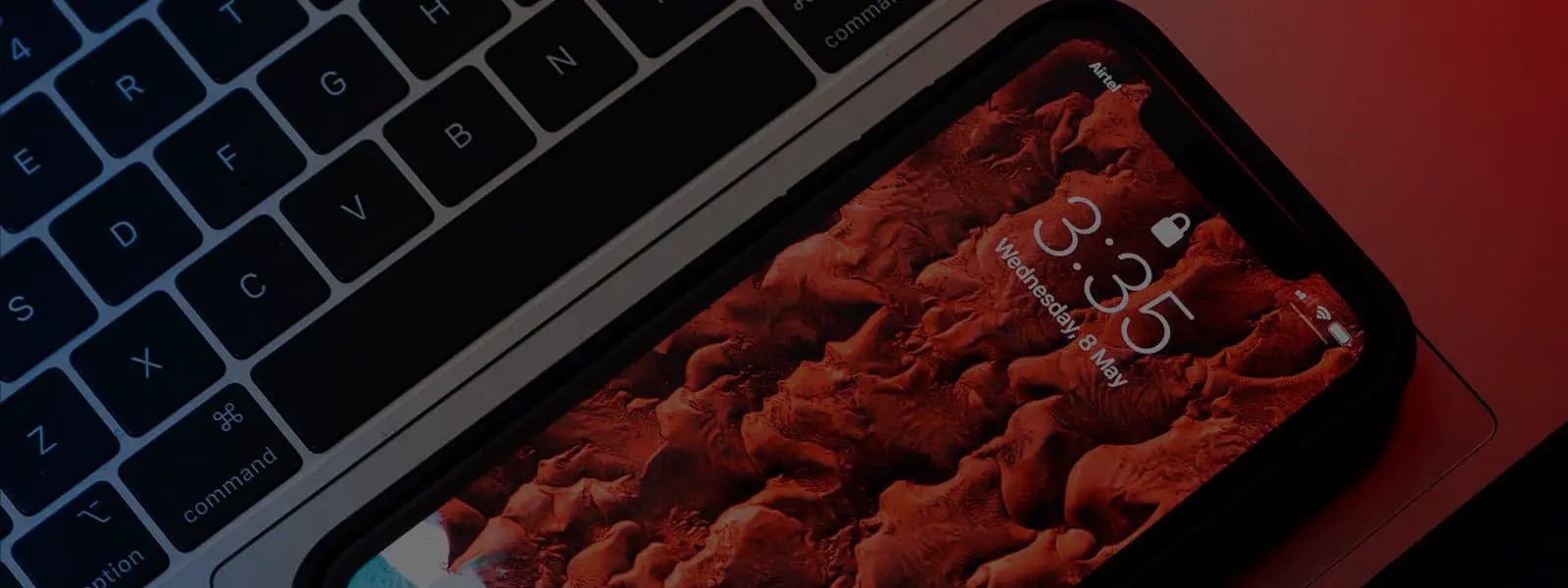



Leave a Reply
You must be logged in to post a comment.