Traveling abroad can be necessary for many people. Others just do it for fun. But if you’re not careful, roaming surcharges could ruin the whole experience for you.
In this quick guide, we will show you some simple ways to save on your international mobile service costs.
Is Your Current Plan Going to Bankrupt You?
The first step is to simply check the fine print in your current plan. With some providers, it’s easy enough to make a mistake that costs you thousands of dollars. A quick Google search will reveal many stories of individuals being charged thousands for roaming. One American was charged $143,000 for 9.5GB of roaming data in Europe.
Many plans are not this extreme. However, you need to be aware of what your providers will charge you and the laws in your country.
Some providers offer international travel plans that carry more reasonable charges for temporary periods. These are often flat-rate, monthly or weekly roaming packages meant for short international trips.
Missing Payments While Abroad
Another problem you could face that could make international roaming surcharges even worse is missed payments. Even if you aren’t initially planning to be abroad for long, it’s good to make sure you have a way to pay. If you accumulate international roaming surcharges and late fees, you could:
- Face service interruptions
- Face high additional charges
- Face debt collection
What About Prepaid Plans?
In general, prepaid plans are safer, regardless of whether you’re at home or abroad. Normal prepaid plans come with the simpler risk of service interruption.
In general, prepaid international roaming plans are the happy medium if you want decent rates and to avoid going broke over a few gigabytes of roaming data.
There are two main drawbacks to prepaid plans, which makes them a bit less popular:
- Under normal circumstances with controlled mobile phone usage, prepaid plans are more expensive.
- When you’re traveling abroad, you may have difficulty paying for additional services if your plans change, depending on your provider.
Fortunately, both of these drawbacks can be dealt with rather easily.
A Simple Way to Save: Mobile Top-Ups
A prepaid international roaming plan is going to be far less expensive than typical international roaming surcharges. You can also stick with your regular mobile service provider while abroad.
International mobile top-ups enable you to top up your prepaid plans. That way you stay connected, but without paying exorbitant roaming fees.
For example, you can recharge Telcel service with the help of BOSS Revolution’s website or mobile app. No matter how far you are from home, you can get fast, reliable top-ups to stay connected.
Local SIMs
In some cases, you can forget your regular provider’s cellular service. This is ultimately a personal choice; some people can’t be disconnected from their regular phone numbers. But if you don’t need the same phone number and prepaid provider’s plan, a local tourist SIM might be right for you.
How good local SIM cards are will vary heavily depending on your destination. In many cases, a temporary tourist prepaid SIM card will:
- Offer rates much higher than an equivalent long-term local plan
- Be cheaper than an international roaming plan
Having local rates is normally the cheaper option. You can also use local data to stay in touch with loved ones and colleagues back home on an internet-based application. The main drawback would be that you won’t get to use your regular phone call and SMS service.
This can be a major pro or con depending on your circumstances. In some cases, having a local phone number in your destination is enormously helpful. But for some people, losing access to their regular phone service carries negatives that outweigh the benefit of having a local phone number.
Lastly, you want to be aware of security considerations. If you want to use a local SIM card, keep in mind that:
- Applying for a local SIM card will probably require you to provide a lot of personal information, normally including your legal name and passport number.
- Combined with the risks of using local Wi-Fi, the information you provided could be at risk.
- Removable SIM cards can be tampered with to include keylogging or other risks.
With some caution and by sticking to reputable local telecom companies, you can avoid these security risks.
Use Your Phone’s Built-in Controls
Most smartphones include settings adjustments to control data use and international roaming. They often aren’t perfect, but you can use them to avoid going far over your limits.
Some great tips you should probably always follow include:
- Turning off background data when you aren’t connected to a Wi-Fi network
- Shutting off roaming
- Use Wi-Fi only
All three of these can be activated on any Apple or Android smartphone. They are all included in each OS Settings application.
The truth is that, unfortunately, phone manufacturers have had to include these features because service providers can easily take advantage of their customers’ forgetfulness. So, always check your phone’s settings to control your roaming data usage.
Internet-Based Apps Are Your Friend
As much as possible, you should avoid using cellular service and roaming data. Regular phone calls and SMS can be quite expensive while roaming. But cellular data is the normal culprit when tourists get phone bills high enough to buy a second-hand car.
Take advantage of all the time you have when you’re connected to a safe Wi-Fi network. That’s when you should try to contact people back home and do your business.
You Can Save in a Few Steps
Saving on international mobile connectivity isn’t rocket science. However, it is very important.
If you don’t want to end up with an astronomical phone bill, try some of the steps we’ve gone over. A simple checkup with your phone company, prepaid plan, change in your phone settings or the right mobile top-up app could be all it takes.
More iDevice Central Guides
- iOS 17 Jailbreak RELEASED! How to Jailbreak iOS 17 with PaleRa1n
- How to Jailbreak iOS 18.0 – iOS 18.2.1 / iOS 18.3 With Tweaks
- Download iRemovalRa1n Jailbreak (CheckRa1n for Windows)
- Dopamine Jailbreak (Fugu15 Max) Release Is Coming Soon for iOS 15.0 – 15.4.1 A12+
- Cowabunga Lite For iOS 16.2 – 16.4 Released in Beta! Install Tweaks and Themes Without Jailbreak
- Fugu15 Max Jailbreak: All Confirmed Working Rootless Tweaks List
- iOS 14.0 – 16.1.2 – All MacDirtyCow Tools IPAs
- iOS Jailbreak Tools for All iOS Versions
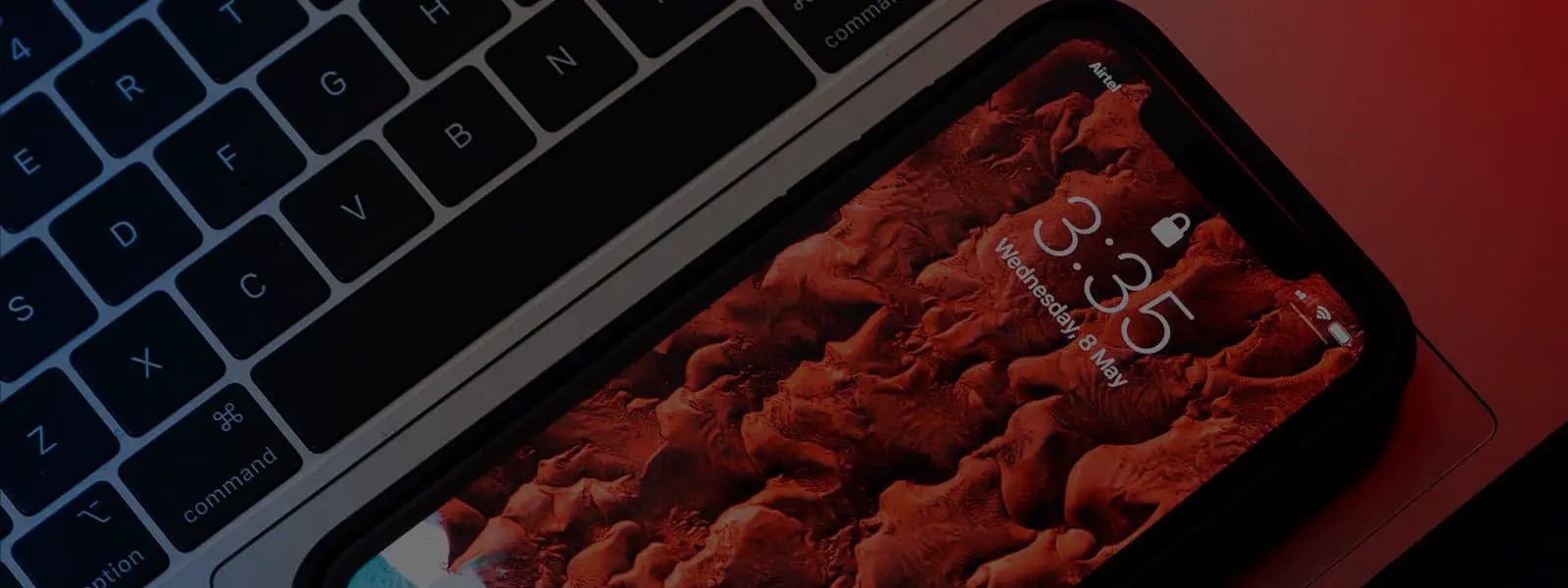




Leave a Reply
You must be logged in to post a comment.