Have you noticed that your kids spend too much time on their phones? It’s only natural to wonder what they’re looking at and who they’re talking to.
However, with mSpy and similar apps, gaining a deeper understanding of how your kids use their devices on your phone becomes much more accessible.
In this article, we’ll explore three of the best child-monitoring app options that make checking your child’s device easy without being too intrusive.
Should I Use Parental Control Apps?
As a parent, it’s natural sometimes to wonder if you should use apps to monitor your kid’s phone. Here are some valid reasons why you should use the app to control your kid’s phone.
Safety
These apps allow you to monitor messages, apps used, search history, and websites visited to ensure your kids aren’t accessing inappropriate content.
Time Management
Child phone monitoring apps allow you to set time limits on specific apps or games to help your kids manage their screen time and prioritize schoolwork.
Location Tracking
Some apps have location tracking features, allowing you to know your child’s whereabouts in case of an emergency or at any other time.
Three Apps Compared: How Can They Help Monitor My Child’s Phone?
Choosing the best app to monitor kids’ phones is crucial for parents seeking effective tools to manage and safeguard their children’s digital activities.
In this article, we’ve curated the crème de la crème, presenting you with the absolute top-of-the-line, the best apps you won’t want to miss!
1. Gabb Phones, Smart Watches and apps
Gabb’s devices have become a trusted choice for parents who want to introduce technology to their children responsibly. Gabb offers phones, smartwatches, and kid-tailored apps.
These devices are pre-configured to be kid-appropriate, have parental control systems built in, and offer apps like Gabb Messenger, curated kid-friendly music playlists, etc.
2. mSpy
mSpy is a versatile and powerful phone monitoring app that can record calls on android without knowing.
It provides insights into your children’s online activities through a user-friendly dashboard. With mSpy, you can easily view messages sent and received on apps like WhatsApp, Instagram, and Snapchat.
Stay informed about your children’s digital interactions effortlessly.
3. Family Link by Google
Family Link is a free app created by Google to help you gain insight into your children’s digital lives and set guidelines for their phone or tablet use.
Some useful features include activity reports, screen time limits for devices or specific apps, location tracking, and safe search filters.
4. Qustodio
Qustodio is a highly effective yet user-friendly parental control app. It allows time limits, filtering of websites/apps, social media monitoring, and tracking of calls.
You can also get detailed reports and block inappropriate content.
When to Stop Monitoring Your Child’s Phone?
Here are some crucial factors that indicate your child may be ready to use a phone without being checked:
Maturity Level
As children grow older, their brains develop in ways that let them think more like adults, becoming less impulsive and better understanding consequences.
So, look at each child individually to see how mature they act to help determine if you can trust them to make wise choices without as much help from mom and dad checking up on their phone activities all the time.
Demonstrated Responsibility
When you see your child consistently making good choices for quite a while with no significant slip-ups, it shows growing maturity and judgment, and they can earn more trust and less supervision.
Examples of responsibility are not posting private pictures or messages online, being careful about what sites are visited, and not sharing personal info.
Open Communication
Having regular, honest conversations where your kids feel comfortable coming to you with anything becomes increasingly important as they get older.
Open communication can replace the need for direct monitoring over time.
Final thoughts
Figuring out how to monitor your kid’s phone can be tricky, but tools like mSpy, Qustodio, and Family Link by Google make it much more manageable.
These three monitoring apps may offer helpful insights, but open communication and trust between parent and child will always be the most important.
Remember that your goal is to raise a responsible, independent thinker, not a child who fears their phone will snitch on them.
Credit: Photo by Christian Wiediger on Unsplash
More iDevice Central Guides
- iOS 17 Jailbreak RELEASED! How to Jailbreak iOS 17 with PaleRa1n
- How to Jailbreak iOS 18.0 – iOS 18.2.1 / iOS 18.3 With Tweaks
- Download iRemovalRa1n Jailbreak (CheckRa1n for Windows)
- Dopamine Jailbreak (Fugu15 Max) Release Is Coming Soon for iOS 15.0 – 15.4.1 A12+
- Cowabunga Lite For iOS 16.2 – 16.4 Released in Beta! Install Tweaks and Themes Without Jailbreak
- Fugu15 Max Jailbreak: All Confirmed Working Rootless Tweaks List
- iOS 14.0 – 16.1.2 – All MacDirtyCow Tools IPAs
- iOS Jailbreak Tools for All iOS Versions
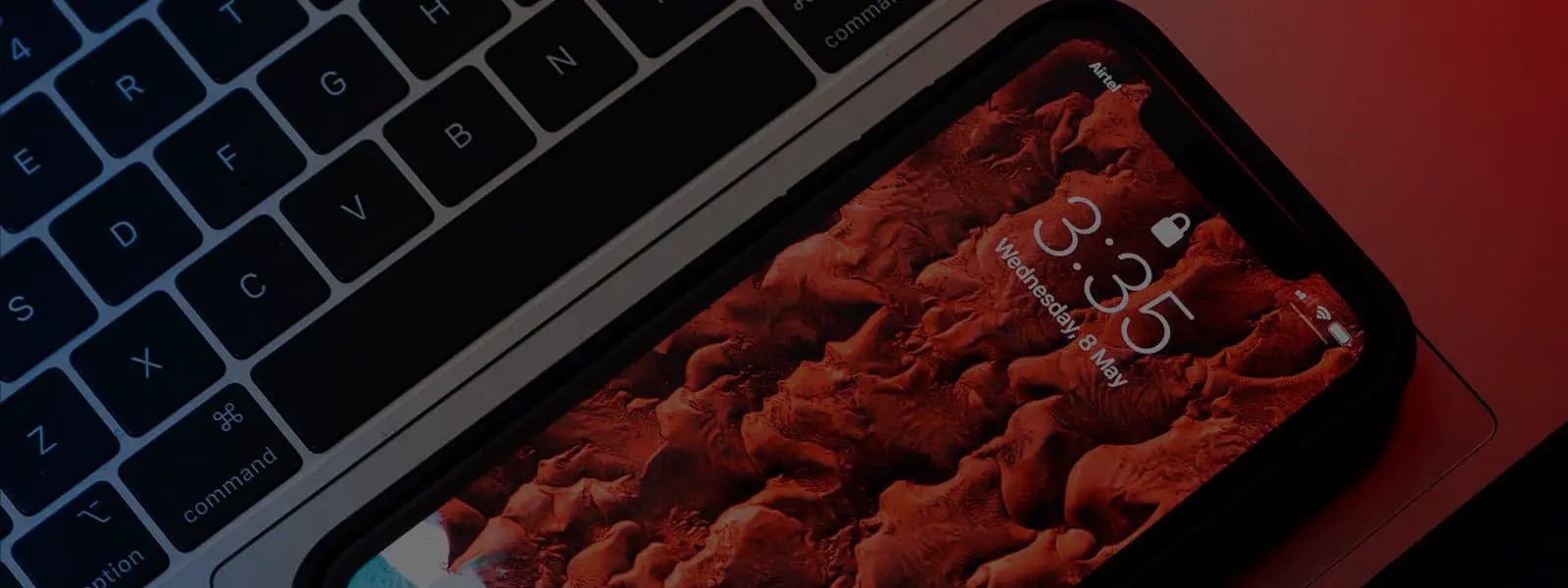

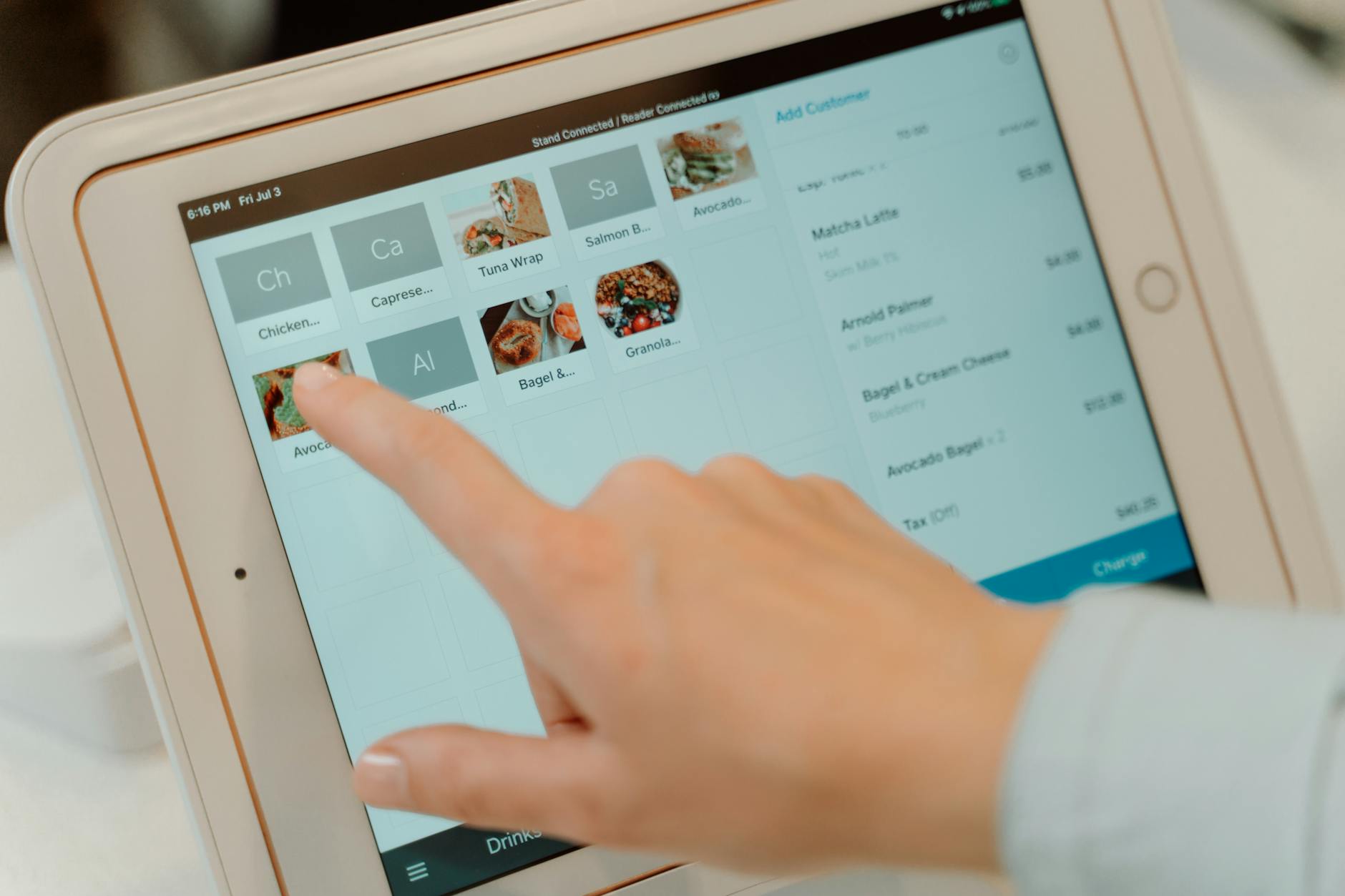

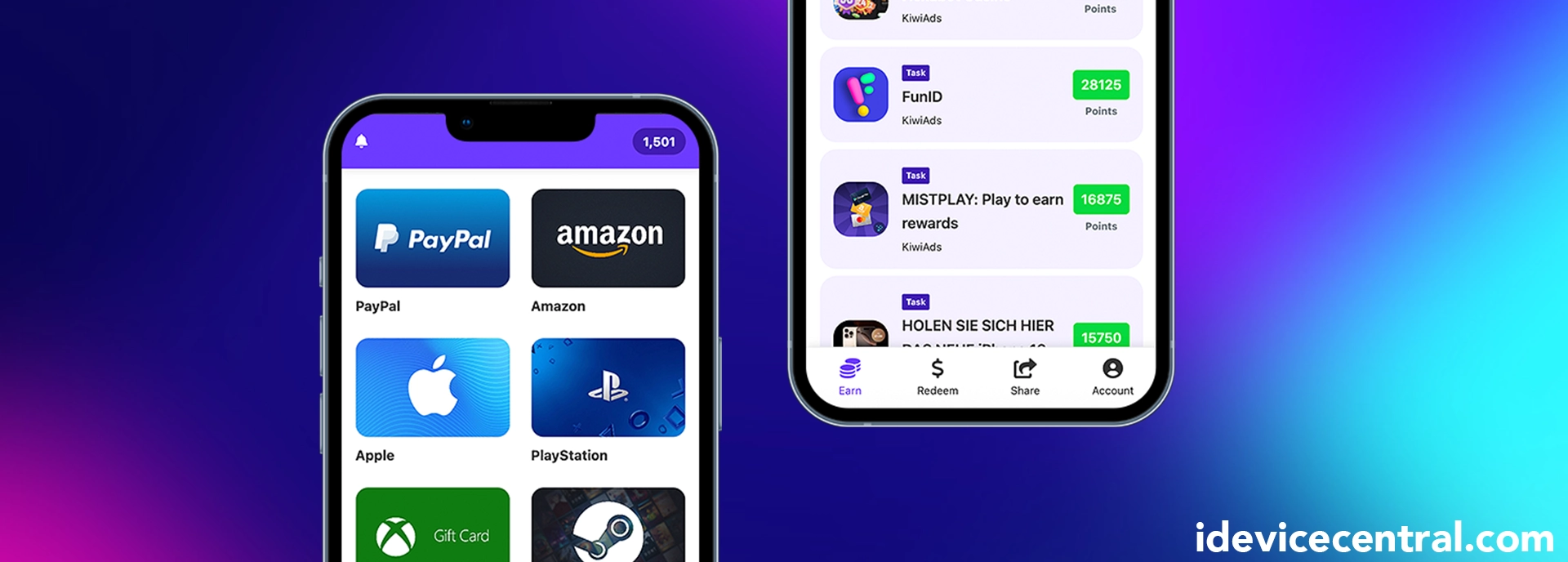
Leave a Reply
You must be logged in to post a comment.