Introduction
Virtualization technology has transformed the way we manage and utilize computing resources. Central to this technology are Virtual Machine Disk (VMDK) files, which act as the backbone of virtual machines.
Whether you’re a system administrator, IT professional, or just someone dealing with virtual environments, there may come a time when you need to extract content from these VMDK files.
This article delves into the intricacies of VMDK files, the reasons you might need to extract data from them, and the various methods available for this process, with a special focus on DiskInternals VMFS Recovery.
Understanding VMDK Files
A VMDK (Virtual Machine Disk) file is a format developed by VMware for encapsulating a virtual machine’s hard disk drive. VMDK files are crucial components of a virtualized environment, enabling virtual machines (VMs) to function as if they have their own physical hard drives. Here’s a deeper dive into the structure, types, and functionality of VMDK files:
Structure of VMDK Files
VMDK files are designed to mimic the functionality of a physical hard drive, containing all the data necessary for a virtual machine to operate. They include:
- Header: The header contains metadata about the VMDK file, such as the disk’s geometry, the version of the file, and the location of the data blocks.
- Data Blocks: These are the actual data storage areas within the VMDK file. They store the operating system, applications, files, and system settings of the virtual machine.
- Descriptor File: In some configurations, a separate descriptor file (.vmdk) describes the characteristics of the disk, such as its size, type, and format. This file references the main VMDK data file.
Types of VMDK Files
VMDK files come in several types, each suited for different use cases:
- Monolithic Flat: In this type, the entire virtual disk’s contents are stored in a single file. The file size is fixed, as it reserves all the space needed when it is created.
- Monolithic Sparse: This type allocates disk space on-demand. Initially small, the file grows as data is added to it. This is also known as a dynamically expanding disk.
- Split Sparse: This type breaks the VMDK into multiple 2GB files, making it easier to manage and transfer. It grows dynamically like the monolithic sparse type.
- Delta (Snapshot) Disk: Used in conjunction with snapshot functionality, delta disks record changes made to a virtual machine after a snapshot is taken. The base VMDK remains unchanged, while the delta disk captures all changes.
- Raw Device Mapping (RDM): This allows a virtual machine to directly access a physical disk. The VMDK file acts as a proxy, mapping the VM’s disk operations to the physical disk.
Functions and Uses of VMDK Files
VMDK files serve several critical functions in a virtualized environment:
- Encapsulation: By encapsulating a virtual machine’s hard disk, VMDK files allow easy management, backup, and migration of virtual machines.
- Portability: VMDK files can be moved between different environments and platforms, facilitating seamless VM migration and deployment.
- Snapshot Support: VMDK files support snapshots, allowing users to save the state of a virtual machine at a particular point in time and revert to it if needed.
- Flexibility: They can be configured to use fixed or dynamic disk sizes, catering to different storage and performance needs.
The Need for Extracting Data from VMDK Files
There are several scenarios where you might need to extract data from a VMDK file:
- Data Recovery: In case of virtual machine corruption or failure, extracting data from the VMDK file can be crucial to recovering important information.
- Migration: When migrating data from a virtual machine to a physical machine or another virtual environment, extracting files from VMDK is a necessary step.
- Backup: To ensure data safety, extracting and storing critical files from VMDK files can act as a form of backup.
- Analysis: For auditing, forensic investigations, or performance analysis, extracting data from VMDK files can provide valuable insights.
Approaches to Extract Content from VMDK Files
There are several methods to extract content from VMDK files, ranging from manual techniques to using specialized software. Here are some common methods:
- Using VMware Workstation or Player: VMware provides tools that allow mounting VMDK files as virtual drives, making it easy to access and copy files.
- Converting VMDK to Another Format: Tools like qemu-img can convert VMDK files to other formats like raw or qcow2, which can then be mounted and accessed.
- Mounting VMDK Files in Linux: Linux systems can use the guestmount tool from libguestfs to mount and explore VMDK files.
- Using DiskInternals VMFS Recovery: This specialized software is designed to recover and extract data from VMDK files with ease.
Detailed Look at DiskInternals VMFS Recovery
DiskInternals VMFS Recovery is a powerful tool specifically designed for recovering data from VMware virtual disks. Here’s how it stands out:
- User-Friendly Interface: The software features an intuitive interface that makes it easy for even non-technical users to recover data.
- Comprehensive Recovery Capabilities: DiskInternals VMFS Recovery can handle a wide range of scenarios, including corrupted VMDK files, deleted virtual disks, and more.
- Step-by-Step Guidance: The tool provides a guided recovery process, making it straightforward to extract files from VMDK.
- Preview Before Recovery: It allows users to preview files before recovering them, ensuring that the correct data is being extracted.
How to Use DiskInternals VMFS Recovery
- Download and Install: Begin by downloading and installing DiskInternals VMFS Recovery on your system.
- Launch the Software: Open the application and select the VMDK file you wish to recover data from.
- Scan the VMDK File: Initiate a scan of the VMDK file. The software will analyze the file and list all recoverable data.
- Preview and Select Files: Preview the files to ensure they are the ones you need. Select the desired files for recovery.
- Extract files from VMDK: Choose a destination for the recovered files and initiate the extraction process.
Conclusion
Extracting content from VMDK files can seem daunting, but with the right tools and knowledge, it becomes a manageable task.
Whether you’re dealing with data recovery, migration, backup, or analysis, understanding the methods available for extracting data from VMDK files is crucial. DiskInternals VMFS Recovery stands out as a particularly effective solution, offering a user-friendly, comprehensive approach to VMDK file recovery.
By following the steps outlined in this guide, you can ensure that you’re well-equipped to handle any VMDK extraction needs you may encounter.
More iDevice Central Guides
- iOS 17 Jailbreak RELEASED! How to Jailbreak iOS 17 with PaleRa1n
- How to Jailbreak iOS 18.0 – iOS 18.2.1 / iOS 18.3 With Tweaks
- Download iRemovalRa1n Jailbreak (CheckRa1n for Windows)
- Dopamine Jailbreak (Fugu15 Max) Release Is Coming Soon for iOS 15.0 – 15.4.1 A12+
- Cowabunga Lite For iOS 16.2 – 16.4 Released in Beta! Install Tweaks and Themes Without Jailbreak
- Fugu15 Max Jailbreak: All Confirmed Working Rootless Tweaks List
- iOS 14.0 – 16.1.2 – All MacDirtyCow Tools IPAs
- iOS Jailbreak Tools for All iOS Versions
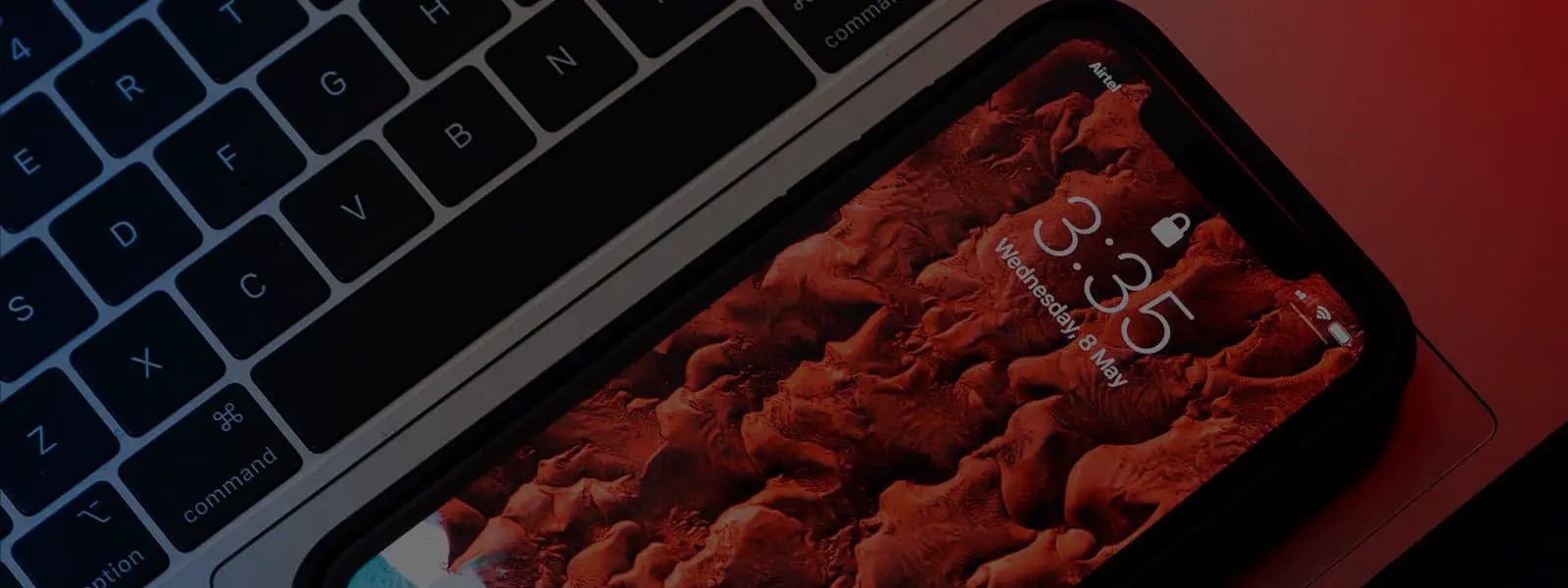
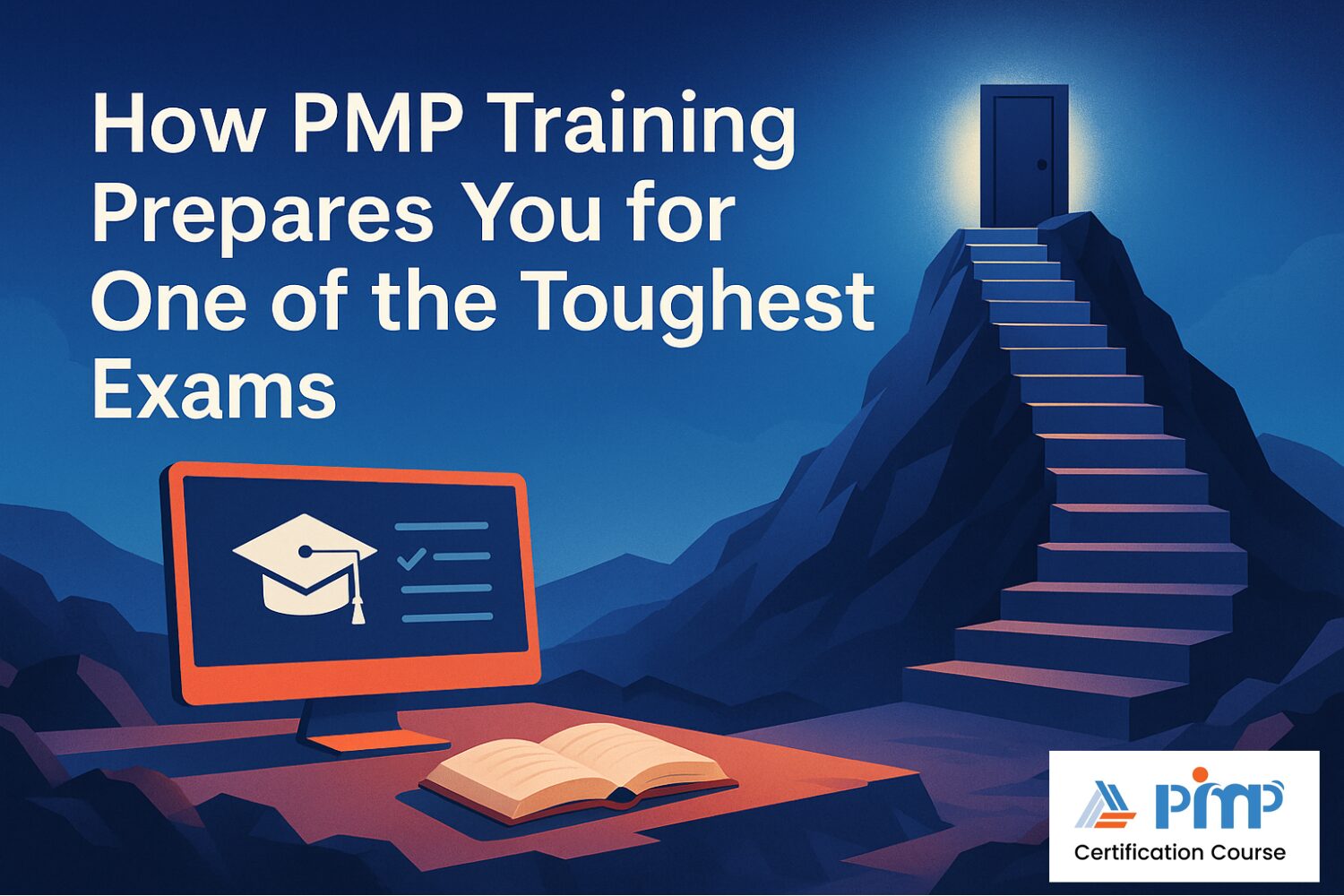


Leave a Reply
You must be logged in to post a comment.