Compared to Android, iOS sucks in terms of application sideloading. At first, there is no official way for you to just install any app you want from third-party sources. No toggle to switch on to allow untrusted sources, nothing. The only way to install iOS apps is through Apple’s monopolistic App Store.
Flekstore.com is a popular platform that offers efficient and reliable app signing services for iOS users. It aims to bring the much-needed effortless sideloading to the platform. For now, sideloading apps on iOS means using finicky macOS or Windows programs, connecting your device to the same WiFi as your laptop, expirations every 7 days and so much more hassle.
This blog post will guide you through the app signing process using Flekstore.com, from the basics of code signing to the advantages of utilizing Flekstore.com for seamless iOS app distribution. You will see why I believe FlekSt0re is a game-changer if you’re looking to sideload apps on iOS.
Understanding App Signing on iOS
iOS has a security feature called App Signing. All apps must be signed in order to run on the device. App signing involves attaching a digital signature/certificate to the application’s binaries to validate its origin and guarantee its integrity.
When users download an app from the App Store, their devices can verify the signature, ensuring that the app has not been tampered with or altered. All apps downloaded from the App Store are initially signed with the original developer’s certificate, but once approved by Apple, they become signed with Apple’s own digital signature & DRM.
The iOS device, be it an iPad, iPod or iPhone will refuse to run any app that doesn’t have a signature or if the signature has expired or was revoked. Only Apple can provide accepted signing certificates. This is the major reason why sideloading apps on iOS is so hard.
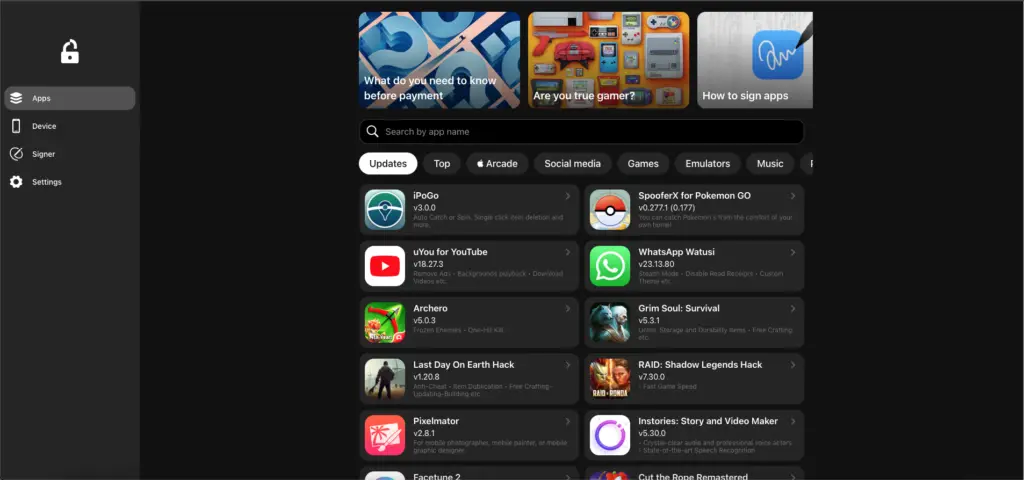
What is Flekstore.com and how does it work?
On flekstore.com you essentially make an account, and install their provisioning profile on the device. Once you do that, their application allows you to view a huge app catalog or provide your own iOS apps in the .IPA format that you can sign and install using their service.
FlekSt0re provides two types of subscriptions. There’s the Developer Certificate which works for 12 months and allows you to sign any iOS app you want for up to 1 year (no revokes), and then there’s the Premium tier.
Here’s what’s included with each tier. The developer certificate tier includes:
- Access to their App Library.
- Access to their IPA Signer (allows you to sign your own IPA files).
- Developer certificate for signing (valid for 12 months with no revokes, and no 7 days re-signing).
- 1 free recovery if the certificate does somehow get revoked by Apple.
The premium tier includes all the above perks, plus the following:
- App-signing configurations
- 2x faster file uploading and signing
There is also a Free Access tier for FlekSt0re.
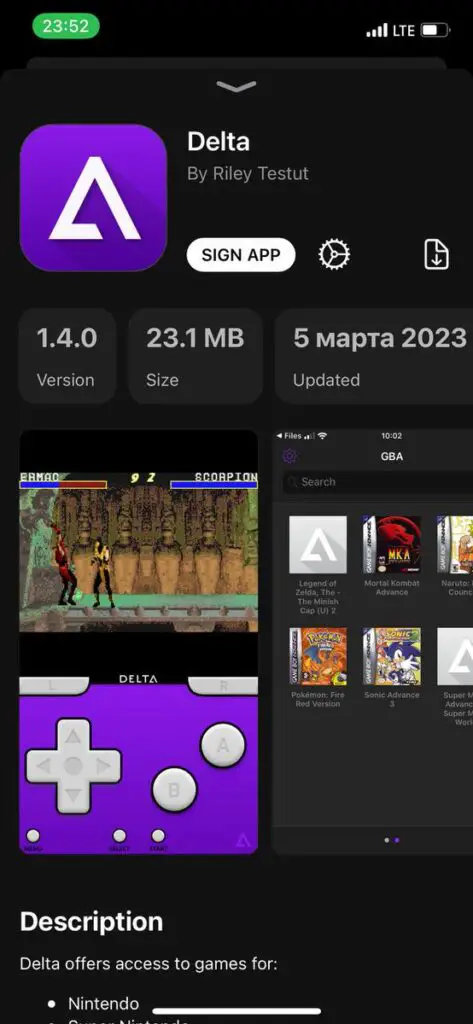
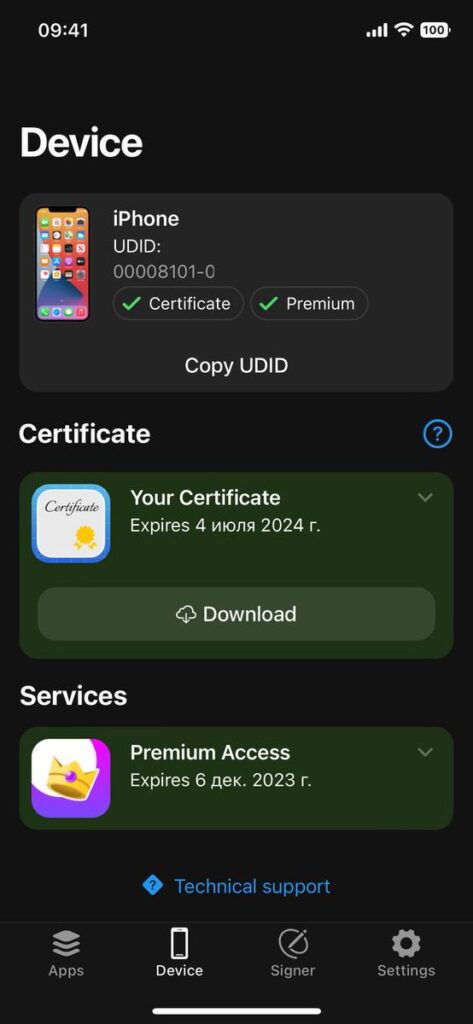
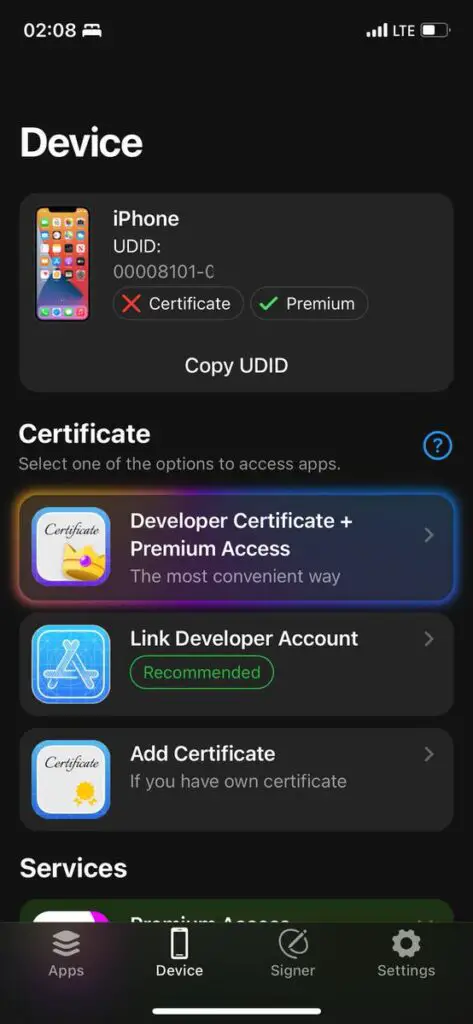
What is new in FlekSt0re 2.0?
Recently, FlekSt0re was updated with lots of new features and a brand-new design. Amongst the many features added the team also fixed 30+ bugs on the app, introduced Free Access and so much more.
Here’s the full changelog for FlekSt0re 2.0:
- Added Notifications support – You get the latest news about new iOS apps joining the catalog, etc.
- Download IPA files for the apps in the catalog.
- Support for third-party signing certificates – If you have an existing certificate you can import it into FlekSt0re and use it to sign your apps.
- 2000 MB for file uploading
- Improved UI – I had a chance to test their new UI and it looks amazing. Check out the gallery below.
- Light and Dark Mode are available.
- Easy Certificate Management – You can now easily see from the app when will your certificate expire and how many days you have left. You can also download your certificate or unlink it.
- Improved Activation Interface.
- 2x Faster iOS App Signing
- Updated Apps Catalog – Brand new apps and games for you to try.
- No extra ads in the apps if you’re a Pro user.
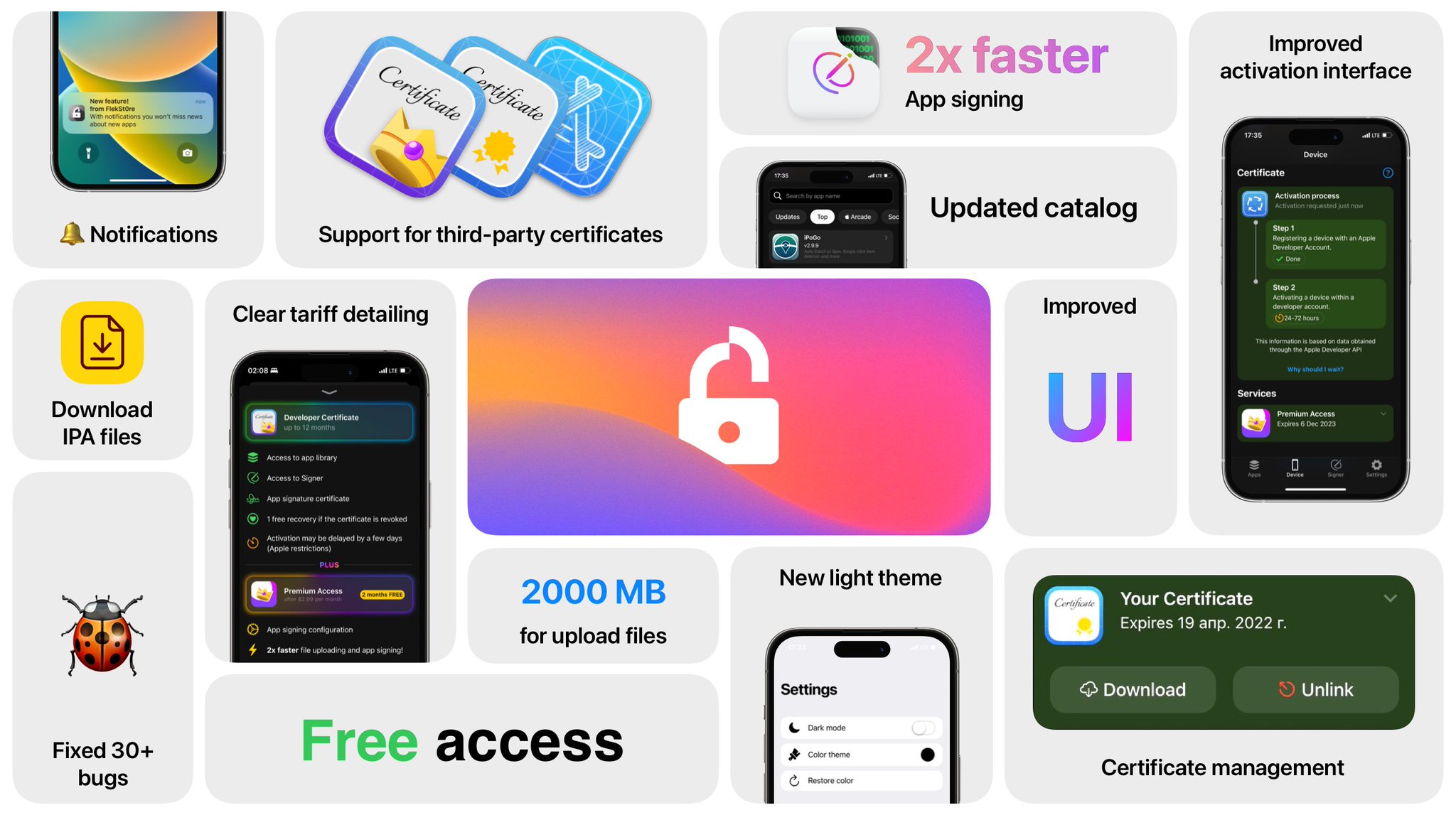
In order to start using FlekSt0re, head over to their official website and create an account.
Final thoughts
App signing is a vital aspect of iOS app development, guaranteeing the authenticity and security of applications distributed to users.
The new and improved Flekstore.com offers a user-friendly and efficient platform for signing iOS apps, allowing developers to focus on crafting excellent apps without being burdened by the complexities of code signing.
By following the steps outlined in this article, you can successfully sign your iOS apps using Flekstore.com, ensuring a smooth and secure app distribution process.
More iDevice Central guides
- iOS 17 Jailbreak RELEASED! How to Jailbreak iOS 17 with PaleRa1n
- How to Jailbreak iOS 18.0 – iOS 18.2.1 / iOS 18.3 With Tweaks
- Download iRemovalRa1n Jailbreak (CheckRa1n for Windows)
- Dopamine Jailbreak (Fugu15 Max) Release Is Coming Soon for iOS 15.0 – 15.4.1 A12+
- Cowabunga Lite For iOS 16.2 – 16.4 Released in Beta! Install Tweaks and Themes Without Jailbreak
- Fugu15 Max Jailbreak: All Confirmed Working Rootless Tweaks List
- iOS 14.0 – 16.1.2 – All MacDirtyCow Tools IPAs
- iOS Jailbreak Tools for All iOS Versions

does this work with ios 17 beta ?
Yes
Que pasa si reseto el movil, tengo descargado mi certificado puedo volver a utilizarlo? de que forma se instala?
How long does it take to activate