iOS has always been a dry landscape for those who wanna tinker with their devices. At first, there is no official way for you to just install any app you want from third-party sources. No toggle to switch on to allow untrusted sources, nothing. The only way to install iOS apps is through Apple’s monopolistic App Store.
This restriction not only limits user choice and freedom but also gives Apple full control over what apps can be available for iOS users. It creates a walled garden where Apple gets to decide which apps are deemed worthy of Apple’s approval, leading to a lack of diversity and innovation in the app ecosystem.
In contrast, Android allows users to sideload apps from various sources, giving them more flexibility and freedom to explore different applications beyond the confines of Google Play Store. While this does come with some security concerns, the option to sideload apps makes Android a more open and customizable platform.
Flekstore.com is a popular platform that offers efficient and reliable app signing services for iOS users. It aims to bring much-needed effortless sideloading to the platform. For now, sideloading apps on iOS means using finicky macOS or Windows programs, connecting your device to the same WiFi as your laptop, expirations every 7 days and so much more hassle.
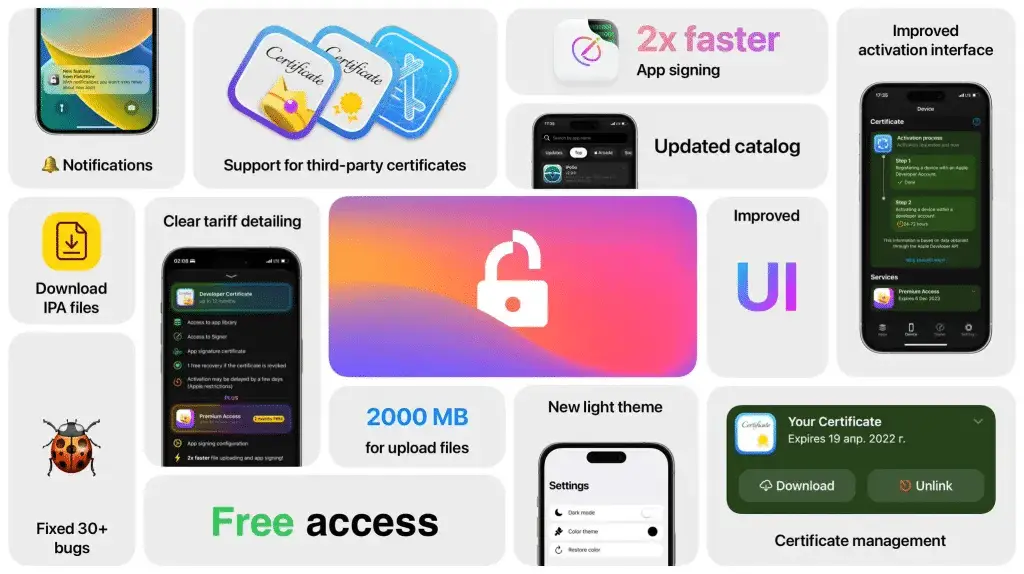
What was our experience with FlekSt0re?
I first learned about FlekSt0re while researching for an article on the state of iOS sideloading in 2023. It initially looked like any other third-party app store on iOS, same formula, a MobileProvision profile you had to get and then you could install apps until they got revoked by Apple.
I quickly learned that FlekSt0re’s model was completely different. Instead of having pre-signed apps that use a common certificate Apple can immediately revoke, FlekSt0re grants you a personal signing / developer certificate that you use to sign only your applications.
This has the benefit of being much less susceptible to being revoked by Apple. This way you also have full control over the applications that are signed with the developer certificate and their certificates are valid for 1 year.
Using the experience I accumulated testing their third-party App Store, I put together the following PROs and CONs section.
PROs of FlekSt0re
- Supports all devices on all iOS versions, including iOS 17 Beta.
- Not detectable by Jailbreak Detection in apps.
- Doesn’t require a jailbreak to work.
- No ads in apps with Pro.
- Allows you to sign apps with your own free developer certificate.
- Has a big apps catalog curated by FlekSt0re’s team.
- Can sideload apps without PC.
- The User Interface is quite well-built, it gives off a clean and authentic App Store look.
CONs of FlekSt0re
- Some of the apps included may be outdated and may require messaging the FlekSt0re team to update them.
- Some users report issues with the payment processor not being able to subscribe to Pro because their card kept being declined. I think this was fixed in the meantime.
- Some of the applications I’ve tested do not respond to URI schemes, which means they don’t open when you tap a link inside another app that should open them.
- You still have to re-sign your apps once a year.
My general opinion about FlekSt0re’s tool is quite a good one. They do have a nice third-party App Store and in the light of the changes towards App Store monopolies imposed by the European Union towards Apple and other giants in the trade, it’s nice to see some useful alternatives.
How is FlekSt0re compared to other third-party AppStore?
I liked FlekSt0re much better for one major reason – they allow you to sign your own apps with a developer certificate of your own.
At the same time, compared to the rest of the App Stores I’ve tested, this one doesn’t inject its ads inside your apps which is a nice thing to have.
The user interface is also much cleaner on FlekSt0re. They built the app to look like a proper App Store with proper accounts, search, UI customization, a section where you can manage your certificates, sign your IPAs, etc.
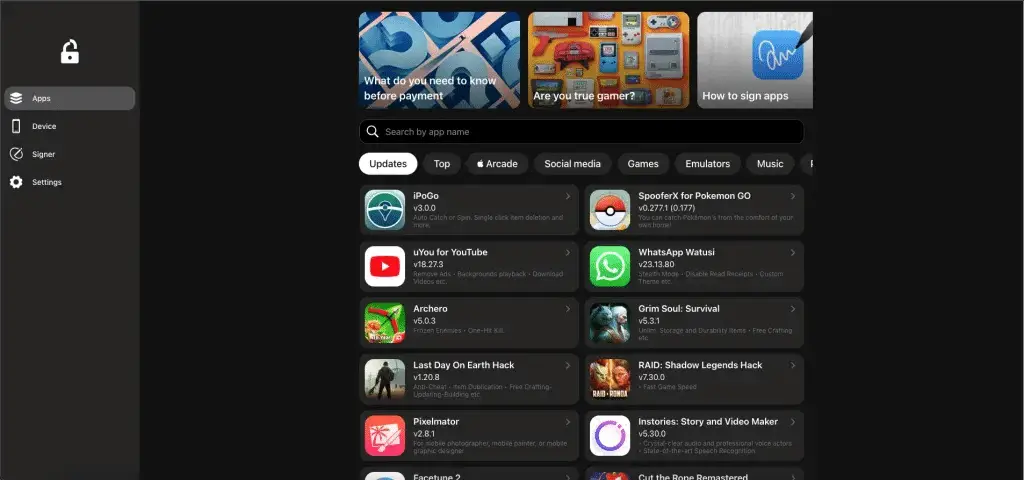
Many of the other third-party app stores I have tried looked like they were built as fast as possible with less user-friendliness in mind just to cash-grab on the new-fangled iOS Sideloading idea.
Overall FlekSt0re’s app is snappy, user friendly and it doesn’t bombard you with 1000 popup ads. When you press the Install button, it actually installs the app and it doesn’t open 100 windows with girls you may wanna meet close to you. I appreciate that.
More iDevice Central guides
- iOS 17 Jailbreak RELEASED! How to Jailbreak iOS 17 with PaleRa1n
- How to Jailbreak iOS 18.0 – iOS 18.2.1 / iOS 18.3 With Tweaks
- Download iRemovalRa1n Jailbreak (CheckRa1n for Windows)
- Dopamine Jailbreak (Fugu15 Max) Release Is Coming Soon for iOS 15.0 – 15.4.1 A12+
- Cowabunga Lite For iOS 16.2 – 16.4 Released in Beta! Install Tweaks and Themes Without Jailbreak
- Fugu15 Max Jailbreak: All Confirmed Working Rootless Tweaks List
- iOS 14.0 – 16.1.2 – All MacDirtyCow Tools IPAs
- iOS Jailbreak Tools for All iOS Versions
