Whether you are using the Rootless PaleRa1n Jailbreak, you use Dopamine Jailbreak or XinaA15, you may have figured out that things have changed quite a bit when it comes to how you change the root password for SSH, executing stuff as root via Terminal, etc.
First of all, some of the rootless jailbreaks disable the root user altogether for security reasons, and you have to use the lesser mobile user instead. We’ll get to that. Second, where the root user is enabled, changing the password is no longer as simple as typing passwd in the terminal.
Rootless jailbreak vs rootful jailbreak
You may have seen words like rootless and rootful thrown around ever since iOS 15 was released. The community often fails to make it easy to understand and the fragmentation we have in the jailbreak space does not help, but here’s what it boils down to:
- A rootless jailbreak is a jailbreak utility that can install tweaks, themes, and applications, but the ROOT File System (aka the System Partition) doesn’t get remounted as Read / Write as it does on classic jailbreaks. Instead, this partition remains Read-Only and all the jailbreak files are installed in the user partition (/var/mobile).
- A rootful jailbreak is a classic jailbreak (iOS 14.x and lower) that remounts the System partition as Read / Write as part of the jailbreak process. This makes the system paths (for example /Applications, /Library, etc.) available for the user to write to. These jailbreaks tend to install the tweaks and jailbreak files in the System partition rather than the User one.
IMPORTANT: Rootless and root user are not the same thing. Rootless jailbreaks still run processes as root and you can still elevate a process to root privileges just like on a classic jailbreak.
It’s not called rootless because it lacks the root user, it is called rootless because it doesn’t remount the ROOT File System (nothing to do with the root user or root permissions).
Myth: A rootless jailbreak is weaker than a rootful / classic jailbreak and as such you shouldn’t bother with them.
This is false. A rootless jailbreak can work just as well as any classic jailbreak. Sure, you don’t have access to write to the System partition, but rarely do you ever need to do that.
Tweaks have been updated to support the new rootless paths, tweak injectors for rootless jailbreaks have been created, and repositories now support uploading a rootless and a rootful version of a tweak and they serve the right one for the right jailbreak, so really there is no reason to not use a rootless jailbreak.
A lot of the rootless jailbreak badmouthing stems from back in the early iOS 15 days when developers realized the old methods don’t work anymore. Rootless jailbreaks could be made, sure, but at that point, there were zero tweaks supporting this new method. Repos didn’t support it, tweaks didn’t support it, and there was no tweak injector for rootless either.
Time has passed and developers have updated their tools. Using a rootless jailbreak is now completely safe and quite good actually (see PaleRa1n and Dopamine).
How to change the ROOT Password on a rootless Jailbreak (iOS 15 – iOS 17)
While things have changed a bit in the way you change the password, it’s still quite easy and it can be done directly from the jailbroken phone.
The following guide should apply to the following jailbreak tools:
- Dopamine Jailbreak (Open-Source on GitHub)
- PaleRa1n Jailbreak (Open Source On GitHub)
- XinaA15 Jailbreak (Deprecated, use Dopamine)
In order to change the root password (for SSH or otherwise), follow the steps below:
- Open Sileo (or your favorite package manager) and install NewTerm 3 Beta (Free) from Chariz Repo.
- Open NewTerm and type sudo passwd root
- You will be asked for the password of the mobile user. This is the password you set when you first jailbroke your device with PaleRa1n or Dopamine. If you can’t remember setting one, the default password should be alpine
- You should get a prompt saying “Changing password for root”
- Type the old password (alpine by default).
- Type the new password.
- Retype the new password to confirm.
- Now to check whether you really changed it, type su and press enter. This will ask for the root password. Once in, type whoami. The answer should be root.
That’s it. That’s how you change the root password. Enjoy!
How to fix the UNIX authentication refused error?
If you are getting the “UNIX authentication refused” error, it means that the password you entered is incorrect.
In that case, the fix for this error would be to change your root password again, or to try the old password (maybe it’s still alpine?)
Video guide on how to change the root password on rootless jailbreaks
Other guides from iDevice Central
- iOS 17 Jailbreak RELEASED! How to Jailbreak iOS 17 with PaleRa1n
- How to Jailbreak iOS 18.0 – iOS 18.2.1 / iOS 18.3 With Tweaks
- Download iRemovalRa1n Jailbreak (CheckRa1n for Windows)
- Dopamine Jailbreak (Fugu15 Max) Release Is Coming Soon for iOS 15.0 – 15.4.1 A12+
- Cowabunga Lite For iOS 16.2 – 16.4 Released in Beta! Install Tweaks and Themes Without Jailbreak
- Fugu15 Max Jailbreak: All Confirmed Working Rootless Tweaks List
- iOS 14.0 – 16.1.2 – All MacDirtyCow Tools IPAs
- iOS Jailbreak Tools for All iOS Versions
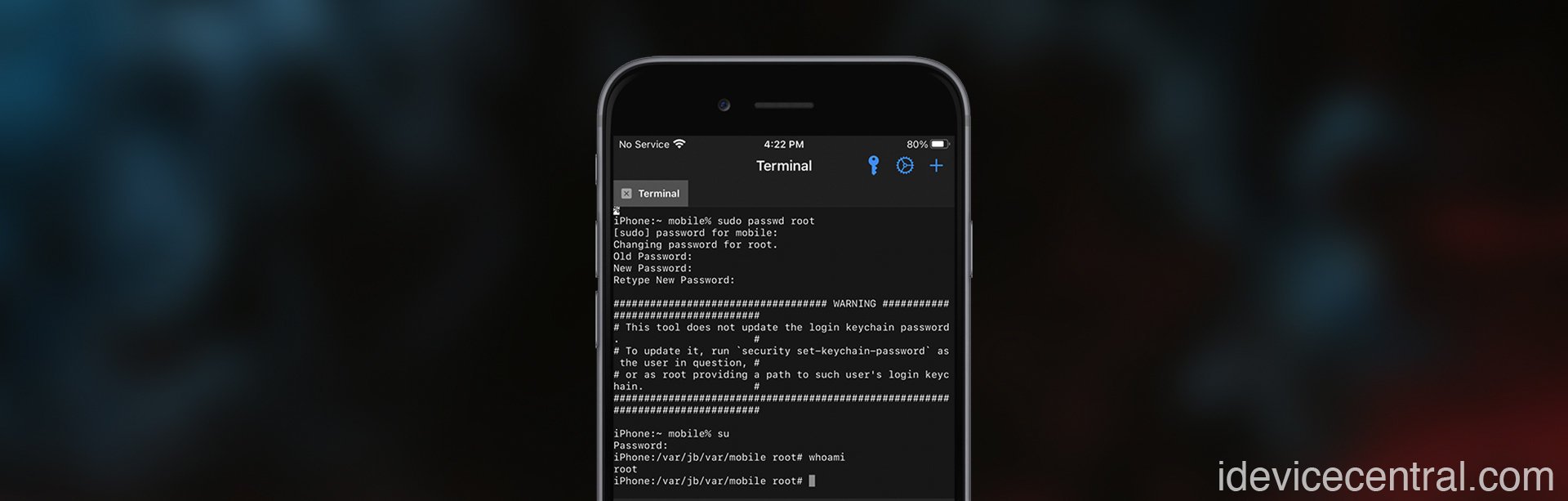
hi i tried the above methods but still i’m unable to ssh into the ipad ols password i used was admin and when i ssh it fetches an error again and again.