Online gaming has exploded in popularity, becoming a favorite pastime for millions around the world. Did you know that the global online gaming community is expected to reach a staggering 1 billion by 2024, according to Statista?
This meteoric rise is not just about entertainment; it’s about the thrill of competition, the joy of storytelling, and the camaraderie of shared experiences.
However, as any avid gamer knows, a subpar gaming experience can quickly dampen the excitement. From laggy connections to poor graphics, the nuances of your setup can make or break your gaming sessions.
Whether you’re a casual player or an aspiring esports champion, these 5 tips are designed to elevate your online gaming experience, ensuring smoother, more enjoyable gameplay that keeps you at the top of your game.
5 Tips to Improve Online Gaming Experience
Tip 1: Use A Reliable Gaming VPN
The first tip to enhance your online gaming experience is to use a gaming VPN. Many gamers might not realize this, but a VPN can significantly improve gaming sessions by stabilizing your connection and reducing lag.
It does this by routing your internet through a server that’s closer to the game’s server, which can decrease ping times and minimize lag.
A good VPN for gaming, like Surfshark, can also protect you from DDoS attacks, a common issue in competitive gaming where opponents might try to disrupt your connection. Moreover, it allows you to access games that might be region-locked, giving you early access to releases and special regional content.
Using a VPN specifically optimized for gaming ensures that the speed and stability of your connection are not compromised.
Remember, in fast-paced gaming environments, every millisecond counts, and a stable connection can be the difference between victory and defeat. Buy Tekken 8 and other games. So, investing in a good VPN for gaming can be a game-changer, quite literally.
Tip 2: Optimize Your Network Speed and Stability
The second tip for an improved online gaming experience is optimizing your network speed and stability. A stable and fast internet connection is crucial for seamless gaming, especially in fast-paced, competitive games where every millisecond matters.
Start by checking your internet speed and compare it with the requirements of your favorite games. If necessary, consider upgrading your internet plan for higher speeds.
Using a wired Ethernet connection rather than Wi-Fi can also greatly enhance stability and reduce latency, as wired connections are generally more reliable and faster.
Additionally, managing the bandwidth usage in your household can make a difference. Ensure that high-bandwidth activities, like streaming or large downloads, are not running simultaneously with your gaming sessions.
Some routers allow prioritizing gaming traffic through Quality of Service (QoS) settings, which can be a valuable tool to ensure your gaming isn’t hampered by other network demands.
By taking these steps to optimize your network, you can ensure a smoother, lag-free gaming experience, keeping you competitive and fully immersed in your game.
Tip 3: Upgrade to a 5GHz Router
A third crucial enhancement for your online gaming experience is upgrading to a 5GHz router. Traditional 2.4GHz routers are common, but they often suffer from overcrowding and interference, which can disrupt your gaming with unexpected lag or disconnections.
A 5GHz router, on the other hand, offers a faster and more reliable connection, which is essential for online gaming.
The 5GHz frequency band is less congested and provides higher data rates, resulting in smoother gameplay and quicker response times. This can be particularly beneficial in environments with many connected devices or where wireless interference is a common issue.

Additionally, newer 5GHz routers often come with advanced features like better range, stronger signal, and improved Quality of Service (QoS) settings, which further enhance your gaming experience.
While 5GHz routers have a shorter range compared to 2.4GHz routers, their ability to provide a faster and more stable connection makes them a worthy upgrade for serious gamers.
This simple switch can significantly reduce lag and improve your overall gaming performance, making it a valuable investment for an uninterrupted and competitive gaming experience.
Tip 4: Invest in a High-Quality Gaming Headset
The fourth tip to elevate your online gaming experience is investing in a high-quality gaming headset. Sound plays a pivotal role in immersive gaming, and a good headset can make a world of difference. It’s not just about hearing the game better; it’s about fully immersing yourself in the gaming world.
A top-notch gaming headset provides clear and detailed audio, allowing you to hear subtle in-game sounds that you might miss with regular speakers or low-quality headphones.
This can be particularly crucial in competitive games where hearing the footsteps of an opponent or the direction of gunfire can give you a significant advantage.

Additionally, a good gaming headset comes with a built-in microphone, essential for team communication. Look for headsets with noise-canceling features, both in the headphones and microphone, to ensure clear communication without background disturbances.
Remember, in online gaming, clear communication can be just as important as quick reflexes and a quality headset can be the key to coordinating effectively with your team.
Tip 5: Regularly Update Your Gaming Hardware and Software
The fifth and final tip for an improved online gaming experience is to regularly update both your gaming hardware and software.
Keeping your gaming system up-to-date ensures you’re getting the best performance and can enjoy the latest features and improvements in games and gaming technology.
On the hardware side, this means periodically upgrading components like your graphics card, processor, and RAM, which can significantly boost game performance and graphics quality. Even peripheral updates, such as a responsive keyboard and a precise mouse, can enhance your control and reaction time in games.
Software updates are equally important. Regularly updating your game software, graphics drivers, and operating system can improve game stability, fix bugs, and sometimes even enhance graphics and performance. Game updates often include patches that improve gameplay and add new content, keeping the experience fresh and engaging.
Staying current with both hardware and software not only provides a smoother and more enjoyable gaming experience but also ensures compatibility with the latest games and gaming communities. By being proactive about updates, you ensure that your gaming setup remains top-notch and ready for any gaming challenge that comes your way.
Final thoughts
Enhancing your online gaming experience is about more than just having the latest games; it’s about optimizing every aspect of your gaming setup.
From using a VPN for a stable, secure connection to investing in a high-quality gaming headset for immersive sound, each of these tips plays a crucial role in elevating your gameplay.
Regular hardware and software updates ensure your system keeps pace with the latest technological advancements, while a 5GHz router offers a faster, more reliable connection, essential for competitive gaming. Incorporating these strategies into your gaming routine can transform your experience from ordinary to extraordinary.
Whether you’re a casual gamer or a serious esports competitor, these tips will help you get the most out of your gaming sessions, ensuring not only better performance but
Credits:
- Photo by Sean Do on Unsplash
- Photo by Stephen Phillips – Hostreviews.co.uk on Unsplash
- Photo by Onur Binay on Unsplash
More iDevice Central guides
- iOS 17 Jailbreak RELEASED! How to Jailbreak iOS 17 with PaleRa1n
- Dopamine 2 Jailbreak IPA RELEASED For iOS 16.0 – 16.6.1
- Download iRemovalRa1n Jailbreak (CheckRa1n for Windows)
- Dopamine Jailbreak (Fugu15 Max) Release Is Coming Soon for iOS 15.0 – 15.4.1 A12+
- Cowabunga Lite For iOS 16.2 – 16.4 Released in Beta! Install Tweaks and Themes Without Jailbreak
- Fugu15 Max Jailbreak: All Confirmed Working Rootless Tweaks List
- iOS 14.0 – 16.1.2 – All MacDirtyCow Tools IPAs
- iOS Jailbreak Tools for All iOS Versions
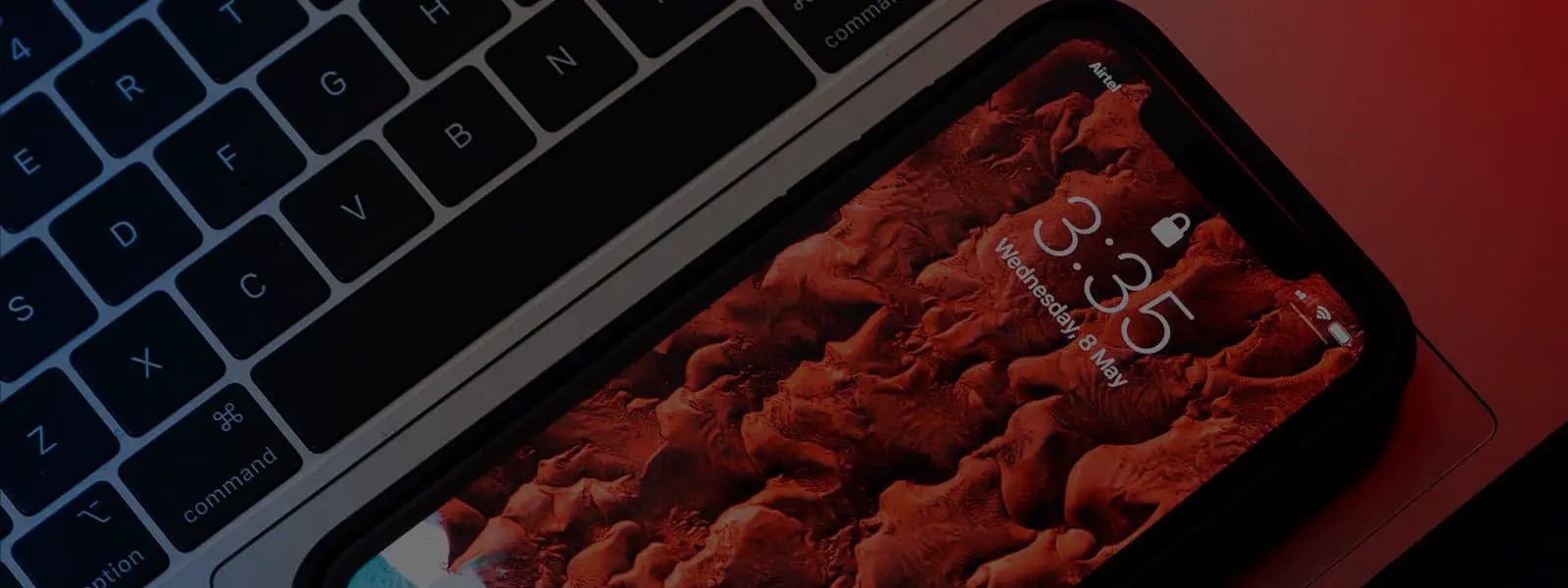




Leave a Reply
You must be logged in to post a comment.