If you are looking to unlock the full potential of your iPhone and gain access to a world of customization options and third-party apps, then you should consider jailbreaking your device. In this section, we will guide you through the process of jailbreaking your iPhone running iOS 16.0 – iOS 17.1 for free, using a reliable and tested method.
By following our step-by-step instructions, you can easily jailbreak your iPhone and enjoy the benefits of a jailbroken device. You’ll be amazed at the new possibilities that become accessible once you jailbreak your iPhone.
Key Takeaways
- Jailbreaking allows you to bypass Apple’s restrictions and unlock the full potential of your iPhone.
- There are various jailbreak tools available, such 4uKey iPhone Unlocker, but it’s
- important to choose a reliable and tested tool.
- The jailbreak process involves downloading and installing a jailbreak IPA file, and then using a tool to initiate the jailbreak process.
- Once your iPhone is successfully jailbroken, you can explore a world of customization options and third-party apps.
- It’s important to be cautious when installing tweaks and modifications and to follow instructions carefully to avoid issues.
Understanding Jailbreaking and its Benefits
Before we dive into the process of jailbreaking your iPhone running iOS 16.0 – iOS 17.1, let’s take a moment to understand what jailbreaking is and how it can benefit you. Jailbreaking your iPhone involves removing software restrictions imposed by Apple and giving you the ability to modify your device’s operating system.
By jailbreaking your iPhone, you can download and install apps and tweaks that are not available on the App Store, giving you access to a whole world of customizations and features that are otherwise out of reach.
iOS 17 Jailbreak download and iOS 17 Jailbreak tool are what you need to get started with jailbreaking your device. With a reliable jailbreak tool and the appropriate steps, you can unlock your iPhone’s full potential and personalize it to your liking.
Preparing Your iPhone for Jailbreaking
Before proceeding with the jailbreak process, ensure that your iPhone is ready for the update. Here are the steps:
- Back Up Your Data: It’s crucial to backup your data before jailbreaking your iPhone, in case something goes wrong with the process. Use iCloud or iTunes to back up your important data such as contacts, photos, and messages.
- Check Your iOS Version: Ensure that your iPhone is running iOS 16.0 – iOS 17.1. The jailbreak process only works on these versions.
- Disable Find My iPhone: Go to Settings, then iCloud, then Find My iPhone, and turn it off.
With these steps completed, your iPhone is ready for the jailbreak process. Next, let’s move on to finding a reliable jailbreak tool.
Finding a Reliable Jailbreak Tool
When it comes to jailbreaking your iPhone, selecting the right tool is crucial to ensure a successful and safe jailbreak experience. There are several tools available for iOS 16.0 – iOS 17.1, each with its own set of features and limitations.
iOS 17 Jailbreak tool selection should be based on several factors, including compatibility with your device and iOS version, the reputation of the tool, and the track record of successful jailbreaks. It is recommended to use a trusted and reliable tool that has been tested and reviewed by the jailbreak community.
Here are some of the popular tools for jailbreaking iOS 16.0 – iOS 17.1:
Tool Name | Compatibility | Reputation |
|---|---|---|
iOS 12.0 – iOS 16.4 and compatible with A8X-A11 devices | Proven and robust tool for jailbreak, iCloud bypass, iOS Unlock, Apple ID and MDM removal tool. | |
iOS 16.0 – iOS 17.1 and compatible with A5-A11 devices | Highly trusted and reliable tool with a successful track record | |
iOS 11.0 – iOS 14.8 and compatible with A9-A14 devices | Well-established tool with regular updates and a large user base | |
iOS 14.0 – iOS 14.8.1 and compatible with A8-A13 devices | Relatively new tool with promising features and good community support |
Regardless of the tool you choose, ensure that you download it from a reputable source. Avoid downloading tools from unverified websites or sources, as it may harm your device or compromise your data.
Downloading the Jailbreak IPA
Now that you have selected a reliable jailbreak tool for iOS 16.0 – iOS 17.1, it’s time to download the jailbreak IPA file. This is the file that contains all the necessary components to initiate the jailbreak process on your iPhone. Follow these steps to download the IPA:
- Visit the official website of the jailbreak tool you have selected.
- Look for the download link for the IPA file and click on it.
- Save the IPA file to a convenient location on your computer.
Once you have downloaded the IPA file, you need to prepare it for installation. Here’s how:
- Connect your iPhone to your computer using a USB cable.
- Launch iTunes and select your iPhone from the list of devices.
- Select the “Apps” tab from the menu and scroll down until you see the “File Sharing” section.
- Click on the jailbreak tool that you downloaded and drag the IPA file into the “File Sharing” section.
- Wait for the file transfer to complete and disconnect your iPhone from your computer.
Now that you have the jailbreak IPA file on your iPhone, you are ready to install it. Move on to the next section to learn how to install the jailbreak IPA on your iPhone.
Installing the Jailbreak IPA
With the jailbreak IPA file downloaded, it’s time to install it on your iPhone. Follow these step-by-step instructions:
- Connect your iPhone to your computer using a USB cable.
- Open Cydia Impactor or AltStore, depending on which tool you selected.
- Drag and drop the jailbreak IPA file into the Cydia Impactor or AltStore window.
- Enter your Apple ID and password when prompted. This is required to sign the IPA file and install it on your device.
- Wait for the installation process to complete. This may take several minutes.
Once the jailbreak IPA file is installed on your iPhone, it will appear as an app on your home screen. Do not open the app yet. Instead, proceed to the next section to learn how to jailbreak your device.
Jailbreaking Your iPhone
Now that you have installed the jailbreak tool on your iPhone, it’s time to initiate the jailbreak process. It’s important to follow the instructions carefully to avoid any issues during the jailbreak process.
Step 1: Ensure that your iPhone is connected to a stable Wi-Fi network and has sufficient battery life to complete the jailbreak process.
Step 2: Open the jailbreak tool that you installed in Section 5. Follow the on-screen instructions to initiate the jailbreak process.
Step 3: Your iPhone will now reboot several times during the process. This is normal and expected. Do not interrupt the process or disconnect your iPhone from the computer until the jailbreak is complete.
Step 4: Once the jailbreak is complete, your iPhone will restart and display the Cydia app on the home screen. This indicates that your iPhone has been successfully jailbroken.
Congratulations! You have now successfully jailbroken your iPhone running iOS 16.0 – iOS 17.1. Your iPhone is now free from the limitations imposed by Apple, and you can start exploring the world of tweaks and customization options available for jailbroken devices.
Remember to always exercise caution when installing tweaks and modifications, and enjoy the newfound freedom of your jailbroken iPhone.
Exploring Jailbreak Tweaks and Customizations
Congratulations on successfully jailbreaking your iPhone running iOS 16.0 – iOS 17.1! Now that you have unlocked the full potential of your device, it’s time to explore some popular tweaks and customizations that you can install on your jailbroken iPhone.
One of the most significant benefits of jailbreaking is the ability to install tweaks that enhance your user experience. Tweaks can range from minor UI changes to entire system modifications that add new features to your device. One of the most popular tweaks is SpringBoard, which lets you customize your home screen icons, dock, and notification badges.
Another popular tweak is Activator, which allows you to create custom gestures and actions for various system events. For example, you can set up a gesture to launch your favorite app or perform a specific action when you swipe up on your home screen.
If you’re looking for more advanced customization options, you can try out Cydia Substrate, a powerful framework that allows developers to create tweaks that modify system-level functions. With Cydia Substrate, you can install tweaks that change the behavior of your device’s hardware, such as the volume buttons or the power button.
Popular Jailbreak Tweaks:
Tweak Name | Description |
|---|---|
SpringBoard | Customize your home screen icons, dock, and notification badges |
Activator | Create custom gestures and actions for various system events |
Cydia Substrate | Install tweaks that modify system-level functions |
Remember to always be cautious when installing tweaks and modifications. Install them from trusted sources, read reviews, and make sure they are compatible with your device and iOS version.
With your jailbroken iPhone, the possibilities are endless. Explore and personalize your device to suit your preferences, and enjoy the newfound freedom of your jailbroken iPhone!
Updating Your Jailbroken iPhone
Updating your jailbroken iPhone can be tricky, as it can cause you to lose your jailbreak if not done properly. However, it’s important to keep your device updated with the latest iOS version to ensure security and optimal performance. Here’s how to update your jailbroken iPhone to newer iOS versions while preserving your jailbreak:
- Before updating, it’s recommended to backup your iPhone data to avoid losing any important information.
- Disable any jailbreak tweaks or modifications before updating your device. This can prevent any conflicts or issues during the update process.
- Once you’ve backed up your data and disabled any tweaks, you can proceed with the update by going to Settings → General → Software Update on your iPhone.
- If a new iOS update is available, follow the on-screen instructions to download and install it on your device.
- After the update is complete, you can re-enable your jailbreak tweaks and modifications.
It’s important to note that updating your jailbroken iPhone can cause certain tweaks or modifications to stop working. In some cases, you may need to reinstall these tweaks to ensure compatibility with the new iOS version. Additionally, you should avoid updating to a new iOS version if there is no jailbreak available for it yet.
By following these steps, you can safely update your jailbroken iPhone to newer iOS versions while preserving your jailbreak. Keep in mind that each jailbreak tool may have specific instructions for updating your device, so be sure to check with the tool’s documentation before proceeding.
Conclusion
Congratulations on successfully jailbreaking your iPhone running iOS 16.0 – iOS 17.1! By following our comprehensive guide, you have unlocked the full potential of your device and gained access to a wide range of customization options and third-party apps that were previously unavailable on the App Store.
Remember to always exercise caution when installing tweaks and modifications on your jailbroken iPhone. Be sure to download them from reliable sources and only install those that have been tested and approved by the jailbreak community.
If you encounter any issues or problems with your jailbroken device, don’t hesitate to seek help from online forums and communities. The jailbreak community is a helpful and supportive community that is always willing to assist fellow jailbreakers.
Stay Up-to-date
As Apple releases new iOS updates, it’s important to understand how it can affect your jailbroken device. It’s recommended to wait before updating your jailbroken iPhone to newer iOS versions as it may result in losing your jailbreak.
Always keep an eye on the latest jailbreak releases and news to ensure that your device remains up-to-date with the latest security patches and features.
Enjoy the newfound freedom of your jailbroken iPhone and have fun customizing your device!
FAQ
How does jailbreaking benefit my iPhone?
Jailbreaking allows you to bypass restrictions imposed by Apple and customize your iPhone’s operating system. With a jailbroken device, you can install tweaks and modifications that enhance your user experience and add functionality to your device.
What do I need to do before jailbreaking my iPhone?
Before proceeding with the jailbreak process, it’s important to prepare your iPhone. This involves backing up your data, disabling Find My iPhone, and ensuring that your device is running the compatible iOS version. We will walk you through each step to ensure a smooth jailbreak experience.
How do I find a reliable jailbreak tool?
In this section, we will discuss the various jailbreak tools available for iOS 16.0 – iOS 17.1. We will provide recommendations for reliable and trusted tools that have been tested and proven to work effectively. Choosing the right tool is crucial to ensure a successful jailbreak.
How do I download the jailbreak IPA file?
Now that you have selected a jailbreak tool, it’s time to download the jailbreak IPA file. This file contains the necessary files to initiate the jailbreak process on your iPhone. We will provide step-by-step instructions on how to download the IPA file and prepare it for installation.
How do I install the jailbreak IPA file?
With the jailbreak IPA file downloaded, it’s time to install it on your iPhone. We will guide you through the installation process using popular methods such as Cydia Impactor or AltStore. Following our instructions will ensure a seamless installation of the jailbreak tool on your device.
How do I jailbreak my iPhone?
Once the jailbreak tool is successfully installed on your iPhone, it’s time to initiate the jailbreak process. We will provide step-by-step instructions on how to jailbreak your device using the selected tool. It’s important to follow the instructions carefully to avoid any issues during the jailbreak process.
What tweaks and customizations can I explore after jailbreaking?
With your iPhone successfully jailbroken, you can now explore a world of tweaks and customizations. In this section, we will highlight some popular tweaks and customization options that you can install on your jailbroken device. Unlock new features and personalize your iPhone to suit your preferences.
How do I update my jailbroken iPhone?
As Apple releases new iOS updates, it’s important to understand how it affects your jailbroken device. In this section, we will guide you on how to update your jailbroken iPhone to newer iOS versions while preserving your jailbreak. It’s crucial to follow the recommended steps to avoid losing your jailbreak.
- iOS 17 Jailbreak RELEASED! How to Jailbreak iOS 17 with PaleRa1n
- How to Jailbreak iOS 18.0 – iOS 18.2.1 / iOS 18.3 With Tweaks
- Download iRemovalRa1n Jailbreak (CheckRa1n for Windows)
- Dopamine Jailbreak (Fugu15 Max) Release Is Coming Soon for iOS 15.0 – 15.4.1 A12+
- Cowabunga Lite For iOS 16.2 – 16.4 Released in Beta! Install Tweaks and Themes Without Jailbreak
- Fugu15 Max Jailbreak: All Confirmed Working Rootless Tweaks List
- iOS 14.0 – 16.1.2 – All MacDirtyCow Tools IPAs
- iOS Jailbreak Tools for All iOS Versions
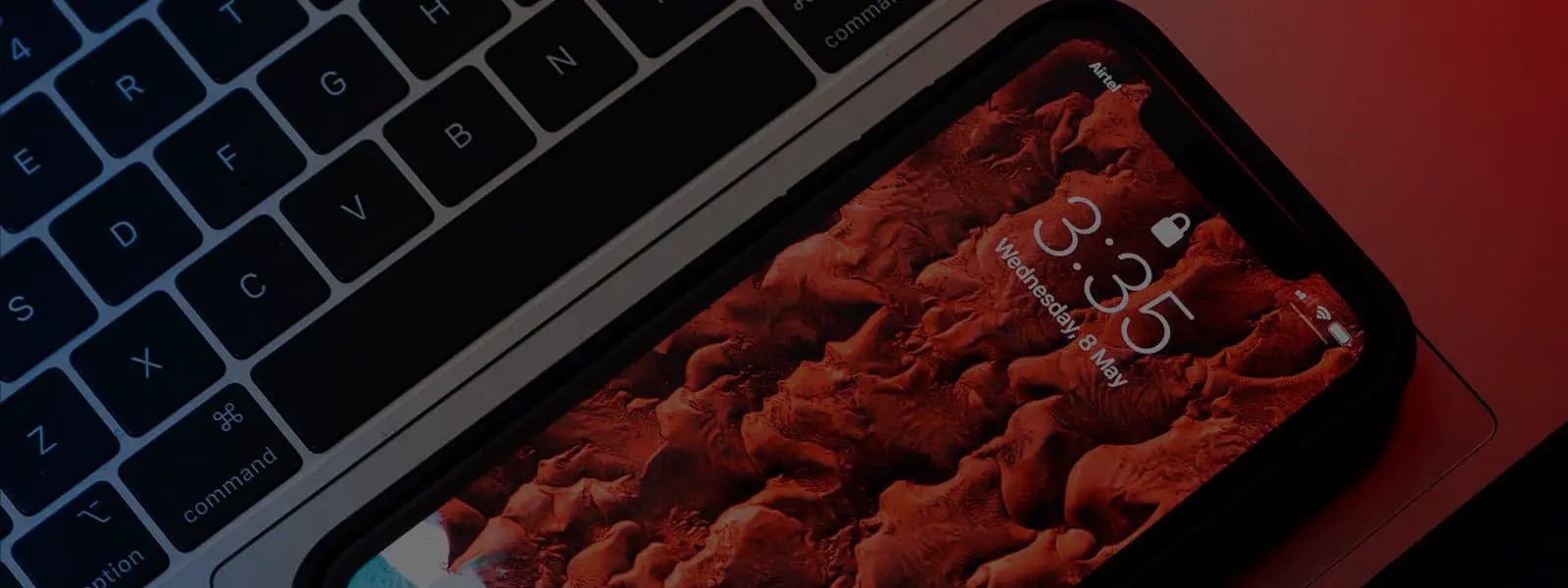

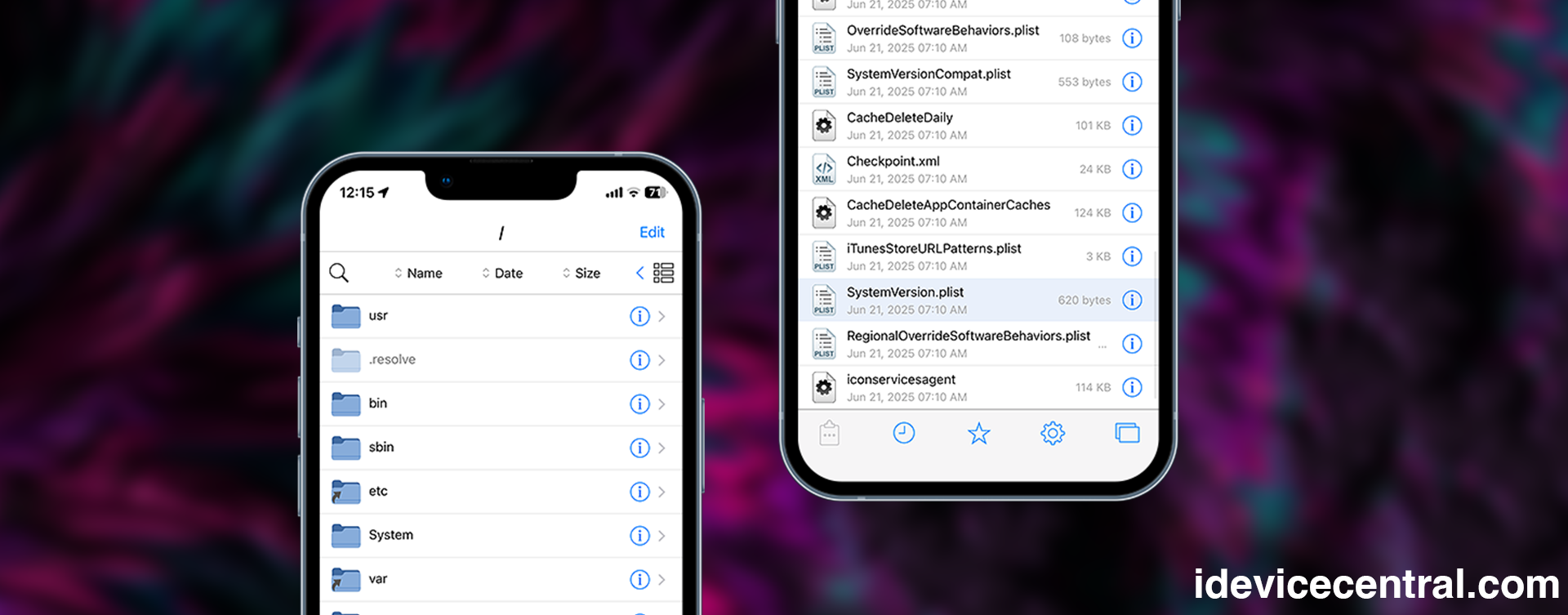


Leave a Reply
You must be logged in to post a comment.