Scanning QR codes has made our lives easier. With the help of QR codes we can get the required information in just seconds.
But is there any surety that you are safely scanning QR codes using your mobile device? Using a reliable QR code scanner is the first step to safety. If you want tips to scan a QR code safely, here are some you can follow to do that.
Use a Reputable QR Code Scanner App
Use a reliable QR scanner app to scan QR codes. There are a lot of apps but you should prefer a reliable source to be on the safe side. Go for the ones on the official list or check your app store to see the ratings and recommendations.
A good QR reader not only scans but decodes the URL type (or other data) and lets you review or preview it before launching or executing the associated action.
Inspect the QR Code
Take a look at the QR code you’re going to scan. See if you notice anything that looks like it’s been tampered with, like stickers on top of the code, another code slapped on top of the original, or even weird placement. If something seems off, don’t scan it.
Enable Security Features
Use your smartphone’s built-in features for extra security. Your phone has some features to catch and prevent things like malicious QR codes.
Options like “Ask before open URL” mean you’ll get to see and approve the link before your browser opens it.
Verify the URL
Take a look at the web address. If it’s an address you don’t recognize, or it doesn’t tie into whatever the brand or event it was promoting, just don’t do it.
Someone promoting a good link for a legitimate QR code is going to tell you more info about where they’re sending you.
Avoid Scanning Unfamiliar QR Codes
To avoid scams and malicious links, only scan QR codes from brands and companies you trust.
Scanning a QR code from some random Twitter bro may send you phishing scams or malware disguised as a funny video.
Update Your Device Regularly
Always update your apps and devices whenever possible. This way you stay protected even if you find a malicious QR code.
Often that OS update contains a patch for a vulnerability the attackers tried to use. If your device is already patched, you are already protected.
More iDevice Central guides
- iOS 17 Jailbreak RELEASED! How to Jailbreak iOS 17 with PaleRa1n
- How to Jailbreak iOS 18.0 – iOS 18.2.1 / iOS 18.3 With Tweaks
- Download iRemovalRa1n Jailbreak (CheckRa1n for Windows)
- Dopamine Jailbreak (Fugu15 Max) Release Is Coming Soon for iOS 15.0 – 15.4.1 A12+
- Cowabunga Lite For iOS 16.2 – 16.4 Released in Beta! Install Tweaks and Themes Without Jailbreak
- Fugu15 Max Jailbreak: All Confirmed Working Rootless Tweaks List
- iOS 14.0 – 16.1.2 – All MacDirtyCow Tools IPAs
- iOS Jailbreak Tools for All iOS Versions
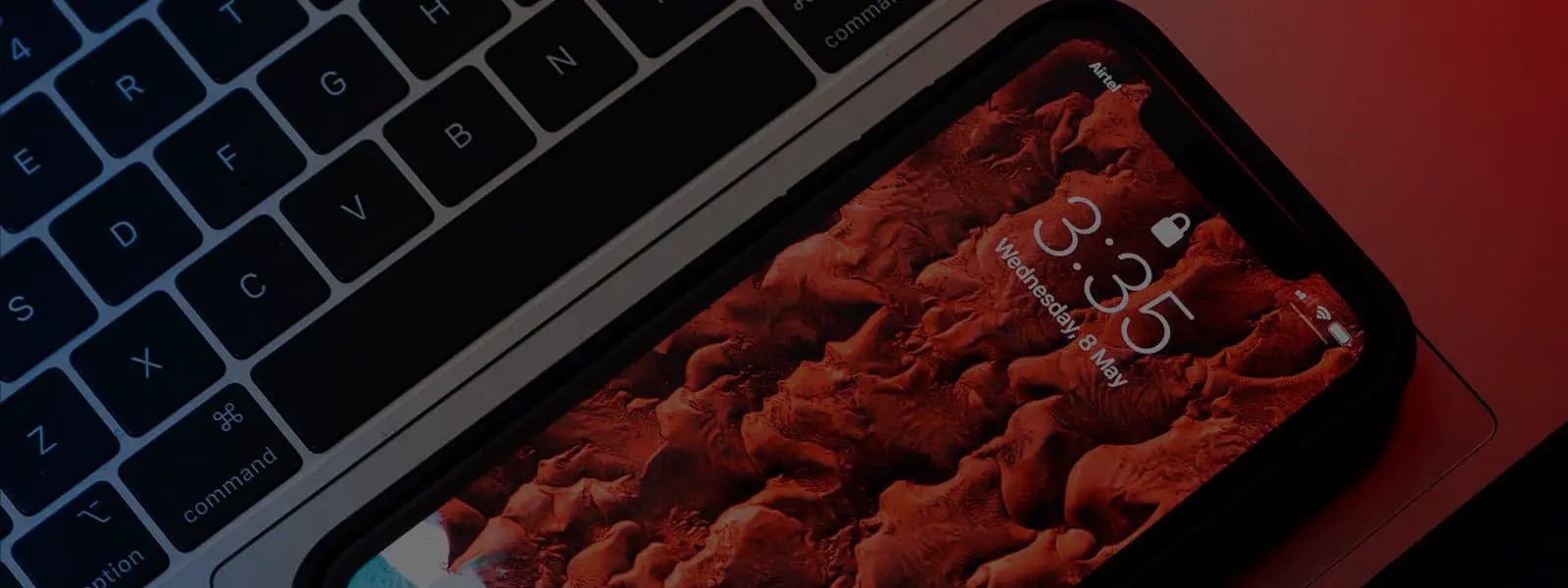

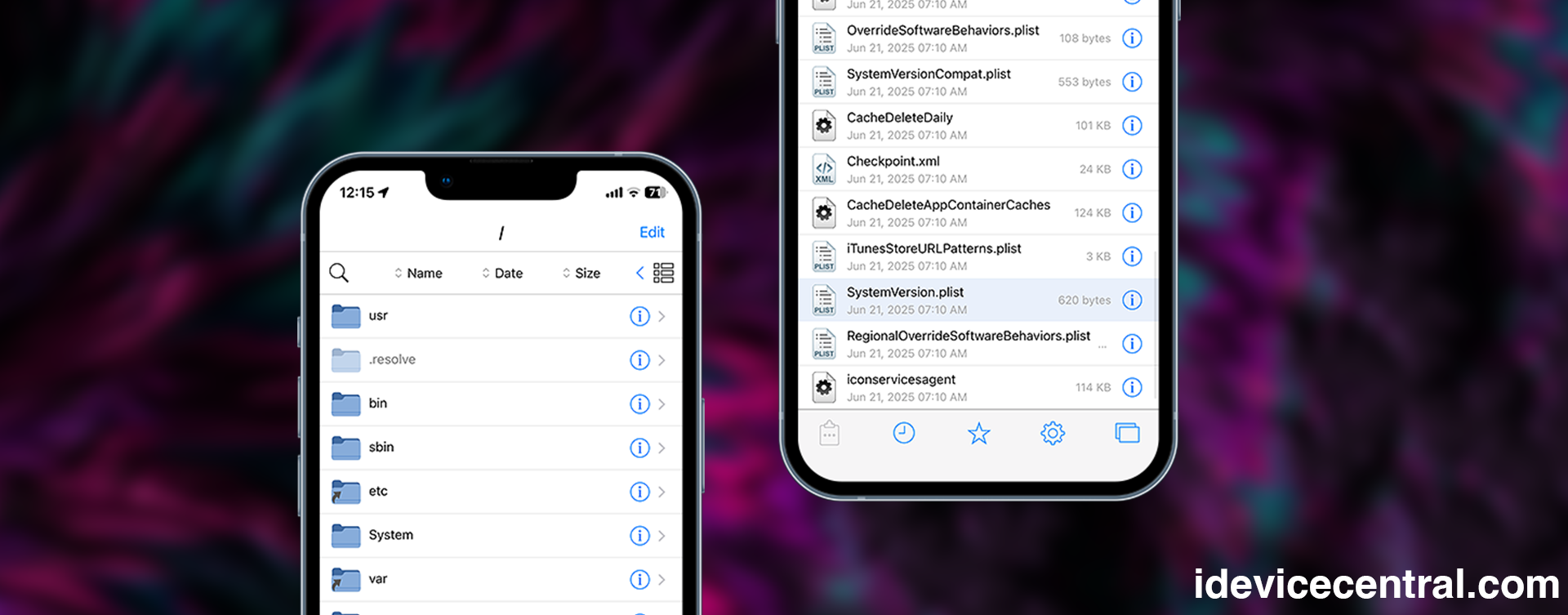


Leave a Reply
You must be logged in to post a comment.