Writing coursework and getting good remarks on it is a daunting task for most students. Whether you are a naive writer or a good writer, coursework will be difficult for you if you do not have a proper plan to complete it.
While you are not the only one stuck with coursework difficulties, there is a lot to explore for iOS users. We know how popular iOS is these days. So, the user base is increasing, but if you cannot utilize it properly, what is the point of buying it with so much money?
Whether you are a student or a professional, utilizing your resources should be your first priority. Do you think you use your iOS device fully?
Well, we dont think so, especially regarding coursework writing.
However, with the right tools and strategies, iOS users can streamline the process of coursework writing. While juggling multiple subjects, it becomes tricky to follow a strict coursework deadline.
Fortunately, it is possible to craft well-organized, high-quality courseworks by Ivory Research! And another good news is that you can ease your work with the help of iOS facilities.
Utilize the Notes App for Planning
The built-in Notes app on iOS devices is a powerful tool for organizing your thoughts and planning your coursework. Here’s how you can make the most of it:
Outline Your Work: Create a new note for each assignment and outline the main sections and points you need to cover.
Checklists: Use the checklist feature to break down tasks into manageable steps, ticking them off as you complete each one.
Attachments: Attach images, sketches, or scanned documents to your notes for easy reference.
Syncing with iCloud ensures that your notes are accessible across all your Apple devices, making it easy to work on your coursework from anywhere.
Dictate Your Ideas with Siri
Sometimes, the best ideas come when you’re not at your desk. Use Siri’s voice dictation feature to capture your thoughts on the go. Here’s how to do it:
Activate Dictation: On your iPhone or iPad, tap the microphone icon on the keyboard to start dictating.
Hands-Free Commands: Use Siri to set reminders or create notes without lifting a finger, which can be especially useful for quick thoughts or when you’re busy with other tasks.
Dictation can help you quickly jot down ideas and then refine them later when you have more time.
Leverage iOS Writing Apps
iOS offers a plethora of dedicated writing apps designed to enhance your productivity and organization. Some popular options include:
Scrivener: Ideal for longer projects, Scrivener allows you to organize your research, notes and writing in one place.
Ulysses: A minimalist writing app with a distraction-free interface, perfect for focusing on your content.
Bear: Great for note-taking and short writing tasks, Bear offers a clean interface and robust tagging system for organizing your work.
These apps provide advanced features tailored to writers, such as markdown support, word count goals, and project organization tools.
Use Cloud Storage for Collaboration
Collaborating with classmates or seeking feedback from your instructor is seamless with cloud storage solutions like iCloud Drive, Google Drive, or Dropbox. Here’s how to optimize their use:
File Sharing: Share your documents with others for collaborative editing or review.
Version Control: Keep track of changes and revert to previous versions if needed.
Cross-Device Access: Work on your coursework from any device, ensuring you’re not tied to a single location.
These services ensure your work is securely backed up and easily accessible, reducing the risk of data loss.
Stay Organized with Reminders and Calendar
Managing deadlines and keeping track of your progress is crucial for the timely submission of coursework. Use the Reminders and Calendar apps to:
Set Deadlines: Create reminders for each coursework deadline and set alerts to notify you in advance.
Plan Milestones: Break down your project into smaller tasks and set milestones to track your progress.
Schedule Study Time: Allocate specific time blocks in your calendar for focused writing sessions.
These organizational tools help you manage your time effectively and stay on top of your assignments.
Proofread with Grammarly and Other Editing Tools
Ensuring your coursework is free of grammatical errors, and well-polished is essential. Use tools like Grammarly, available as an iOS app and browser extension, to:
Check Grammar and Spelling: Automatically identify and correct mistakes in your writing.
Enhance Clarity: Get suggestions for improving sentence structure and readability.
Tone Detection: Ensure your writing tone is appropriate for your academic audience.
These tools provide an extra layer of editing support, helping you submit high-quality work. As you already know, iOS works smoothly; using error checkers like Grammarly would not be a big deal.
Focus on Do Not Disturb Mode
Maintaining focus during writing sessions can be challenging with constant notifications. Use the Do Not Disturb feature on your iOS device to minimize distractions:
Enable Focus Modes: Customize Focus settings to allow only essential notifications or silence all alerts during specific times.
Schedule Downtime: Set periods of downtime where only critical notifications come through, helping you stay focused on your coursework.
By reducing interruptions, you can enhance your concentration and productivity during writing sessions.
Conclusion: Harnessing iOS for Coursework Success
What makes iOS different from others?
It has an intuitive interface and powerful features. So, if you do not utilize it properly, there is no point in having an iOS. From planning to organization, iOS can help you in every step of your coursework writing.
It’s time to tackle your assignment wisely and without errors. You will get a good review only if you deserve it. So, do not create unnecessary negative thoughts about your instructor before investing in yourself completely. Give your 100%, and then come up with excuses. We don’t think there will be any.
Well, by incorporating these iOS features, you can simply craft your coursework from now on. It’s time to improve your productivity and impress the instructor without losing the quality of your writing.
Are you ready for that?
Surely, there will be obstacles, but utilizing iOS will help you be ahead of your risk curves. Happy writing!
Credit: Photo by Firmbee.com on Unsplash
More iDevice Central Guides
- iOS 17 Jailbreak RELEASED! How to Jailbreak iOS 17 with PaleRa1n
- How to Jailbreak iOS 18.0 – iOS 18.2.1 / iOS 18.3 With Tweaks
- Download iRemovalRa1n Jailbreak (CheckRa1n for Windows)
- Dopamine Jailbreak (Fugu15 Max) Release Is Coming Soon for iOS 15.0 – 15.4.1 A12+
- Cowabunga Lite For iOS 16.2 – 16.4 Released in Beta! Install Tweaks and Themes Without Jailbreak
- Fugu15 Max Jailbreak: All Confirmed Working Rootless Tweaks List
- iOS 14.0 – 16.1.2 – All MacDirtyCow Tools IPAs
- iOS Jailbreak Tools for All iOS Versions
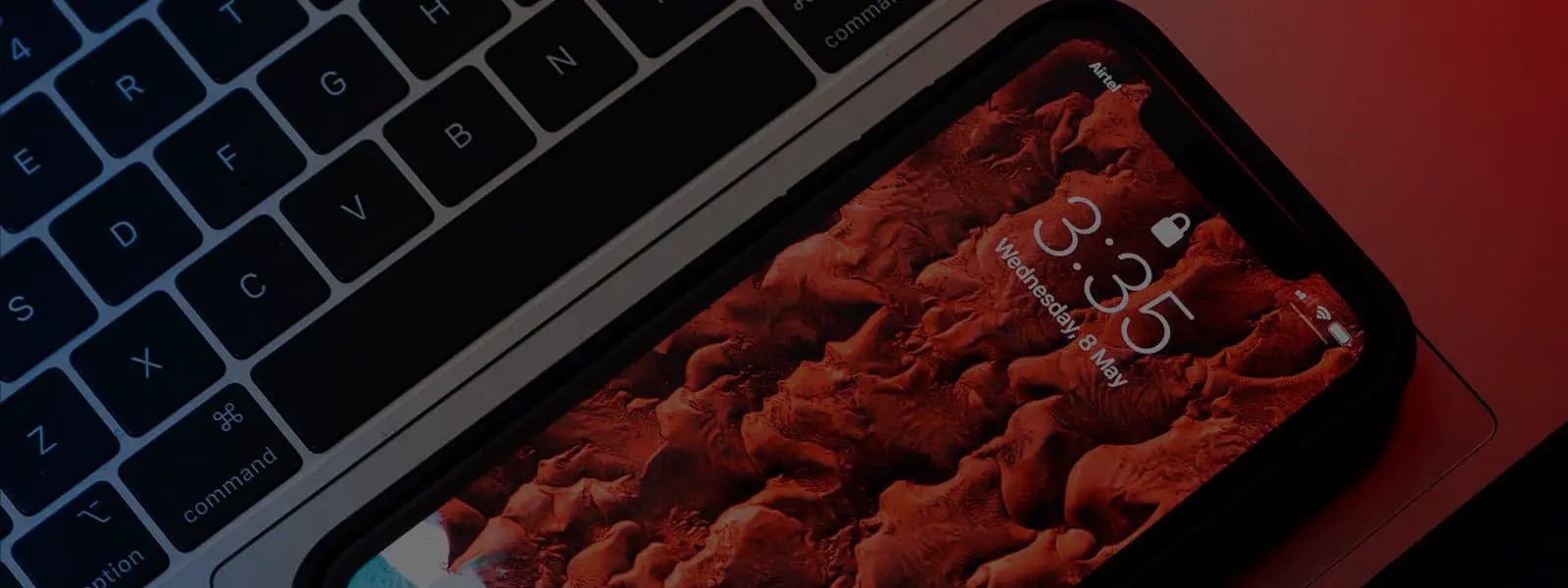

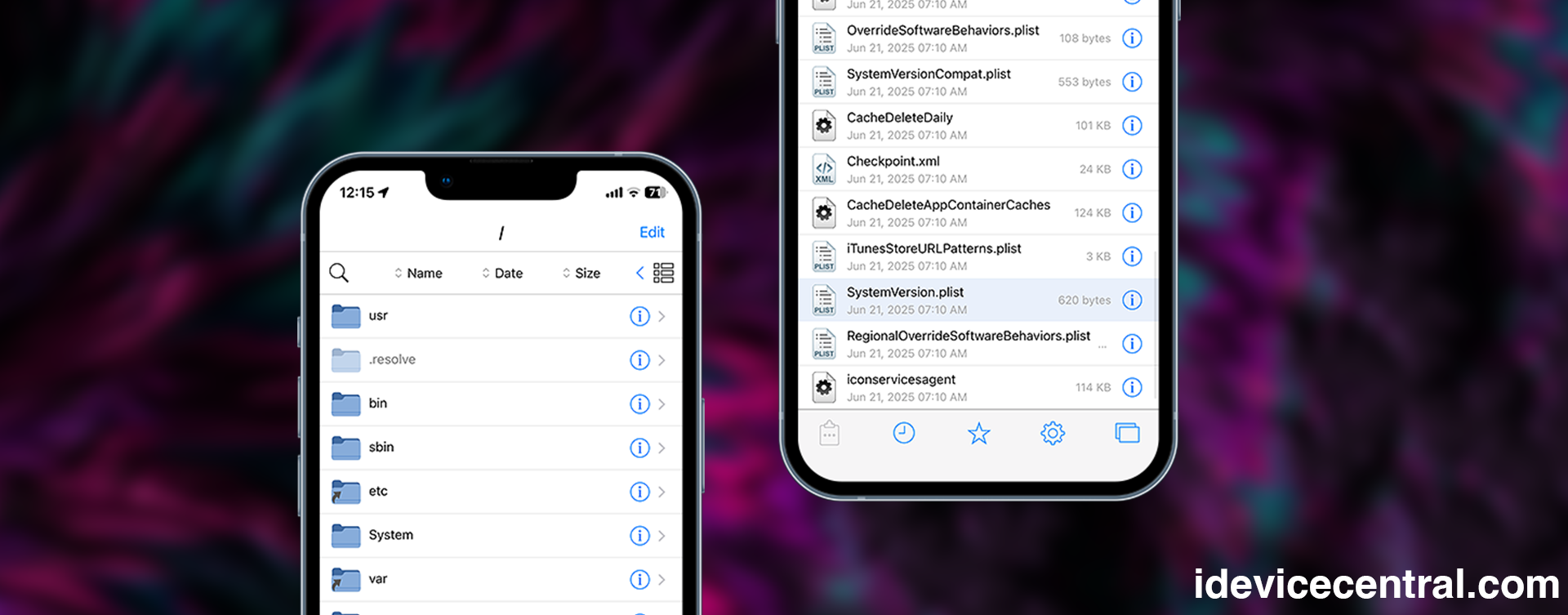


Leave a Reply
You must be logged in to post a comment.