As you may be aware, Cowabunga Lite is a tool that allows you to customize your iOS device without needing a jailbreak. Using Cowabunga Lite you can install themes with custom app icons, customize the lockscreen, hide the dock, modify the Control Center, and Passcode screen, and so on.
Cowabunga Lite is a spinoff of Cowabunga MDC which was based on the MacDirtyCow exploit on iOS 16.1.2 and lower. Unlike Cowabunga MDC, Cowabunga Lite works on all iOS 16 builds, even the latest, because it doesn’t require an exploit to work.
Instead of using an exploit, Cowabunga Lite uses a clever trick that involves restoring a modified backup to the device. The backup contains the tweaks you enabled via Cowabunga Lite’s interface.
Cowabunga Lite v1.2.2 has been released! What is new?
A day ago, the main developer of Cowabunga Lite, @LeminLimez posted the changelog of Cowabunga Lite v1.2.2 which is now available on GitHub. This is what is new:
- Filtering webclip folder names (should fix error 205 downloading multiple file domains)
- Swift should no longer be required for Windows to run (iTunes is still required to detect the device)
This is the first Cowabunga Lite update since July. You can find the latest build of Cowabunga Lite on GitHub.
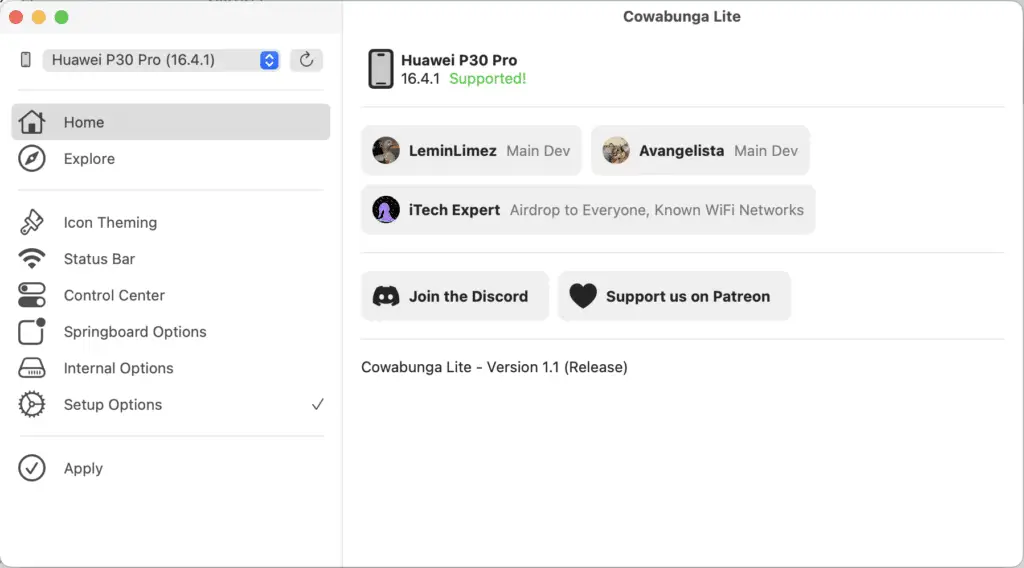
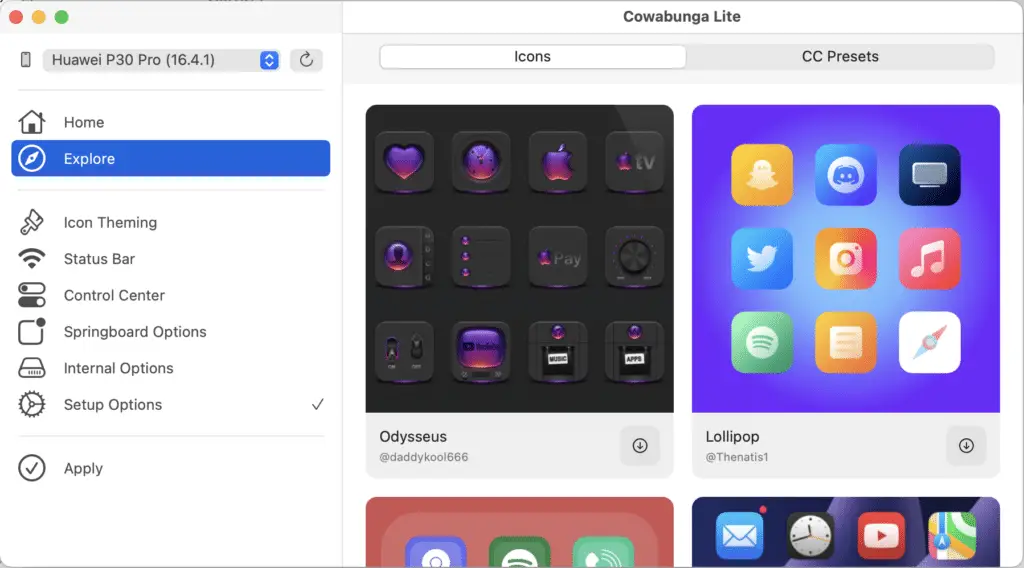
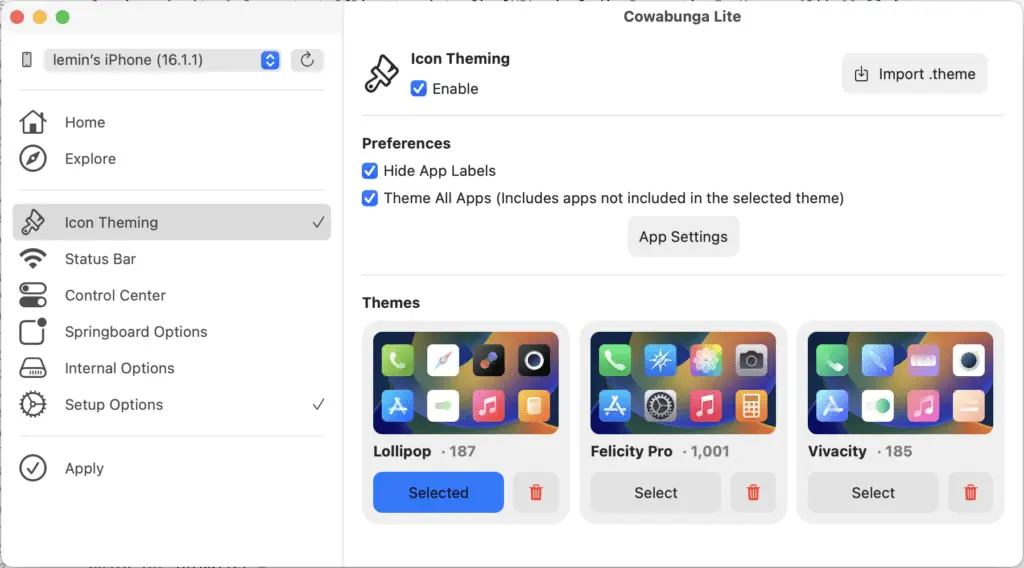
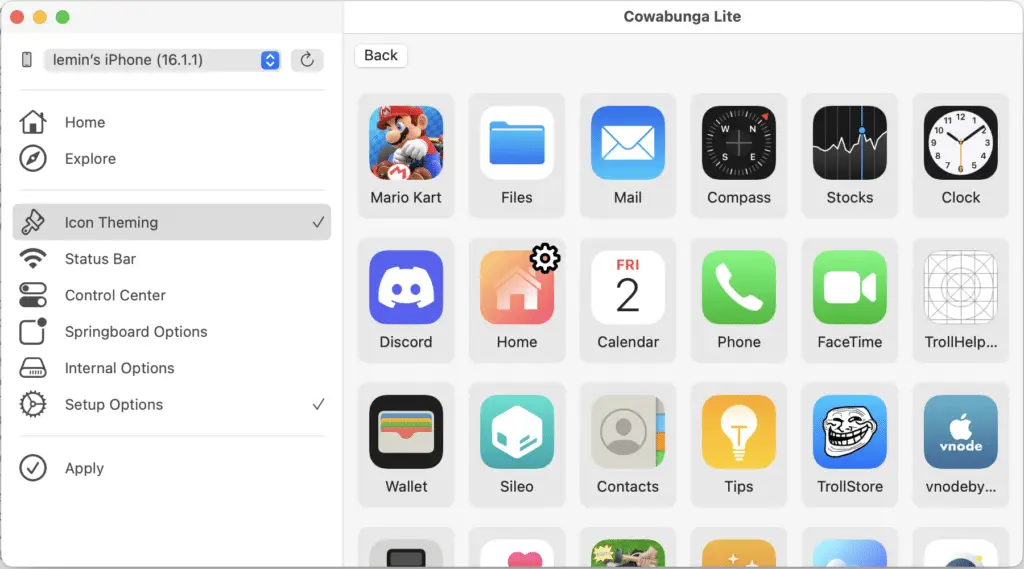
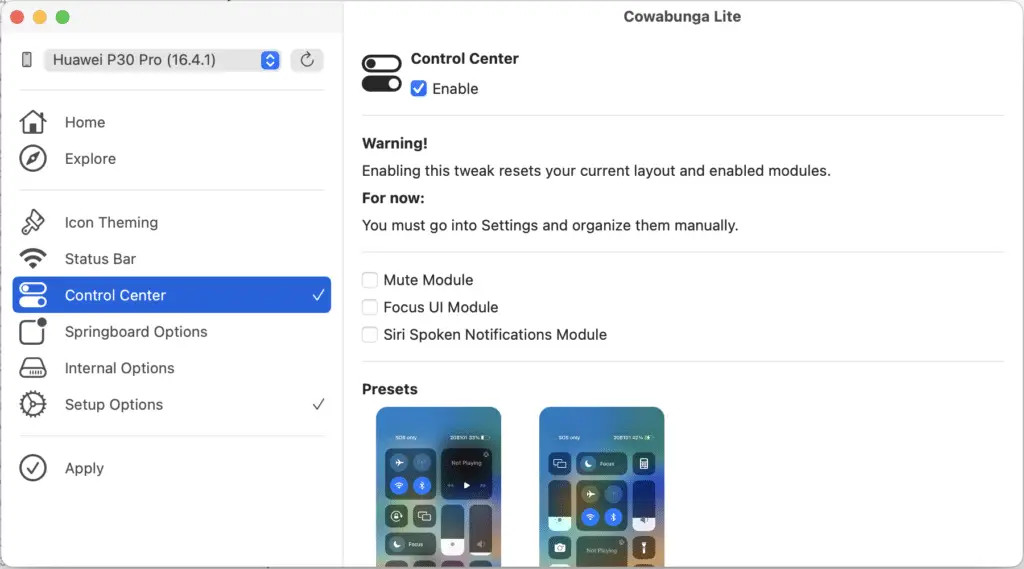
What tweaks can you install with Cowabunga Lite?
Cowabunga Lite can be used to install the following tweaks:
- WebClip Icon Theming
- No Banner or Redirects!
- Importing folders of app icons
- Hide App Labels
- Individual App Settings:
- Set a Custom App Label
- Choose a Custom Icon
- Import a .png as an Icon
- Status Bar
- Change carrier name
- Change secondary carrier name
- Enable/Disable the primary or secondary carriers
- Change the number of WiFi/Cellular bars
- Change the battery capacity
- Change battery display detail
- Change time text
- Change date text (iPad only)
- Change breadcrumb text
- Show numeric WiFi/Cellular strength
- Hide many icons in the status bar
- Control Center
- Enable Mute Module
- Enable Focus UI Module
- Enable Siri Spoken Notifications Module
- Choose Presets (or make your own in the
Control Centersection of theSettingsapp)
- Springboard Options
- Set UI Animation Speed
- Set Lock Screen Footnote
- Toggles:
- Set Airdrop to Everyone
- Shutdown Sound from iPhone 14
- Disable Lock After Respring
- Disable Screen Dimming While Charging
- Disable Low Battery Alerts
- CC Enabled on Lock Screen
- Internal Options
- Build Version in Status Bar
- Force Right to Left
- Force Metal HUD Debug
- Accessory Diagnostics
- iMessage Diagnostics
- IDS Diagnostics
- VC Diagnostics
- App Store Debug Gesture
- Notes App Debug Mode
- Setup Options
- Skip Restore Setup
- Disable OTA Updates
- Enable Supervision
- Set Supervision Organization Name
All of these tweaks can be enabled without having to jailbreak your device.
Cowabunga Lite supports iOS 15.0 up to iOS 17 on ALL devices. Yes, including the iPhone 15.
More iDevice Central guides
- iOS 17 Jailbreak RELEASED! How to Jailbreak iOS 17 with PaleRa1n
- How to Jailbreak iOS 18.0 – iOS 18.2.1 / iOS 18.3 With Tweaks
- Download iRemovalRa1n Jailbreak (CheckRa1n for Windows)
- Dopamine Jailbreak (Fugu15 Max) Release Is Coming Soon for iOS 15.0 – 15.4.1 A12+
- Cowabunga Lite For iOS 16.2 – 16.4 Released in Beta! Install Tweaks and Themes Without Jailbreak
- Fugu15 Max Jailbreak: All Confirmed Working Rootless Tweaks List
- iOS 14.0 – 16.1.2 – All MacDirtyCow Tools IPAs
- iOS Jailbreak Tools for All iOS Versions

Wish it was IPA 😭
Yeah… that’s unfortunate