Jailbreaking iOS has become more difficult than ever due to Apple stepping up the security of iOS in the past years, however, the jailbreak community is not yet defeated. You can still get great customization through themes and tweaks even without being jailbroken.
Thanks to various kernel exploits released in the community, tweaking applications such as Cowabunga, Misaka, Picasso, Cluckabunga, and many such apps were developed. These apps allow you to install tweaks and themes without even being jailbroken and the best part is that they work on the latest iPhone models as well.
What is Misaka Package Manager?
Misaka initially started as a package manager app built around the widely popular MacDirtyCow (MDC) exploit back on iOS 16.0 – 16.1.2. The MDC exploit wasn’t powerful enough for a jailbreak, but it was good enough for developers to be able to creatively tweak the device by replacing files in memory.
This is the same principle used by Cowabunga which is a similar tweaking app that also started its journey with the release of the MacDirtyCow exploit.
Misaka Package Manager is developed by @straight_tamago and it’s completely open-source on GitHub. The biggest advantage of this app is that it doesn’t require a jailbreak and the tweaks, themes, and modifications applied using it do not trigger jailbreak detection in apps.
Jailbreak detection has long been a problem for the jailbreak community. In the recent years, more and more apps have started to actively check for jailbreaks on the device and deny access to users if such jailbreaks are present. This has left users having to choose between either their jailbreak or the apps they need. Misaka is, thankfully, completely invulnerable to this. You can have the best of both worlds.
Using Misaka, you can choose from the existing tweaks and install them just like you would do in Cydia or Sileo on a jailbroken device.
The application is self-contained which means it acts as a package manager, and repo browser and also installs the tweaks and applies the changes.
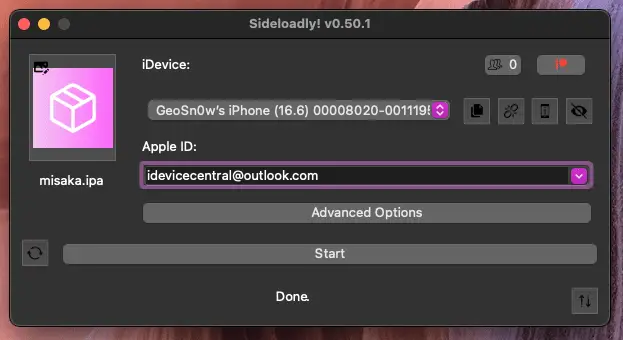
Come to think of it, Misaka as well as the rest of these no-jailbreak tweaking apps based on MacDirty cow or the KFD exploit are marvels of engineering. These apps dodge Apple’s draconic security features to allow customization by cleverly editing files in memory.
In a way, this is a very elegant solution thanks to the advantages apps like Misaka have over jailbreaks:
- No jailbreak detection. Tweaks installed with Misaka do not trigger apps to block you because of jailbreak. You also don’t risk getting banned on apps like Snapchat.
- Quick and easy to use. Since Misaka is just one IPA application, all you have to do is sideload it on your compatible device and that’s it. No fiddling with DFU mode, no Cydia, no Sileo, and no dependencies or conflicts with other jailbreaks.
- Supports the latest iPhones. Unlike most modern jailbreaks, Misaka doesn’t care if your device is A12, A14, A15 or A9. As long as you run a compatible iOS version (iOS 16.0 – 16.5 or iOS 16.6 Beta 1), your device can install tweaks through Misaka. This is fantastic considering that most modern jailbreaks tend to leave the newest devices behind due to complexity.
- No tweak is permanent. Since Misaka changes the files only in memory, rebooting the device clears away all tweaks. This makes boot looping and breaching your device with Misaka highly unlikely since you can just force reboot the device and clear the tweaks away. While most jailbreaks nowadays also get disabled by a reboot, they have full access to the disk, and a deleted important file will remain deleted even if you reboot. In a way, Misaka is much safer.
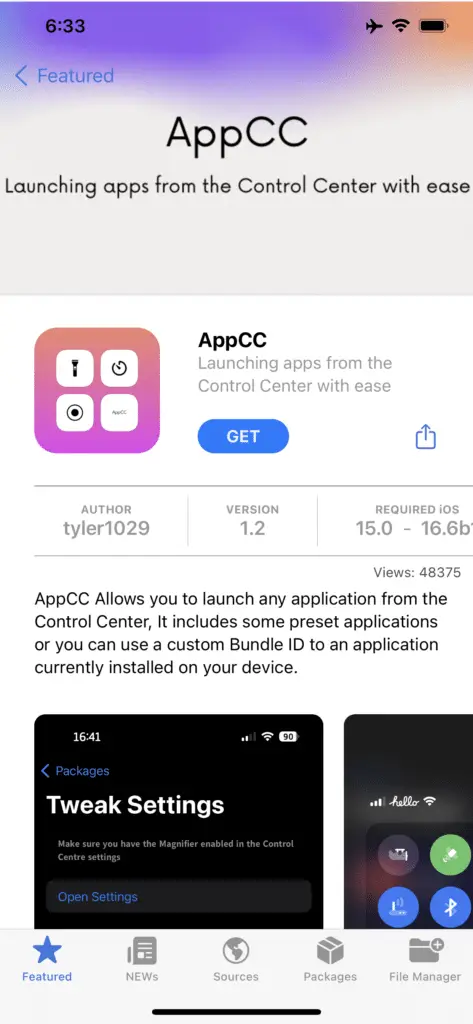

What iOS versions does Misaka support?
Misaka Package Manager can be installed on iOS 16.0 up to iOS 16.5. You can also install it on iOS 16.6 Beta 1, but not on iOS 16.5.1 and not on anything newer than iOS 16.6 Beta 1.
Here’s a full list of compatible iOS versions for Misaka:
- iOS 17 (only one tweak)
- iOS 16.6 – 16.6.x
- iOS 16.5
- iOS 16.4.1
- iOS 16.4
- iOS 16.3.1
- iOS 16.3
- iOS 16.2
- iOS 16.1.2
- iOS 16.1.1
- iOS 16.1
- iOS 16.0.3
- iOS 16.0.2
- iOS 16.0
If you have any of the compatible iOS versions on any device, you can use Misaka to install tweaks and themes on that device.
What iOS devices does Misaka support?
The following devices are all supported by the Misaka package manager and tweaks can be installed.
- iPhone 14, iPhone 14 Plus. iPhone 14 Pro, iPhone 14 Pro Max.
- iPhone 13, iPhone 13 mini, iPhone 13 Pro, iPhone 13 Pro Max.
- iPhone 12, iPhone 12 Pro, iPhone 12 Pro Max.
- iPhone 11, iPhone 11 Pro, iPhone 11 Pro Max.
- iPhone SE 2022.
- iPhone XR. iPhone XS, iPhone XS Max.
- iPhone SE 2020.
- iPad mini 5th Generation (WiFi), iPad mini 5th Generation (Cellular).
- iPad Air 3rd Generation (WiFi), iPad Air 3rd Gen iPad 8th Generation (WiFi).
- iPad 8th Generation (WiFi and Cellular).
- iPad 9th Generation (WiFi), iPad 9th Generation (WiFi and Cellular).
- iPad mini 6th Generation (WiFi), iPad mini 6th Generation (WiFi and Cellular).
- iPad Air 4th Generation (WiFi and Cellular), iPad Air 5th Generation (WiFi and Cellular).
- iPad Pro 11 inch 4th Generation.
- iPad Pro 12.9 inch 6th Generation.
- iPad Pro 11 inch 5th Generation.
- iPad 10th Generation.
- iPad Pro 12.9 inch 5th Generation.
- A12Z and A12X Support
- AppleTV
What are Misaka Repos?
Just like Cydia, Sileo, or any other jailbreak package manager, Misaka supports repos which allows you to add tweaks from various places and developers and easily install them in Misaka.
Many developers are making Misaka tweaks. By default, Misaka does come with a lot of repos so you have a large selection available from the start.
How to add a Misaka repo?
To add a new Misaka repo you need to first have the link. Just like Cydia or Sileo repos, Misaka repos have their own URL that once added will provide you with a list of tweaks from that developer.
Please follow the steps below to add a new Misaka repo:
- Open the sideloaded Misaka application.
- Navigate to Sources.
- Press the blue + button on the right.
- If you have a Misaka repo link copied in the clipboard, it will be automatically added.
- A beep will sound when the repo is added and you can find the new repo in the list.
Download Misaka 8.2.4 IPA
To install Misaka on your device, you first need to download the IPA file released on GitHub. You can sideload the IPA file with your favorite sideloading tool such as Sideloadly or AltStore.
Once installed, if it was signed with a free Apple Developer certificate, Misaka will remain valid for 7 days. You can re-sign it again after that for free. Paid Apple Developer accounts can sign up for up to one year.
Please use the download button below to get the latest version of Misaka for iOS.
What is new in Misaka v3.0 – 8.2.4?
Update: A new major build has been released for Misaka. Version 8.1.2 is out. Here’s a complete changelog:
Misaka v8.2.4 changelog:
- Fixed Crash Bug (8.2.3 – )
- Fixed Icon Theme Manager
- License (ColorfulX)
- New UI (Apple TV)
- Fixed Read, Export Bug (Apple TV)
Misaka v8.2.3 changelog:
- Supported iOS 15.7.2 – 15.8.1
- ColorfulX @Lakr233
Misaka v8.2.2 changelog:
- UI Fixes
Misaka v8.2.1 changelog:
- iOS 16.0 – 16.6.1 M1/M2 iPad
- Fixed bug that kfd not work on A16
- Now M1 and M2 iPad can share the same iPA now, no more separated app
Misaka v8.2.0 changelog:
- With the addition of KPF, All arm64/arm64e (15 – 16.6.1) devices are now supported.
Misaka v8.1.2 changelog:
- Filtering avoidance for AT&T, etc
Misaka v8.1.1 changelog:
- Fixed an issue where KFD stopped working on some iPads
Misaka v8.1.0 changelog:
- Supported All iPad (except M1/M2 on 16.5.1-16.6.1)
Misaka v8.0.9 changelog:
- Improved stability
Misaka v8.0.8 changelog:
- Fixed iOS & iPadOS 16.5.1 KFD
Misaka v8.0.7 changelog:
- Unsupported tweaks are now grayed out.
- Added tvOS support to repository loader
- Added tvOS and AppleTV to path variables
- Add some more environment variables
Misaka v8.0.6 changelog:
- Unsupported tweaks are now grayed out.
- Added tvOS support to repository loader
Misaka v8.0.5 changelog:
- Fixed Repository load error
Misaka v8.0.4 changelog:
- KFD Fix ( Please retry if the previous version failed )
- Panic Fix
Misaka v8.0.2 changelog:
- All iPhone iOS 16.5.1-16.6.1
- iPhone Xr: 16.7
- iPhone 11: 16.7 – 16.7.2
- Adding iPad and iOS 16.7 or later to all devices in the next two days
@34306
Misaka v8.0.1 changelog:
- KFD puaf_landa (- iOS 16.7.4)
- AppleTV Support
- Changed default to Landa
Misaka v8.0.0 changelog:
- NEW KFD puaf_landa (iOS 16.0 – iOS 16.7.4, ALL DEVICES)
- AppleTV Support
NOTE: Misaka jumps from v3.4.1 to v8.0.0. There’s nothing in-between.
Misaka v3.4.1 changelog:
- Fixed padding error that occurred in 3.4.0
- Minor bug fixes
Misaka v3.3.7 changelog:
- Supported dylib injection (Beta) (by Lavochka)
- Some bug fixes
Misaka v3.3.6 changelog:
- Support for iPhone XR iOS 16.2 beta 2
- Support for iPhone 13 Pro Max iOS 16.5 beta 1
- Support for iPhone 14 Pro Max iOS 16.3 beta 1
- Added support for A12X and A12Z devices.
- Fix panic iOS beta version on old Misaka version (offsets issues).
Misaka v3.3.5 changelog:
- Fixed an issue where chown did not work
- I rewrote the icon theme code.
Misaka v3.3.4 changelog:
- Fully compatible with TrollStore. File Manager, JSAPI, IconTheme
- By installing with TrollStore, you can apply icon themes without image deterioration due to compression.
- Fixed some reported bugs
Misaka v3.3.3 changelog:
- Added chmod and chown to FSAPI as requested by @roeegh
- Fixed PlistPadding Error (iOS16)
Misaka v3.3.2 changelog:
- Fixed an issue with TrollStore Installer Codesign (Zip)
- Added 3072 and 4096 to page_puaf for M1/M2. @34306
(Please select 3072 for M1 or 4096 for M2) - Fixed some bugs reported by @roeegh
- Bug in FSAPI access rights management.
- Unknown error bug in StatusbarAPI
Misaka v3.3.1 changelog:
- Released version compatible with M1/M2
- Added lyrics editing function for music files
- iPad UI bug fixes
Misaka v3.3.0 changelog:
- Improved stability of TrollStore installer + Added installation instructions
- Fixed iPad UI bug
- M1/M2 Support
Misaka v3.2.9 changelog:
- Small bug fixes.
- Added ID3Tag editing function to file manager.
Misaka v3.2.8 changelog:
- Added some icons
- Added support for beta version of iOS
- iPhone Xr: iOS 16.2 Beta 1 (20C5032e)
- iPhone 13: iOS 16.5 Beta 3 (20F5050f)
- iPhone 12: iOS 16.3 Beta 2 (20D5035i), iOS 16.4 RC (20E246)
- iPhone 13 Pro Max: iOS 16.4 RC (20E246)
- iPhone 12 Pro Max: iOS 16.2 Beta 3 (20C5049e)
- iPhone 11 iOS 16.3 Beta 1 (20D5024e)
Misaka v3.2.7 changelog:
- KFD&TrollStore Icon Theme (Stable)
- Updated TrollStore to 2.0.8
- Bug fix (reported by Yangjiii)
Misaka v3.2.6 Pre Release changelog:
- Added support for all Beta versions of iOS⭐️ (Please report if it actually worked.)
iOS 16.2 beta 1-4, 16.3 beta 1-2, 16.4 beta 1-4, 16.5 beta 1-4, 16.2-16.5 RC - Fixed a bug where the home directory becomes var/mobile/Library when installed with TrollStore2. (Please check if it is actually fixed. If the problem still occurs please message me)
- Updated TrollStore to 2.0.7
Misaka v3.2.1 changelog:
- Fixed a bug where writing under var was not performed correctly in mdc mode.
- Fixed a bug that caused an error when applying tweaks to the status bar in kfd.
- Fixed an issue where file export was not executed correctly in the file manager.
Misaka v3.2.0 changelog:
- Icon themes support for KFD (unstable)
- Statusmagic support for KFD
- Misaka file manager can read/write to almost all files under var
- KFD can now support almost all tweaks from MDC that edit /var
- Minor bug fixes
Misaka v3.1.6 changelog:
- Emergency bug fix. No other updates
Misaka v3.1.5 changelog:
- Added functions to file manager and changed UI
- Fixed an issue where the hash value checked during installation was incorrect.
- Added update check function
- Changed so that ip address is saved in ipconnect
Misaka v3.1.4 changelog:
- ColorAPI is now available.
- Added some functions to SystemAPI, FSAPI
- Fixed heating bug in MDC
- Fixed a bug that caused duplicate requests to be sent in fsapi and requestapi.
- Changed to not check access while using ipconnect and devtool
- Fixed a bug that caused an error when deleting a file with the unlink function.
- Improved background processing and reduced panic on startup in KFD mode
- Preparing event handlers
- Improved usability of dependent packages
- Fixed local import bug for PureKFD/Picasso files
- PureKFD/Picasso file association
- Several features have been added to the file manager.
- Fixed a bug where the screen ratio was incorrect after respring
Misaka v3.1.2 changelog:
- KFD stabilization (iPhone 13+)
Misaka v3.1.1 changelog:
- KFD stabilization
- KFD passcode theme bug fixes
- Supports importing zip icon packs from Havoc
- UI fixes
Misaka v3.1.0 changelog:
For users
- Js tweak no longer performs a restore when opening the settings screen.
- Screenshot UI
- Loading animation
- Fixed some reported bugs
For developers
- Fixed an issue where the sha256 value was incorrect (If you want to release it in the repository, please copy it and send it to the discord admin.)
Misaka v3.0.9 changelog:
For users:
- Tweaks from the PureKFD/Picasso repository are now displayed in the news.
- Improved repository categories.
- KFD Passcode bug fixed
- Debug logs are now available without developer mode
- Improvement of KFD execution speed
- Show version in update alerts
For developers:
- KFDAPI is now available.
getVnodeAtPathByChdir, createFolderAndRedirect, UnRedirectAndRemoveFolder - Added symlink function to FSAPI
Misaka v3.0.8 changelog:
For users:
- Improved CPU usage efficiency (reduced device heat generation)
- Improved repository loading efficiency.
- Fixed an issue where navigating from the file manager’s clipboard path did not work.
- On the tweak page, long-press the preview screenshot and save it to your photo library
For developers:
- Can copy sha256 when exporting Tweak
Today, November 6th, Misaka developers have released version 3.0 of the popular package manager. The new version is available now on their official Misaka GitHub and includes the following changes:
- Added support for Tweak development using JavaScript.
- Integrated the Runestone code editor, providing language-specific syntax highlighting, automatic indentation, and Undo/Redo functionality.
- Added support for the iOS 17-compatible second status bar (PiP).
- Notification History (Beta)
- Implemented compatibility with the PureKFD/Picasso repository.
- Improved performance efficiency.
- Enhanced user experience.
- Dependency implemented.
- Compatible with markdown.
- Stabilized the file manager and added support for compressing and decompressing ZIP files.
- Added Shortcuts support.
Subsequent releases have been made since v3.0.0 today. Here are the changes:
- v3.0.7 – Repository Loader Update
- v3.0.6 – JS Update memory leak bug fixed
- v3.0.5 – Black bar bug fix
- v3.0.4 – Stabilization of KFD
- v3.0.2 – Version check fix on iOS16.6b1
As you can see, Misaka is evolving more and more to become one of the best alternatives to a full jailbreak on iOS.
Previous versions of Misaka Package Manager have also introduced a lot of features, including support for iOS 16.2 – 16.5 thanks to the KFD exploit.
With the release of Misaka 3.0, developers can now develop tweaks using JavaScript which is much easier to do than to mess with Objective-C and iOS private frameworks.
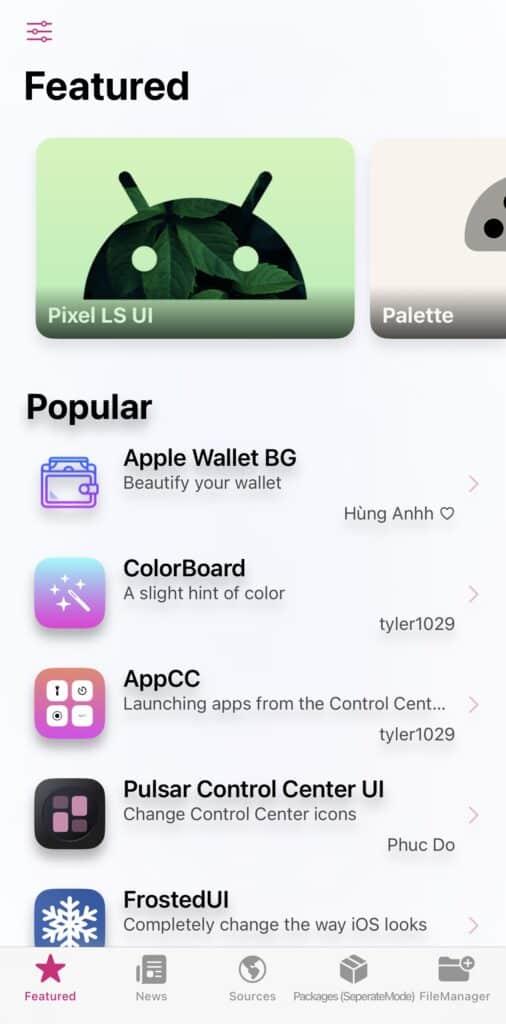
What kind of tweaks exist for Misaka?
If you are looking to customize your device without jailbreak, Misaka contains a variety of cosmetic tweaks that you can enable.
You can also add many repos from third-party tweak developers and get even more tweaks for your iOS 16 device. Here are a few things you can customize with Misaka:
- Change notification banner colors.
- Change the dock color.
- Hide the Home Bar.
- Change the iOS font system-wide.
- Change passcode key icons.
- Change the padlock icon on the Lock Screen.
- Enable Supervised mode on iOS (for DelayOTA, etc.)
- Disable the “Unable to Verify app” error.
- Add the page dots back to home screen.
- Disable OTA updates.
- Customize the Settings app.
- Install extra emojis to the iOS keyboard.
- Customize the Control Center.
- Show WiFi speed in the Control Center.
- Install themes and custom icons.
- Get Android lock screen on iOS.
- Add mute button to the Control Center.
- File Manager – Explore files on your iOS device.
- Remove the background blur of the passcode.
- Customize the Passcode Screen.
- Install TrollStore 2
And many other tweaks.
More iDevice Central guides
- iOS 17 Jailbreak RELEASED! How to Jailbreak iOS 17 with PaleRa1n
- How to Jailbreak iOS 18.0 – iOS 18.2.1 / iOS 18.3 With Tweaks
- Download iRemovalRa1n Jailbreak (CheckRa1n for Windows)
- Dopamine Jailbreak (Fugu15 Max) Release Is Coming Soon for iOS 15.0 – 15.4.1 A12+
- Cowabunga Lite For iOS 16.2 – 16.4 Released in Beta! Install Tweaks and Themes Without Jailbreak
- Fugu15 Max Jailbreak: All Confirmed Working Rootless Tweaks List
- iOS 14.0 – 16.1.2 – All MacDirtyCow Tools IPAs
- iOS Jailbreak Tools for All iOS Versions
